There are many ‘royalty free’ websites out there that offer images, videos, and more which you can add to your projects. Some are free, and although you can get lucky and find what you’re after there, it’s little surprise that the best results all too often come from paid services.
Adobe Stock is the one we’ll be exploring in this review, to see how it compares in a pretty crowded field.
Adobe Stock: Pricing & plans
- Adobe Stock ain’t the cheapest, but it also ain’t the most expensive service out there either, and we like the fact they offer the option to either subscribe or to simply purchase credits for the occasional need instead
Pricing is a subjective thing: just how valuable is the asset you’re after? If you look at various competing services to Adobe Stock (like Getty Images or Shutterstock, for instance), you’ll see that prices vary wildly. Though not cheap, Adobe’s can be viewed as middle of the road.
As usual with Adobe products, you can pay a monthly subscription or sign up for a yearly contract paid monthly (like a phone contract). Depending on the plan, you’ll get a set amount of credits to use.
You can see the full plans here.
- Score: 4/5
Adobe Stock: Interface
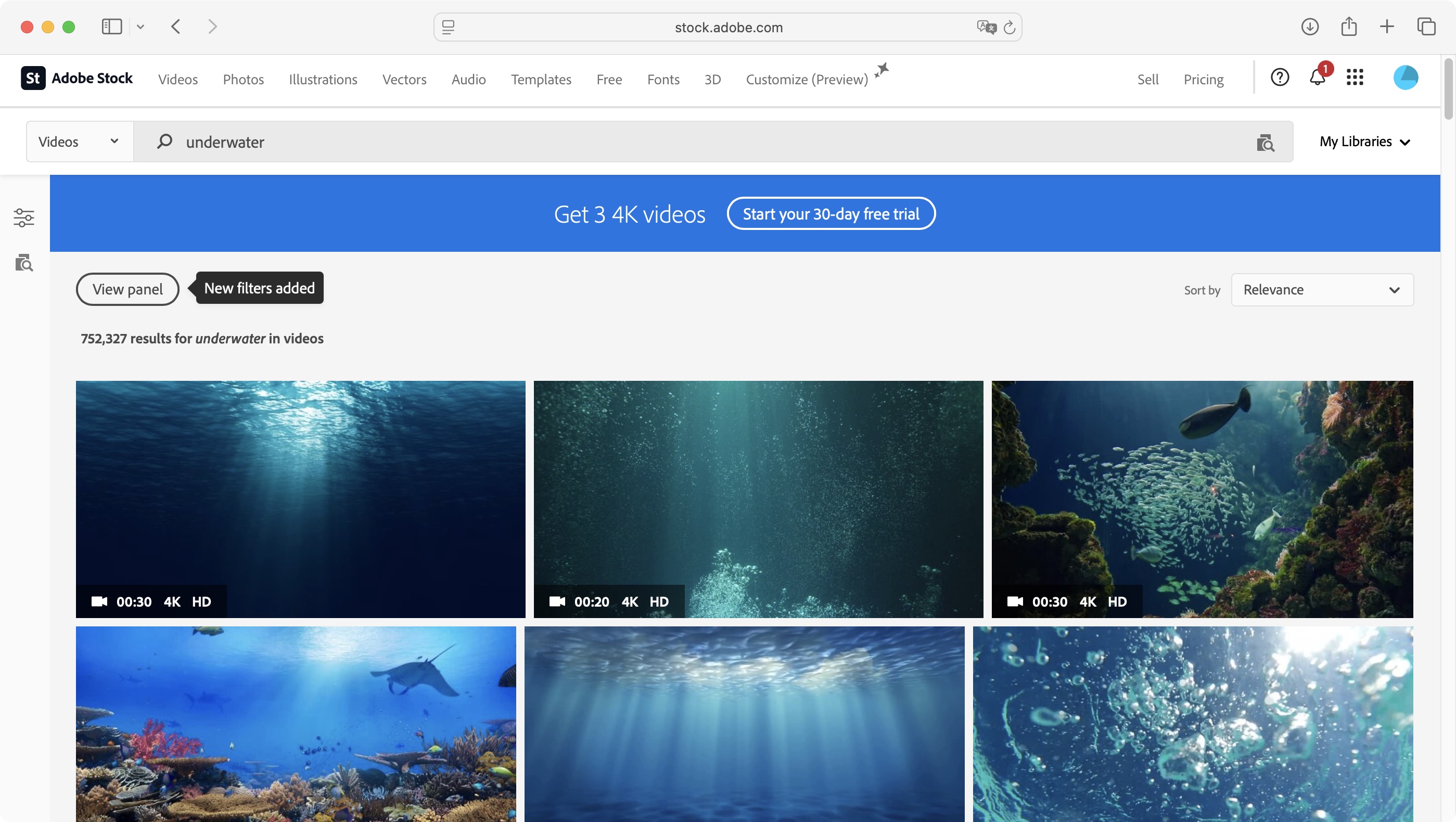
- A huge library of assets is at your disposal, with a powerful search tool and useful filters to help narrow down the results to a manageable level - and you can do all that without even logging in
Browsing through Adobe Stock’s catalog doesn’t require you to be logged in or have set up any kind of subscription, or anything like that. It’s a great way to explore and check what’s available before committing yourself.
The interface is pretty simple: all assets are organised by categories, which can be accessed from the top of every page, through a convenient menu: you can look through ‘Videos’, ‘Photos’, ‘Illustrations’, ‘Vectors’, ‘Audio’, ‘Templates’, ‘Fonts’, ‘3D’, and there’s even a ‘Free’ section.
That’s right: a large number of assets can be downloaded for free, including over a million photos and even over 55,000 4K video clips.
Looking through a category is worse than searching for a needle in a haystack: how can you hope to find the shot you’re looking for through literally hundreds of millions of choices? That’s where filters and a search field come into their own. Type in any keywords to narrow down your search, and if that’s not enough, reveal the filters sidebar on the left to trim down the results. You can choose, for instance, to only look for Photos, ignoring Illustrations and Vectors, or remove any Generative AI images.
One filter we particularly enjoyed was the ‘Undiscovered Content’ tick box. With it enabled, you’ll only see assets that have never been downloaded by anyone, which can be a little disheartening if you’re a content provider, but will ensure that the asset you used has a greater chance of never having been seen before.
Another benefit of this filter is realising that although Stock has over 140 million AI generated images, over 130 million of those have never been bought by anyone, which still gives some hope for humanity and the genuine creative process.
- Score: 4.5/5
Adobe Stock: Assets
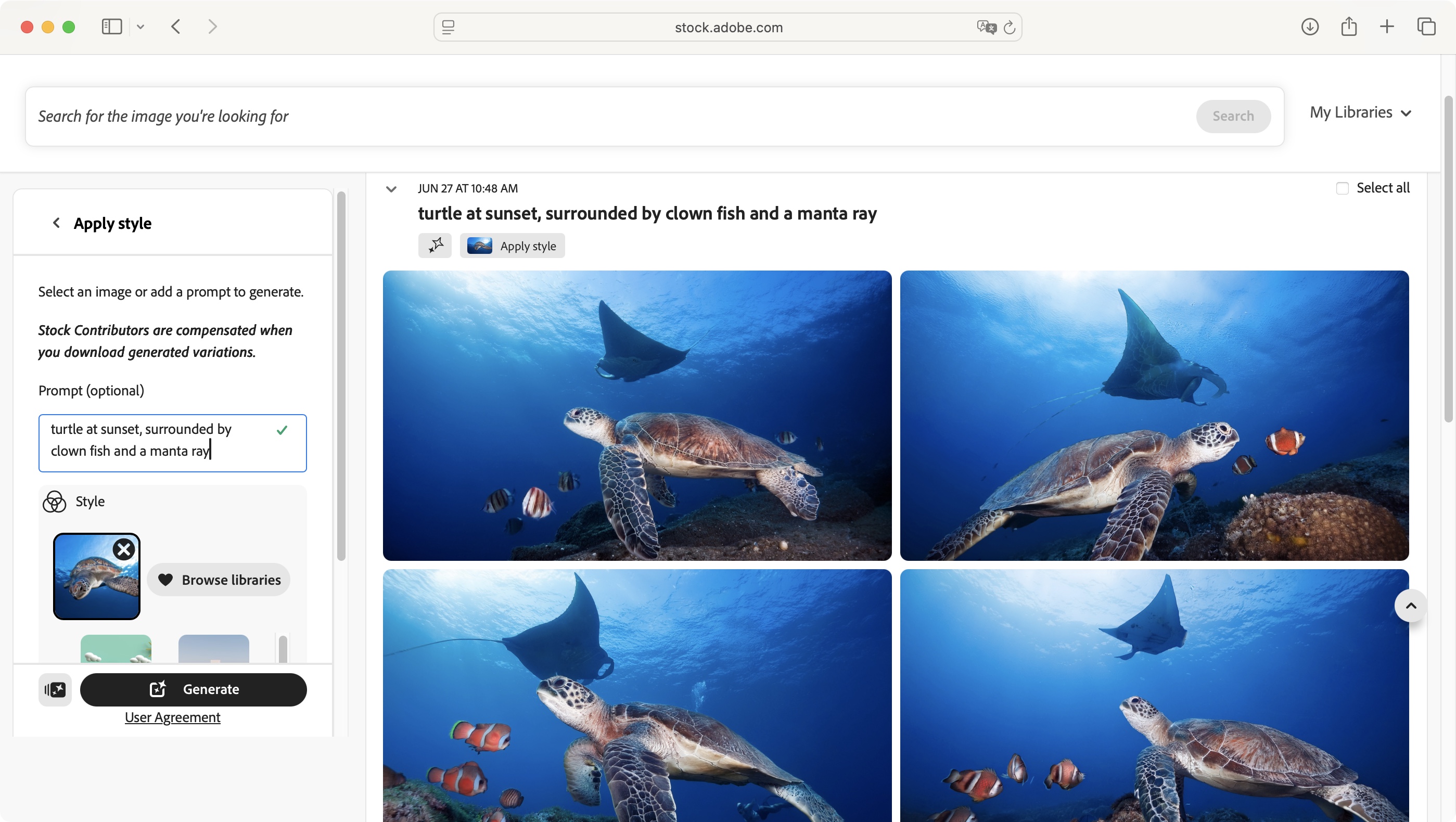
- Acquiring assets is a matter of login in, purchasing and downloading them to your computer. There’s even a way to get Stock to generate new images based on a selected one
Getting assets couldn’t be easier, although you will need to log in with your Adobe ID in order to do so. If you don’t already have one, getting an ID won’t cost you anything. This applies whether you’re on a subscription, using credits, or downloading free assets.
Once you’ve found one you like, mouse over it to reveal a few buttons, including a big blue ‘Download’ one. Click on it, and it’s downloaded to your computer.
One of the other buttons lets you save assets to your library. This doesn’t commit you to buying anything, but is a good way to gather up those you like, and later refine your collection to only download (and purchase) the ones you need.
There’s also an ellipsis in the top right corner of every thumbnail. Within it, is a ‘Find Similar’ option, which uses that chosen image as the basis to locate other similar assets for you. Incidentally, you can also use the ‘Find Similar’ filter with one of your own images.
Another option is ‘Generate Variations’. Based on the selected asset and an optional prompt by yourself, Adobe will generate new options for you to choose from. They claim that should you choose one of those variations, the original artist will be compensated, which is fair and just.
- Score: 4/5
Adobe Stock: Contributing media
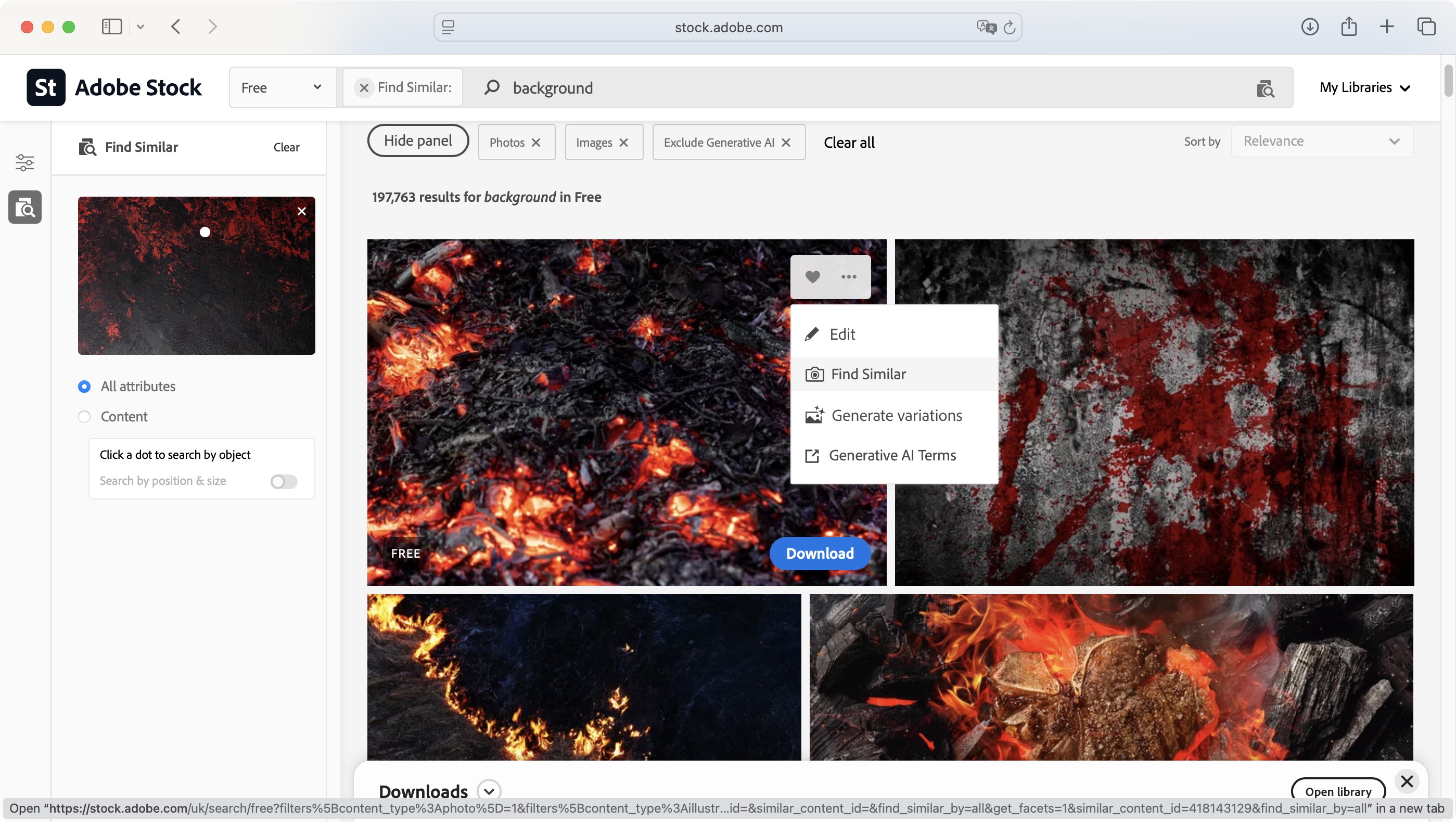
- Adobe makes it as easy as possible to contribute to their growing asset collection - once you’ve completed the relevant US tax forms. You can even upload content straight from Adobe Lightroom
Speaking of contributing, such a service only survives through regular intake of new assets, and is why you’ll find a ‘Sell’ option to the right of the menu at the top of every page.
Once you’ve filled in your details, including tax information, it’s just a question of selecting your images, and uploading them to the service, with the relevant description and tags (you can also do this directly from Adobe Lightroom).
There are some restrictions, such as specific file formats and minimum sizes, but aside from that, you should be good to go, and should someone purchase your work, the royalty rate is 33% for images and 35% for videos.
- Score: 4/5
Should I buy Adobe Stock?
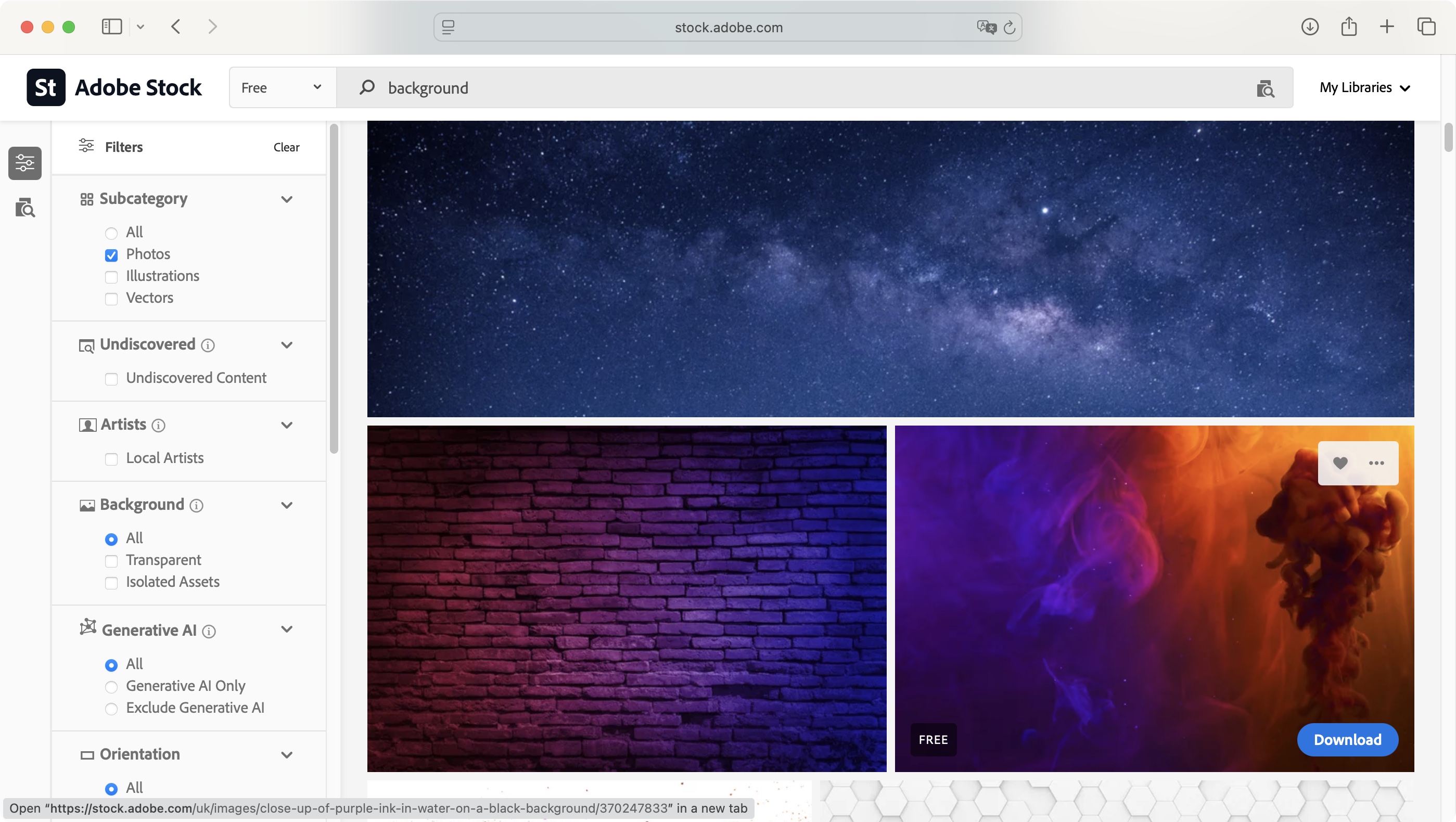
Buy it if...
You’re in the market for new assets, you enjoy browsing through a huge portfolio, and like the fact you can either subscribe or buy credits to get what you want.
Don't buy it if...
You’re not keen on adding yet more expense to your already struggling finances, or you’re not a fan of the Adobe ecosystem.










 English (US) ·
English (US) ·