Verizon is making good on one of the many unfulfilled promises of 5G with a new service called Enhanced Video Calling.
According to the company’s website, it delivers “optimized video and sound quality on calling apps,” even in times of congestion. That may not sound exciting on its own. But under the hood, Verizon is using network slicing to boost video call performance, which is a new technology only possible on a standalone 5G network.
Unlike remote robot banana surgery, network slicing is a real benefit of 5G technology that we can reasonably expect to see in more places in the next few years. Slicing lets network operators provide the right resources for certain kinds of demanding activities where a strong connection is critical. Right now, that means boosting performance for video calls, but in the future it could mean being able to prioritize the data needed to safely guide an autonomous vehicle through an intersection.
The catch is that you need a standalone 5G network to pull this off, and much of the US’ 5G networks still operate on 4G cores. T-Mobile has been able to move quicker on this thanks to its Sprint acquisition, and it rolled out its first feature based on slicing this fall with a service that gives priority to first responders. Verizon has been testing slicing for the past year or so, but this is its first rollout of a consumer feature based on the technology.
In order to try Enhanced Video Calling out for yourself, you have to meet a specific set of requirements. It’s available in “more than 150 metro areas” right now, with more to be added in 2025. But you also need to be on Verizon’s priciest plan, Unlimited Ultimate, which costs $90 per month for one line with autopay. And you’ll need an iPhone 14 or newer running iOS 18.2. Samsung Galaxy S23 and newer and Pixel 9 phones will be compatible too, but support for Android video calling apps on Android is arriving in 2025.
If you meet the above prerequisites, you should see a setting in iOS that reads “Enhance 5G” if you go to Settings > Cellular, according to Apple’s documentation.

 1 week ago
6
1 week ago
6

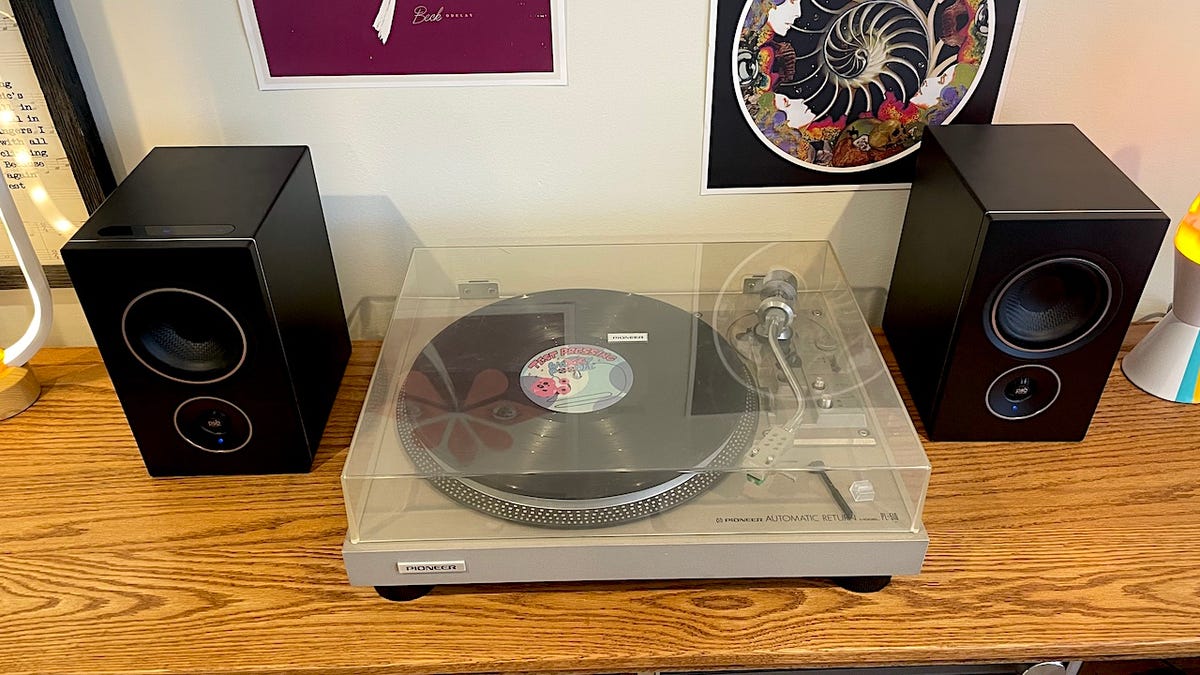






 English (US) ·
English (US) ·