Your one-touch photo editor. Make colour pop with Photoshop Express. Polish your shots with intelligent tools that take care of complex tasks like cutouts, dehazing, retouching and noise reduction. Make selective edits to two things at once to create eye-popping effects. And apply Fused Looks to change just the foreground or background of your image.
Touch your way to better-looking pictures with automatic fixes and filters. Get your pictures to pop! And after sharing, you'll be the talk of your friends.
Is Photoshop Express a free download?
Yes, Adobe Photoshop Express is free to download across various platforms, including the Apple App Store, Google Play Store, and Microsoft Store. This free Express version offers a range of basic photo editing tools such as cropping, resizing, filters, and adjustments for brightness and contrast.
What's the difference between Photoshop Express and the full Photoshop?
Photoshop Express offers a streamlined set of tools focused on basic photo editing. It doesn't support advanced features like layers, comprehensive text editing, or RAW file processing. Certain features, such as subject/background selection, are more intuitive and simplified in Photoshop Express than in the full Photoshop.
Are Photoshop Express and Photoshop compatible?
Yes. You can send PSD files from Express to Photoshop to access more advanced editing tools.
Does Photoshop Express work offline?
Most tools and editing functions in Photoshop Express work offline. However, certain features involving cloud storage, Adobe Fonts, or AI-powered tools require an internet connection.
Can I edit RAW files in Photoshop Express?
Yes, you can edit RAW files in Photoshop Express, but only if you have a premium subscription. The free version does not support RAW editing. With the paid tier, the app allows basic adjustments to RAW files, though it's not as feature-rich as Lightroom or Adobe Camera Raw.
How do I save photos in high resolution from Photoshop Express?
To save photos in high resolution, go to the app's settings and check that the image resize option is set to "Original Size." By default, Photoshop Express preserves the resolution, but certain tools like the collage maker might compress the output. It's a good idea to verify the image quality after saving to ensure no unwanted downscaling has occurred.
Can I edit images hosted on Google Photos?
Yes. Photoshop Express integrations allow you to pull your photos, selfies, HDR images, and more directly from Google Photos, Dropbox, and Facebook.
Features
- Basics: Crop, straighten, rotate, and flip your photos. Remove red eye and pet eye.
- Auto-Fix: A one-touch adjustment for contrast, exposure, and white balance.
- Blemish removal: With user, friendly one touch, remove spots, dirt, and dust from your photos.
- Corrections: Instantly light up your selfie or photo with slide controls for clarity, contrast, exposure, highlights, shadows, temperature, tint, sharpen, saturation and vibrance.
- Filters or Looks: A new smart way to turn any photo into artwork choose from over 60 preset eye-catching fun styles. You can control intensity of your looks for realistic photo effects.
- Watermark images: Easily add custom text or graphical watermark on images.
- Customization: Create and save your own Looks.
- Photo Frames: Add a distinctive personal touch to your photos with over 15 borders and frames. For a harmonious look, match the border color with the colors in the image.
- Image Rendering Engine: Improves performance, and enables handling of large files, like panoramic photos and photos clicked in High Definition.
- Raw photo support: Import and edit photos in raw format.
- Share: Easily share to all your favourite social sites: Facebook, Twitter, Instagram, and more.
- Access Premium Features when you sign in with an Adobe ID:
- One-touch Filters or Looks: Get additional 60 filters for fun, fresh looks!
- Noise Reduction: Minimize unwanted grain and speckling in night photos and low light photos.
- Defog: Reduce fog and haze in photos.
Easy touch-ups
- Fix photos fast---crop, straighten, rotate, flip, adjust color, and remove red eye.
- Adjust hue, brightness, white balance, and more with easy slider controls.
- Enhance in fun artistic ways with Looks like Vibrant, Superpunch, and Glow.
- Add a finishing touch with borders and frames. (Available for iOS only.)
Quick sharing
- Post photos to favorite social sites like Facebook, Tumblr, and Twitter.
- Upload your photos to Adobe Revel™ to view, re-live, and share your memories on your iPad, iPhone, Mac, and Windows 8 tablet.
- Email your photos to family and friends.
Simple capture
- Snap pictures from right in the app.
- View photos at their sharpest and most vibrant thanks to support for iPad with Retina display.
Photoshop Express supports the following file formats:
- Photo: JPG, PNG
- Raw files: arw (SONY), cr2 (CANON), crw (CANON), dng, erf (EPSON), raf (FUJI), 3fr & fff (HASSELBLAD), dcr (KODAK), mrw (KONICA), mos (LEAF), rwl (LEICA), nef & nrw (NIKON), orf (OLYMPUS), rw2 (PANASONIC), pef (PENTAX), srw (SAMSUNG)
While we aim to provide support for raw files from the latest camera models of most camera manufacturers, we cannot guarantee universal raw support.
What's New
- Windows version updated to 3.15.32.0
- Android version updated to 28.0.1
- You can now animate image and video masks using new presets like Wipe In/Out, Circle In/Out, and Mask In/Out.
- The Table menu has been redesigned for quicker access to layout and formatting options. You can now resize columns and rows using direct drag handles and access contextual options based on your selection.
- Easily add rich tooltips to your content with the new on-hover popover component.
- Enhancements to Brand Control let Admins manage templates more efficiently, including disabling Remix, Download, and Resize actions per template.
- You can now browse and insert files from Google Drive directly into your projects in Adobe Express.
- Skeleton loading screens have been introduced to improve the experience for K12 users when launching the Home page. This helps create a smoother visual transition while personalized content loads.
- Improved performance and fidelity when animating text with curved paths or outlines.
Fast servers and clean downloads.
Serving tech enthusiasts for over 25 years.
Tested on TechSpot Labs.
Last updated:
May 14, 2025
OS:
Windows, Android, iOS
User rating:
76 votes
Recent Adobe Photoshop Express news
Adobe Photoshop Express is featured in...
Software similar to Adobe Photoshop Express 8
-
Free-to-use graphic design tool. Use it to create social media posts, presentations, posters, videos and more.
- Freeware
- Windows, macOS, Android
-
51 votes
Gimp is the GNU Image Manipulation Program. A freely distributed photo retouching, image composition and image authoring program.
- Freeware
- Windows, macOS, Linux
-
11 votes
Sharpen, remove noise, and increase the resolution of your photos with tomorrow's technology.
- Free to Try
- Windows, macOS
-
More similar downloads

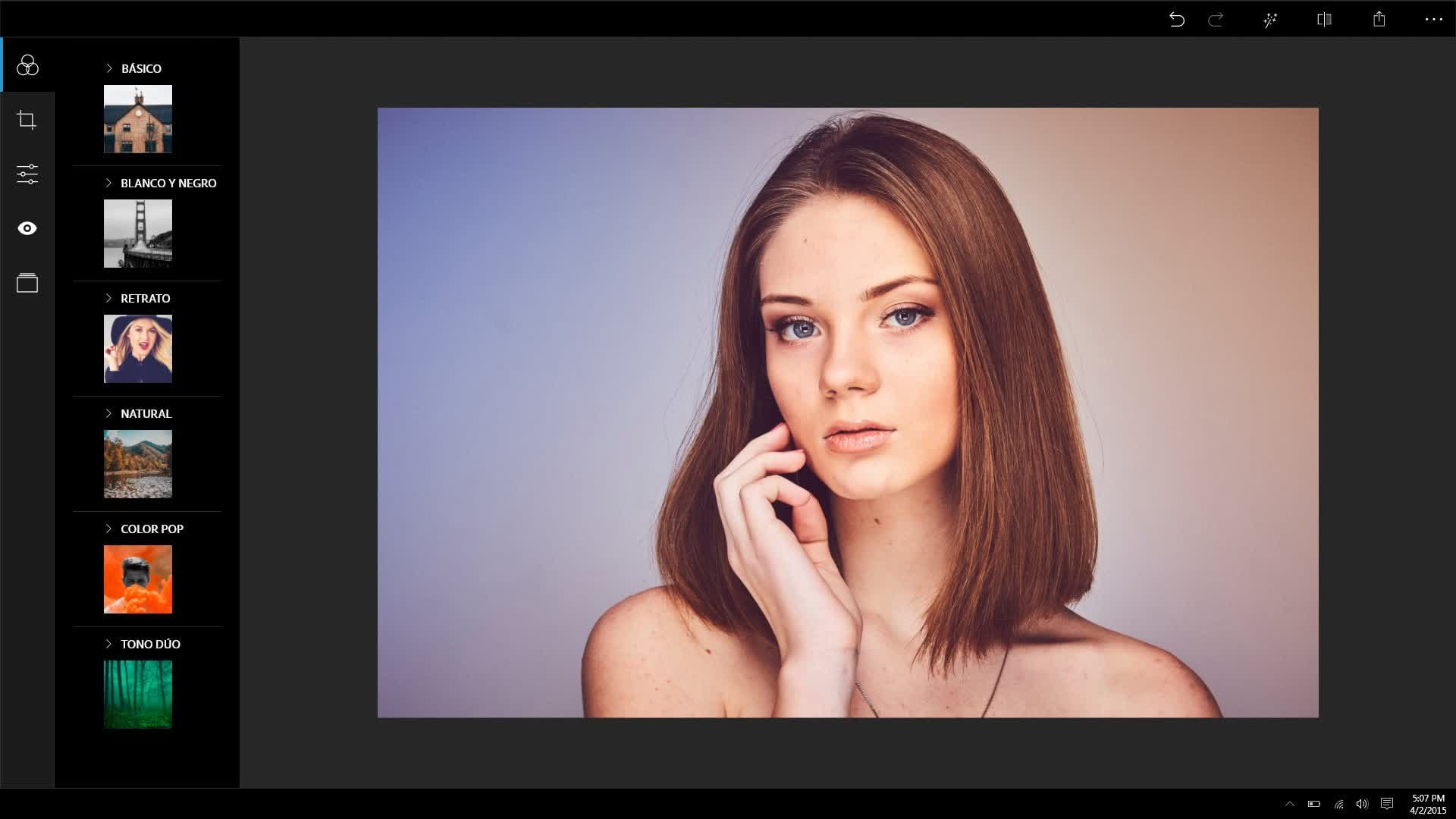









 English (US) ·
English (US) ·