There are few bigger names in antivirus and security than Norton, and that makes Norton 360 Deluxe one of the obvious choices for anyone who needs affordable, all-encompassing home security.
And with AV, scam protection, a VPN and dark web monitoring all included in this product alongside a bundle of other features, it’s easy to see why Norton’s tools continue to prove popular.
But with dozens of other products offering similar functionality, including competing security suites from big names like Bitdefender and Sophos, it’s worth taking a deep dive into the app to discover if Norton 360 Deluxe is still your best option – or if it’s been overtaken by more ambitious rivals.
The latest feature to arrive in Norton 360 Deluxe is Genie Scam Protection – a timely addition given how many people are understandably caught out by sophisticated and compelling online scams. This AI-powered feature is designed to cut through the noise and give users clear, straightforward answers about suspicious messages.
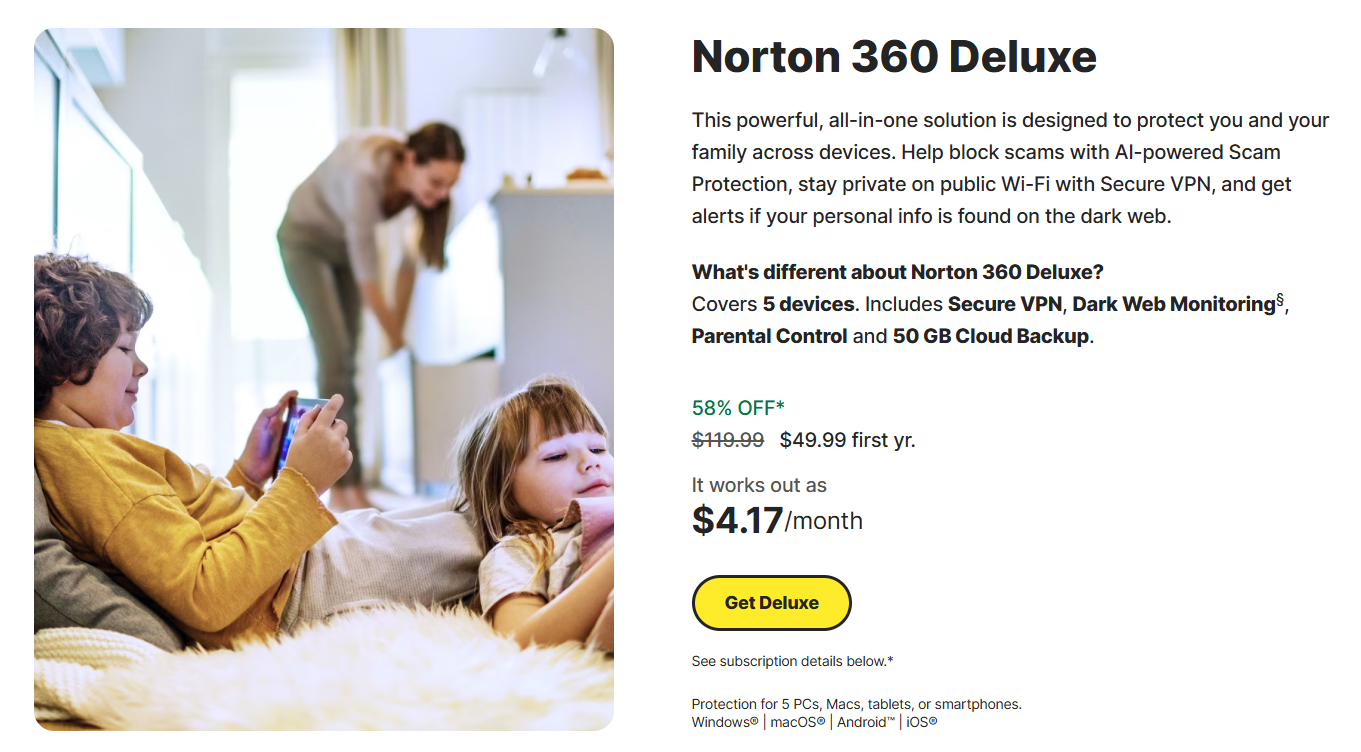
Norton 360 Deluxe: Pricing
Norton 360 is available in four different tiers – 360 Deluxe is the third option available. It costs $49.99 for one year of access that protects five PCs, Macs, tablets or phones, and 360 Deluxe includes antivirus, malware, ransomware and hacking protection, Genie Scam protection, a password manager, a VPN, Dark Web monitoring and parental controls.
It also includes deepfake protection, although that feature is only available for Windows devices that have a Copilot+ licence and Qualcomm Snapdragon X processor.
It’s a comprehensive selection, but there are options if you don’t need every feature or if you’d like to save money. And while you do get cloud backup, at this level you only get 50GB – hardly enough to back up your entire PC.
Norton 360 Standard protects three devices, only includes 2GB of cloud backup and doesn’t include parental controls and it costs $39.99 per year – it’s a more affordable option if you don’t have children and if you don’t need any cloud storage.
The entry-level product, Norton AntiVirus Plus, protects a single device and doesn’t include a VPN or Dark Web Monitoring. It costs $29.99 for an annual subscription, and it remains a capable entry-level security tool.
If you decide that 360 Deluxe doesn’t offer enough functionality for you, then you can pay $99.99 annually for Norton 360 Select Plus with LifeLock. You’ll get protection for 10 devices, 250GB of cloud backup, and a host of identity protections including a privacy monitor, identity theft protection, stolen wallet protection, social security alerts, credit monitoring and up to $25,000 in stolen funds reimbursement.
For busy families who want a complete level of coverage, including additions that protect identities and finances, that’s the best choice. And if you explore Norton’s plans beyond the 360 range, you’ll delve into specific products – like security for gamers or a dedicated VPN – and products designed for businesses rather than consumers.
One thing to bear in mind, though – you’ll have to enter payment details even if you just want to try Norton’s 30-day free trial, so remember to cancel that if you don’t want to continue using the product beyond that date.
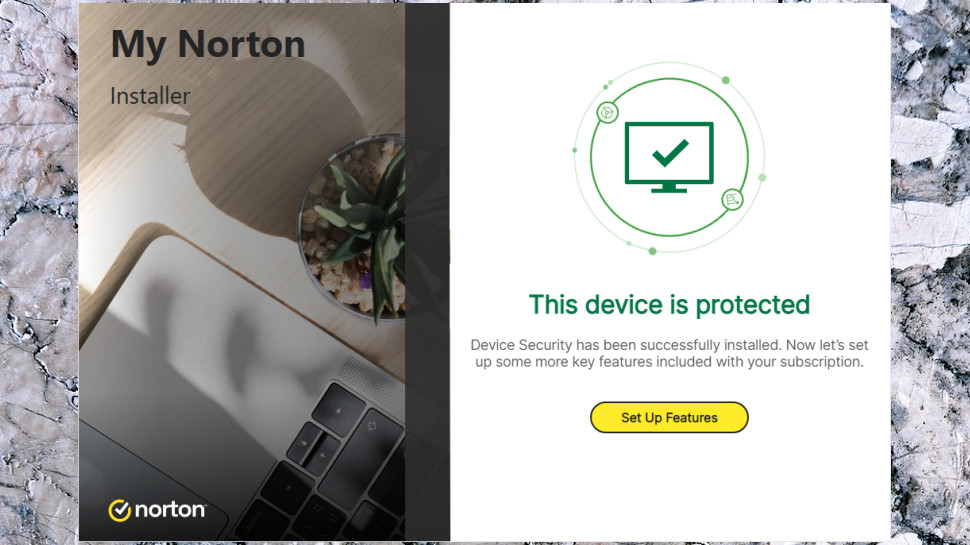
Norton 360 Deluxe: Interface
Norton’s interface is good, even if it’s a little busier than some products – an app like Bitdefender Total Security is cleaner and potentially less overwhelming at first glance.
Load Norton 360 Deluxe and you’re greeted with an update about your traffic status, a control panel that grants quick access to scans, scam protection, the secure VPN, private browser and more, and another tab with alerts.
On the left-hand side there’s a navigation panel that opens up the app’s various modules and settings, and at the bottom of the main window is an unsightly advert that invites you to upgrade to Norton Utilities Ultimate. There’s even a link to the Store where you can upgrade to various other Norton utilities if you feel the need to invest in extra functionality.
The interface is busy and the upselling is unpleasant, but there’s nothing truly bad here – it’ll just take a little while to remember where everything is.
In the Security menu you’ll find options to scan, deploy cloud backup, configure parental controls and open the password manager, and you can dive into the advanced settings menu to activate or remote specific features. The Performance menu is a little sparse – it just includes PC cleanup tools – and the Identity area only includes a link to the Dark Web monitoring module.
In the Privacy part of the app, you can open and configure the VPN and camera protection tools, and in the Settings menu you can tweak notifications, app permissions and more.
And, thankfully, the installation process is better. It’s clear and straightforward, even giving you time estimates for the install, the time it’ll take for setting up your protection and for an initial scan. Norton gives you a warning if there are any conflicting apps on your system, too.
When you boot Norton 360 Deluxe for the first time, you also get the option of running through a five-step setup process that configures dark web monitoring, cloud backup, VPN usage, protecting another device and setting up your password manager.
It’s a neat wizard that ticks many of the protection boxes beyond straightforward scanning, and it’s a welcome addition for newcomers.
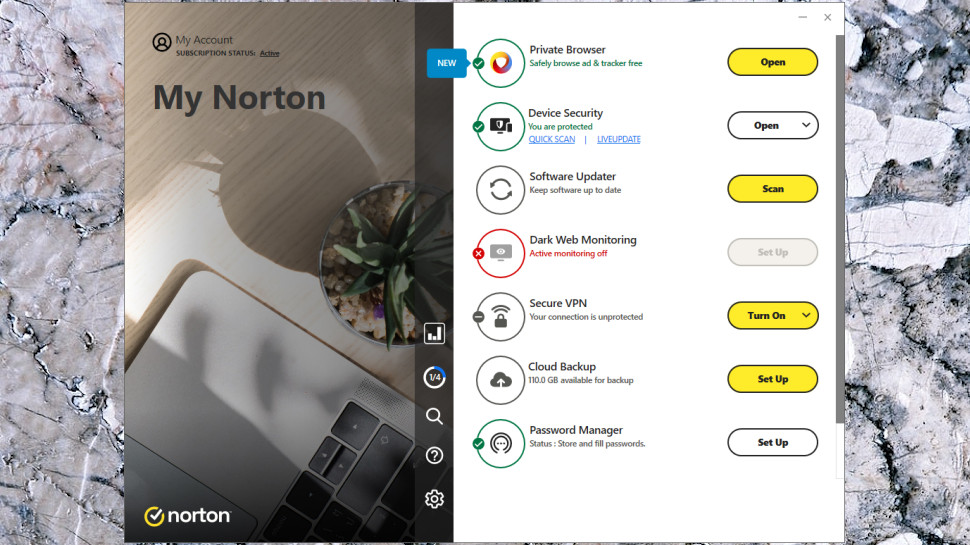

Norton 360 Deluxe: Antivirus Lab Test Results
Norton 360 Deluxe has a familiar range of antivirus abilities, including real-time threat detection that continuously scans for viruses, malware and phishing attempts, no matter what you’re doing with your device – a tremendous first line of defence against new and emerging threats.
Elsewhere, Norton’s firewall monitors and blocks suspicious network traffic without bothering users – it’s one of the best around, and includes loads of options for customisation, including options to block specific networks and devices, control access for particular apps and tweak traffic rules.
Norton’s app also features ransomware and hacking protection and anti-phishing browser extensions for Chrome, Firefox and Edge, but you’re out of luck if you want to use a browser beyond those three.
AV-Comparatives’ September 2025 Performance Test evaluates the impact of antivirus software on system performance – a crucial metric if you want a security tool that won’t make your system sluggish when you’re running scans.
These tests incorporate file copying and archiving, app installations and launches, file downloads and web browsing – all common use cases, and situations where you won’t want a security product like Norton to slow you down.
And, thankfully, Norton performed well here. Its Impact Score of 3.8 is excellent, and the second-best in the entire test – only Kaspersky had less system impact than Norton. Unfortunately, Kaspersky has been shunned by the western-world due to being headquartered in Moscow.
In the results, Norton’s performance was recorded as “Very Fast” in every category tested. It’s enough to earn Norton 360 Deluxe an “Advanced+ Performance” badge from AV-Comparatives.
Norton’s performance on mobile impressed, too, with low battery drain on Android.
In AV Test’s August 2025 benchmarking, Norton remained impressive, with a perfect score of 6/6 for system performance.
Norton 360 Deluxe performed better than the industry average when launching websites and installing apps and matched the industry average when downloading apps and copying files. Its only slight stumble came when launching apps, but the performance hit wasn’t huge.
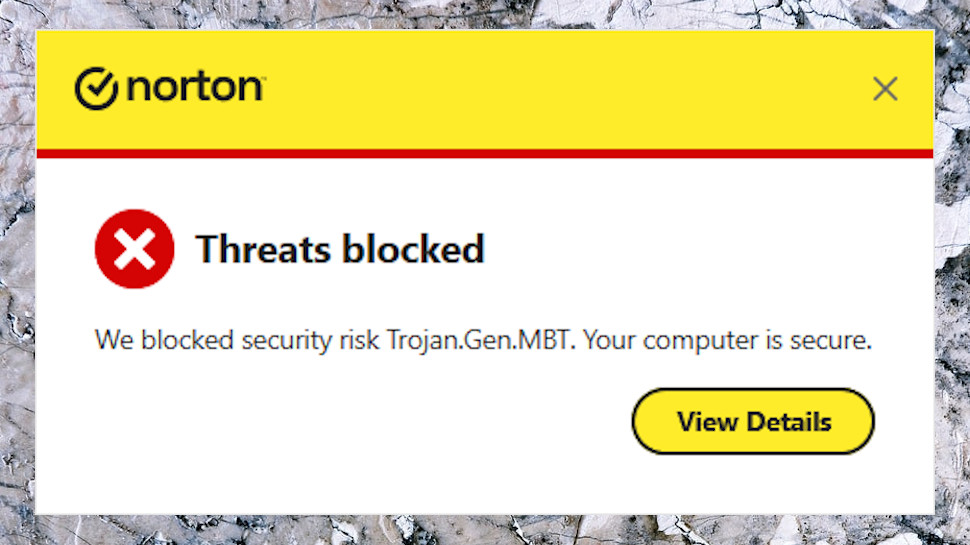
Norton 360 Deluxe: Malware protection
Norton’s level of protection impressed, too. AV-Comparatives’ February-May 2025 Real World Protection Test simulates malware attacks to assess detection, protection and false positives, and Norton performed reasonably well.
It picked up eight false positives and one user-dependent false positive for an overall score of 8.5. That’s not as good as some other big hitters, like apps from Kaspersky, Bitdefender or Avira, but it’s still better than the industry average – and software from companies like AVG, Avast and Panda.
In the overall benchmark, AV-Comparatives sent 423 test cases at the security products under scrutiny, and Norton blocked 421 of those threats for a protection rate of 99.5%. That’s level with Avast, Malwarebytes, Trend Micro and a handful of other tools and barely behind Bitdefender – so, in short, it’s a very good result.
As with system impact tests, these results were enough to earn Norton a top grade of Advanced+. And you can expect similarly impressive protection if you’re using Norton on other platforms, too: its protection rate of 99.9% on Android is superb, and its Mac malware and unwanted applications detection rates of 100% and 99% are fantastic.
Unsurprisingly, Norton continued to perform well in AV Test’s benchmarks, too. It scored a perfect 6/6 in the Protection category, with 100% detection of malware attacks, and it didn’t return any false blockages, detections or warnings, either – so Norton 360 Deluxe’s reliability isn’t in question.
Norton 360 Deluxe isn’t the only product to perform this well: tools from Avira, Bitdefender, Avast, McAfee and a handful of others returned similarly impressive results. But if you end up investing in Norton 360 Deluxe, you can be sure that you’re getting a top-notch level of protection.
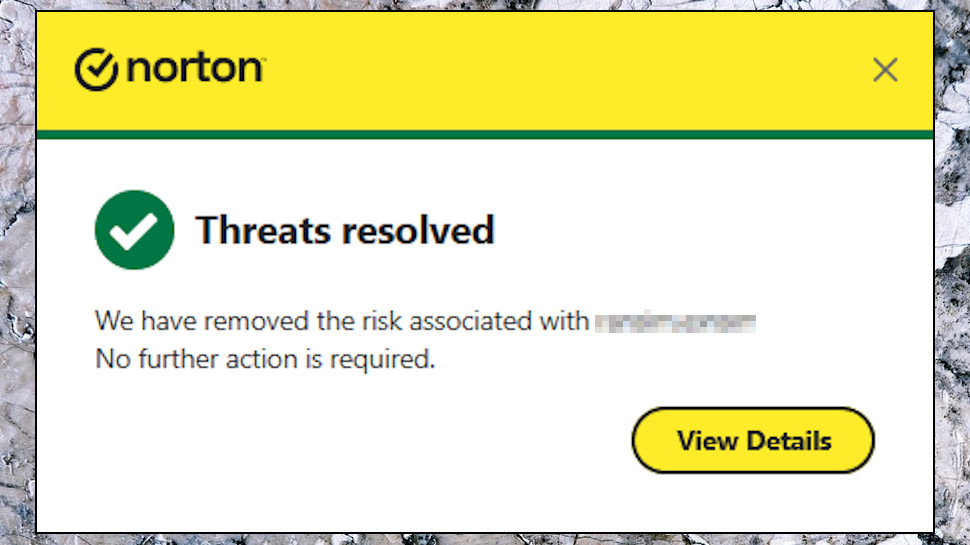
Norton 360 Deluxe: Other features
Norton 360 Deluxe’s other features are just as good. 360 Deluxe includes a full and unrestricted VPN – unlike Bitdefender with its 200mb daily usage limits – and it’s very easy to use, with “on” and “off” buttons clearly indicated. You can easily change location and let the app choose locations based on speed or P2P preferences, and you can opt to have the VPN connect automatically when you boot and kill the internet entirely if the VPN’s connection is interrupted.
Bear in mind that usage of older protocols in the background mean that standalone VPN products will generally be faster. But Norton 360 Deluxe’s VPN is easily fast enough for daily home use.
Dark web monitoring trawls the internet for your bank account, gamer tags, email addresses, phone numbers, insurance details and home addresses – it even scours the web for information about your passport and drivers licence. It’s a thorough system, and fast, too, with instant notifications if your data is spotted in a breach.
The included parental control module needs to be activated separately to 360 Deluxe, and it includes options to set screen time limits, block apps and websites and use real-time location monitoring on child devices. Management is handled through a web console, and there are over 45 different content categories that you can filter out.
There are also options to block sites during school hours, enable safe search and see full reports of your child’s online behavior.
It’s a solid option for parental controls, but you’ll find more power and innovation in dedicated parental control tools.
Elsewhere, Norton includes a password manager that supports multi-factor authentication – but, again, shop around if you want high-end features beyond standard inclusions. And while you get cloud backup with Norton 360 Deluxe, you don’t get the option to perform local or network-based backups.
You can install Norton’s Chromium-based private browser, use tools to keep software updated, clean up junk files and manage your PC’s boot processes, and use SafeCam to protect your webcam and microphone from remote access.
It’s a welcome range of features, if conventional, but it’s worth noting that Norton 360 Deluxe is one of the few antivirus suites that does a great job for mac OS users – it includes antivirus, the firewall, VPN, the private browser and a few other tools.
That’s an impressive array of options for Apple users, but you still don’t get parental controls or cloud backup.
This story is repeated on mobile platforms, too: Norton’s Android app is excellent and packed with features, and the iOS option is better than most – even if you still miss out on some peripheral options and tools.
Norton 360 Deluxe: Final verdict
There’s lots to like about Norton 360 Deluxe. Its antivirus performance is excellent – and it does a great job of protecting your technology without slowing down your devices. The pricing is good, too, with standard pricing and offers that help Norton regularly undercut its rivals.
It’s packed with functionality elsewhere, too, from its dark web monitoring and safe browsing to its unrestricted VPN, scam protection and cloud backup. Some features, like the parental control and password management modules, aren’t particularly innovative – but they work well, and they’re ideal for individuals or families who need effective, straightforward protection.
Bitdefender Total Security is a bit stronger for pure protection, and some other products offer more in terms of innovation. But Norton 360 Deluxe is an excellent all-rounder, especially for families – and it’s easy to see why it’s one of the biggest names in the industry.




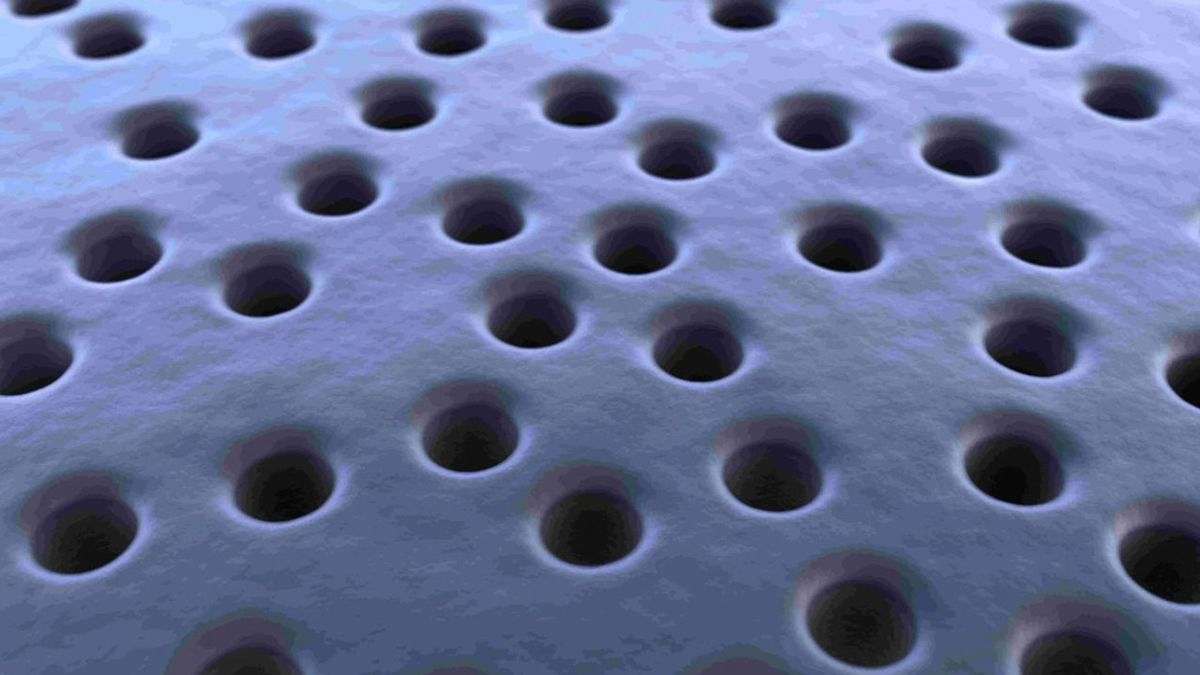



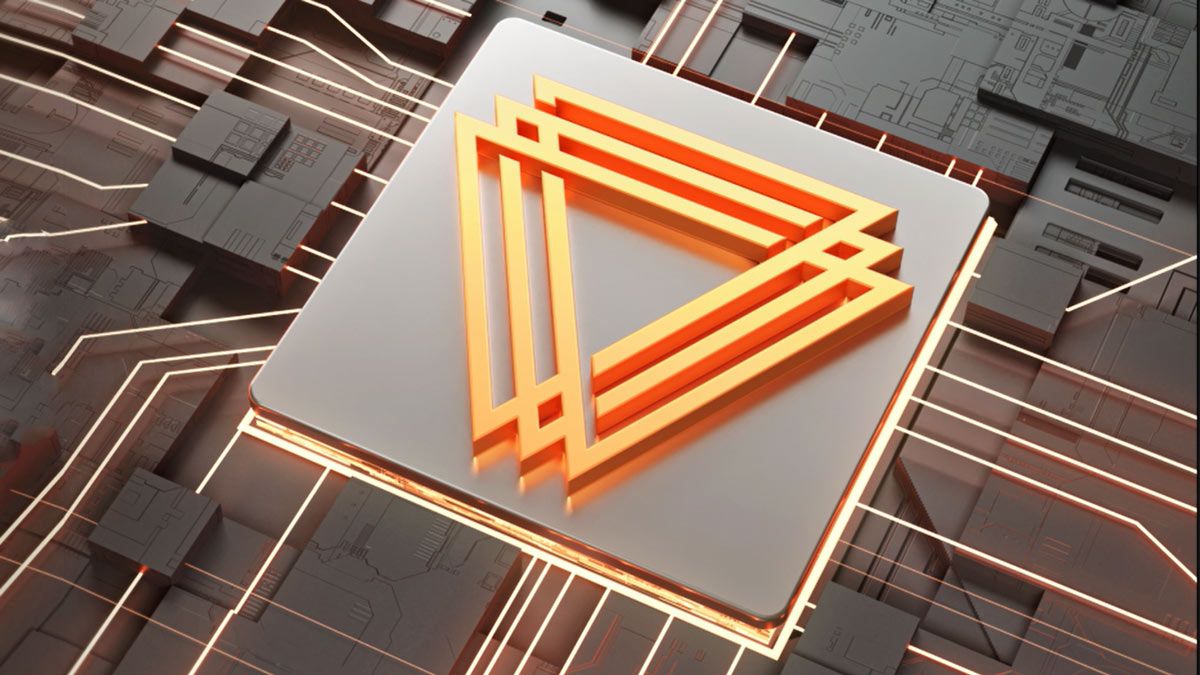

 English (US) ·
English (US) ·