The best gaming chairs aren't necessarily purpose-built for gaming — in fact, most of our favorites are either dedicated task chairs or task-chair-influenced gaming chairs. After all, what makes more sense: a gaming chair designed for spending hours sitting at a desk, in front of a computer, or a gaming chair pulled from a pile of aftermarket racing seats and spruced up to look cool and gamer-y?
But, of course, even office-style gaming chairs are pretty pricey. So it's not surprising that a chair that claims to be on par with high-end task chairs like the Herman Miller x Logitech G Embody, but is priced at around half that, is making waves.
The LiberNovo Omni is not your typical chair. Not only is it (according to the company) the "world's first dynamic ergonomic chair," it's also a Kickstarter phenomenon. LiberNovo launched the Omni on Kickstarter in June 2025 with a $50,000 goal; the project has since raised over $9.5 million. It seems everyone is clamoring for a sub-$1,000 ergonomic office-style gaming chair (shocking, I know). The Kickstarter campaign is over, but the chair is now shipping — and you can still pick one up for around $800 (MSRP is listed at $1,099, but we suspect it will be permanently discounted) in black or light gray.
Assembly
The Omni comes in a large box and requires assembly. It's more complicated to assemble than the average gaming chair, thanks to the dynamic frame and motorized lumbar support, but you should be able to do it by yourself. LiberNovo estimates the Omni will take around 15 - 20 minutes to assemble, and says the process is "comparable to the 15 - 20 minutes required for the Herman Miller Aeron." However, I have a Herman Miller Aeron, and it came fully-assembled, so I'm not sure what this means.
The Omni wasn't too difficult to assemble, but it did take me longer than 15 - 20 minutes. None of the parts were heavy or unwieldy, but this chair had more steps than the average gaming chair. For example, I needed to secure the armrests to the seat so they would move dynamically with the chair — a step most gaming chairs don't require.

The Omni comes with a large, illustrated step-by-step instruction sheet. It's pretty straightforward — some of the illustrations were a little confusing, but any issues were easily cleared up with trial and error. In addition to the assembly guide, the Omni also comes with a separate user manual, as well as an initial setup manual that guides you through adjusting and calibrating the chair for the first time.

The chair came packed neatly in a box that was manageable in size. It came with an accessories box that included a hex screwdriver, hardware, and smaller parts and accessories — everything you need to assemble the chair.

The Omni was trickier to put together than most gaming chairs, but everything is well-engineered, and the parts slot together easily. The chair does feature motorized lumbar support, so you'll need to connect the seat base to the backrest with a short, built-in USB-C cable, but that's all the wiring there is.
Specs
Swipe to scroll horizontally
Upholstery | Fabric, sponge memory foam |
Total Height (with base) | 46.06 - 52 inches / 116.99 - 132.08 cm |
Floor to Seat Height | 17.32 - 21.65 inches / 43.99 - 54.99 cm |
Armrest Adjustments | 4D - |
Recline | 105 - 160 degrees |
Backrest Length | 21.26 inches / 54 cm |
Backrest Width (Shoulder Level) | 13.5 inches / 34.29 cm |
Seating Area Width (Point of Contact) | 17.72 inches / 45 cm |
Seating Area Width (total) | 21.26 inches / 54 cm |
Seating Area Depth | 17.72 inches / 45 cm or 18.9 inches / 48 cm |
Armrest Width | 3.94 inches / 10 cm |
Armrest Height | 7 - 10.25 inches / 17.78 - 26.04 cm |
Max Recommended Weight | 300lbs / 136kg |
Weight | 48lbs / 21.77kg |
Warranty | 5 years (frame), 2 years (electronics) |
MSRP / Price at Time of Review | $1099 / $803 |
Release Date | Sept. 23, 2025 |
Design
According to LiberNovo, the Omni is "the world's first dynamic ergonomic chair," which means it moves and adjusts in response to your body movement as you shift and fidget throughout the day. To achieve this, the Omni features a "Bionic FlexFit" backrest, which is made up of eight curved, linked panels that are designed to adapt to your spine in every position. The chair also has what LiberNovo calls a "Dynamic Support System," which basically connects the different parts of the chair so that the whole chair shifts and adjusts as you move. For example, if you recline in the Omni, the armrests and seat will also shift back with you. Arm rests that move when you recline might not seem revolutionary, but this is the first chair I've tested with this feature — and I found myself liking it a lot. Who knew I was missing arm support when I reclined in my other chairs?
I'm not sure I would agree with LiberNovo's classification of the Omni as the "world's first dynamic ergonomic chair," as there definitely are other chairs that are designed to move and adjust in response to your body movement. The Steelcase Karman, for example, is also a "dynamic ergonomic chair" that adjusts in response to your body movement. The way it moves is different — the Karman has a suspended frame that reacts to small body movements, while the Omni's "Dynamic Support System" connects the different parts of the chair so they move together. But the concept is similar. The Omni also has a sort of "suspended" frame, presumably to better account for small movements.

The Omni isn't a particularly large chair, but it does take up more space than you might expect. The "spine" of the chair, which holds the articulated backrest together, juts out about 8 inches past the actual backrest — it wasn't too much of a hassle, but I did find myself occasionally knocking things over with the stem of the headrest when I tried to turn around (while reclined) in my cramped home office.
The chair comes in two colorways: "midnight black" and "space gray." Our review unit came in midnight black, which has black fabric upholstery, a dark gray frame, and silver-painted accents. The space gray appears to be closer to white overall, with light gray upholstery and a white frame. It's an interesting-looking chair — especially with the spine and the articulated back — perhaps a bit futuristic, but I wouldn't say it's particularly attractive (or unattractive... my feelings on this chair's aesthetic are solidly neutral). It looks a little like the Herman Miller x Logitech G Vantum, but slimmer and curvier.

The Omni features a padded, fabric-covered seat with a multi-density foam cushion that's firmer in the back (for support) and softer in the front (to alleviate leg pressure). The cushion is comfortable and very soft — maybe a little too soft, as it's only about two inches thick. I'm not a particularly big person (I'm 5'7" and I weigh around 135 pounds / 61kg), and I can feel the base of the seat through the cushion. While this doesn't take away from the comfort now, it does make me wonder how long the cushion will last.

The articulated backrest is comprised of 8 connected panels designed to move and flex with your body. The concept is similar to what we've seen on the Herman Miller Embody (albeit a simpler version). There's a layer of soft foam and fabric between you and the articulated panels — it's a thin layer, but longevity shouldn't be an issue as it doesn't bear weight (like the seat does). The brand name — LiberNovo — is printed (not stitched — it looks like debossed heat-transfer vinyl, or something similar) in small letters on the upper part of the backrest.

The Omni also has an adjustable headrest, with the same black fabric upholstery and soft foam padding as the rest of the chair. The headrest tilts and is height- and depth-adjustable.
Comfort & Adjustments
When it comes to adjustability, the Omni falls somewhere in between traditional office task chairs and gaming chairs. The Omni features a full 160-degree recline (many office chairs don't have a real recline at all), but it's weight-activated — unlike racing-style chairs, which are a lot like, well, car seats.

Most of the Omni's adjustment levers are located under the seat, on the right side: two paddle-like levers just under the seat, and a tilt-tension knob further down. The front lever controls seat height — lifting the paddle releases the gas lift, and the seat adjusts from between 17.32 inches (43.99cm) and 21.65 inches (54.99cm).
Right behind the seat height paddle is another silver lever, which locks in four positions — corresponding with the chair's four recline positions. The positions indicate the recline limit you'll hit when tilting backward — the first stops you at 105 degrees, the second at 120 degrees, the third at 135 degrees, and the fourth (and last) at 160 degrees.

A few inches under the levers, you'll find a tilt-tension knob, which you can use to adjust the amount of tension you feel in the backrest when you're lying back in the chair. Turning the knob clockwise increases the tension; counterclockwise decreases it. I, personally, like a lot of leeway to recline paired with high tilt-tension — so I can recline all the way back if I want to, but simply relaxing into the backrest won't immediately see me lying flat. The tilt tension knob works well enough, though I did need to turn it several times to noticeably increase (or decrease) the tension.

The Omni has 4D armrests that adjust four ways: height, width, depth, and angle. The armrests are roomy, measuring 11.02 inches (28cm) long by 3.94 inches (10cm) wide, and have densely padded polyurethane tops. On the outside of each armrest, there's a small silver lever that lets you adjust each armrest's height individually — from as low as 7 inches (17.78cm) to 10.25 inches (26.04cm) above the seat. To adjust depth, you simply move the tops — forward and backward movement is notched (17 notches). You can also rotate the tops about 45 degrees inward (they don't rotate outward). Width adjustment is made by either pulling the armrests in toward your body or pushing them out.
I didn't love this form of width adjustment, as I'm someone who frequently puts all my weight on my chair's armrests, usually to push myself toward something (or push myself out of the chair). What this means is that every time I push off of the armrests, they're pushed to their widest state (if they're not already there). Luckily, I prefer my armrests wide, but this would be very frustrating if I preferred a narrower position. Of course, most gaming chairs have armrests that are either at a fixed or semi-fixed width (you can adjust the width of the armrests on the Secretlab Titan Evo 2022, for example, but you need to unscrew bolts underneath the chair), so perhaps that's the price of convenience.

On the inside of the left arm rest is where you'll find the controls for the Omni's motorized lumbar support: two arrows for adjusting lumbar support manually and an OmniStretch massage button. The arrows are pretty straightforward — the forward arrow increases lumbar support while the backward arrow decreases it.
The lumbar support in the Omni is pretty good — the chair's articulated backrest makes it feel more customized — but it only adjusts horizontally, not vertically. If it's placed in the right spot for your lumbar region, great; if not... oh well. Height is pretty important when it comes to lumbar support (that's why low-tech lumbar solutions, such as the lumbar support on the Steelcase Karman High Back, prioritize height-adjustability). I would have preferred to see more flexibility instead of a motor, which seems gimmicky at best and a liability at worst.
The motor is powered by a 12v 2200mAh rechargeable battery pack, which slots into the chair on the left side, under the seat. LiberNovo says the battery pack will last around 30 days under normal circumstances, which is pretty good — the pack pulls out easily and has a USB-C port for recharging (though the chair doesn't come with a USB-C cable — just saying). The motor powers the lumbar support and also allows for the "OmniStretch massage," which is a five-minute spinal massage that stretches your back by, well, increasing and decreasing the lumbar support. (It does feel pretty good, I won't lie.)
The lumbar support and spinal massage worked very well in my testing, although I did occasionally find myself accidentally pressing the buttons with my elbow — when I was pushing myself off of my armrests. So that's my fault, but longevity is a concern. After all, a motor is something that can fail — pretty easily, especially if it's powering a weight-activated spinal massage. And it seems like the company knows that, as the warranty on electronics is 2 years versus the chair's 5. It seems like there's no way to adjust the lumbar support without the motor, so it's possible you'll end up with a very rigid chair in two years' time.

LiberNovo also offers an optional "StepSync Footrest," which can be purchased bundled with the chair or separately for $79. The footrest comes in a flat box and requires assembly, which takes just a few minutes. It has two parts: a slanted plastic footrest for when you're sitting at your desk normally, and a padded, upholstered footrest for when you're fully reclined in the Omni. The footrest is a nice extra option — it comes with risers for people with shorter legs, and the top rest aligns your feet with your body in case you ever do want to take a nap in your chair — but I'm not sure I'd pay $79 (MSRP $198) for it.
Bottom Line
The LiberNovo Omni is an interesting chair — it does what it sets out to do: deliver an extremely comfortable, ergonomic experience on par with high-end task chairs, but for quite a bit less. The retail price on the Omni is listed at $1,099 ($1,297 with footrest), but it was priced at around $700 on Kickstarter and has been on "sale" since launch — it's currently priced at $803 ($867 with footrest) for Black Friday. That's definitely quite a bit cheaper than our favorite task/office gaming chairs — the $1500 Herman Miller x Logitech G Embody and the $1200~ Steelcase Karman, though the latter starts at $846 (for a very basic model), and is priced more on par with task-style gaming chairs, such as the Herman Miller x Logitech G Vantum.
Don't get me wrong, I've loved my experience with the Omni so far. But it's hard to know if I'm still going to love this chair in a few months or years — and chairs aren't supposed to be something you refresh every year and a half. LiberNovo is a brand-new company that's riding off a wild Kickstarter high, and that might not be a good thing. The chair has a 5-year warranty — which isn't that long to begin with — and we're not even sure if this company will make it to the 5-year mark. (Plus, the electronics only have a 2-year warranty.) There are a lot of things that could go wrong with this chair, and it's hard to make a recommendation without spending at least a few more months sitting in it. Similar chairs, like the Vantum, are cheaper (the Vantum is currently on sale for $697.50) and are backed by a reputable company and a 12-year warranty.

 8 hours ago
7
8 hours ago
7















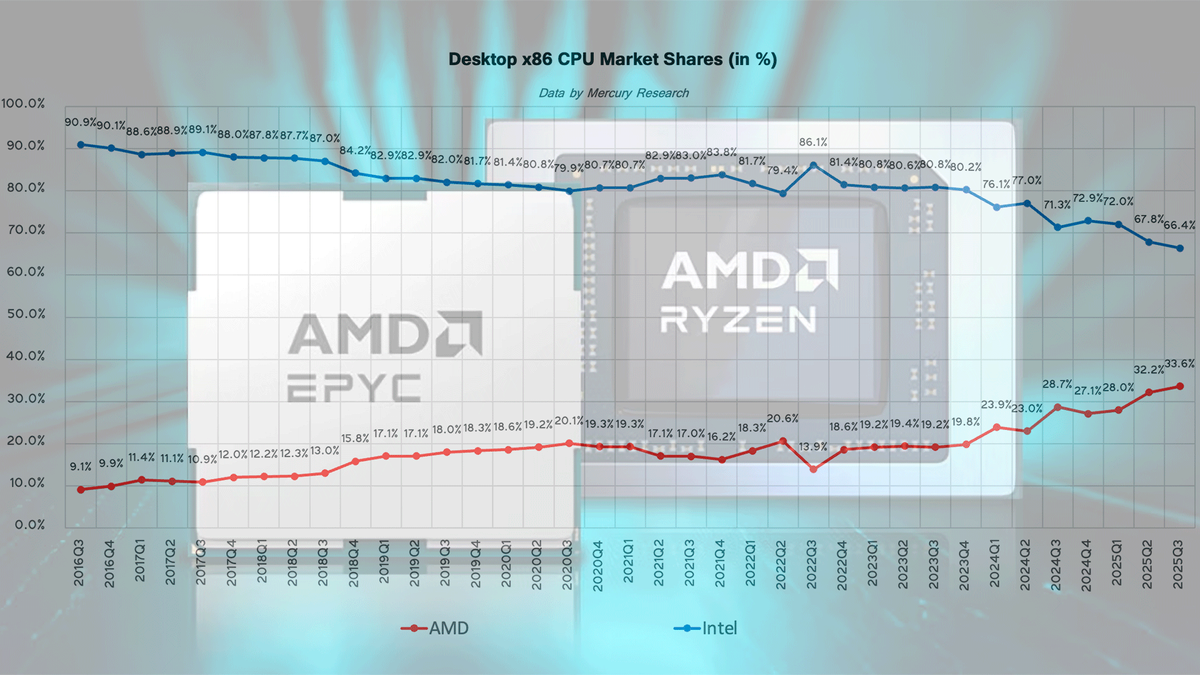


 English (US) ·
English (US) ·