Wuthering Waves’ All Silent Souls Can Sing update, also known as Version 2.0, introduced the Rinascita region, new Resonators to unlock, and the ability to change Rover’s appearance. You can now change Rover’s gender, but there are some limitations with how often you can access this feature.
How to change Rover’s gender in Wuthering Waves
As of Wuthering Waves 2.0, you can change Rover’s appearance by heading into Settings, Other, and Player Settings. You’ll spot a section titled “Switch Appearance,” letting you swap between Rover’s two models every 24 hours.
 Screenshot by Destructoid
Screenshot by DestructoidAfter you confirm the selection, the game will initially send you back to the log-in screen before returning to your new character model.
Since there’s a 24-hour grace period for changing Rover’s appearance, you won’t be able to freely swap between them to compare both forms or change them between cutscenes. Once you switch over, you’re locked into your new form until 24 hours pass, letting you swap back if you’re unhappy with your initial choice.
 Screenshot by Destructoid
Screenshot by DestructoidAside from Rover’s appearance changing, there’s no significant difference between Rover’s two character models. They use the same weapon and have the same stats, Resonance options, and Fortes, with the only difference being their looks. Which version you use is entirely up to you and won’t impact gameplay whatsoever.
What does change, though, is cutscenes, attack animations, and character interactions. You’ll appear as your newly chosen form in various cutscenes throughout Wuthering Waves’ story, and you’ll find a few minor differences in how your character moves.
Destructoid is supported by our audience. When you purchase through links on our site, we may earn a small affiliate commission. Learn more about our Affiliate Policy

 3 days ago
3
3 days ago
3





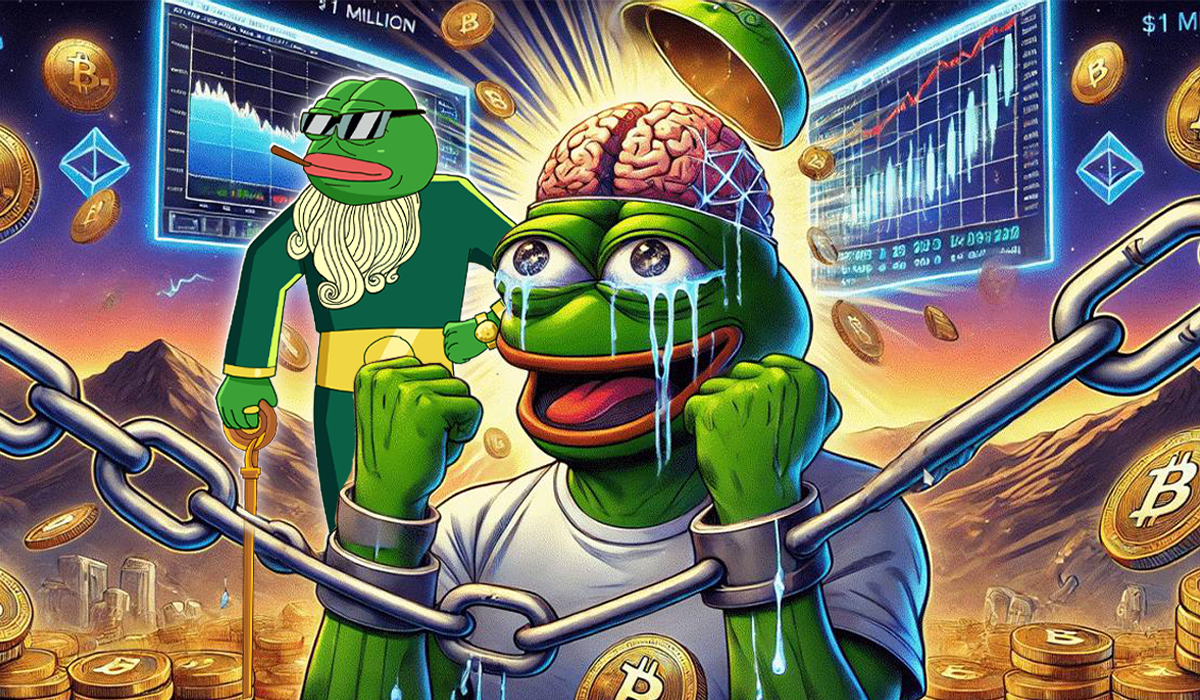


 English (US) ·
English (US) ·