The next time you get an alert on your Android phone, it might just be life‑saving information.
Google researchers report that since rolling out the Android Earthquake Alerts System in 2021, it has detected and issued warnings for over 2,000 earthquakes, delivering anywhere from 10 to 60 seconds of advance notice before the strongest shaking arrives. In total, about 790 million alerts have been sent to phones worldwide.
Also: Storms and bad weather? How to prep your tech ahead of possible emergencies
For instance, during a magnitude 6.7 earthquake in the Philippines in November 2023, Google's system sent out the first alert just 18.3 seconds after the quake started, notifying nearly 2.5 million people.
Last fall, Google expanded its earthquake alert system -- Android earthquake alerts are now available in all 50 US states and six US territories. And in June, Samsung introduced its own version. Here's how these critical alerts work and how you can enable them.
How to turn on Google's earthquake alerts on Android
Earthquake alerts are often on by default. To check, follow the steps below. Also, be sure that your device is connected to Wi-Fi or mobile data and that location services are enabled.
Locate and open the Settings app on your Android device.
Scroll down and tap on "Safety and emergency," then Earthquake alerts. (If you don't see "Safety and emergency," tap on Location, then Advanced, and finally Earthquake alerts.)
Tap the toggle switch next to "Earthquake alerts" to turn the feature on. Use the demo button to hear the notification tone and see the on-screen prompt.
Once the shaking is strong enough (typically M 4.5+), it pushes either a Be Aware banner to your Android phone for light shaking or a full-screen Take Action warning for stronger shaking, often giving you 10 to 60 seconds to drop, cover, and hold on before the more damaging S‑waves arrive.
Can I stop my Android phone from contributing to earthquake detection?
Yes. Just turn off your phone's Google Location Accuracy.
- Open Settings.
- Tap Location > Location Services > Location Accuracy.
- Turn Improve Location Accuracy off.
How do Samsung's own earthquake alerts work?
Starting in June, Samsung's One UI 8 update (rolling out to its latest handsets, from the S series to the A series and Z series) offers its own earthquake alert system alongside Google's. It detects nearby quakes and displays a full‑screen warning with an audible tone just before shaking arrives.
Also: This power station kept my fridge running during an outage (and just dropped by over $1,000)
Beyond simply notifying you of the magnitude and timing, Samsung's version lets you preview alerts on demand, review a history of past warnings, set separate intensity thresholds for day and night, and quickly access nearby emergency shelters as well as your stored emergency contacts and medical information for first responders.
Here's how to use Samsung's earthquake alerts:
- Open Settings and go to Safety and emergency.
- Tap Earthquake Alerts (Samsung) to open the Samsung‑specific earthquake settings.
- Preview an alert by tapping "See a demo" to familiarize yourself with the full‑screen warning and tone.
- Review past alerts in the History or Log section to see previous earthquake notifications.
- To customize thresholds, set separate seismic‑intensity levels for Day and Night under Detection settings.
- Scroll to Emergency Resources to view a list of Nearby shelters.
- Enable Emergency Info to display your Emergency contacts and Medical details on the lock screen when an alert fires.
Also: The best satellite phones: Expert tested and reviewed
Both Android's and Samsung's notifications aim to warn you before you feel shakes, giving you precious seconds to seek cover.
Get the morning's top stories in your inbox each day with our Tech Today newsletter.

 3 months ago
63
3 months ago
63





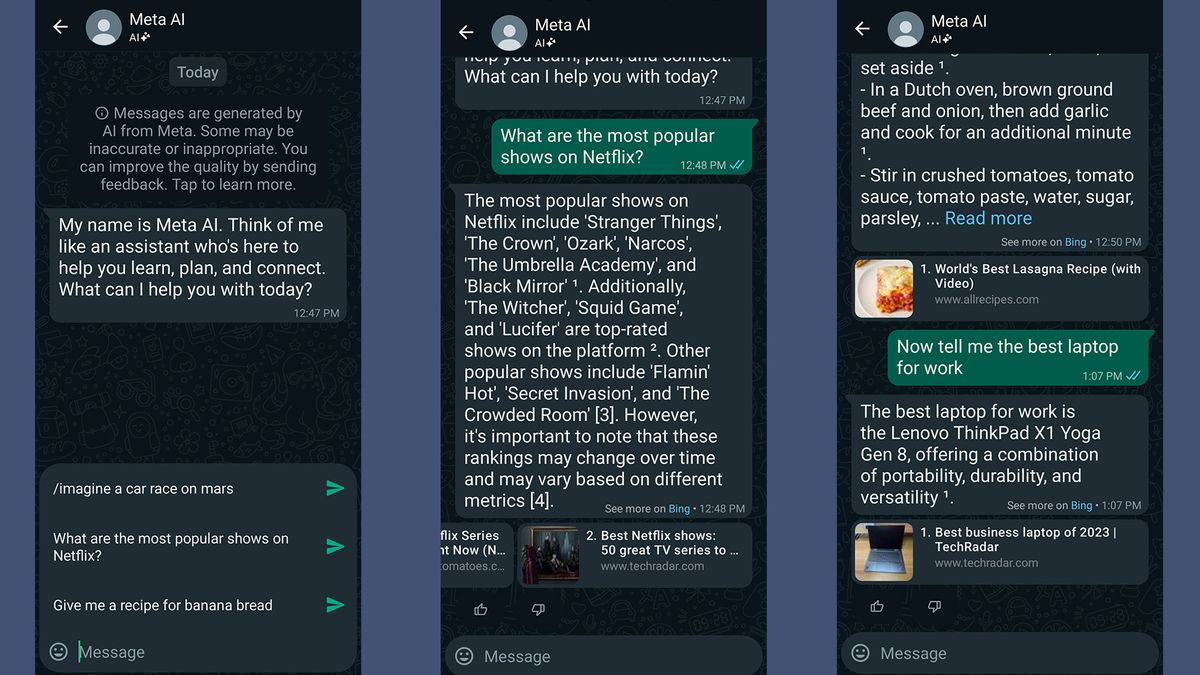


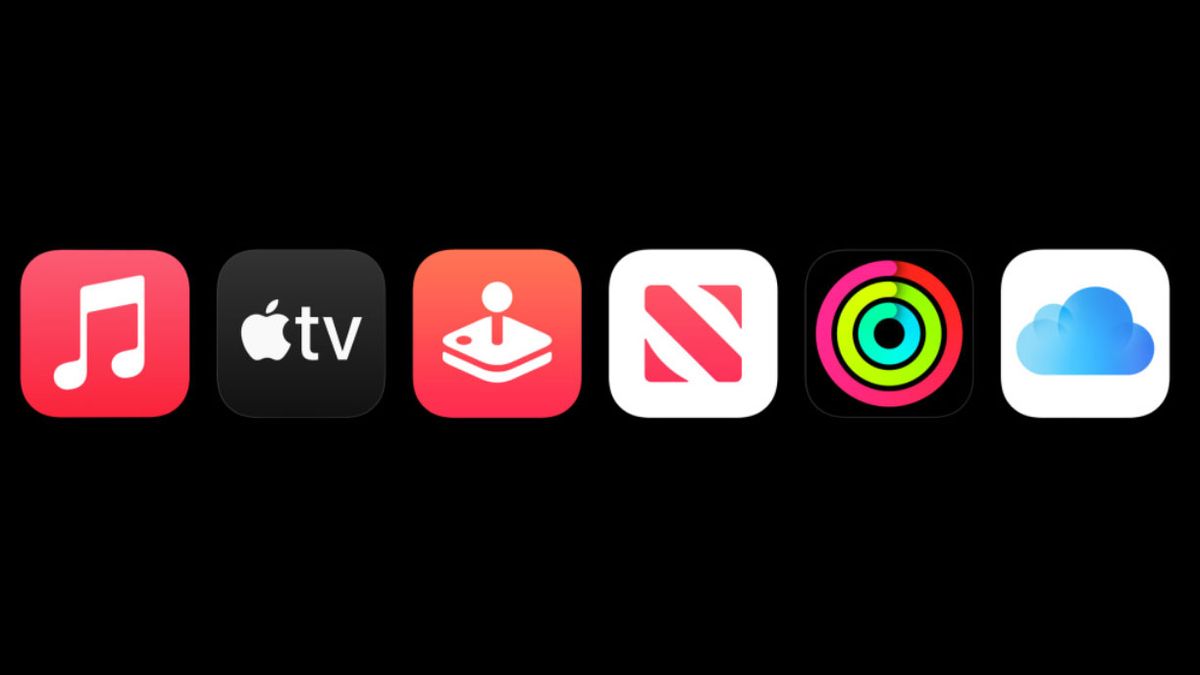
 English (US) ·
English (US) ·