Norton has long been a household name for antivirus software, yet despite launching its first VPN, Norton WiFi Privacy, in 2017, it’s never achieved the same pedigree status in the space. Its original iteration, Norton Secure VPN, offered little to shout about, though a recent revamp seems to have set the service on a much more promising path.
Although not yet rivaling the likes of NordVPN, Norton VPN offers surprisingly quick speeds, a super-friendly interface, and a great array of features you’d expect from a top VPN service. While some gaps in the service remain, it’s clear the Norton VPN team is striving to bring the same security pedigree seen on its antivirus software to its VPN, and pretty quickly, too.
We’ve put this new and improved service to the test. Both in day-to-day scenarios and more rigorous, proprietary tests, we’ve uncovered where the service has made great strides, and where it should look next to ensure it reaches the heights its aiming for, all to help you decide whether Norton VPN is the choice for you.
Features
Norton VPN’s recent revamp has seen a host of expectable but mightily important features arrive across several platforms. Plus, it continues to improve its fundamentals – even if some areas still have some work to do.
As far as VPN protocols go, Norton offers OpenVPN, WireGuard, IPSec, and Mimic, its proprietary protocol designed for obfuscation. iOS and Mac users are limited to only IPSec and Mimic, which is disappointing given OpenVPN and WireGuard’s improved capabilities – although IPSec can be fast, WireGuard offers a faster, less device-intensive experience. Luckily, wider support for these protocols is said to be in the works, though an exact release date is unknown.
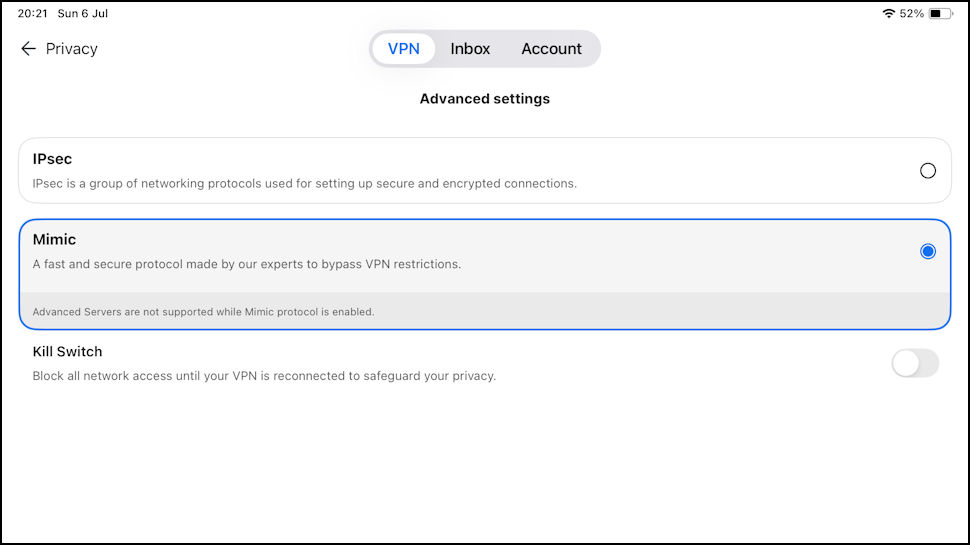
As for extra features built into Norton VPN, there aren’t any particularly unique choices, though each is beneficial and often seen among top VPNs. Wi-Fi detection allows you to auto-connect to the VPN when connecting to public Wi-Fi. On macOS, it also auto-connects on “compromised networks”. It’s unclear how Norton decides if a network is compromised, but all wireless networks are considered public by default.
Norton also offers ad and tracker blocking. Tracking is blocked at a DNS level to reduce the risk of your data being used for targeted ads while you browse online, and can be turned on by simply toggling the option. Although the tracker appeared to work, its ‘Trackers Blocked’ counter seems to run on a delay, rather than in real time, so while we know 50 trackers were blocked across a period of our testing time, we don’t have any indication of when each was blocked.
Ad blocking is undertaken by a browser extension. Although this means another download and sign-in process, we did find the ad blocker to be effective – even if not quite as effective as dedicated ad-blocker services. Scoring 77% in our tests, it is definitely worth turning on should you use Norton VPN, though don’t expect a flawless display. NordVPN and Surfshark only achieved 84% in our latest tests, and ExpressVPN only achieved 90%, so there isn’t far for Norton VPN to go before leading VPNs in this field.
A key area of improvement has been in Norton VPN’s security-focused features. Firstly, Norton VPN offers a simple-to-use kill switch, ensuring your internet traffic stops immediately when you lose connection to the VPN, preventing you from broadcasting unencrypted traffic over public Wi-Fi networks. If you’d prefer, you can choose whether you’d like to keep your access to local devices over a LAN even when the kill switch is active. The kill switch isn’t enabled by default and requires you to dig through a few menus to set it up, but if you’re on macOS, Norton gives you an easy set of guidelines to follow so you can quickly set it up.
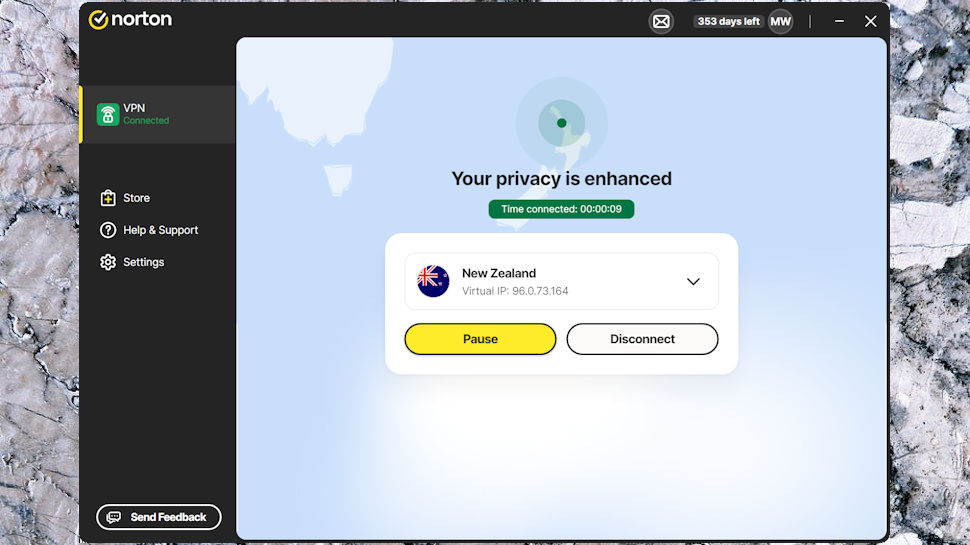
Outside the kill switch, Norton VPN has added an array of features. In April 2025 alone, Norton VPN gained Double VPN, IP Rotation, Pause VPN capabilities, and the ad-blocking browser extension mentioned above.
Double VPN is available across 8 servers. While your connection options are fixed, for example, USA via Canada, they are bi-directional, and give you access to Australia, Canada, Germany, Japan, New Zealand, Taiwan, the United Kingdom, and the United States. While it’s not completely customizable, like Surfshark’s Nexus technology allows, its 8 locations put it only two behind NordVPN, which offers 10.
IP rotation also features, something not even NordVPN can say. Only Surfshark also offers IP rotation among the best VPNs. While Norton’s offering isn’t quite as expansive, it does offer servers in the US, Japan, Canada, Australia, the United Kingdom, and Germany to use. What’s more, Norton’s offering is much simpler to access, and connects in almost no time at all, no matter the server you pick. In our testing, our IP seemed to change every few seconds, meaning it should be good enough to give you a new IP for every website you visit.
Pause VPN is the final feature worth mentioning. Overlooked by the likes of PIA and ExpressVPN, pause VPN gives you the choice to temporarily end your VPN connection for a set time, with the VPN reactivating once the time ends. This is a great tool should you briefly wish to search for something or use an app outside of the connection without risking forgetting to turn your VPN back on. Norton VPN’s implementation is extremely simple to use, and is easily accessed, though it’d be great to see a minimum pause time shorter than 15 minutes as, frankly, most times when we’ve needed it we’ve been finished in five minutes rather comfortably.
Server Network
Norton VPN’s server network isn’t up there with the very best VPNs quite yet, but it’s seen massive expansion in recent months. Since our last review, Norton VPN has expanded from servers in 29 countries to servers in 65, with 104 total locations. For comparison, Norton VPN now has more locations than Mullvad, which offers 89, and only a few less than Windscribe, which offers 112.
What’s good is the spread Norton VPN offers. 25 locations in the US are great for streaming enthusiasts, plus 6 countries in South America and 5 countries in Africa is superb given the lack of coverage these areas traditionally recieve. Asian coverage is weaker, with only 12 countries, though the most popular locations are included among these.
Given Norton VPN’s rate of increase, it wouldn’t surprise me if its country spread increased further over the coming months. If so, it’d be good to see the service fill the various gaps left in Asia and, since it already has a strong presence in South America and Africa, bulk out its presence in Europe and the US to account for key sites and services located in currently omitted regions.
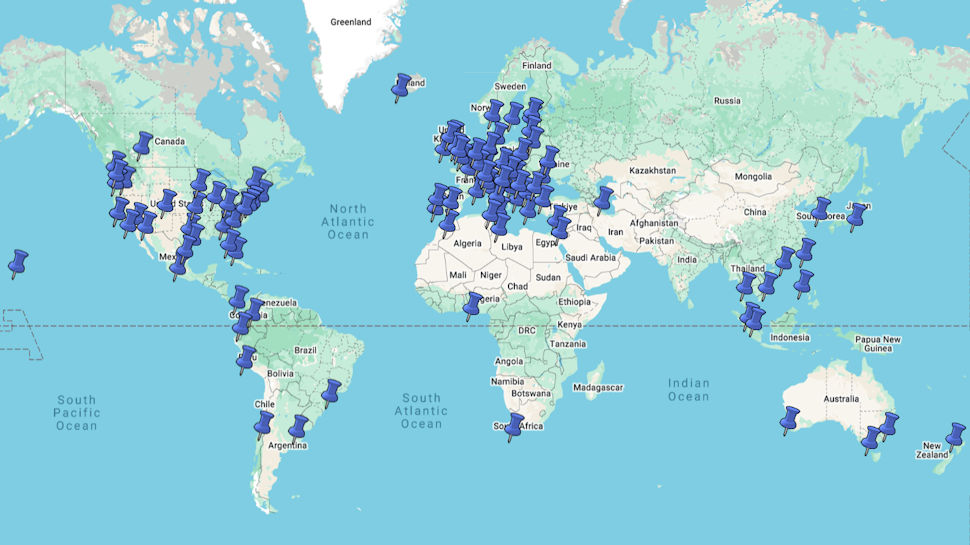
Apps
Norton’s VPN app is available for Windows, macOS, Android, and iOS. It’s also available on Apple TV and Android-based smart TVs. For Android TVs, you need version 10 or later, whereas Apple tvOS requires version 17 or later.
Notably, there’s no Fire TV or Linux support, so if you need to cover your Ubuntu or Linux Mint install, Norton won’t cut it quite yet - there’s not even support for a command-line VPN. Norton does not offer configuration files for OpenVPN or WireGuard either, so there’s no way to use Norton with an unsupported device.
It’s worth mentioning that Norton VPN’s apps have several instances of feature disparity. As highlighted already, iOS and macOS users are already limited in protocol choice, but these platforms also lack split tunneling and some auto-connect functionality. The lack of protocol choice is especially disappointing in this instance, given that other providers have offered OpenVPN and WireGuard on these platforms for a while now.
Otherwise, there’s nothing really to dislike about Norton VPN’s apps on any platform. They’re simple to look at, easy to navigate, and look so unapologetically Norton-like that anyone new to VPNs who’s familiar with its antivirus tools will quickly gain the sense of security often felt when using other Norton tools.
Ease of use
Norton VPN is a breeze to install, likely thanks to the years of experience Norton has with its other products in making complex systems simple to introduce.
Once you’re in, the experience is impressively simple, though at the expense of a couple of handy extra tools. The menus aren’t overcomplicated with features, settings, and data – though the option to set favorites or see the best servers at any time would be nice – the settings are all explained in simple enough terms for beginners, and there’s easy access to any extra tools you might have in your plan, or guides you may need to help set up your VPN connection how you’d like it.
In true Norton fashion, the experience you have is as close to identical as possible across any device you might have, too. This makes Norton VPN a superb choice should you be new to VPNs and looking for easy, quick access to the settings you need, without worrying that your usual server, connection type, or setting may be hiding somewhere new.
Even Norton VPN’s Advanced Servers, meaning its P2P-optimized, double VPN, and IP rotation optimized servers, are easily accessed. With dropdown menus giving you the information you need to understand where you’re connecting to, and any additional routing your connection might take.
Speed and performance
Norton’s speeds are its biggest area of improvement since our last round of testing. Starting with the headlines, we recorded an average speed of 909Mbps download using WireGuard from our testing server in the UK, rivalling the likes of NordVPN, ExpressVPN and Proton VPN as a result.
Our connection to the US wasn’t quite as impressive, as we only recorded speeds of 463Mbps, which is around the middle of the pack. It’s still more than enough to watch multiple 4K streams simultaneously, but it’s a pretty big dropoff compared to our initial UK tests.
How we perform speed tests

We test from two different virtual PCs, one in the UK and one in the US. We’re expecting big things out of NordVPN, as both of these servers have a 1 Gbs connection. You can find out more in our VPN testing methodology.
As for OpenVPN performance, Norton didn’t do as well. Our average speeds were around 260-275Mbps, whether connecting to the UK or US, which is also more than enough for most internet activities, but pales in comparison to the speeds we’ve seen elsewhere.
Our latency recordings were about what we’d expect for a top-tier VPN connecting to UK servers. In Norton’s case, 3.5ms. Most of the providers we’ve tested clock in around the 2-5ms mark, which is barely perceivable. One or two milliseconds' difference won’t make a difference to most internet apps or online gaming sessions.
As for the US connection, Norton tops our list in terms of low latency at 66.6ms, just barely beating out NordVPN to take the top spot. If you’re gaming or running a video call and want your connection to be as responsive as possible while connected to the US, Norton is the ideal solution.
Unblocking
We’ve tested Norton VPN works with them with loads of your favorite streaming services and it worked with them all! Netflix is cracking down on VPNs, but we were able to watch Netflix US, UK, Australia, Canada, and Japan all from our local testing centers. The same goes for Amazon Prime and Disney Plus, however, we weren’t able to access US Youtube.
As for regional providers, it’s a mixed bag but mostly positive results. We were able to access BBC iPlayer, ITV, Channel 4, 7Plus, and 9Now, but TVNZ+ intermittently failed, and we couldn’t access 10Play at all.
Norton VPN does have P2P capabilities, and our testing showed it works reasonably well. It’s worth mentioning that Norton doesn’t support port forwarding, which means that you won’t get incoming requests for sharing when torrenting, limiting your connectivity.
Norton only has two P2P servers, one in the Netherlands and one in Dallas. It’s a far cry away from the full P2P connectivity of a provider like PIA, but even Avast’s competing SecureLine VPN offers eight P2P servers.
On the plus side, Norton does allow you to connect automatically when you boot up a supported P2P app, but you’ll have to enable this option from the settings menu first.
Privacy and security
Norton is clearly taking the necessary steps to ensuring its VPN is secure and private. Its no-logs policy is extensive yet clear, outlining the data collected by the VPN app at any instance, your browsing data is never stored on their servers, including DNS requests, which are instead served by a private DNS server run by Norton, preventing ISP spying, and it’s had its no-logs policy audited to ensure trust.
In August 2024, VerSprite audited Norton’s policy, noting two issues that could result in sensitive user information being disclosed. Norton took the necessary steps to address these issues, and once remedied, VerSprite agreed the no logs policy was both accurate and implemented correctly.
However, Norton does collect some anonymized information from the VPN client. This includes connection timestamps, platform details such as OS and timezone, and crash logs. They also aggregate overall data transmission for network planning. So, if you’re extremely concerned about your privacy, Norton might collect slightly too much information for comfort. As it stands, Norton’s acceptable for day to day browsing, but you might consider Proton VPN instead if you need rock-solid privacy guarantees.
Norton is clearly taking the necessary steps to ensuring its VPN is secure and private."
Rob Dunne - VPN Editor, TechRadarSomething that may ease some privacy concerns would be if Norton VPN implemented RAM-only servers. These servers wipe when rebooted, meaning you cannot store any data on them, thus eradicating the risk of any user data being available should a data request be submitted by authorities. Not having RAM-only servers isn’t an issue as such, though it adds a layer of trust for users, and is becoming increasingly common among top VPNs.
Given its privacy focus, we wanted to know more about Norton VPN’s proprietary Mimic protocol. In addition to offering obfuscation, Mimic is powered by TLS 1.3 ciphers (AES-256 and ChaCha20), as well as CRYSTAL-Kyber-512 for post-quantum cryptography. It’s good to hear that Norton is already thinking ahead when it comes to quantum security, which puts them significantly in front of most of the VPN industry.
Meanwhile, Norton's standard VPN protocols, OpenVPN and WireGuard, use AES-256-GCM and ChaCha20-Poly1305 encryption, respectively. These are considered the top encryption methods used by all of the best VPNs, a strong demonstration, therefore, of Norton’s intent to found its service on strong privacy staples.
Customer Support
Norton’s customer support staff are very helpful. There’s a community forum where you can post issues you’re having with Norton VPN, where other members and support staff can pitch in with their own advice. From the interactions we’ve had, they’re very knowledgeable and quite prompt in returning with information.
However, the support materials on the site are a different matter. When you search for help topics on Norton’s website, you’re immediately given an AI prompt for your search, which looks like it’s powered by Gemini. It’s not totally useful when you’re trying to find specific help on a topic, and you have to scroll past it to get to the actual results.
As for the knowledge base, it’s not particularly in-depth - most of the articles consist of bullet point lists and some are thinly-disguised marketing material. If you want help with Norton, we’d stick to contacting their customer support directly through the forum or over the phone. There’s also a 24/7 helpdesk upgrade if you need around-the-clock customer service.
Pricing and plans
Norton offers three tiers of pricing. The standard VPN package starts at $39.99 for the first year, which works out at roughly $3.33 per month. After the introductory offer is over, it renews at $79.99 per year. That makes Norton one of the cheapest VPNs we’ve see.
However, there’s one major limitation: you’re only allowed five device connections (or worse, only one if you’re in some regions including the UK), significantly under the 8-10 you’ll find from most other providers. Surfshark and PIA both go even further, offering unlimited device connections on their cheapest subscription plans. It should also be clarified that Norton’s device limit isn’t a traditional simultaneous connections limit. Instead, Norton’s five device limit refers to the number of devices with the VPN installed. Should you wish to install on a sixth device, you’d instead be asked to remove one of the previous five devices, rather than merely disconnecting from the VPN.
Upgrading your subscription costs an extra $10 per year, making your subscription cost $4.17 per month initially and $109.99 every year after that. There’s no meaningful change to the VPN, but you get extra features from Norton’s security suite, including virus protection, password management, dark-web scanning, 10GB encrypted cloud storage, and AI-powered scam detection.
The Ultimate subscription package will set you back an extra $20 per year, making it $5 per month initially and $129.99 per year after the first. In addition to extra family-safety features for monitoring your child’s devices, the device count is bumped up to 10, so you can take full advantage of Norton’s security features on most of your household’s devices, and you get 50GB of secure storage (or 150GB should you activate auto-renewal).
To its credit, Norton offers an above-average 60-day money-back guarantee and a true 7-day free trial when you sign up. We love 7-day free trials as an entry point into VPNs as they offer a ‘try before you buy’ solution, without some of the hassles caused by a 30-day money-back guarantee. Seeing Norton VPN be one of the first to offer this, then, puts it in good stead to be among the best VPNs for beginners in the future.
Switching from its current install-based device limit also seems like an easy win Norton VPN could take advantage of. While increasing the device limit with more premium plans does help this slightly, removing the confusing of registering and removing devices is an easy way to make the service more accessible to newer users and takes away the sting of the small device limit on the standard plan.
Should you use Norton VPN?
Norton VPN is a rapidly improving VPN. In the space of a few months, it’s brought in a spread of features you’d expect to see in a top VPN, alongside some features some top VPNs don’t think to include. Its performance has risen to a point where it can rival top VPNs like Surfshark and NordVPN, it has apps simple enough for anyone to use, and it brings Norton-pedigree security to make anyone trust its privacy guarantees.
That said, there are several areas it still needs to address. Primarily, sorting the device install limit will add to its already high-value package by reducing connection roadblocks for users. Outside of this, expanding the feature pool, adding Linux and Fire TV support, and eradicating the feature disparities for macOS and iOS users will quickly put Norton VPN among the best value VPNs available if done right.
For many, now might not be the right time to pick up Norton VPN due to any one of the limitations mentioned. That said, it’d be wise to keep an eye on Norton VPN over the coming year or so, as, from what we’ve seen already in 2025, it looks as though the provider could quickly become a high-value, high-security VPN from a name renowned for its security capabilities.
Norton VPN alternatives
1. NordVPN – The best VPN overall
NordVPN combines security, speed, and usability in a single VPN package that can’t be beat on value. In addition to lightning-fast servers, NordVPN offers some unique features like Threat Protection Pro, which integrates anti-virus, anti-phishing, and ad-blocking capabilities into a single product. Try it today with a 30-day money-back guarantee.
2. Surfshark – get the 7-day free trial
When you buy a Surfshark subscription, you get unlimited simultaneous device connections, 100+ countries to connect to, and advanced IP rotation features powered by their own Nexus software-defined network. It's perfect if you need to cover a household full of devices. Try Surfshark risk free with a 30-day money-back guarantee or a 7-day free trial.
3. ExpressVPN – The best secure VPN
ExpressVPN consistently ranks as our most secure VPN thanks to its forward-thinking security features, like quantum-resistant encryption. It's all thanks to their proprietary Lightway VPN protocol, designed from the ground up for mobile-first support. The ExpressVPN app is perfect for beginners with a simple interface across all platforms, plus 24/7 support on hand to walk you through setting it up. Express also comes with a 30-day money-back guarantee.







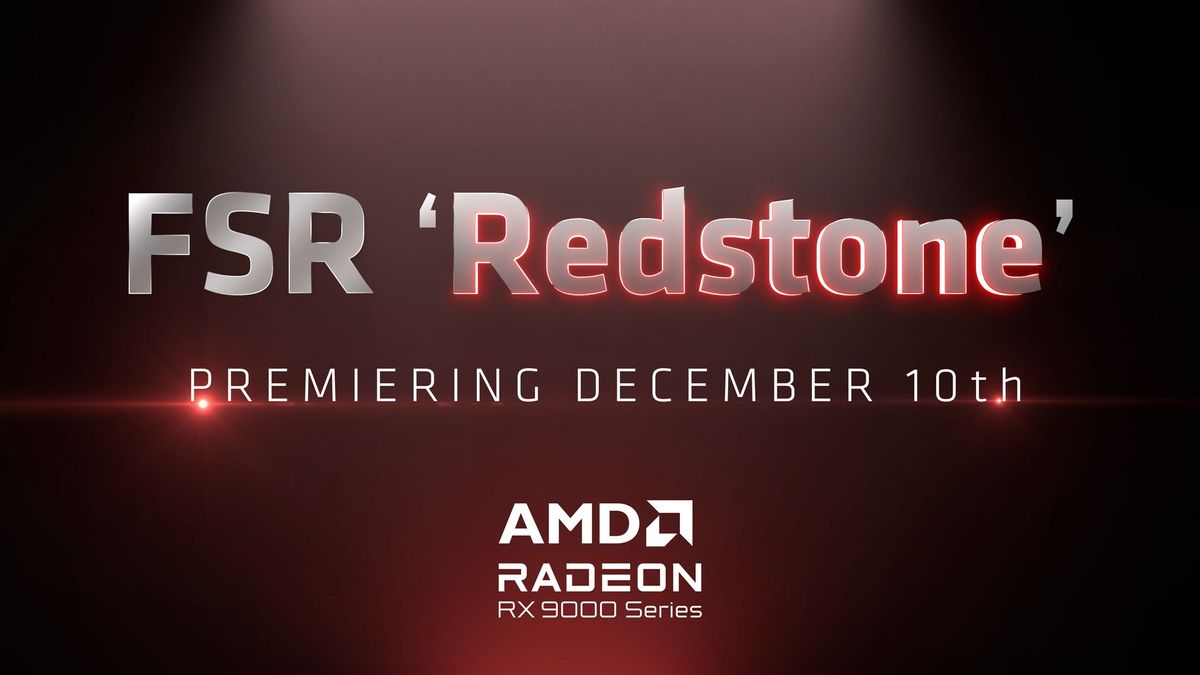

 English (US) ·
English (US) ·