RISC-V, the open source ISA, has made some great progress over the years, and the new HiFive Premier P550 is claimed to be “The Highest Performance RISC-V CPU Development Board in the World” and for $400 it better be. The unit that I have on the bench is the $399 16GB RAM model, but if you want / need more RAM, for $499 you can grab a 32GB model. Also, don’t forget to add your sales tax.

Before we get too deep into the review, we have to qualify that this isn’t a board for those of you who want a PC form factor SBC. It's not a desktop computer, nor is it a Raspberry Pi alternative. This is a development board for those that want to develop software and hardware around the RISC-V platform.
If you were looking for a Raspberry Pi killer, I’ll save you some time, this isn’t it. But, what I can say is that this is showing that RISC-V has improved, and could offer a viable platform for those who demand a truly open platform.
RISC-V is an important and interesting concept. An open standard instruction set architecture (ISA) based on RISC (Reduced Instruction Set Computer), RISC-V is open source meaning that anyone can make their own RISC-V board. Linux support was added around 2022 (Kernel 5.17).
HiFive are a well known name in this space and have produced a number of RISC-V boards that follow PC motherboard form factors. RISC-V is important to the open source community as it offers a truly open ISA when compared to the closed source ISA produced by the big names (Intel, AMD, Arm etc). The chips may not be as powerful as their contemporaries, but they are steadily improving over time.
So, how does the HiFive Premier P550 work, and what can we do with it? Let's find out!
HiFive Premier P550 Technical Specifications
Swipe to scroll horizontally
| SoC | ESWIN EIC7700X comprising SiFive quad-core P550 1.4 GHz CPU cores |
| Row 1 - Cell 0 | Imagination AXM-8-256 onboard GPU |
| Row 2 - Cell 0 | HW accelerated video decoding and encoding (not currently supported in software) |
| Row 3 - Cell 0 | HW accelerated AI NPU with ~20 TOPS (currently not supported in software) |
| Networking | 2 x Gigabit Ethernet 1 x Ethernet for remote board management using MCU |
| Row 5 - Cell 0 | 1 x M.2 Key E for Wi-Fi / Bluetooth |
| Expansion | 1 x PCI Express Gen 3 x4 via a PCIe x16 slot |
| Row 7 - Cell 0 | 2 x USB 3.2 Gen 1 Type-A Connectors |
| Row 8 - Cell 0 | 1 x USB Type-C (USB 2) for UART/JTAG debug |
| Row 9 - Cell 0 | 1 x HDMI 2.0 |
| Row 10 - Cell 0 | JTAG header, SATA 3, 3 x Fan headers, Front Panel header for audio and USB |
| GPIO | 40 pin GPIO with I2C, QSPI, UART and Digital IO |
| Power | 24 pin ATX power supply (DC jack used for factory testing) |
| Board Format | Mini-DTX (203 x 170mm) |
HiFive Premier P550 Design

Right away you know that this isn’t a Raspberry Pi type SBC. The HiFive Premier P550 is more closely aligned to a Mini-ITX desktop PC but with a large SO-DIMM slot for the SoM. Essentially the motherboard is just a large breakout board for the SoM. We’ve got a collection of the typical ports along one edge of the motherboard. Including a USB Type C and Ethernet port which are there for debug and monitoring the onboard MCU.

The PCIe Gen 3.0 x16 slot supports up to x4 mode and you could connect a GPU but driver support isn’t stellar, so an older AMD card will get you better results than the best GPUs for gaming. You’ll find a better use with a PCIe based storage card, just remember that you are limited to PCIe Gen 3 speeds! Wait, why do we need a PCIe card for storage? Well there is no onboard M.2 NVMe storage option, the only M.2 connector is for a Wi-Fi / Bluetooth card. There are no other M.2 slots, not on the motherboard or the SoM. Yeah we have a SATA 3 connector, and that is nearly as fast as PCIe Gen 3, so you can use that if you wish.

There is a 40-pin GPIO, but we hit a catch. How do we use it? There is nothing in the user guide or forums to show how it can be used from Linux. I reached out to HiFive for guidance and I am awaiting a response.
The only means of networking are two Gigabit Ethernet ports. If you want Wi-Fi then you will need to add your own card via the M.2 slot. I was unable to test this as I have no compatible cards. Did you spot the additional Ethernet port? This RJ45 port is for remote board management using the dedicated MCU
A USB Type-C (USB 2.0) port provides a USB to serial connection between the P550 and another machine. Using PuTTY on my Windows 10 machine, I was able to make a serial connection to the P550 and run a terminal. Handy if there are boot issues, or you just need to make a quick connection.

How do we power the board? Via the DC barrel jack? Nope. We need a 24 pin ATX power supply, yes the same one that is probably inside your PC. I used a Cooler Master MWE Gold 550 that I picked up cheap. It's not just a matter of connecting the power and away you go. There are two switches and a power button in the process to power up. First there is the ATX PSU’s power switch, then the P550’s power switch. Lastly there is a power button which spins the fans and powers up the board. Yeah, the last bit eluded me for a few moments.

On the 128GB eMMC, we have Ubuntu 24.04.1 LTS pre-loaded and ready to run. Ubuntu is a great choice of OS. It is easy to use, there are plenty of applications and it is relatively lightweight. Though Lubuntu / Xubuntu would’ve been lighter, and you can install it yourself if you wish. As Ubuntu 24.04 is a Long Term Support (LTS), it is a great choice. The stability of an LTS means that developers aren’t running bleeding edge, and often fragile applications.
HiFive Premier P550 Performance
Swipe to scroll horizontally
| HiFive Premier P550 | $136 | $423 |
| Raspberry Pi 4 | 295 | 719 |
| Raspberry Pi 5 | 784 | 1566 |
Let’s set the record straight; this is no Raspberry Pi 5 killer. In fact, the Raspberry Pi 4 gave the HiFive Premier P550 a thorough beating. Running a Geekbench 6 benchmark, the HiFive Premier P550 achieved a single-core score of 136 and multi-core score of 423. For a Raspberry Pi 4, the same benchmark returned 295 single-core and 719 multi-core. For further reference, the Raspberry Pi 5 returned 784 single-core and 1566 multi-core.
Yeah, the HiFive Premier P550 may be the most powerful RISC-V machine, but it's not going to beat a Raspberry Pi just yet. But that isn’t its goal; rather it is an open source ISA offering an alternative to closed source ISA that we typically use.
YouTube Playback

In the technical specifications, we can see that there is an Imagination AXM-8-256 GPU, but this GPU is not yet supported in software. This means that video encoding and decoding is not supported by the OS and for now that leaves the CPU doing all of the heavy lifting. At 1080p and using the default Firefox browser, Big Buck Bunny dropped 96.4% of the frames. Essentially I saw a few frames over a one minute period. The P550 really needs software support for video decoding.

I re-tested with a 720p video and it was better, but not a great performance. Dropping 82.9% of the frames is an improvement, but it still doesn’t make for a great viewing experience.
We really need video decoding support to be enabled, and hopefully someone will do that in the near future.
CPU Temperature Benchmark

Normally we see a big difference between the idle and stress temperatures, but with the P550 we don’t. Why? Because the fan is always on and it's not that quiet!
Swipe to scroll horizontally
| Row 0 - Cell 0 | HiFive Premier P550 | Row 0 - Cell 2 |
| Idle | 31.39C | Row 1 - Cell 2 |
| Stress | 35.9C | Row 2 - Cell 2 |
The fan is always on, and always at 100% so the idle temperature of 31.39 degrees Celsius is low! Using the Stress Bash tool I set all four cores to 100% for five minutes and monitored the temperature. The highest CPU temperature recorded was 35.9C, not much higher than idle. The CPU always runs at 1.4 GHz, there doesn’t seem to be a scaling governor in place
Swipe to scroll horizontally
| Row 0 - Cell 0 | HiFive Premier P550 | Raspberry Pi 5 |
| Boot Time (Seconds) | 31.18 | 10.4 |
| Row 2 - Cell 0 | Row 2 - Cell 1 | Row 2 - Cell 2 |
Despite a decent eMMC, boot times are quite sedentary. Largely down to a GRUB bootloader and then a lengthy boot process that streams a log of data to the screen.
The Raspberry Pi 5, booting from micro SD, managed to boot in a third of the time.
Opening Applications
Synthetic benchmarks don’t really tell us how the P550 “feels” in use. So, let's test opening applications.
Swipe to scroll horizontally
| Time in Seconds | HiFive Premier P550 | Raspberry Pi 5 4GB |
| Firefox | 12.3 | 14.6 |
| GIMP | 9.9 | 7.4 |
| LibreOffice Writer | 17.07 | 12.9 |
These times aren’t bad, and feel about right for a RISC-V PC. They certainly feel faster than the Sipeed Lichee that I reviewed last year. But then, the P550 is proclaiming itself as “The Highest Performance RISC-V CPU Development Board in the World”.
Compared to a Raspberry Pi 5 4GB running from micro SD, the Pi 5 wins with GIMP and Libreoffice, but Firefox was 2.3 seconds slower than the eMMC used on the P550. So what does this indicate? Well it proves that the P550 isn’t a generic SBC for desktop use; rather it is for RISC-V developers who want the best. Sure it can be used as such, but why pay over the odds when a Raspberry Pi 5 will do the job?
Storage Performance

The onboard 128GB eMMC is decent and provides enough storage and speed for RISC-V developers. But, how fast is the onboard storage? Using Ubuntu’s Disk Benchmark tool I recorded the following.
Swipe to scroll horizontally
| Row 0 - Cell 0 | Read | Write |
| eMMC | 260.4 MB/s | 196 MB/s |
| PCIe Gen 3 Storage | 713.4 MB/s | 864.9 MB/s |
The eMMC speeds are good and certainly fast enough. The PCIe Gen 3 speeds were achieved using a WD Black SN850X (a PCIe Gen 4 drive) in the PCIe x16 (x4 in reality) slot via an adapter. Those speeds are on par with the Raspberry Pi 5’s PCIe Gen 3 performance with the plethora of M.2 HATs. I couldn’t find a way to boot from NVMe, but it should be possible with some tweaking. The same applies to SATA 3 which would offer a noticeable boost over eMMC.
Who is the HiFive Premier P550 for?

This is an easy answer, RISC-V developers. In the RISC-V ecosystem, this board is the top dog and it will enable developers to get their RISC-V projects built at pace. This is a board for those who want to push the open source ISA and develop their own products.

Who is it not for? Those of us looking for a Raspberry Pi alternative. The OrangePi 4A is a cheaper alternative to consider, but the Radxa X4, powered by an Intel N100 is a serious alternative to the Pi 5.
Bottom Line

I love what this board represents: the onward march of progress in the RISC-V sphere. I’m not the intended customer. I don’t build RISC-V projects; I’m a maker. But if I were a RISC-V developer, then this would be the board that I would use. But, the $400 price tag for our review unit seems to further place this as a tool for developers and not the general public.
It is well made, and offers decent performance and port selection. Booting via NVMe would’ve been nice, but the onboard eMMC is fast enough. The PCIe slot is useful, as long as your intended add-on has a driver. I can’t fault the hardware build quality, it is solid. This is a considered purchase for developers.

 19 hours ago
6
19 hours ago
6

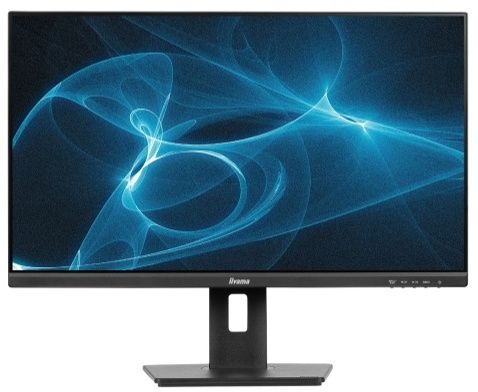
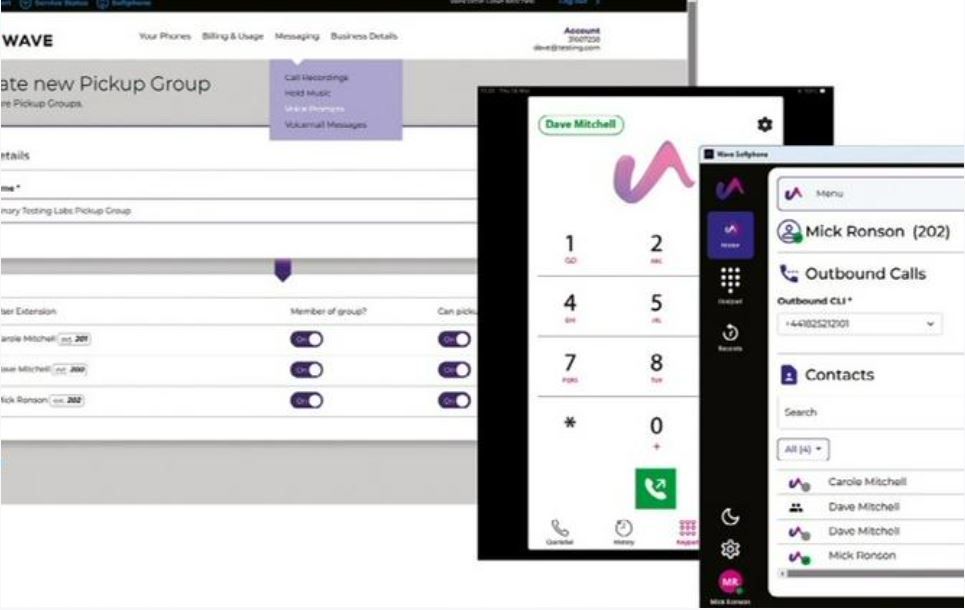





 English (US) ·
English (US) ·