This review first appeared in issue 357 of PC Pro.
UK-based Gradwell has been in the communications business for over 25 years, and its Wave cloud VoIP service will appeal to SMBs seeking a smooth transition from their legacy analogue systems. Deployment is a breeze. Gradwell manages the process for you, and pricing is easy to understand as you only need to concern yourself with the number of monthly call minutes to landlines and mobiles that you require.
Wave comes in three packages, and they all offer the same call-handling features along with the Wave desktop and mobile apps. The Wave 100 package costs £7.50 per user per month and provides 100 monthly call minutes; Wave 1000 starts at £10.50 and allows 1,000 minutes; and Wave 3000 costs from £15 and, you’ve guessed it, offers 3,000 minutes.
Reliability is assured since Gradwell hosts Wave on Amazon Web Services (AWS) and will create new instances as needed to cope with increased demand. Redundancy is covered, too, with Wave being deployed across three geographically diverse AWS sites.
Gradwell handles all on-boarding by creating your main admin portal account, assigning phone numbers and adding a base set of users if you’ve requested them. Desk phones can be added to your order and will arrive pre-registered to your account so you only have to plug them in.
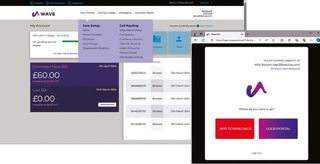
The Wave administration portal presents an account usage overview and provides easy access to all the core features and call-routing services. To add new users, you simply enter an email address to send their invitation to, set a password and decide whether to give them admin privileges or just make them Wave users.
Direct inbound dial (DID) numbers and available desk phones can be assigned to each user, and you have options to enable voicemail, activate inbound and outbound call recording and set up call diverts to an external number or another Wave user. Multi-factor authentication can be enabled, and when users activate their account they receive a personal web portal and download links for the Windows, macOS, iOS and Android softphones.
The Wave user portal is a simple affair, with options to withhold their outbound CLI, access voicemail, assign busy lamp fields (BLFs) to their desk phone screen menus and view a contact list. A softphone is required to make and receive calls, and we had no problems installing it on Windows 10 and 11 desktops along with iPads.
The softphone offers the same features as the web portal and adds a dial-pad, a recent call list and access to settings such as notifications and sounds. Gradwell removed videoconferencing from the softphone a couple of years ago, and this is now handled by its separate Teams+ service, which costs £2.50 per user per month and allows users to make and receive calls and run VC sessions directly from the Teams desktop app.
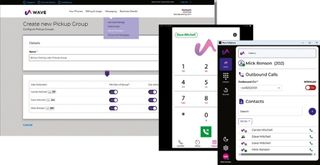
As you’d expect with such a mature product, call-handling features are abundant and include hunt groups with multiple routing steps, call conferencing, pick-up groups and automatic routing based on calendars or bank holidays. Call queues advise callers that they’ll be recorded, play music on hold and present them with a range of custom messages, while Wave’s interactive voice response (IVR) service allows you to record custom voice prompts, upload a WAV file or use the Wave default prompts.
Gradwell’s Wave provides an easily deployed cloud-hosted VoIP solution with sophisticated call handling features. Its flexible price plans are very affordable, and micro-businesses will find Gradwell’s new PSTN replacement bundle appealing as this starts at £9.50 per month and provides everything you’ll need, including a broadband connection, for a pain-free move to VoIP.

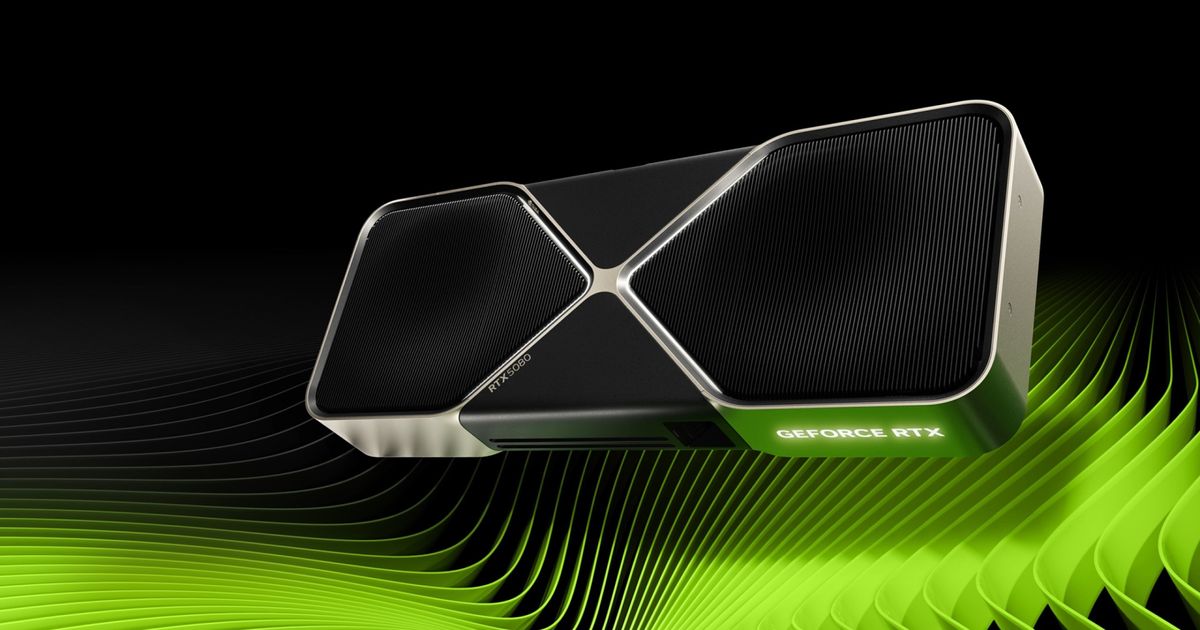







 English (US) ·
English (US) ·