- Garmin has issued a big software update for the Fenix and Enduro
- Version 12.35 is rolling out with major bug fixes
- Problems covered include missing tones for phone call alerts and silent alarms
If you've got one of the latest best Garmin watches, namely the Fenix 8, Fenix E or Enduro 3, then you won't want to miss the latest software update, which fixes a raft of issues on those devices.
It hasn't been a great run for Garmin of late. A Garmin Watch-faces crashing issue has been plaguing users for months, while the Garmin Fenix 8 launch was dogged by an issue that causes the watch to crash after being submerged in cold water. Finally, a recent Firmware update has been causing touchscreen issues and Wi-Fi sync problems with the Forerunner range.
The rollout for the 12.35 update started on December 13, and Garmin says the rollout is already at 50% and climbing. So what's new, and why should you jump on this update as soon as possible?
What's in the update?

Garmin has listed 11 fixes in the 12.35 update. Notably, there's a fix for "missing tones for phone call alerts" and "alarms being set to silent after migrating settings from Fenix 7," two problems which are just as annoying as they sound.
It also fixes potential crashes with the Map Manager on Garmin Connect Mobile, a Fishing timer status toggle, and more. No doubt the silent alarms and alerts are the headline here, but you can read the full release notes below:
- Fixed missing tones for phone call alerts.
- Fixed alarms being set to silent after migrating settings from Fenix 7.
- Fixed CIQ app ability to close with Palm Cover.
- Fixed CIQ watch face display issue after device reset.
- Fixed event Countdown icon selection via touch.
- Fixed Fishing timer status toggle.
- Fixed Tides app time-out issue.
- Fixed potential crash when opening Map Manager from Garmin Connect Mobile.
- Fixed potential ConnectIQ application crash.
- Restricted Workout Execution Score to only Running and Cycling workouts.
- Updated sensor search to place sensors in Pairing Mode at the top of the search list.
You can download the update (once it has rolled out to your device) by using the Garmin Express app or the Garmin Connect app.



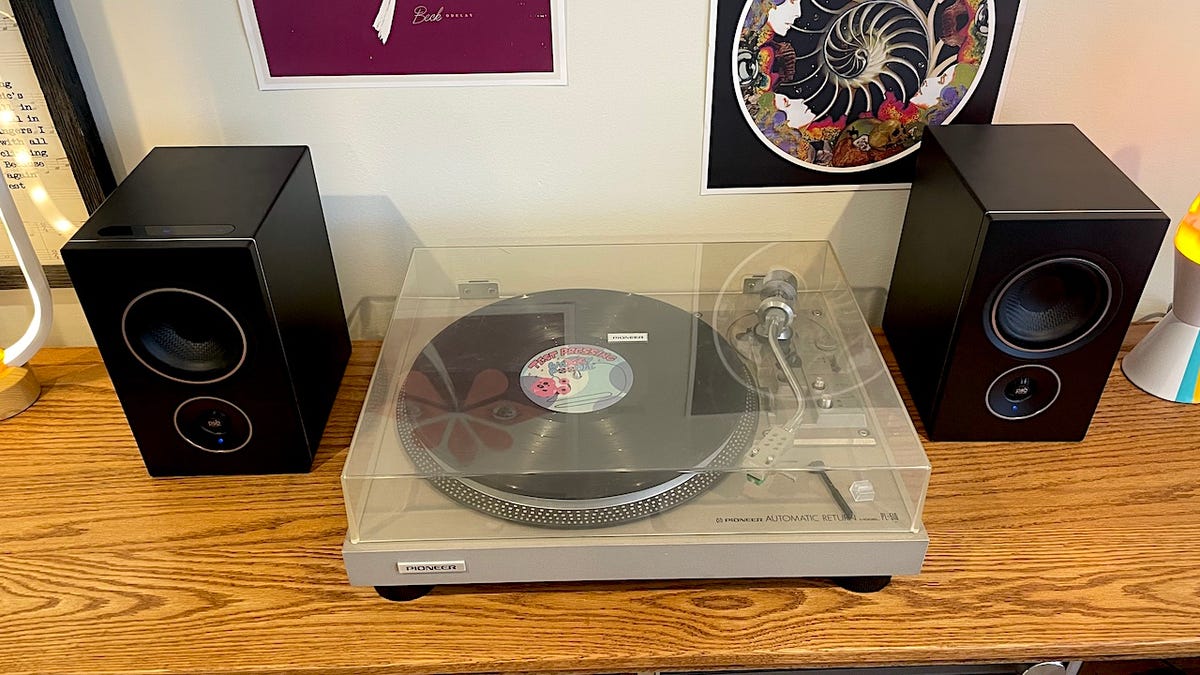






 English (US) ·
English (US) ·