- Three possible changes to Google Messages have been spotted in beta code
- These include a larger icon for Google Gemini and new text for location sharing
- There's also a new 'Open' option when saving media
Google Messages is already a competent messaging app, but it could soon be getting three changes, which might improve it in small but useful ways.
We’ve learned about these from Android Authority, which spotted these changes in code from a recent beta build. None of these tweaks are actually active yet, but their presence in the code suggests they could be coming soon.
First up then, there’s a change to what happens when you save a shared media file such as a photo. Right now, when you save it you’ll just see a message pop up to confirm that it has been saved, but that message might soon gain a tappable ‘Open’ option, which then lets you open the file.
That might be a niche addition, since you’ll already be looking at whatever the file is, but opening it in another app could reassure you that it has actually been saved. You can see how this would look and work in the video below.
Early preview: Google Messages new file-save behavior - YouTube
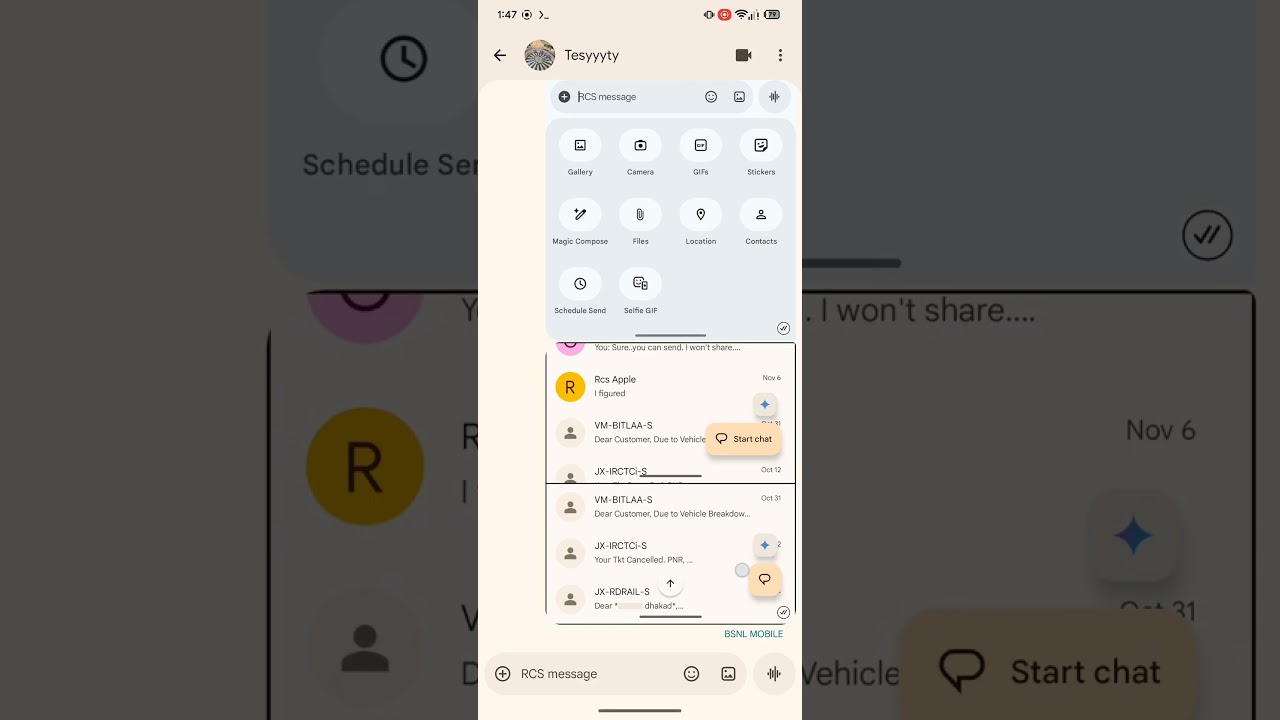
Gemini and location sharing
Next up, there’s a possible change to Gemini coming, with the icon to launch Gemini potentially set to get far bigger.
Right now, it’s a small floating icon in the bottom right corner of the screen, and its position will seemingly remain the same after the change, it just won’t be so small. It’s unclear why Google would do this, but perhaps the company is hoping it will make people more likely to use Gemini. And for those who already use it a lot, a larger button might be easier to tap, so that could be seen as a slight upgrade.
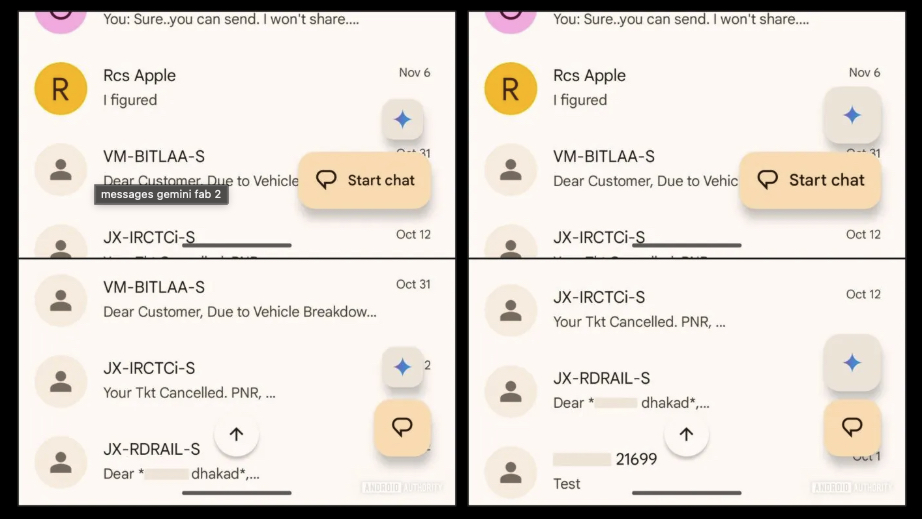
Finally, Google might change the text for the location sharing option. Right now, if you press the plus sign to the left of the text entry box, one of the options you’ll see will be labeled ‘Location’, but Android Authority has found that this might be changed to ‘One-time Location’.
This is presumably to make it clearer that this will share just your current location, rather than your ongoing location. But to confuse matters, the site has also found that in the code the option will be described as ‘enable_live_location_sharing_extension’, with the ‘live’ there making it sound more like an ongoing thing. So whether there will be more changing than just the text is unclear.
Of course, there’s no guarantee that any of these changes will actually materialize, as right now Google is just testing them. But if they do launch, we’d expect they will do so soon.
Follow TechRadar on Google News and add us as a preferred source to get our expert news, reviews, and opinion in your feeds. Make sure to click the Follow button!
And of course you can also follow TechRadar on TikTok for news, reviews, unboxings in video form, and get regular updates from us on WhatsApp too.


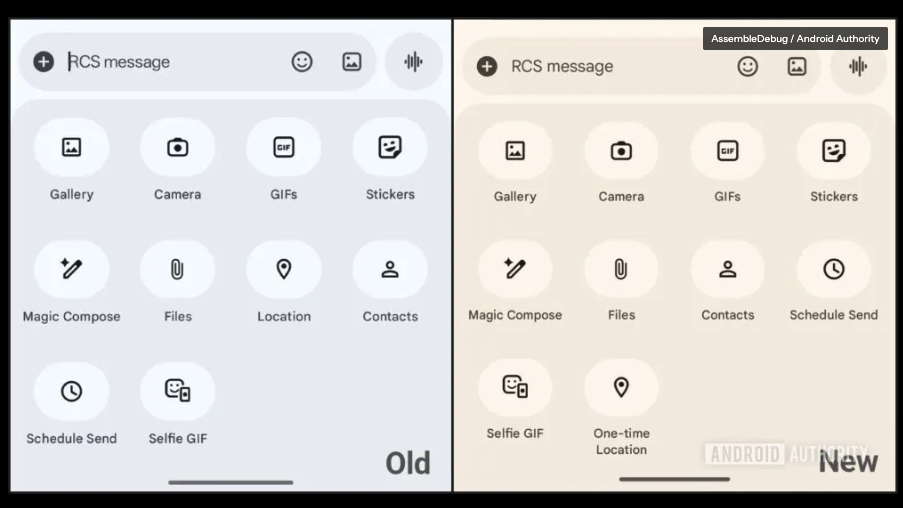

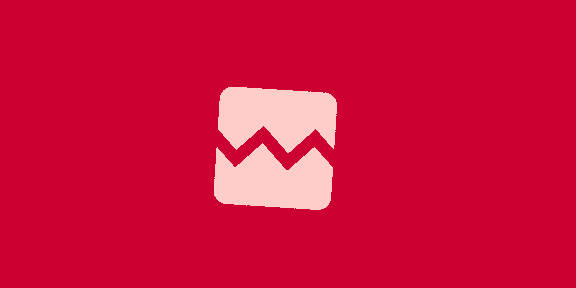





 English (US) ·
English (US) ·