Apple Vision Pro M5: Two-minute review
Even now, more than two years since Apple first launched its spatial computing revolution, the Apple Vision Pro remains the most advanced and, in some ways, exciting technology Apple has ever produced. There is simply nothing else like it in Apple's device portfolio – and it borrows a bit from all the other major product lines in that portfolio, from the iPhone and iPad to the Mac, and even the Apple Watch and AirPods Pro.
It's a full-blown computer that you wear on your face and which transports you to immersive inner (VR) and outer (AR) worlds, and even connects you to the world of work in a way that feels boundless.
The Apple Vision Pro is a mixture of premium materials, from glass to aluminum, tungsten, silicone, and foam and mesh fabrics. There is no way you can wear and experience it and not feel the almost fanatical attention to detail. Not a pixel, a byte, or a speck of silicone is out of place.
Much of what I learned when testing the original device for my Apple Vision Pro review a couple of years ago remains. In fact, the majority of all that premium hardware is unchanged. But in this new model, the powerful R1 chip, which takes all that information from the 12 cameras and creates the spatial experience, is now paired with a far more powerful engine: the Apple M5 processor.

This chip improves app-loading speeds, images transformed into a spatial, 3D experience, and widgets, and adds the horsepower necessary to stuff more pixels into the full experience. Apple hasn't updated its OLED stereo displays; it simply has a CPU that's now capable of taking full advantage of the display panels' capabilities. The new silicon is also far more efficient, virtually guaranteeing at least two hours of operation. and possibly three hours if you only watch video.
The other major change might be for many the most significant. There's now an included and fully-redesigned Dual Knit headband that finally spreads out and balances the headset's 600 grams of weight (most of which lives in the goggles) across your whole noggin. I can now wear the Vision Pro for two hours, and, when I remove it, not feel like my face is going to slide off my skull. It's a vast improvement.
The Vision Pro is still good at everything from spatial gaming to entertainment, immersion, blending your real world with the virtual, communication, and work. It's also still $3,499 / £3,199 / AU$5,999. To be honest, I'm shocked that Apple didn't make any sort of adjustment. After all, it's fairly clear that Apple will soon not be the only spatial game in town. Samsung (in partnership with Google and Qualcomm) is preparing Project Moohan.
At the very least, Apple should adjust the price of the new Vision Pro to reflect its age and the competitive landscape. Yes, it has the latest and greatest Apple silicon, but if Apple has any aspirations for the Vision Pro to become a popular consumer product, it needs to do something about the price.
It may also be time to acknowledge that there's a basic, human social barrier to wearing the Vision Pro around other people. No one in my house wants to talk to me when I wear it (the odd EyeSight representation of my eyes on the outside doesn't help), and the last thing we need in our sometimes too distracted and disconnected world is to be cut off from other people who are right there in the room with us.
I'm not necessarily arguing that the Vision Pro is not worth $3,500, but consumers have shown they won't plunk down that much money for something they may, for reasons listed above, only use occasionally.
Looking purely at the updates, though – the M5, visionOS 26, and that headband – this is a strong update for Vision Pro fans.
Apple Vision Pro M5: Price and availability
Still expensive
If you wear glasses you'll pay extra for inserts
The price does include an indispensable new headband

Apple unveiled its first major update to the Vision Pro wearable spatial computer on October 15, 2025, with the new model featuring the new M5 chip. Pricing and availability remain the same as for the original model. The headset starts at $3,499 / £3,199 with 256GB of storage. The new adjustable Dual Knit headband is included.
While we're still wowed by the technology, it's become clear in the last two years that consumers are not thrilled about the price of the Vision Pro, and are not purchasing it in droves. So, while we can see the dollars in the build, it's hard to justify that price for most consumers.
Value score: 3.5
Apple Vision Pro M5: What's in the box
- The Vision Pro spatial, wearable computer
- Battery with an attached cable
- USB-C charging cable and adapter
- Dual Knit Headband
- Two light-seal cushions
- A fabric cover
- A polishing cloth
Apple Vision Pro M5: Specs
Swipe to scroll horizontally
Dimensions | Est: 152 x 101 x 101mm / 6 x 4 x 4 inches | 184 x 160 x 98mm / 7.2 x 6.3 x 3.9 inches | 265 x 127 x 196mm / 10.4 x 5 x 7.7 inches |
Weight | From 1.3lbs / 600g | 1.14lbs / 515g | 1.6lbs / 722g |
Display | Dual mico-OLED | Two LCD displays | Two LCD displays |
Display resolution | 4K per eye (23 million pixels) | 2064 x 2208 pixels per eye | 1920 x 1080 per eye |
FOV | Est 100-degree | 110-degree horizontal, 96-degree vertical | 120-degree |
Refresh rate | 90Hz, 96Hz, 120Hz | 72Hz, 80Hz, 90Hz, 120Hz | 90Hz |
Chipset | Apple silicon M5, R1 | Qualcomm Snapdragon XR2 Gen 2 | Qualcomm Snapdragon XR2+ |
RAM | 16GB | 8GB | 12GB |
Storage | 256GB, 512GB, 1TB | 128GB or 512GB | 256GB |
Battery life | 3 hours (rated for video) | 2 hours 12 minutes | 2 hours |
Apple Vision Pro M5: Performance
- M5 chip
- R1 juggles the camera input for a full spatial experience
- Everything is a little faster and all imagery is a bit crisper
- That price should get you double the base storage
You can't really run benchmarks on the Vision Pro, but if you can imagine giving a sports car a tune-up and then taking it out on the open road you get a little bit of an idea of what it's like to switch from the Apple Vision Pro running the M2 chip to the new Apple Vision Pro M5.
Based on my nearly constant use over the last few days, it's clear the system is taking advantage of the increased number of cores and more powerful GPU (every GPU core has its own neural accelerator). There's faster memory storage, and the M5 is built on a 3-nanometer process, while the M2 was a 5nm process chip. That last bit is what makes the entire Vision Pro system more efficient and able to operate for over two hours in mixed use, and three hours if you only watch video.
This is a visual system, or rather a wearable visual system, and one of the most noticeable benefits of the new M5 silicon is the upgrade in visual quality in everything from photos and video to the Mac Virtual Display.
When I hooked up the Vision Pro to my MacBook Pro 14-inch I was instantly stunned by the visual quality. Gone was any graininess. My virtual, curved, ultra-wide display looked amazing, and it was a pleasure to work on for two hours and 10 minutes, at which point the battery ran out and my Vision Pro M5 shut down.
Performance score: 5
Apple Vision Pro M5: Design
- Still premium materials and a top-notch build
- It's still 600g on your face
- External battery pack and cable

By now, most people are familiar with the Vision Pro's mix of premium materials and ski-goggle design. The body is made of aluminum, magnesium, and carbon fiber. There's enough mesh fabric and fiber to make much of headset soft to the touch, and the part that touches your face is a foam-covered light-seal band (there's a slightly thicker spare one for more sensitive faces, and they attach to the headset via magnets). Under the glass front are main, side, and downward-facing cameras, and IR sensors.
Jutting out of the headset on each side are the thick stems that contain a pair of excellent spatial speakers (you can also use the headset with your AirPods). On one side is the proprietary, bayonet-style power-attachment port where you connect the 3/4-pound battery pack. Again, this is all the same as it was on the original Vision Pro.
There are vents in the body to move air through the system and keep it cool, and two buttons, or rather a button and a digital crown. The button is on the left side, and the digital crown, which can be pressed and turned, is on the right. While you will use these buttons occasionally, they're not entirely integral to the Vision Pro's operation; it's primarily a gaze and gesture-based control system.

The biggest design change comes in the form of the new Dual Knit headband, which replaces the original knit band. Basically, these two bands are like cousins. The old knit band was designed to hug just the back of your head. It never provided enough support for me, so this time around I opted for the strappier dual-band, which provided a stretchy band to go over the top of my head. It uses Velcro, and I found it a bit fiddly to adjust to get the best fit.
The Dual Knit headband is like the old band in that it has a very similar knit design to the first one, but instead of one band, there are two knit bands. The tension of each one is controlled by a single knob. When pressed in, the knob tightens the back band, and when pulled out, it tightens the top. This offers just enough incremental control to deliver a near-perfect fit. It's a shame that Apple didn't figure this out two years ago, but I appreciate the update.
Design score 4.5
Apple Vision Pro M5: Set-up
There isn't too much of a set-up process for the Vision Pro. You have to find the right fit for the headband and, if you wear glasses and not contacts, you'll need to purchase Zeiss inserts (usually $99 / £99).
Since there's no integrated battery, one of the first things you'll do is charge the external battery pack via its USB-C port, and once that's done, you attach the proprietary cable to the headset.

As soon as you put it on, the headset powers up (there's no power button). You'll be asked to hold down the crown as this headset measures your pupil distance and adjusts the displays, and it also automatically recognizes the lens inserts if you have them.
There's nothing complicated here, and as someone who's used the Vision Pro for two years, it was all second nature to me.
During set-up, the Vision Pro works with you to ensure that all the gaze and gesture control is as precise as it needs to be. You go through a trio of tasks where you look at a circle of dots, and use your fingers to pinch each one.

Since there are cameras located along the bottom edge of the Vision Pro frame, it can see your hands and their gestures even when they're sitting on your lap. Basically, no wild gestures are needed to control the headset.
Set-up is also where you create your 'persona'. Not only has visionOS 26 radically improved the visual fidelity of these avatars, which now include the front and sides of your face, as well as your shoulders and hands, but the creation of them is now much faster and easier than it was in the early days of the Vision Pro.
As instructed, I took the headset off and pointed the front (and all those cameras) at my face. Because there are also displays embedded in the front of the Vision Pro, I could see a faint representation of my face dead-center on the screen (this helped me guide my framing). I was told to look forward, then left, right, and up and down before smiling with my mouth closed, then with my teeth, raising my eyebrows, and finally closing my eyes.
All of this took maybe 30 seconds, tops, before my shockingly realistic persona was ready for use. Oh, I forgot to say that I had to scan my face without glasses; fortunately, Apple lets you add a pair of frames of your choice to the persona.
Apple Vision Pro M5: Software and experience
- Still excellent intuitive OS
- visionOS 26 adds widgets, spatial scenes, and new controls
- Virtual desktop transforms your workspace
It can be hard to explain just how intuitive the Vision Pro and visionOS 26 platform are to someone who's never worn one, or one of the growing generation of VR headsets and smart glasses.
The headset is designed to see everything around it, and the wearer inside it. It makes a near-perfect marriage between intention and action that can be conveyed with something as small as a glance, or as distinct as typing on a virtual keyboard.

The most obvious way of accomplishing gesture-based tasks is invariably the answer in Vision Pro. If at any moment the wraparound interface objects seem out of reach, a long press of the digital crown brings them into frame.
VisionOS 26 also added a new Control Center gesture where I look at my palm, pinch my finger, and turn my hand over. I can then quickly access the full Control Center, Mac virtual display connection, or volume control. Oddly, this is the one gesture I sometimes struggled to remember, maybe because it's just a tiny bit more complicated than 95% of the other gestures on the system.
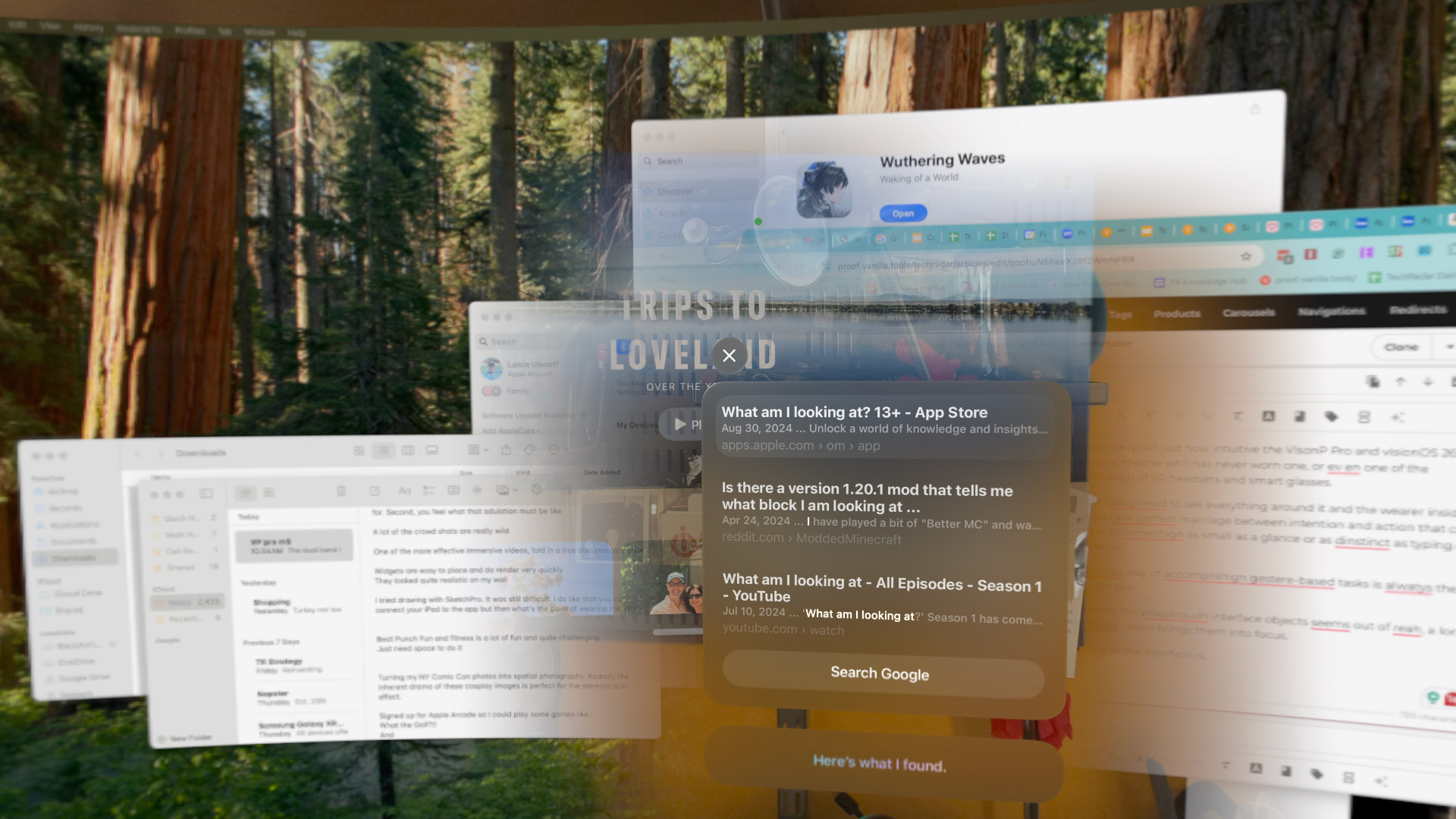
Intuitive as the interface is, Siri and artificial intelligence are not necessarily at the heart of it, as AI is promised to be in the upcoming spatial computer competition, Samsung's Project Moohan. That wearable is built around Google Gemini, making it an intrinsic part of the experience.
In the Vision Pro, Siri is an occasionally useful companion which doesn't know what you're looking at but can do some system-level tasks, like opening the home screen with a voice command.
Yes, Apple Intelligence works in the headset, and I did use it in Image Playground to generate silly images. There's also a ChatGPT Vision Pro app that works separately, but the Vision Pro doesn't feel like an AI wearable.
This is not to say that I don't find the Vision Pro incredibly useful and fun.

I had many experiences with it. I played ping pong against a robot on a virtual ping pong table superimposed onto the view of my home office.
I drew, or at least tried to draw, with Sketch Pro. It's a powerful, layer-ready illustration app with many tools and palette options, but I still found it difficult to precisely control the virtual drawing implement with just my fingertips. There is an option to connect an iPad and use the Apple Pencil, but then why not just draw without the headset?

I had tremendous fun, and a real workout, with Beat Punch Fun and Fitness, punching at floating squares while also dodging incoming walls – yes, it'll remind you of Beat Saber if you've ever played that. I played a little golf in the frustrating What the Golf? and drove a cartoon car poorly in What the Car?

Simply Piano was a pretty wild experience. I put a virtual piano on my desk and tried to learn how to play. I love how the system can attach virtual numbers to your fingertips so you know which finger to use for each key. Not having physical feedback of a real keyboard made the effort, at least for me, almost impossible. I hope to try it on a real keyboard in the future.

I watched movies and HBO's Last Week Tonight with John Oliver and thought it looked incredibly crisp. The spatial audio means that, however I turned my head, the audio would always come from the spot where I placed the HBO Max screen.

Apple's immersive theater and content efforts hadn't captured my imagination previously, but I think Apple may have finally found the right mix of in-your-face immersion and documentary style with MotoGT Tour de Force. I've never watched a motocross race, but there was something about the French racer's story. Also, the moments when he's in the middle of a throng of fans gave me just a glimpse of what it must be like to face that level of adulation. It's a worthwhile 30-minute watch.

I've never been a big fan of widgets on a desktop, but I find them useful in visionOS 26. My virtual space has News, a clock, the remaining Vision Pro Battery Life, and Calendar all stacked on a wall to my left so I can glance at them at any time. On my right are the pinned widgets for Weather and Notes. They all look as if I'd pinned them to the wall.
VisionOS 26's ability to turn any photo into a spatial scene is truly impressive. I used it on my collection of New York Comic Con photos, where it turned the cosplay images into spectacular stereoscopic photos. Sadly, it's not something I can properly convey here on the 2D page.

One of my most eye-opening experiences was joining a group FaceTime meeting featuring four other people wearing Vision Pro headsets. We all appeared as our Personas in a group environment, and we could sit in a circle or for a presentation, all facing a floating screen. If someone stood up to present, their persona rose up. As we gestured and pointed, our hands appeared. At one point, we all examined a 3D object in the center, and any one of us could rotate and adjust it. Then one of us grabbed it and we started passing it from one virtual set of hands to another.
For remote workers, this could be a true game-changer.

Software and Experience score: 4.5
Should you buy the Apple Vision Pro M5?
Swipe to scroll horizontally
Value | Exquisite build and design, but still far too expensive for most people. | 3.5 |
Performance | The M5 enhances most every aspect of operation, but the upgrades are subtle and not necessarily transformative. The efficiency and longer batter life is very welcome, though. | 5/5 |
Design | Still an excellent design, and the materials are top notch. It's still heavy, but the new and included Dual Knit band finally makes the Vision Pro wearable for long stretches. We're now used to the external battery. | 4.5/5 |
Software and Experience | VisionOS 26 only serves to enhance the already intuitive interface that connected your gestures and gaze with action, and it's a still unmatched window to a world of entertainment, communication, and utility. It's a shame that Siri and Apple Intelligence can't yet play a larger role here. | 4.5/5 |
Buy it if...
Read moreRead less
Money is no object and you're ready to enter a whole new lane of computing
Yes, the Vision Pro is expensive, but once you use it you may stop arguing with the price. The latest software enhances the fun and utility, and the new headband makes it wearable for two hours or more.
Read moreRead less
You're an Apple fan who wants a spatial computer
The Vision Pro is deeply integrated into the Apple ecosystem, and brings all your software and services across your Apple products into one gesture and gaze-friendly space.
Read moreRead less
You want to experience the best of Apple silicon
Apple's best computer may, in fact, be the Vision Pro, which combines spatial computing (gesture and gaze control) with the fastest and best Apple silicon, the M5 chip. It's a fast and smooth experience that makes every operation, from the practical to the frivolous, effortless.
Don’t buy it if…
Read moreRead less
You're on a budget
The Vision Pro is an ultra-premium product that will cost you (even if you choose the monthly payment plan), and that price is why the majority of consumers are yet to adopt spatial computing.
Read moreRead less
You want an AI-centric experience
Apple has yet to complete Apple Intelligence, and Siri is just an okay digital companion for the headset. The Vision Pro may have a tough time competing when Project Moohan and its Gemini-centric system arrives.
Also consider
Read moreRead less
PlayStation VR 2
TechRadar Gaming called the PSVR 2 headset "an experience that’ll be well worth your hard-earned cash." If you have a PS5 already and want a VR headset, this is the headset to check out.
Check out TRG's PSVR 2 review
Read moreRead less
Meta Quest Pro
An excellent VR headset with great passthrough, mixed reality, and some hand-tracking that's also a fraction of the Vision Pro's price, and is supported by a well-baked ecosystem and a rich collection of apps.
Read moreRead less
Meta Quest 3
We call this the best VR headset for most people, and considering the far more affordable price and vast number of apps built specifically for the platform, this might be, even with less visual quality, be a more attainable and reasonable option than the Vision Pro.
Read moreRead less
Nreal Air AR Glasses
The Nreal Air AR Glasses are nothing like the Vision Pro (or any other VR headset, for that matter), but they're nevertheless an intriguing AR gadget that effectively offers you your own private theater viewing of whatever is happening on your connected device's screen. It's pretty neat, and potentially a great pick for commuters.
How we test
For my Apple Vision Pro M5 review I spent four days wearing and using the mixed-reality headset. I watched movies, played games, communicated with friends and co-workers, drew, played games, and did a lot of work on my giant MacBook Pro virtual display.
- First reviewed October 2025




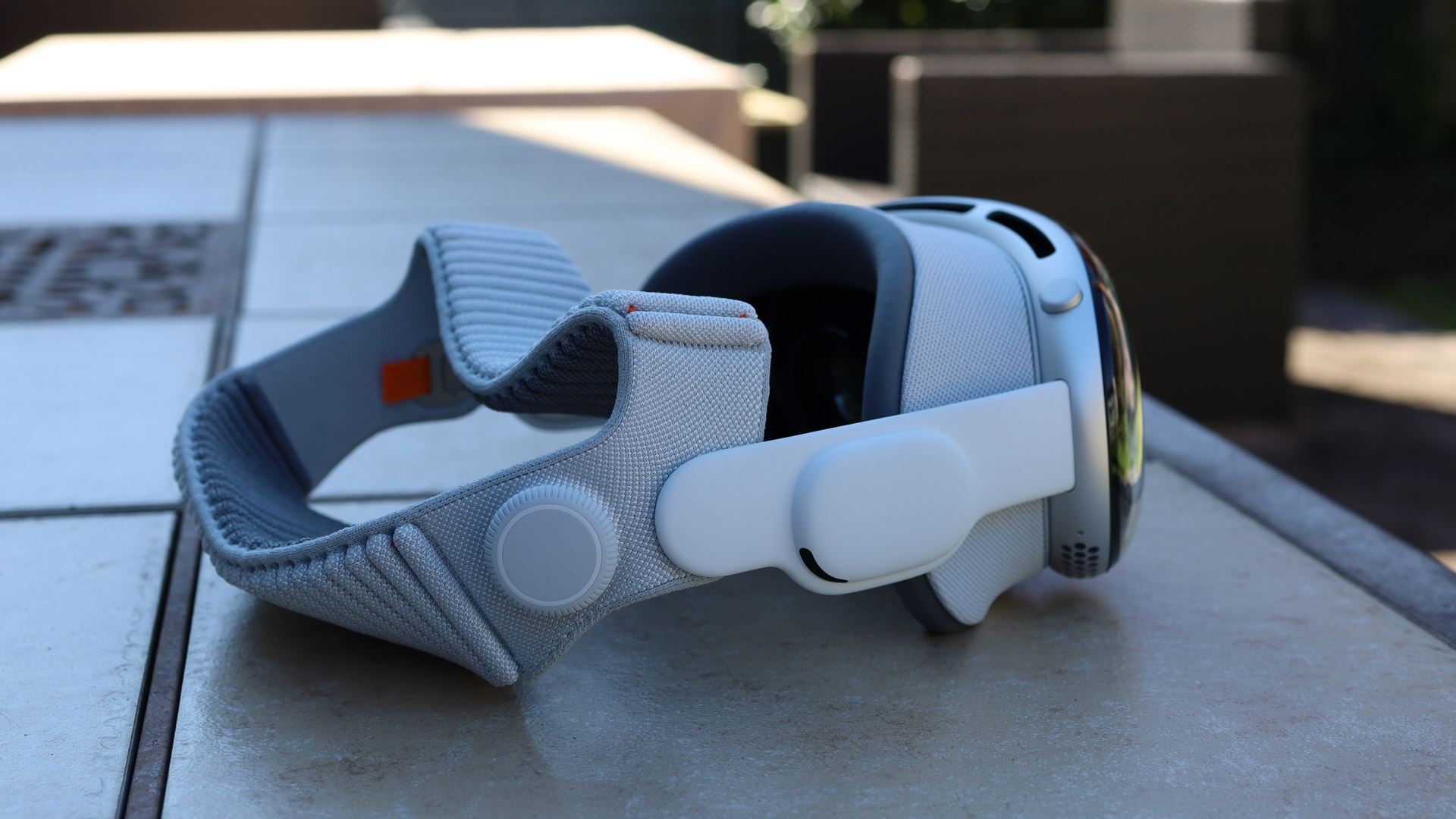










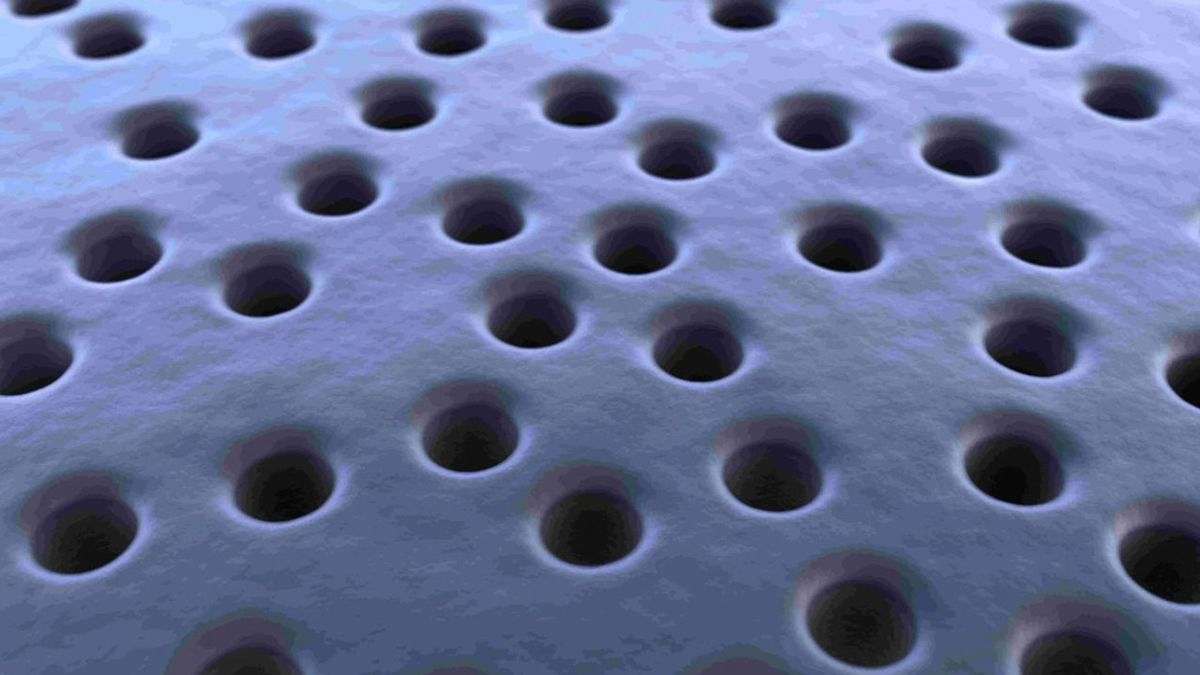



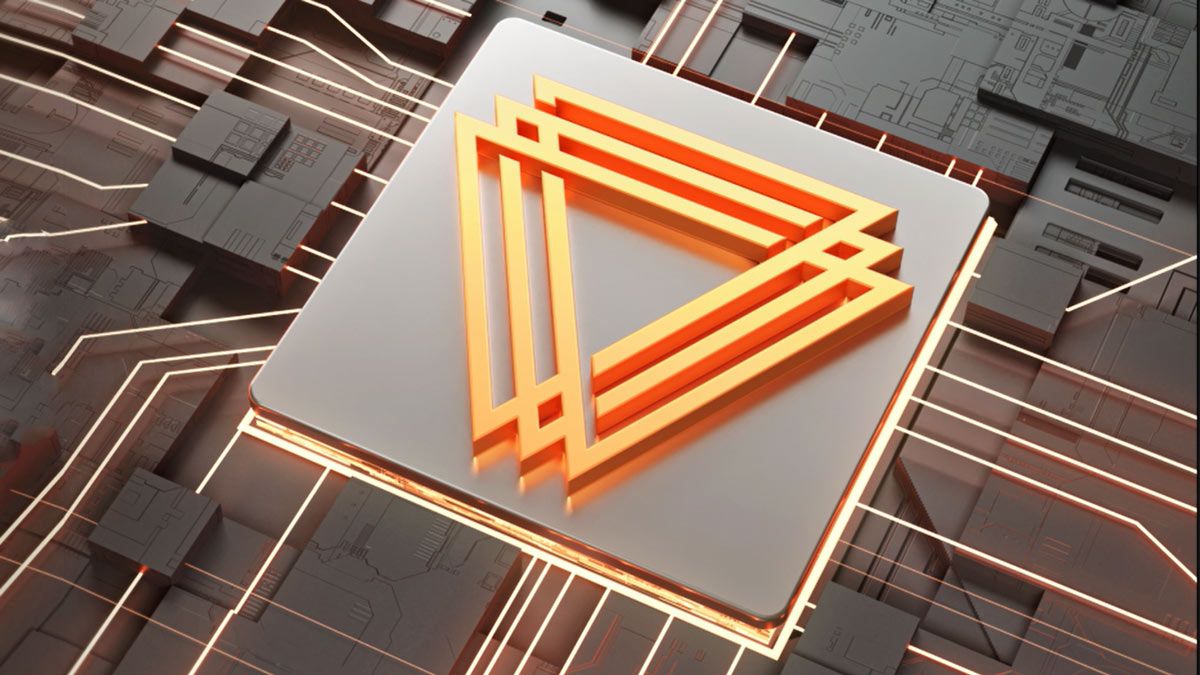

 English (US) ·
English (US) ·