You can now use AirTags to expedite a lost luggage reunion through United’s mobile app
Apple’s new Share Item Location is already integrated into the latest version of United Airlines’ mobile app.Image: United Airlines
Following the official release of Apple’s new Share Item Location feature with iOS 18.2 yesterday, United Airlines has announced it has integrated it into its mobile app. Passengers finding themselves at their destination without their luggage can now file a delayed baggage report through United’s app along with a Share Item Location link that will potentially expedite a reunion.
Passengers will need to ensure the United mobile app is up to date, but once a report has been submitted with a Share Item Location link connected to an AirTag or a tracker that’s compatible with Apple’s Find My network, customer service agents will be able to determine its current or last known location using an interactive map, according to United Airlines. Having access to the Find My network data for a missing bag will allow the airline “to more quickly find delayed bags and reunite them with customers.”
With iOS 18.2, Apple completes its AI starter kit
Plant identification — now powered by ChatGPT.Photo: Allison Johnson / The Verge
I was about to okay my friend’s restaurant suggestion for lunch — an Indian place on 2nd — when Apple Intelligence swooped in with another idea. “How about The Ritz?” appeared above the keyboard as a suggested response, highlighted in that telltale AI rainbow glow. The other suggested response, “Sounds good!” was much more reasonable. But ignoring both, I typed out my affirmative answer, hopped on my bike, and headed to downtown Seattle, where there are, to my knowledge, zero Ritzes.
Suggested replies aren’t new in iOS 18.2, but they’re a piece of the Apple Intelligence feature set that’s falling into place with this week’s public release of 18.2. Those suggestions I got while planning lunch kind of sum up my whole experience with Apple’s AI up ’til now: occasionally helpful, sometimes way off base, and often good for a laugh. But once the novelty wears off, it’s easily ignored — just like the AI feature sets on every other so-called AI smartphone I’ve used this year.
The iPhone 16 Pro now lets you layer recordings in Voice Memos
Image: Apple
Apple is bringing layered recordings to the Voice Memos app on the iPhone 16 Pro and Pro Max. With the new feature, you can record vocals while listening to an instrumental track out loud in iOS 18.2.
Even though the microphone will technically pick up the instrumentals, Apple says the iPhone 16’s A18 Pro chip allows it to isolate vocals with “advanced processing and machine learning,” letting Voice Memos create a separate track with just your voice. From there, you can mix the two layers, as well as edit or listen to them separately.
iOS 18.2 and all the other Apple updates are available now.
After Apple announced iOS 18.2, iPadOS 18.2, and macOS Sequoia 15.2 this morning, the updates are now going out widely starting at 1PM ET as they’re usually scheduled.
That also goes for new 18.2 updates for the HomePod and Apple TV, and visionOS 2.2 for the Vision Pro.
iOS 18.2 is rolling out now, adding ChatGPT integration and more Apple Intelligence tools
iOS 18.2 is now available for iPhone, iPad, and Mac.Image: Apple
Apple announced the release of iOS 18.2, iPadOS 18.2, and macOS Sequoia 15.2, adding many new Apple Intelligence features, including Image Playground, Genmoji, and integration with ChatGPT. After a morning announcement for the new updates, they started rolling out widely at about 1PM ET, bringing along new updates for the Apple TV, HomePod, and Vision Pro too.
With Image Playground, users can generate an image from a prompt or make something based on one of Apple’s suggestions. However, Image Playground seems to opt for cartoony or stylistic photos instead of photorealistic images, which could prevent potential misuse. Image Playground is available as a standalone app, alongside being integrated into Messages, Freeform, and Keynote.
The latest Apple betas let you copy links to highlighted text in Safari.
It’s driven me bonkers ever since Google introduced linking to highlighted text in Chrome that I couldn’t do the same in the Safari browser. Now it seems that’s changing.
I spotted it in the most recent macOS 15.2 beta, where it appears when you right-click highlighted text. MacStories’ Federico Viticci noticed it in the iOS 18.2 beta, where you get it by long-pressing.
1/2
Copy Link with Highlight!Screenshots: Safari in iOS 18.2 and macOS 15.2
Apple AI notification summaries exist; rarely useful, often hilarious
Apple Intelligence is just doing the best it can.Photo: Allison Johnson / The Verge
iPhones, iPads, and Macs with Apple Intelligence now have a unique AI feature that summarizes notifications for you. Starting with iOS / iPadOS 18.1 and macOS 15.1, when multiple notifications pile up for a given app, the tiny LLM that Apple has crammed into our stuff tries its hardest to algorithm up a brief overview for you. (Part of a group text with lots of people? It’ll try to tell you what they’re discussing.) This is sometimes good. It is very often funny.
I like the way the summaries handle some of my Apple Home notifications — like when I read “Garage changed status multiple times; recently closed” in lieu of a stack of messages about my garage door. The wording changes, but without fail (so far), it’s been right about whether the last thing it did was open or close, so I don’t have to open Apple Home or my garage camera to verify it. (I still do sometimes because LLMs can be lying liars.)
iOS 18.2 puts Safari download progress right on your iPhone’s lockscreen.
The feature, which was spotted by MacRumors in the second iOS 18.2 developer beta, uses Live Activities, so you’ll also see Safari download progress in the Dynamic Island (if you have an iPhone 14 Pro or later). Now give me this but for App Store downloads!
The iOS 18.2 update is expected to come in December.
I never asked for this, but I love it all the same.Image: MacRumors
iOS 18.2 could finally estimate your iPhone’s charging time
Photo by Amelia Holowaty Krales / The Verge
The iPhone could finally show you how long it’ll take to finish charging. Code spotted in the second iOS 18.2 beta by 9to5Mac shows a new “BatteryIntelligence” feature that will let you receive a notification with the iPhone’s estimated charging time.
Some Android phones already show how long it takes to charge — a feature that has become increasingly helpful considering the many different types of chargers, cables, and charging protocols that are available. The iPhone’s “BatteryIntelligence” feature still appears to be a work in progress, though, which means might have to wait a little longer until its official release, according to 9to5Mac.
Apple Intelligence will come to EU iPhones in April
Image: Cath Virginia / The Verge
Apple Intelligence has finally launched in US English, and if you’re in the EU, you’ll be able to use the new AI features on your iPhone and iPad starting in April, according to an Irish Apple newsroom post.
When the features roll out to iPhones and iPads in the EU, they’ll include “include many of the core features of Apple Intelligence, including Writing Tools, Genmoji, a redesigned Siri with richer language understanding, ChatGPT integration, and more,” Apple says in the post.
If you want to try Apple Intelligence, you’ll have to get on a waitlist.
To join the waitlist after you’ve updated to iOS 18.1, go to Settings, then “Apple Intelligence & Siri,” and then tap the “Join the Apple Intelligence Waitlist” option.
Apple says that Apple Intelligence is “usually available for activation within a few hours of joining the waitlist.”
Image: Apple
Apple Intelligence is here, but it still has a lot to learn
It’s finally glow time.
Apple Intelligence has finally arrived, and like most AI on smartphones so far, it’s mostly underwhelming.
The debut features of Apple Intelligence are all very familiar: there are glowing gradients and sparkle icons that indicate the presence of AI; writing tools that make your emails sound more professional; and an AI eraser in Photos that blots away distractions. It’s all here, and it all works okay. But none of it is even close to the time-saving computing platform shift we’ve been promised.
Apple Intelligence is out
The iPhone 16 will finally be able to use the AI it was supposedly “built for.”Photo: Allison Johnson / The Verge
Apple’s AI features are finally starting to appear. Apple Intelligence is launching today on the iPhone, iPad, and Mac, offering features like generative AI-powered writing tools, notification summaries, and a cleanup tool to take distractions out of photos. It’s Apple’s first official step into the AI era, but it’ll be far from its last.
Apple Intelligence has been available in developer and public beta builds of Apple’s operating systems for the past few months, but today marks the first time it’ll be available in the full public OS releases. Even so, the features will still be marked as “beta,” and Apple Intelligence will very much remain a work in progress. (You’ll have to get on a waitlist to try Apple Intelligence, too.) Siri gets a new look, but its most consequential new features — like the ability to take action in apps — probably won’t arrive until well into 2025.
The confusing state of Apple Intelligence
Image: Alex Parkin / The Verge
The first bits of Apple Intelligence are starting to show up on people’s phones. The features in iOS 18.1 are fairly basic: summarizing messages, writing emails, that kind of thing. Apple is already letting developers play with iOS 18.2, though, which looks like a much more substantial update. Meanwhile, the company is about to launch a bunch of new M4-powered and AI-focused Macs, and launched the iPad Mini this week. It’s a lot happening all at once, and it’s a lot to make sense of.
On this episode of The Vergecast, we try and make sense of it. The Verge’s Richard Lawler joins us as we talk through the small changes in 18.1 and the much bigger changes in 18.2, debate whether Tim Cook can really use every Apple product every day, and wonder what might be coming from Apple’s week of Mac announcements.
With iOS 18.2, EU users can delete the App Store.
Apple had already said this feature was coming, but it’s now possible with the iOS 18.2 developer beta, 9to5Mac reports. In addition to the App Store, EU users can delete Camera, Safari, Messages, and Photos, too.
The iOS 18.2 beta brings categories to the Mail app.
The redesigned Mail app will automatically sort your emails into four different tabs: your primary inbox with all your important emails, a transactions section for online orders, a promotions category for marketing emails, and an updates tab for newsletters.
The iOS 18.2 beta also adds more AI features like Genmoji and an integration with ChatGPT.
Image: Apple
Apple’s first iOS 18.2 beta adds more AI features and ChatGPT integration
Image: Apple
Apple is now letting developers try more Apple Intelligence features. The company has released the first developer beta of iOS 18.2, and it adds tools like the ability to generate emoji with Genmoji and images with Image Playground, more AI-powered writing features, integration with ChatGPT, Visual Intelligence to search with your camera on iPhone 16 phones, and more, according to 9to5Mac. With this beta, Apple Intelligence is now supported in more regions, too.
iOS 18.2 will bring the second batch of Apple Intelligence features to users. The first batch, including features like a slightly smarter Siri and notification summaries, is set to launch next week with the official release of iOS 18.1.
Apple’s AirPods Pro hearing health features are as good as they sound
Apple announced a trio of major new hearing health features for the AirPods Pro 2 in September, including clinical-grade hearing aid functionality, a hearing test, and more robust hearing protection. All three will roll out next week with the release of iOS 18.1, and they could mark a watershed moment for hearing health awareness. Apple is about to instantly turn the world’s most popular earbuds into an over-the-counter hearing aid.
That also means we’re about to enter an era where we’ll need to get comfortable with people wearing earbuds at all times. There’s a perception that leaving your earbuds in while talking with other people is rude. Transparency mode in many of today’s earbuds sounds totally natural and lifelike, yet I still constantly remove my buds to show someone they’ve got my undivided attention. That way of thinking has to change when popular earbuds start pulling double duty as hearing aids. It’s a powerful way to reduce the stigma that’s all too common with hearing aids, but this shift will take time.
iPhones now support wired Xbox controllers.
With the latest iOS 18, iPadOS 18, and macOS Sequoia updates, wired gaming with an Xbox controller is now supported, even for devices with Lightning ports (using an adapter), MacRumors reports, giving Xbox-preferring gamers a way around latency and wireless interference.
Apple devices had previously supported PlayStation controllers but not Xbox, which MacRumors notes use a proprietary USB protocol, so support for it needed to be custom, as well.

 1 week ago
4
1 week ago
4

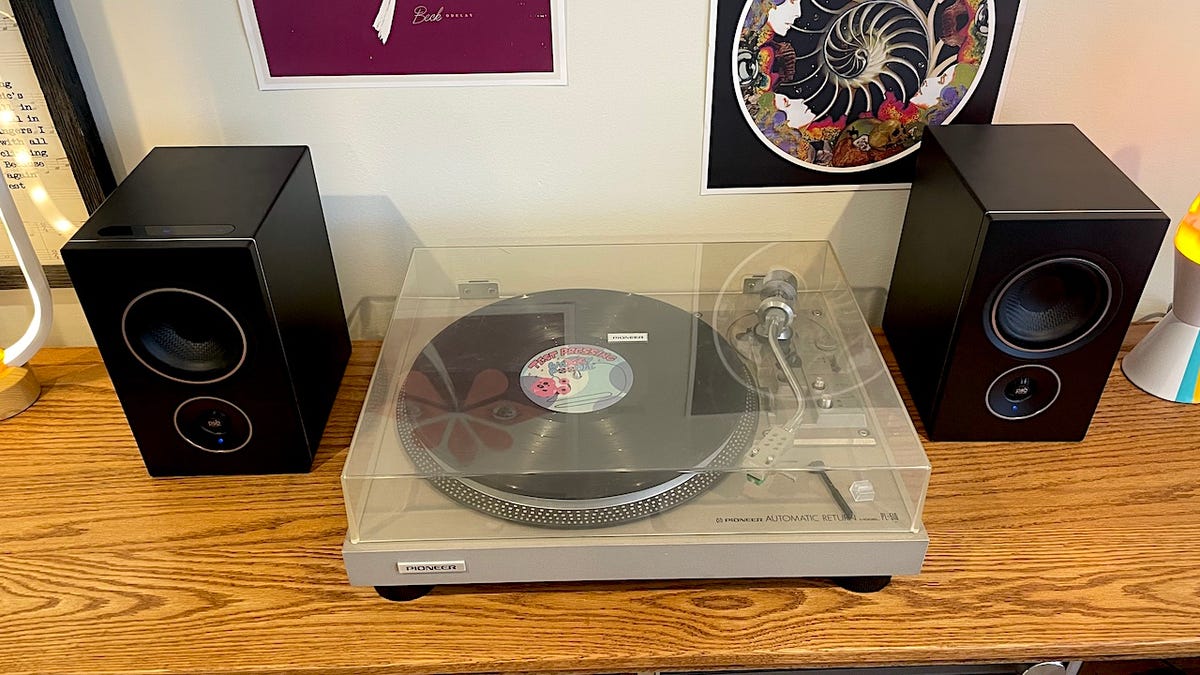






 English (US) ·
English (US) ·