It is difficult to overstate the performance of the best OLED gaming monitors running at 240 Hz. Not only are you getting a stunning picture with saturated color and deep contrast, but they also deliver perfect motion resolution with smooth play action and low input lag.
Though this category remains at the high end of the price scale, it is possible to buy a 27-inch QHD OLED panel for less than $600 as long as it comes from AOC’s Agon Pro line. Last year, I reviewed the, AG276QZD and now, I have its successor, the AG276QZD2, for evaluation. It adds a Quantum Dot layer for more color, and in my tests, it proved slightly quicker. Let’s take a look.
AOC Agon Pro AG276QZD2 Specs
Swipe to scroll horizontally
| Panel Type / Backlight | Quantum Dot Organic Light Emitting Diode (QD-OLED) |
| Screen Size / Aspect Ratio | 27 inches / 16:9 |
| Max Resolution and Refresh Rate | 2560x1440 @ 240 Hz |
| Row 3 - Cell 0 | FreeSync and G-Sync Compatible |
| Native Color Depth and Gamut | 10-bit / Adobe RGB |
| Row 5 - Cell 0 | HDR10, DisplayHDR 400 |
| Response Time (GTG) | 0.03ms |
| Brightness (mfr) | 250 nits |
| Contrast | Unmeasurable |
| Speakers | 2x 5w |
| Video Inputs | 1x DisplayPort 1.4 |
| Row 11 - Cell 0 | 2x HDMI 2.0 |
| Audio | 3.5mm headphone output |
| USB 3.2 | 1x up, 2x down |
| Power Consumption | 33.6w, brightness @ 200 nits |
| Panel Dimensions WxHxD w/base | 24 x 15.6-20.7 x 9 inches (609 x 396-526 x 229mm) |
| Panel Thickness | 2.9 inches (74mm) |
| Bezel Width | Top: 0.4 inch (9mm) |
| Row 18 - Cell 0 | Sides: 0.5 inch (12mm) |
| Row 19 - Cell 0 | Bottom: 0.8 inch (21mm) |
| Weight | 14.7 pounds (6.7kg) |
| Warranty | 3 years |
With most 27-inch 240 Hz OLEDs costing north of $800, the AG276QZD2 represents a price breakthrough. It isn’t a revolution, but we’re making progress. Resolution is QHD, 2560x1440 pixels, which works out to 109ppi, an ideal density for sharp images and high frame rates. In the OLED world, you’ll want to hit at least 150 fps to eliminate motion blur. Above 200 fps, there’s no blur, and QHD means you can achieve this with a wider variety of video cards.
The AG276QZD2’s main upgrade over the AG276QZD is the addition of Quantum Dot color. Indeed, the gamut is now 14% larger than before. That’s a difference you can easily see in a side-by-side comparison. It also means more impact for HDR content and SDR if you choose to run the native gamut all the time. The AG276QZD2 promises and delivers accuracy with an individual factory calibration for each unit. I confirmed the included data sheet in my tests. Calibration is not required, though I achieved a small improvement with a few adjustments to the color temperature. You also get an accurate sRGB mode should you need it for photo and graphics work.
Gaming is everything I’ve come to expect from a speedy OLED monitor. At the full 240 fps, motion is incredibly smooth, and there is no perceptible input lag. The AG276QZD2 carries FreeSync and G-Sync certifications from AMD and Nvidia. There is no additional strobe feature, but it is certainly not needed here.
So, is there a “but” here? After all, there’s no free lunch; something must be sacrificed at the altar of value. Yes, there is one thing missing, and that’s high brightness. The AG276QZD2 operates with constant brightness, meaning the peak output is lower. It’s rated for DisplayHDR 400, but that level only occurs in small highlights. And SDR brightness peaks at a measured 251 nits. This doesn’t affect contrast; you still get the deep blacks that all OLEDs are known for. But if you need a really bright monitor, this isn’t it. I’ll talk more about that in my test notes later.
The AG276QZD2 doesn’t skimp on other features. You get a pair of internal speakers, USB ports, LED lighting, game aids and solid build quality with slick styling. Ultimately, the value quotient is very high and once you start playing on it, you’ll be hooked.
Assembly and Accessories
A colorfully adorned clamshell box opens to reveal the AG276QZD2’s three main components packed in molded pulp rather than crumbly foam. They mate with a captive bolt and a snap to form a solid package that exudes the high quality one expects from AOC’s Agon Pro line. A separate box houses the external power supply, and you get USB, HDMI and DisplayPort cables. A stamped steel adapter with fasteners is provided for use with arms that conform to the 100mm VESA mount standard.
Product 360

The Agon Pro line of monitors are identified by a signature shape, which the AG276QZD2 uses in the base, OSD button and panel back. It’s an angular form where each side is a different length. You won’t find anything like it anywhere else and it’s pretty cool. The all-metal base is thin with a dark silver matte finish that carries to the upright and trim. The attachment point is ringed by LED lights that glow indirectly in various colors and effects. The back is faceted with an Agon logo offset in the same dark silver.
The stand features a handle at the top and a cable management clip at the bottom. It has full ergonomics with 5/25 degrees tilt, 28 degrees swivel, 5.1 inches (130mm) height and a 90-degree portrait mode. Movements have an appropriately premium feel that is smooth and sure.
The AG276QZD2’s side profile takes advantage of OLED thinness to create a dramatic taper up to the top edge. The screen has similar reflection management to other shiny OLEDs, so you’ll need to take a bit of care when placing it. The bezel is narrow and flush with a 21mm trim strip across the bottom and an LED that glows white when the power’s on and orange in standby.
The input panel is centered up and under and features two each of DisplayPort 1.4 and HDMI 2.0. USB is version 3.2 and includes one upstream and two downstream ports. The internal speakers play cleanly with five watts of power each and you get a 3.5mm headphone jack with volume control in the OSD.
OSD Features
The AG276QZD2’s OSD appears when you press the hexagonal joystick around the back right. I found a small nit to pick with this shape because it makes the clicks less positive if you press the stick too casually. Occasionally, I would either miss a control input or errantly do a double-click.

AOC sticks with a menu design unique to the Agon Pro line with a vertical format that announces “Agon” at the top. It is ringed by red graphics and divided into eight sections.
Game Setting has six game modes in addition to the seven Eco picture modes. This can be confusing since there are so many possible combinations. My advice is to leave Game Mode off and Eco set to Standard. It allows for a full calibration and offers a choice of color gamuts with three gamma presets and three color temps. You can also engage RGB sliders for a precise result that is free of visual errors. HDR content adds four more modes, and you can use one of three HDR emulations with SDR content.
Game aids include two aiming points, one of which is dynamic in that it changes between black and red to remain in contrast. There’s also a sniper mode, frame counter and shadow control, improving dark scene visibility.
To view two sources at once, you can engage PIP or PBP with full control of window size and position. You can also swap sides and select which source plays the audio stream.
In the color menu is a low blue mode for reading plus a gamut selector (DCI-P3, sRGB or Native) and the color temp presets. The RGB sliders start at center range so it’s easy to dial the grayscale tracking.
Light FX refers to the LED ring in the back and can be programmed for different colors and effects. You can control the light level or shut it all off if you like.
The AG276QZD2 has several panel care options that include a pixel orbiter, refresh routine, corner logo dimming, boundary dimming and taskbar dimming. I left these off for testing, but when they are engaged, they only have a minor effect on the image.
AOC Agon Pro AG276QZD2 Calibration Settings
The AG276QZD2 can be enjoyed without calibration at its default settings. I recommend leaving Game Mode off because it doesn’t improve image quality. The Standard Eco mode meets industry specs for a D65 white point, DCI-P3 color gamut and 2.2 gamma. I eked out a small improvement in grayscale tracking using the RGB sliders with the User color temp option. My SDR settings are below.
In HDR mode, there are four options available. Two of them, Movie and Picture, have considerable edge enhancement, which detracts from the already sharp image. Display is the most accurate choice. 1000 Max is not any brighter and it significantly crushes shadow detail.
Swipe to scroll horizontally
| Picture Mode | Standard |
| Brightness 200 nits | 83 |
| Brightness 120 nits | 47 |
| Brightness 100 nits | 38 |
| Brightness 80 nits | 29 |
| Brightness 50 nits | 15 (min. 17 nits) |
| Contrast | 50 |
| Gamma | 1 |
| Color Temp User | Red 46, Green 48, Blue 50 |
Gaming and Hands-on
Later, you’ll read my comments about the AG276QZD2’s luminance and HDR color saturation, but during my gaming sessions and hands-on experiences, I had nothing but love. It delivers everything you buy an OLED for, perfect blacks, bright color, incredible depth and unmatched contrast.
Gaming is also a revelation unless you’ve already played on a fast OLED. In that case, it will be every bit as good as you remember. The AG276QZD2’s QHD resolution is a great balance point for frame rates, and I was able to maintain 240fps in Doom Eternal with detail levels maxed. The picture is super sharp and loaded with fine textures and highlights. It doesn’t have quite the punch of the brighter screens I’ve reviewed like the ViewSonic XG272-2K, but it is no slouch either. I would keep it away from sunny windows but otherwise, it’s gorgeous to look at.
Video processing is on par with every 240 Hz OLED I’ve reviewed. There is no motion blur at all, and input lag simply isn’t a factor. Precise aiming and movement are easier to achieve compared to LCDs running at the same frame rates. I verified the flawless operation of both FreeSync and G-Sync with no frame tears to report.
The wide color gamut enhanced workday tasks with deep reds, rich greens and brilliant blues. Working on photos is always fun on an OLED because color is so vibrant. It’s like viewing a fine photo print with textures and elements that pop off the screen to create a 3D feel. With pixel density at 109ppi, there are no jagged lines or rough font outlines to contend with. Small elements are sharply and smoothly rendered. The AG276QZD2’s size, shape and configuration are ideal for anything one does with a computer from work to play.
Takeaway: The AG276QZD2 delivers gaming performance consistent with all the 240 Hz and faster OLED monitors I’ve reviewed. It is on par with much more expensive screens, so it leads the pack for value. Though I observed less light output than the competition, it didn’t make my gaming or work sessions any less enjoyable. And the larger color gamut is worth an upgrade from last year’s AG276QZD.
MORE: Best Gaming Monitors
MORE: How We Test PC Monitors
MORE: How to Buy a PC Monitor

 1 week ago
17
1 week ago
17
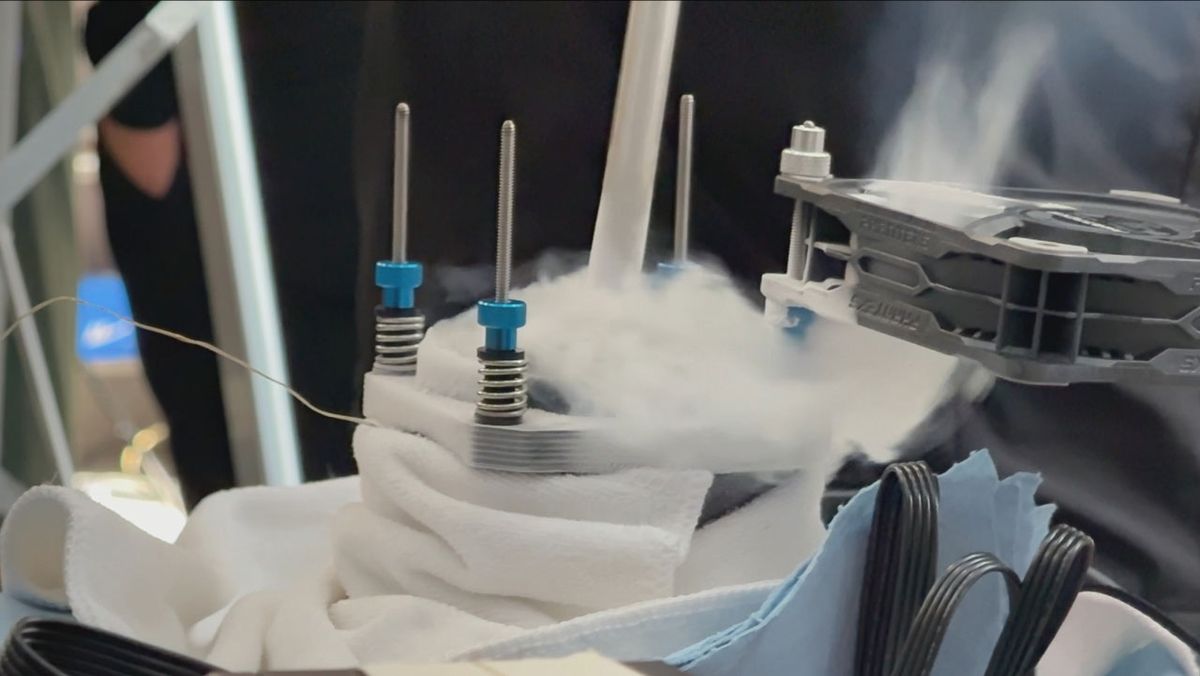

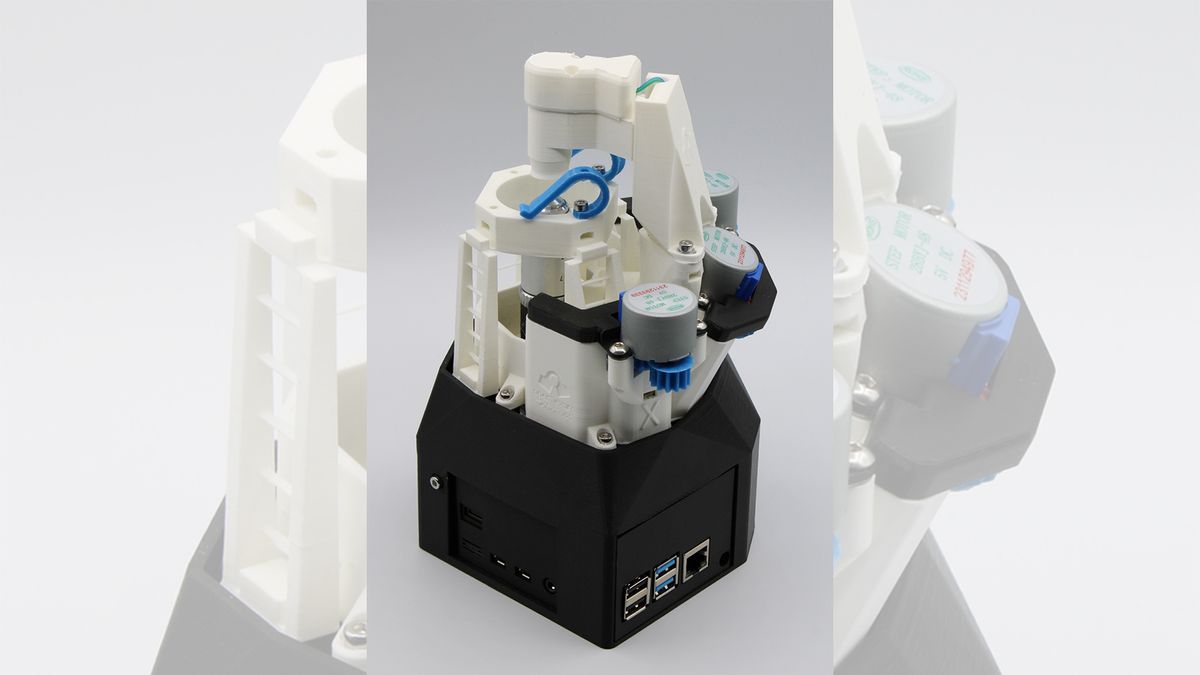





 English (US) ·
English (US) ·