That photo you'd like to share on TikTok seems a bit blah. If only there were some way you could make it more exciting, dynamic, and visual. You can, thanks to a new AI-powered image-to-video feature known as AI Alive.
Unveiled on Tuesday, AI Alive creates a brief video clip out of any still photo. Available within TikTok's Story Camera, the AI tool taps into AI to automatically add the right prompt and transform your photo. After the video is generated, you can preview it and then post it to your story for anyone on TikTok to watch.
Also: The best AI image generators Gemini, ChatGPT, Midjourney, and more
"As TikTok's first AI-driven image-to-video creation feature, AI Alive places creativity control directly in your hands," TikTok said in a news release. "Imagine capturing a serene sunset photo and effortlessly turning it into a cinematic clip: the sky gradually shifts hues, clouds drift lazily, and ambient sounds of waves crashing in the distance bring the scene to life. Or take a group selfie and bring it to life as a lively, animated memory that highlights the subtle gestures and expressions of friends or family. AI Alive unlocks these creative possibilities, taking everyday content to the next level."
Sounds cool.
How does AI Alive work?
First, fire up the TikTok app for iOS or Android.
- From there, you can start AI Alive from either your inbox or Profile screen. Depending on which screen you choose, tap the icon on the bottom toolbar for Inbox or Profile.
- Tap the plus icon on your profile picture. At the bottom of the "Add to Story" screen, turn on the switch for Alive. Navigate through your photo library and select the photo you wish to use.
- By default, the prompt is automatically generated to say: "Make this photo come alive." Tap the arrow to submit it.
- The transformation kicks off. At the same time, TikTok chooses a song clip or other audio based on the subject or content of your photo. A timer pops up to show you how long the video will take to appear.
- To change the audio and adjust or add other elements, tap one of the icons on the right. As with any story you create in TikTok, you're able to add text, stickers, or filters.
- When ready, tap Your Story to publish your video for all the world (at least those of it on TikTok) to see.
My experience
I tried AI Alive with a few different photos to see how it worked.
Also: I test a lot of AI coding tools, and this stunning new OpenAI release just saved me days of work
With a selfie, the animation showed my eyes opening and closing. In a photo of a turtle, the animation showed him opening and closing his mouth, displaying his tiny teeth. I also transformed a photo of my favorite subject, namely my cat, Mr. Giggles. Here, the AI made his eyes blink in a cute feline way.
AI Alive is a fun and creative tool that cleverly uses AI to spice up your photos. There's only one drawback: TikTok limits you to five per day, so be careful how often you use it.
Get the morning's top stories in your inbox each day with our Tech Today newsletter.

 6 months ago
114
6 months ago
114




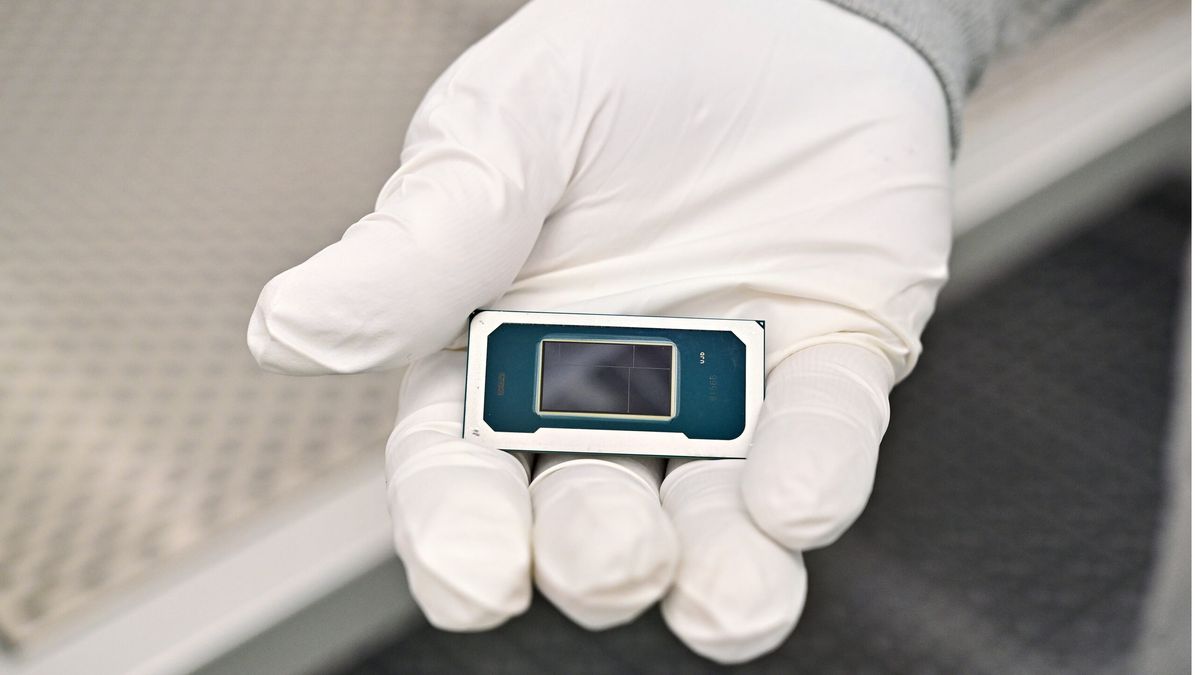




 English (US) ·
English (US) ·