Artificial intelligence can be fun to play around with but less so when it's pushed in your face (or on your face, in the case of Snapchat). As one Redditor noted about Snapchat's My AI feature when it first hit the social media app, people use Snap to send funny photos or to flirt. There's no reason for AI to sneak into your chats or cheeky pics.
My AI is Snapchat's chatbot, which lets you ask questions, seek advice and carry on a conversation. It's powered by GPT models from ChatGPT maker OpenAI and from Google Gemini.
It's easy to accidentally click on My AI because it sits at the top of the chat. Users have been getting snappy about the AI since it rolled out in April 2023, because you have to be a paying user to disable it. The AI bot popping up midchat with a friend is annoying and alarming.
See also: How to Stop Snapchat's My Selfie Feature From Using Your Face in Ads
However, updates in September of this year include more promising AI features for Snapchatters, as the app starts to feel more like Google Lens and the new Apple Visual Intelligence. For example, you can snap a selfie to see what someone will look like in old age, translate menus from foreign languages, interpret confusing parking signs and identify a type of plant.
I tried the plant test myself. It thought my money tree was sushi.
While it's fun to test AI's capabilities and confusion, if you're all too conscious of it sitting in your chats and stories, here are some steps you can take to ease your mind.
Stop Snap from snooping
From talking fridges to iPhones, our experts are here to help make the world a little less complicated.
There are a couple of critical steps to take to change the default settings, which automatically grant Snap access to your stories and data.
In the privacy settings, you can see that My AI sits in the list of "friends" who can access your Snapchat Story.
Sneaky. It doesn't "conveniently" sit up at the top, like it does in the Chat section.
This might be fine for you if you're OK with the chatbot accessing Stories, with the goal of providing more accurate responses to requests. But if it doesn't sit right with you, you can toggle it off.
From talking fridges to iPhones, our experts are here to help make the world a little less complicated.
Block My AI from Stories
There are two ways to block My AI from watching your Stories:
- Go to Settings, click on View My Story in Privacy Controls, then under Custom, search My AI and press Block.
- Go to the Chat, click on the My AI button in the top banner, then hold down My AI in the message chat. Select Privacy Settings and toggle it off.
Go back to check that it's been blocked.
Delete your data from My AI
Now that it's out of your Stories, delete your data from My AI. Again, the default setting is to save your conversations, so you have to turn it off. To delete all historical data, go to Settings > Privacy Controls and click on Clear Data, then Clear My AI Data.
Easy peasy.
Delete My AI altogether
If you're a Snapchat Plus subscriber – which is $2 for the first two months, then $4 per month after that – you can delete My AI altogether or unpin it. Simply hold down My AI in Chat, click on Chat Settings, then Clear from Chat Feed.
To unpin it, tap on the Snapchat Plus banner in your Profile and toggle My AI from Pinned to Unpinned.
See also: I Tried Snap's New Standalone AR Glasses, Which Do Mixed Reality and AI and Work Outdoors
However, if you like AI features, you can access exclusive subscriber-only benefits such as the ability to edit and enhance Snaps using generative AI tools and to generate unlimited AI replies and captions.
As we see more AI integrations within social media platforms, some of you will adopt it while others will boycott tools that force it in your face. Platforms like Snapchat are capitalizing on this annoyance, making no-AI features part of the paid membership, while others like on Instagram can't be turned off. AI will continue to transform the social media landscape, and we'll have to compromise cost or convenience.
But as we've seen with Snapchat, there are workarounds to still enjoy these tools, if you don't want to pay or use the AI.






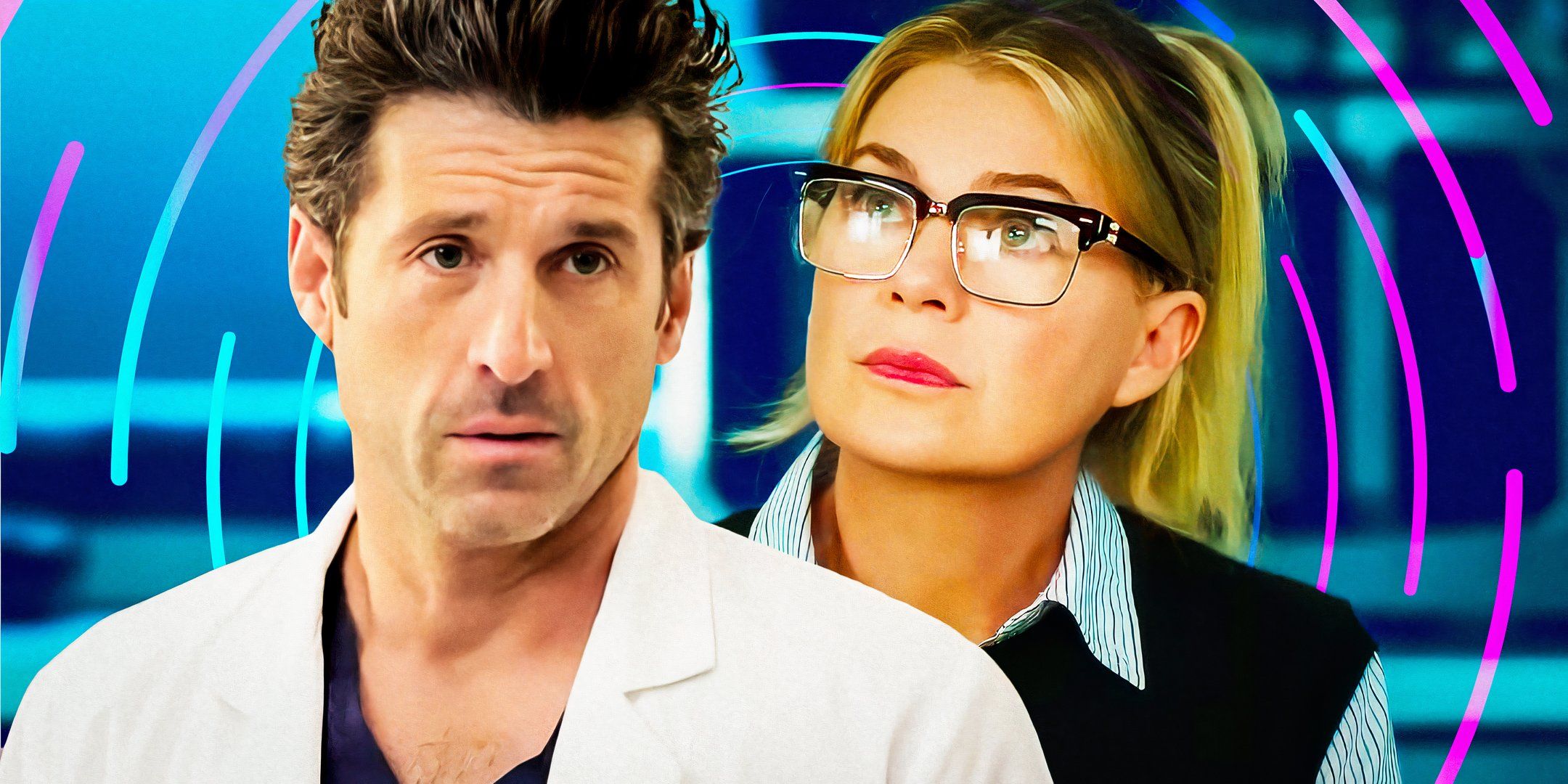


 English (US) ·
English (US) ·