Xreal’s long-running family of augmented reality (AR) glasses is welcoming a new generation. One year after the Air 2 family of AR glasses, the Xreal launched the new One Series, which comprises two distinct products: the Xreal One and the One Pro.
Although you can read more about the One Pro in our initial announcement article, my review today centers around the One. It represents a modest update to the Air 2, with a new in-house spatial computing coprocessor, a slightly wider field of view (FoV), a brighter screen, and a redesigned chassis.
With a price tag of $499 (up $50 compared to last year’s Air 2 Pro), the One is not an impulse buy for tech enthusiasts. In fact, its price tag makes it $200 more expensive than the mixed reality Meta Quest 3S. However, unlike the Meta Quest 3S, all of the main computing is done off-device as you attach the glasses to any USB-C or HDMI-capable device, from your phone to your laptop to your handheld gaming PC.
Xreal One Design and Hardware
The One represents an evolution in design compared to its predecessor, the Air 2 that we previously reviewed. The One still looks like a pair of oversized sunglasses, albeit with super thick frames and side arms. The frame holds the lenses and dual displays, which are top-mounted and fire down onto the triangular birdbath lens.
Compared to the Air 2, the dual Sony Micro-LED displays have increased in size from 0.55 inches to 0.68 inches (the same size as the original Air), dropping pixel density from 4,032 ppi to 3,320 ppi.

The arms of the One attach to the main magnesium alloy frame with a stiff hinge that is covered by a chrome metal plate. It's similar to the setup that we saw with last year's Air 2, but the hinge design looks better integrated this time. The arms are similarly styled and include built-in open-air speakers that are tuned by Bose.
The left arm features a single USB-C port, while an included, angled USB-C cable plugs into this port and then connects to your smartphone, tablet, PC, or game console that supports DisplayPort over USB-C. There's a red "X" button on the underside of the right arm that invokes the main menu system (on-screen display) with a double tap. Here you can adjust screen size, screen distance, brightness enhancement, color temperature, interpupillary distance (IPD), and more.
Further back from the red button is a rocker switch, which allows you to adjust the brightness of the display, or while in the menu system, navigate up and down. Finally, there's a single black button on top of the right arm that Xreal calls the Quick Button. By default, it changes the tint level of the lenses, but it is customizable in settings.
Unlike the Air 2, which came with removable nose pad brackets in four different sizes, the One's nose bracket is integrated into the frame. You still get interchangeable "Air Cushion" nose pads in small, medium, and large sizes (medium nose pads were installed from the factory).
The detachable front frame is a big upgrade compared to the Xreal Air. It's made of thin black plastic that snaps around the lenses. The frame is easily removable and can be replaced with new frames that differ in color and finish. Although it's still a low-tech solution, it's far superior to the Air 2, which came with adhesive-backed covers (basically custom-cut stickers) that you could apply to the frame.
Another upgrade compared to the standard Air 2 is the use of an electrochromic dimming feature for the lenses, which offers three levels of dimming. At its darkest setting, it blocks most of the environmental light to give you a theater-like experience when viewing content. I much prefer this on-device arrangement over the plastic clip-on light blocker included with the Air 2.

The frame of the One is dramatically thinner than the Air 2. In addition, because of the electrochromic dimming, you don’t need to attach separate plastic light blockers to the glasses (as you do with the Air 2). Even though the One is about 10 percent heavier than the Air 2 (87 grams versus 72 grams), the difference while wearing them isn’t as noticeable as the slimmer profile you get with these frames.

Perhaps the most significant internal change is the switch to Xreal’s new X1 spatial computing chip, which was developed completely in-house. Thanks to the X1, a lot of the functionality and configuration of the One that was previously accomplished using a separate app is now performed on-device. In addition, performance with 3 Degrees of Freedom (DoF) tracking is vastly improved over the Air and earlier AR glasses.
Specifications for the Xreal One
Swipe to scroll horizontally
| Display | 1920 x 1080 per eye |
| Display Type | OLED |
| Brightness | 600 nits |
| Field of View | 50 degrees |
| Degrees of Freedom | 3 DoF |
| Audio | Dual open-air speakers |
| Connectivity | USB-C |
| Weight | 2.96 ounces (84 grams) |
Using the Xreal One
Given that the One connects via a USB-C port, it's natively compatible with many devices, including smartphones, tablets, and PCs/Macs or anything that has USB-C alternate mode (or HDMI with an adapter). Plugging the One into my iPhone 16 Pro presented my home screen in portrait orientation. Of course, viewing portrait content on the One isn't ideal. Luckily, opening an app like Safari and turning my phone into landscape orientation also put the content in landscape orientation on the One.
In addition, viewing YouTube videos or content from Disney Plus on the iPhone in full screen is automatically displayed in landscape mode on the One. With a single USB-C cable connection to your phone, using the One is a low-impact way of enjoying multimedia content on the go.
Viewing content with a MacBook Pro and a Windows 11 desktop PC was also similarly easy to set up. Simply plug the USB-C cable into a free USB-C port, and your desktop will be projected onto One's dual displays.
Once plugged in and ready to go, the actual experience of using the One is quite impressive. I played Guardians of the Galaxy on my Windows PC for a few hours and had no eye strain or discomfort issues. I was also able to fully leverage the 120 Hz refresh rate of the One in the game. Likewise, I also enjoyed Resident Evil Village on my MacBook Pro. When playing both games, I used the Anchor display mode so that the image tracked my movements if I rotated my head.
However, remember that the horizontal field of view (FoV) maxes out at 50 degrees with the One. As a result, content in your periphery can get cut off unless you select a viewing distance in the settings menu that is further away. Five feet was ideal for me, as four feet would clip content, forcing me to move my entire head from left to right. Mixed reality headsets like the Meta Quest 3 and Meta Quest 3S have a FoV of 110 degrees and 97 degrees, respectively.
When I was playing games, I decided to kick back and watch a few movies using the glasses. I sprawled out on my couch and watched Deadpool and Wolverine on a simulated 147-inch display with the glasses connected to my iPhone. The experience was quite immersive, especially with the electrochromic set to its darkest level to block out ambient light.
The Bose-tuned speakers also sounded great when watching the movie. Usually, I’ll throw on my AirPods Pro or AirPods Max when watching movies are playing games with AR glasses. However, the sound reproduction was so good with plenty of bass and dynamic range that I didn’t bother making my viewing setup any more complex by adding headphones.
The new X1 chip helps in several noticeable ways. The first plus comes with the on-device controls. A quick double-tap on the red button brought up the menu screen within the glasses, allowing me to change the virtual screen size from 147 inches to a massive 191 inches while I was working in macOS. I could then easily switch the viewing distance to accommodate the screen size. For example, I felt most comfortable with 147 inches at a viewing distance of 5 feet.
Another benefit of the X1 chip is decreased lag when performing certain operations. For example, the One supports Anchor and Follow display modes. The model anchors the picture in a fixed position in front of you. So, if you move your head left/right or up/down, the position of the display does not move. With follow mode, the picture tracks or “follows” your head movements. With the Air 2, Follow mode had some inherent lag as you moved your head around in real time. With the One, that lag is almost completely gone, and even quick movements of your head result in the picture tracking your movements with expedited precision.
Bottom Line
The Xreal One isn’t perfect, but it’s among the best augmented reality glasses currently available (we still need to test the One Pro). While slightly heavier than the Air 2, the One offers a slimmer frame, a more robust method for customizing that frame, and an overall more stylish aesthetic.

The X1 chip brings a wealth of advances to the platform, including bringing all controls on-device and reducing latency while viewing content. It will also enable future expansion for the One, including the $99 Xreal Eye, an upcoming camera add-on for taking photos or recording videos.
While the X1 chip greatly enhances the One's capabilities compared to its predecessors, its processing power is no match for dedicated mixed reality headsets like the Meta Quest 3 or Meta Quest 3S. However, what you give up in terms of sheer performance, which would allow you to play games and experience virtual content without a host device, you gain a lot in terms of a low-impact solution that more closely resembles a pair of regular sunglasses.
You’ll also have to settle for a 50-degree field of view, which while better than the Air 2’s 46 degrees, is not quite as wide as the 57 degrees you get with the One Pro.
I enjoyed using the One, and it’s truly an excellent device for consuming content while on a train or airplane. It’s even a great option for lounging around the house to take advantage of a virtual 147-inch display for watching movies.
However, with a price tag of $499, it won’t be an easy sell unless you can find a way to use it regularly. Although it’s more cumbersome and definitely not something you’d want to wear out in public, the $299 Meta Quest 3S would probably be a better fit for someone wanting a more full-featured experience with virtual reality and augmented reality capabilities.

 16 hours ago
3
16 hours ago
3
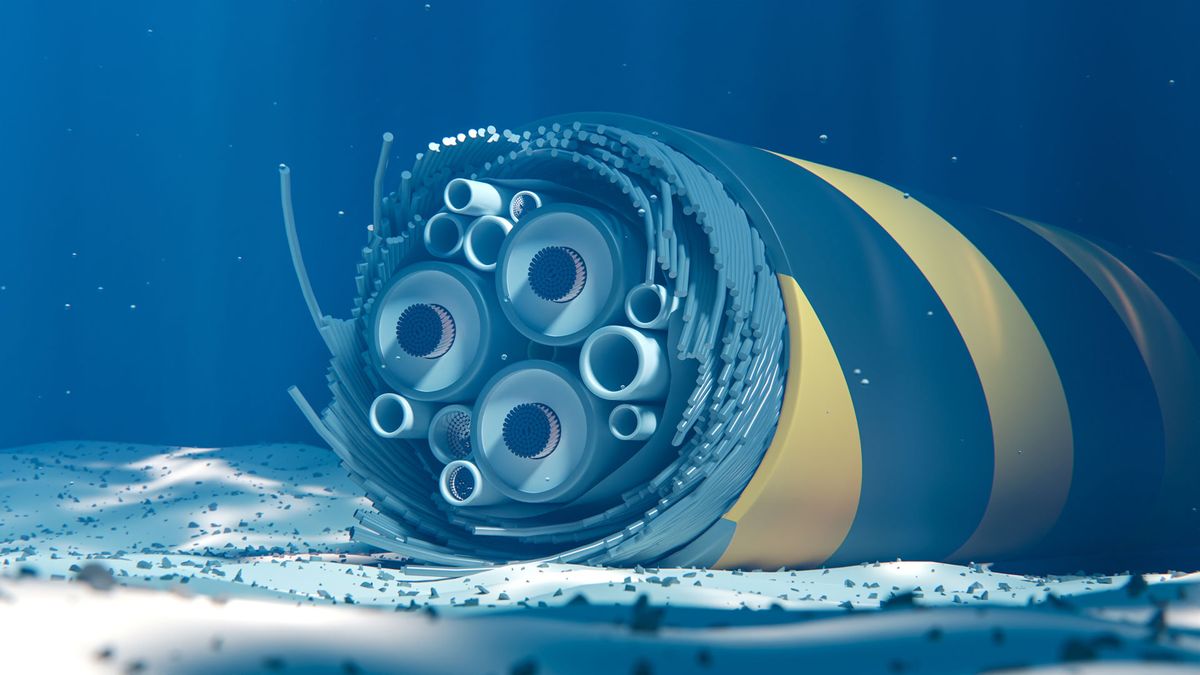
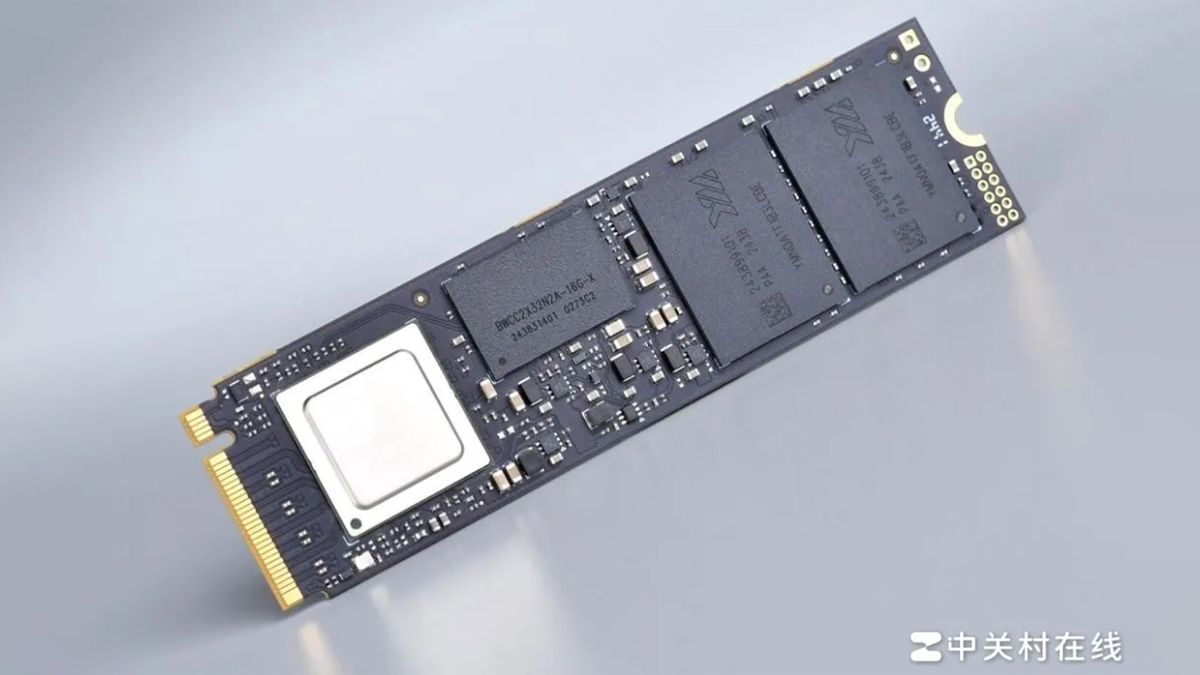




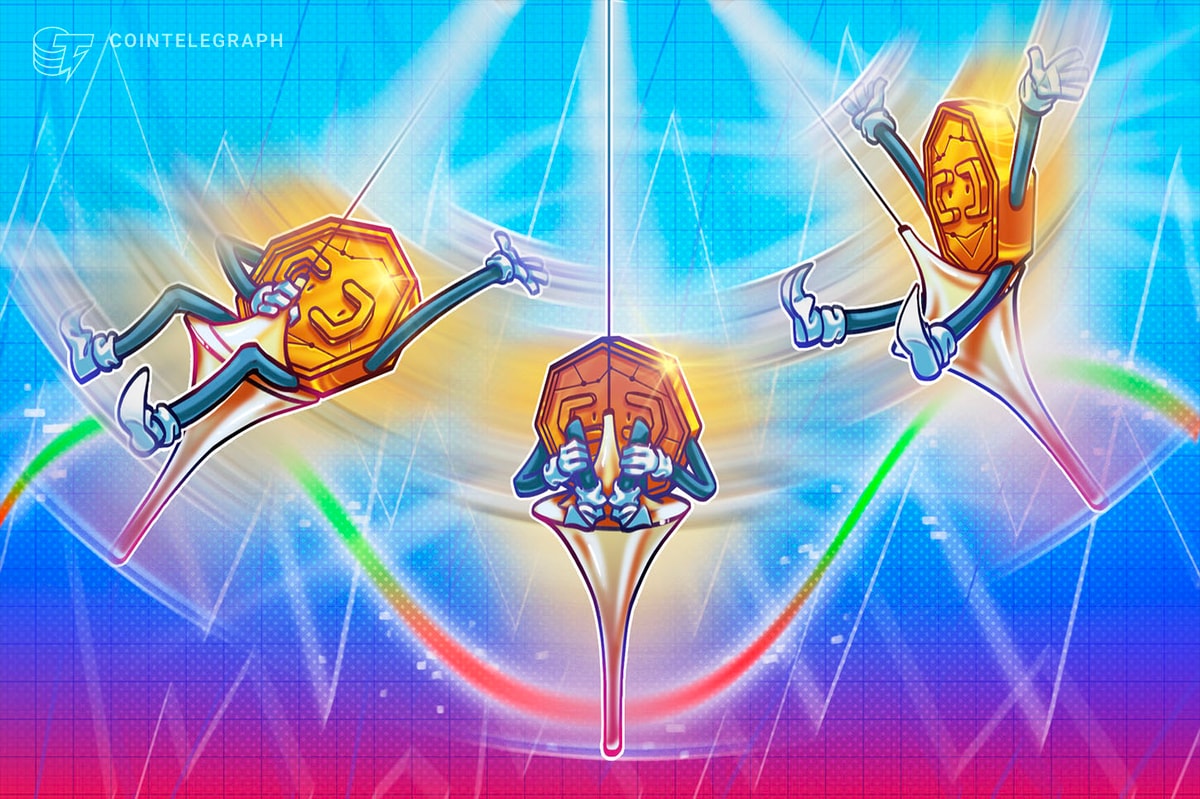

 English (US) ·
English (US) ·