Windsurf Editor is built for the way AI is meant to work with humans. Everything you love in Codeium and more, with unmatched performance and a user experience that keeps you in the flow.
You can think of the Windsurf Editor as the first agentic IDE, and then more. It is a new paradigm of working with AI, which we are calling AI flows - collaborative agents.
Features
Flows
The Windsurf Editor is powered by an AI that can both collaborate with you like a Copilot and tackle complex tasks independently like an Agent. The AI is completely in sync with you, every step of the way. Flows allow the dev and AI to operate on the same state at all times, creating a mind-meld experience beyond just an assistant.
Cascade
Cascade combines deep codebase understanding, a breadth of advanced tools, and a real-time awareness of your actions into a powerful, seamless, and collaborative flow. It is the most powerful way to code with AI.
Cascade lets you build and refine complex codebases with ease. Multi-file multi-edit capability. Deep contextual awareness. Terminal command suggestions. LLM-based search tools that outperform embeddings. Implicit reasoning of your actions in the text editor. Blazing fast latency. All in one magical experience.
Full contextual awareness
Deep contextual awareness allows you to run Cascade on production codebases and still get relevant suggestions.
Suggest and run commands
Cascade's tools encompass command suggestion and execution, as well as issue detection and debugging.
Pick up where you left off
With automatic reasoning of your explicit actions, Cascade can pick up your work where you left off.
Multi-file editing
Coherent multi-file edits through context awareness, tool integration, and iterative problem-solving.
What's New
Cascade Memories
- You can configure rules for Cascade Memories to follow. For example, you can use rules to specify if you want Cascade to respond in a certain language, communicate in a specific style, or use a specific API
- Rules can be found in the Windsurf Quick Settings panel by clicking on "Windsurf Settings" on the status bar
- Global rules are rules that will be applied to Cascade in all workspaces
- Workspace rules are rules that will be applied to Cascade in the current workspace
- More information can be found on our docs.
Cascade Auto Run Commands
- Cascade can now automatically detect to run certain terminal commands if it deems safe to do. This option is checked off by default and can be enabled in the Settings page, accessible in the top right dropdown. This only affects Cascade responses by premium models
- Supports an allow list and deny list of commands for Cascade to run. Allow list always accept the command and deny list always requests for permission to run a command.
Extensions
- WSL support is now in beta
- Bug fixes and improvements to devcontainer support, notably on Mac
- Updates to Windsurf Pyright
Misc
- Added Cascade undo/redo for full-file accept/reject and workspace-wide accept/reject all
- One-time check to install Windsurf Pyright if Python found


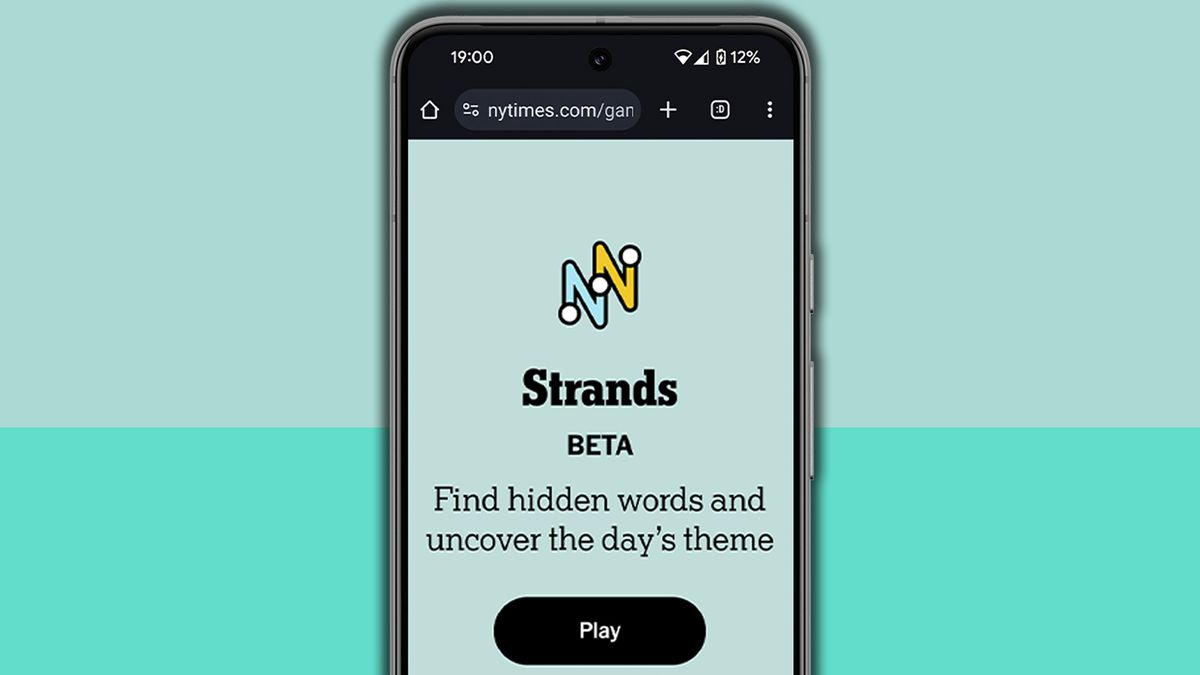
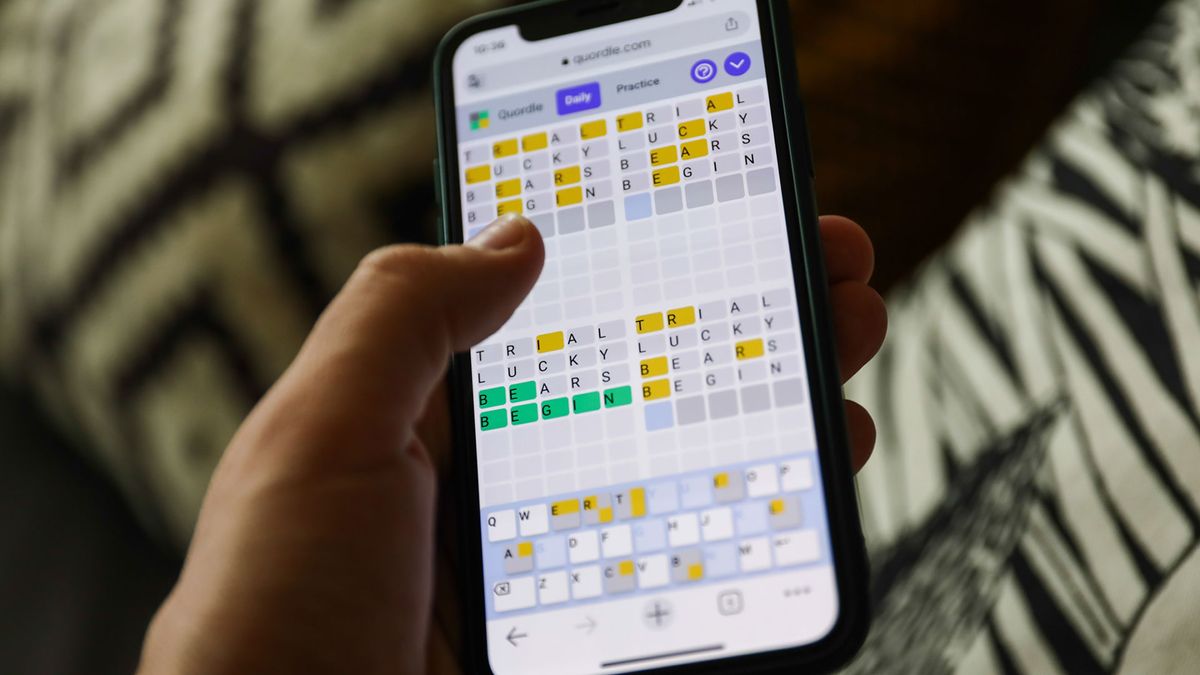





 English (US) ·
English (US) ·