- Paint is getting two new features, which are in testing
- The first lets AI create animations from an image or sketch
- The second allows for performing a complex edit on an image with a simple one-line prompt to the AI
Microsoft is bolstering the Paint app in Windows 11 with a couple of new AI abilities, one of which allows for easily putting together short animations, and another is very much shades of yellow (by which I mean: think Google's Nano Banana).
Windows Latest reports that both features are part of Windows AI Labs, which is the proving ground for testing AI-based functionality.
The new 'Animate' option can be clicked to turn any image (or sketch) into a full animation, with AI doing the hard work therein.
Based on Windows Latest's testing – the tech site shows two examples – there's still a fair way to go here, though. The feature doesn't ask for any prompt, so there's no control over the end result, the AI just decides on the direction to take.
And in the case of the sample pic of Pikachu flying through the night sky, the finished animation based on this goes off the rails. It's okay to start with, then weirdness creeps in towards the end.
The second feature coming to Paint is 'Generative Edit', which, in Gemini Nano Banana style, allows you to take an image and apply a complex edit to it via a simple AI query. Windows Latest shows one example of taking a banana and turning the background into a "fruit jungle" – and this actually works very well.
Analysis: generation game
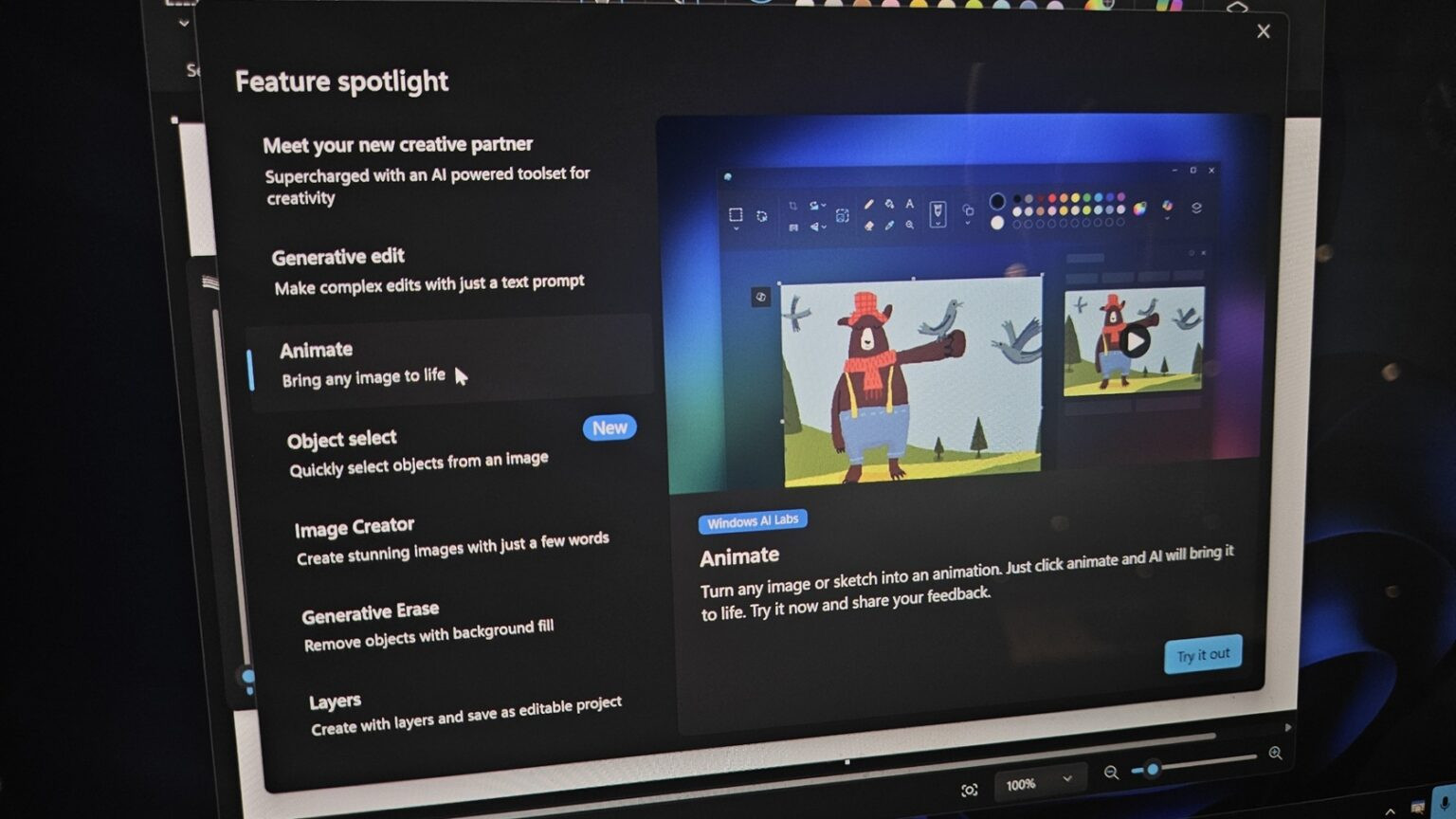
Both of these abilities take quite some time to be realized in the examples provided by Windows Latest, and as noted, the results can go awry, but this is still early testing. We're told that Microsoft is using its own in-house model for creating animations, so if you thought it was based on third-party tech, apparently not.
We can't even be sure these AI features will ever leave testing, but it's likely a fair bet. They're obvious pieces of functionality to look to include in Paint, an app that is gradually becoming more packed with AI, and more complex in general.
If you're wondering about how to join the Windows AI Labs to access this kind of experimental functionality, you'll need to sign up for the program. However, right now, invites are only rolling out to select Windows 11 testers, so you need to be a Windows Insider – then you'll see an invitation pop up at some point in Paint (as Windows Latest did). So, for now, all you can do is sit tight and wait (and join the Windows Insider program if you aren't already a member).
Note that the AI Labs is just for Paint to begin with, but it will incorporate other Windows 11 apps eventually (Photos is likely next in line).
There are already quite a few AI features in Paint, the major one being Cocreator, alongside various other abilities. Microsoft isn't afraid of making its default Windows 11 apps more complicated these days, as noted, and Paint is very much moving away from its original concept as a basic image editor. The same is true of Notepad, much to the chagrin of some people.

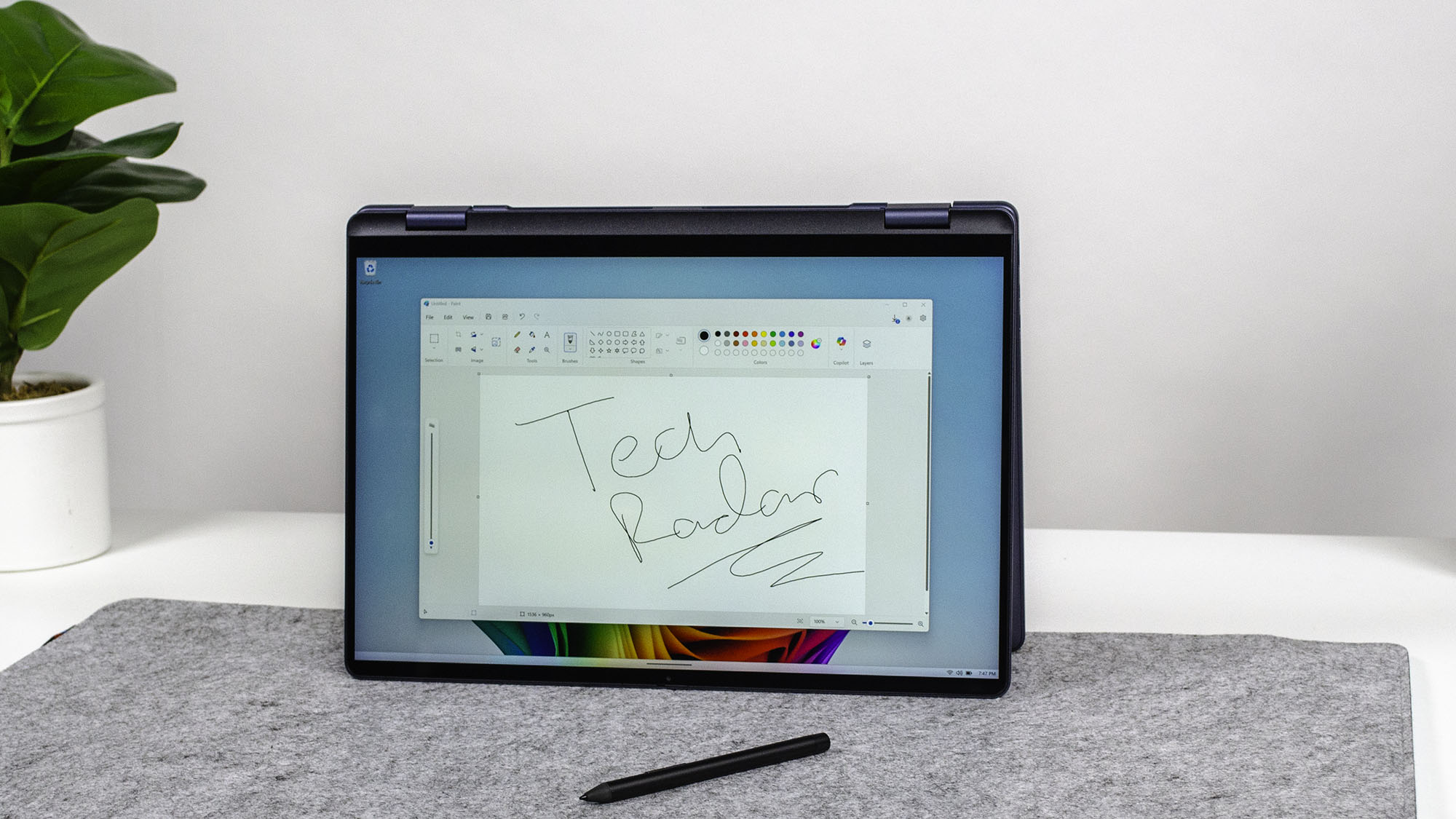







 English (US) ·
English (US) ·