Windows 11 users who've been avoiding the problematic 2024 update now have little choice but to accept it. Last Friday, Microsoft revealed that Windows 11 24H2 officially reached the last phase of its gradual rollout, which means it's now heading for all users.
As spotted by Windows Latest, Microsoft's page on "Windows 11, version 24H2 known issues and notifications" now explains that the automatic installation applies to individual users and not those in a managed organization or enterprise. The only PCs exempt from the update are those for which it's been blocked due to known bugs and glitches.
Also: Did you know that Windows 11 has a secret restart method? Here's how to access it
"Devices running Home and Pro editions of Windows 11, versions 23H2, 22H2, and 21H2 that are not managed by IT departments will receive the update to version 24H2 automatically," Microsoft said. "You can choose the time to restart your device or postpone the update."
Yes, you can prevent your device from restarting and therefore finish applying the update. Under the Advanced Options in Windows Update, you're able to choose the active hours during which your PC won't reboot. And you can pause the update for anywhere from one to five weeks; however, that also puts a hold on all updates, at least those that aren't critical or security-related. But all of that is just delaying the inevitable.
Hardly a surprise
The automatic installation is hardly a surprise. In January, Microsoft announced that Windows 11 24H2 had reached a new stage in its phased rollout. As of that point, all eligible computers running the Home and Pro editions of Windows 11 23H2 and 22H2 would gradually receive the 24H2 version.
If you want to install 24H2 on a supported Windows 10 or 11 computer, head to Settings, select Windows Update, and click the button for "Check for updates." You'll then see the Download and install option for the 2024 version.
Also: How to install Windows 11 your way (and avoid Microsoft's restrictions)
Even if you don't actively grab the update, it will invariably show up anyway and may automatically download without any action on your part. Unless you've postponed it, the next time you reboot your PC, the update will complete its installation.
Why the resistance to Windows 11 24H2?
Officially released last October, this latest edition of Windows 11 was beset with bugs almost from the start. I've written several stories on different compatibility issues and other problems that have affected people who installed the new version. Due to the onslaught of bugs, Microsoft has had to block the update for impacted PCs.
Also: How to replace your Windows 11 Start menu with a better alternative - including my favorite
Over time, Microsoft has fixed many of the glitches, mostly through its monthly Patch Tuesday rollouts. But some of the fixes actually introduced new bugs in a kind of "three steps forward, two steps back" scenario. As a result, several resolutions remain on Microsoft's to-do list, not just for the known and reported issues, but for others that have plagued a variety of users.
I've been advising people to hold off on Windows 11 24H2 until more problems can be fixed. Now, that option is no longer available. Yet despite the ongoing issues, everyone's mileage will vary. Many people may experience no conflicts with the latest version of Windows. With so many different PC configurations and environments out there, it's the luck of the draw.
Also: 6 things I always do after setting up Windows 11 - and why you should too
I just would like to see Microsoft fix more of the outstanding bugs. This is especially important now as Windows 10 is due to lose support in October. That means Windows 11 needs to be as stable and reliable as possible for the majority of its users.
Get the morning's top stories in your inbox each day with our Tech Today newsletter.

 6 months ago
54
6 months ago
54

![Pluribus' The Joining explained: what is it, why is Carol [spoiler], and more on the Apple TV show's big mystery](https://cdn.mos.cms.futurecdn.net/34A23VuGy2GtmCGsE6orAS-1200-80.jpg)





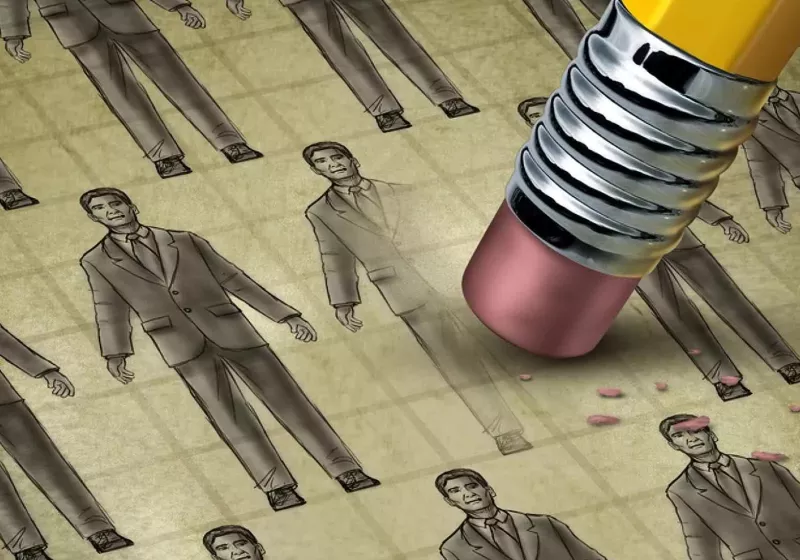

 English (US) ·
English (US) ·