It can be somewhat confusing if you’re in the market to replace an old wireless router or add a new one in your home or office. Currently, three wireless standards are prevalent in the marketplace: Wi-Fi 6, Wi-Fi 6E, and Wi-Fi 7.
The first Wi-Fi 6 devices arrived in 2019, while the first Wi-Fi 6E devices didn’t arrive until 2021. Wi-Fi 7, the most recent standard, started creeping into the market in late 2023 with a limited number of routers. You’ll want to research the newest high-performance Wi-Fi 7 routers for the fastest possible wireless speeds in your home. However, older routers that use the Wi-Fi 6E standard aren’t exactly slouches when it comes to transfer speeds, and in many instances, you could save some money by staying away from the bleeding edge of router technology.
What differentiates Wi-Fi 6E from Wi-Fi 7?
While Wi-Fi 6E and Wi-Fi 7 both support the 2.4 GHz, 5 GHz, and 6 GHz bands, Wi-Fi 7 implements some performance-boost improvements to the last band. Wi-Fi 7 doubles the channel bandwidth from 160 Hz to 320 Hz and boosts the maximum number of spatial streams from 8 to 16.
Coupling those advances with a maximum bandwidth of 2,400 Mbps per stream gives you a theoretical data rate ceiling of 46 Gbps in flagship Wi-Fi 7 routers. That is a massive increase in throughput compared to Wi-Fi 6E routers, which top out at 9.6 Gbps.
Swipe to scroll horizontally
IEEE Standard | 802.11ax | 802.11be |
Wireless Bands | 2.4 GHz, 5 GHz, 6 GHz | 2.4 GHz, 5 GHz, 6 GHz |
Max Channel Bandwidth | 160 Hz | 320 Hz |
Maximum Spatial Streams | 8 | 16 |
Maximum Bandwidth per Stream | 1,200 Mbps | 2,400 Mbps |
Theoretical Maximum Data Rate | 9.6 Gbps | 46 Gbps |
Advanced Modulation | 1024 QAM | 4K QAM |
Wi-Fi 7 also supports Multi-Link Operation (MLO), giving wireless routers the ability to connect Wi-Fi 7 clients across multiple wireless bands simultaneously. For example, a Wi-Fi 7 client can connect to a Wi-Fi 7 router using a single aggregated link combining 2.4 GHz and 5 GHz bands, or 5 GHz and 6 GHz bands. The Wi-Fi 7 spec even allows the bonding of all three bands together for a single client. MLO not only offers improved performance, but it bolsters network reliability through load balancing and can lower network latency.
Be careful of what type of Wi-Fi 7 router you purchase
When Wi-Fi 6 supplanted Wi-Fi 5, we knew to expect greater performance across the board, and that was equally true when Wi-Fi 6E added the faster 6 GHz band absent from Wi-Fi 6. When it comes to Wi-Fi 7, you'll need to be aware of two classes of routers before clicking the purchase button.
Generally speaking, all Wi-Fi 7 routers support 4K-QAM and MLO; however, the similarities end there. On the low end, dual-band Wi-Fi 7 routers only support the 2.4 GHz and 5 GHz wireless bands. They lack the 6 GHz band that gives Wi-Fi 6E and Wi-Fi 7 routers such good short-range performance. In that respect, their maximum performance potential aligns more closely with Wi-Fi 6 routers than Wi-Fi 6E or Wi-Fi 7 routers. Dual-band Wi-Fi 7 routers also often lack the full 320 MHz channels afforded by the Wi-Fi 7 spec, with products like the MSI Roamii BE Lite and Amazon Eero 7 topping out at 240 MHz.

On the other hand, full-featured tri- and quad-band Wi-Fi 7 routers include the 6 GHz band, allowing them to leverage the spec fully. Of course, maximum throughput is largely dictated by the number of streams and channels a router supports. However, all else being equal, tri- or quad-band Wi-Fi 7 routers perform better than their lesser dual-band brethren.
So, if you’re shopping for a new Wi-Fi 7 router, look for words like “Lite” or “Dual-Band,” because that clearly indicates that the product you purchase isn’t a full-spec device. Sure, you’ll pay less given the lower performance, but make no mistake, you won’t realize the true performance potential of the full Wi-Fi 7 spec.
Wi-Fi 6E versus Wi-Fi 7 Performance
The performance difference between the best Wi-Fi 6E and best Wi-Fi 7 routers is quite dramatic. Thanks to the expansion of channels from 160 MHz to 320 MHz and the inclusion of MLO, which allows a router to combine available bandwidth from multiple bands, we've seen some incredible throughput from Wi-Fi 7 routers.
While Wi-Fi 6E routers that we've tested max out at around 1,600 to 1,700 Mbps on the 6 GHz band, the fastest Wi-Fi 7 routers are seeing speeds surpass 3,000 Mbps at close range. For example, the Asus ZenWiFi BQ16 Pro hit 3,500 Mbps in our iPerf3 testing at 6 feet. The Netgear Orbi 970 was no slouch, coming in at 3,340 Mbps. Other top performers include the TP-Link Archer GE800 (2,830 Mbps) and the ZenWiFi BT10 (2,667 Mbps).
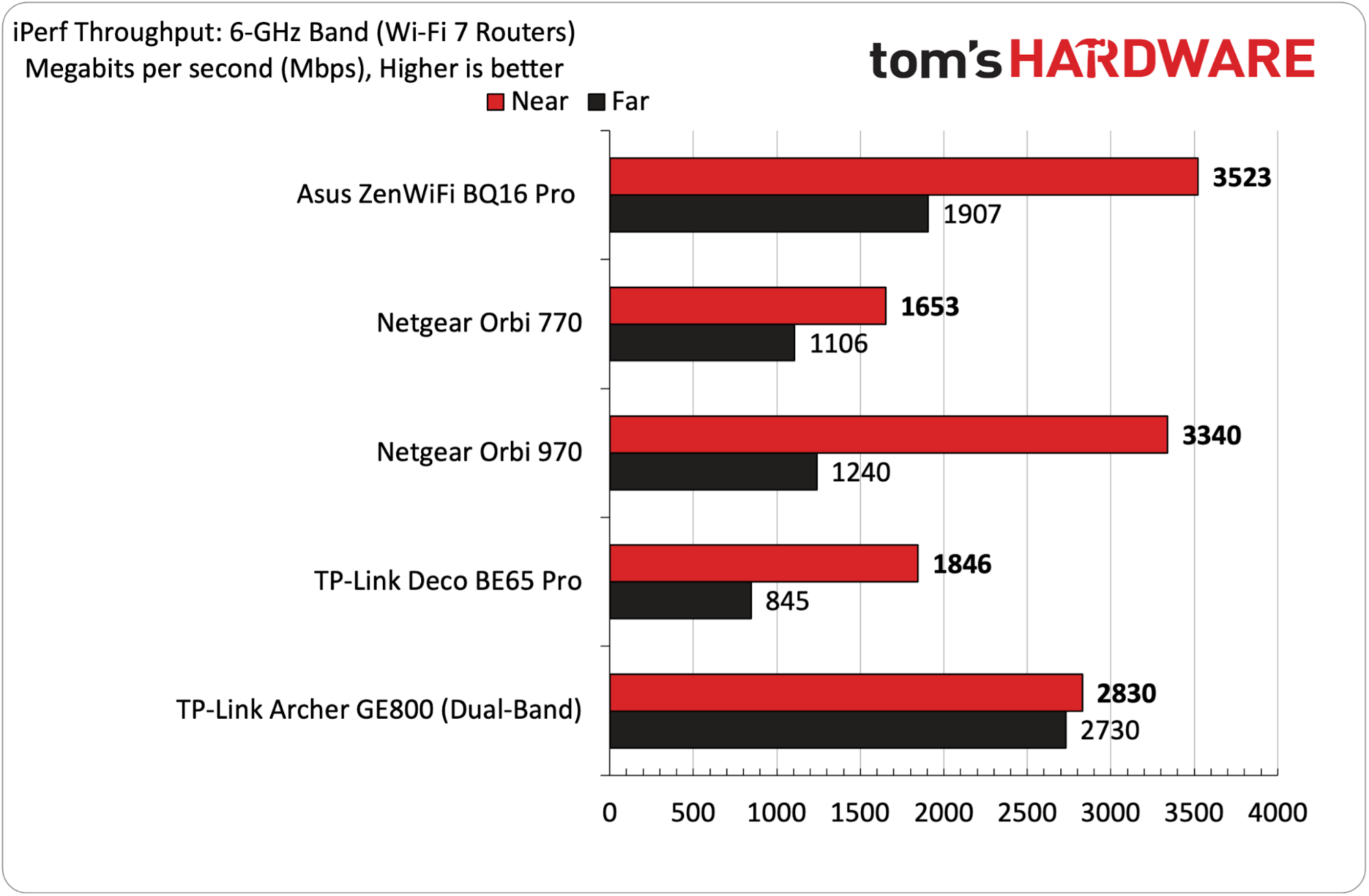
On the 5 GHz band, Wi-Fi 6E routers typically flirt with 1,500 to 1,600 Mbps at the high end. In our experience, Wi-Fi 7 routers don’t improve as much on that metric as on the 6 GHz band, but we’ve seen Wi-Fi 7 routers like the Archer GE800 surpass 1,800 Mbps at close range.
Wi-Fi 6E versus Wi-Fi 7 Cost
There’s no question that (tri- and quad-band) Wi-Fi 7 routers can deliver greater sustained performance than their Wi-Fi 6E forebears, so the only real reason to purchase a Wi-Fi 6E router today would be if they are available at a steep discount. If you're looking for a reasonably-priced Wi-Fi 6E router, the TP-Link AXE5400 and Asus RT-AXE7800 are standalone tri-band solutions with street prices of $149.99 and $199.99, respectively. If you prefer a mesh setup, the TP-Link Deco XE75 Wi-Fi 6E mesh router 2-pack costs $169.99, while the Asus ZenWiFi AXE7800 3-pack is $349.99.
Looking at the Wi-Fi 7 side of the equation, you can obtain a tri-band TP-Link Archer BE550 Wi-Fi 7 router for $199.99, while a Netgear Nighthawk RS300 is $279.99. However, when you start looking at mesh setups, prices are significantly higher for Wi-Fi 7 solutions. For example, the TP-Link Deco BE63 is $449, while the Asus ZenWiFi BT8 will set you back $499.
In other words, if you don’t need the expanded coverage that a mesh router would provide, going with a standalone Wi-Fi 7 router doesn’t impart a significant price premium over Wi-Fi 6E counterparts. And given the performance, security, and capacity improvements of Wi-Fi 7 over Wi-Fi 6E, it doesn’t make much sense to go with the older wireless standard today.
Things are murkier regarding Wi-Fi 7 mesh routers, as they still command a significant price premium over the Wi-Fi 6E competition. Sure, you can get the MSI Roamii BE Lite for $229, but you’re getting performance more akin to a high-end Wi-Fi 6 mesh system than something that can compete with or surpass a Wi-Fi 6E mesh router.
Is it worth paying a nearly $300 premium for a TP-Link Deco BE63 over a Deco XE75? In my opinion, absolutely not. Wi-Fi 7 is far more futureproof than Wi-Fi 6E, but that premium is only worth it if you’re willing to absorb the cost just to have the fastest wireless speeds possible.
The opportunities to upgrade to Wi-Fi 7 from older technologies continually increase. For better or worse, many manufacturers are devoting fewer resources to Wi-Fi 6E routers and are shifting the bulk of their attention to dual-, tri-, and quad-band Wi-Fi 7 solutions. As chipset prices drop and production volumes increase, we can expect pricing on Wi-Fi 7 products to fall in response.

 6 months ago
85
6 months ago
85

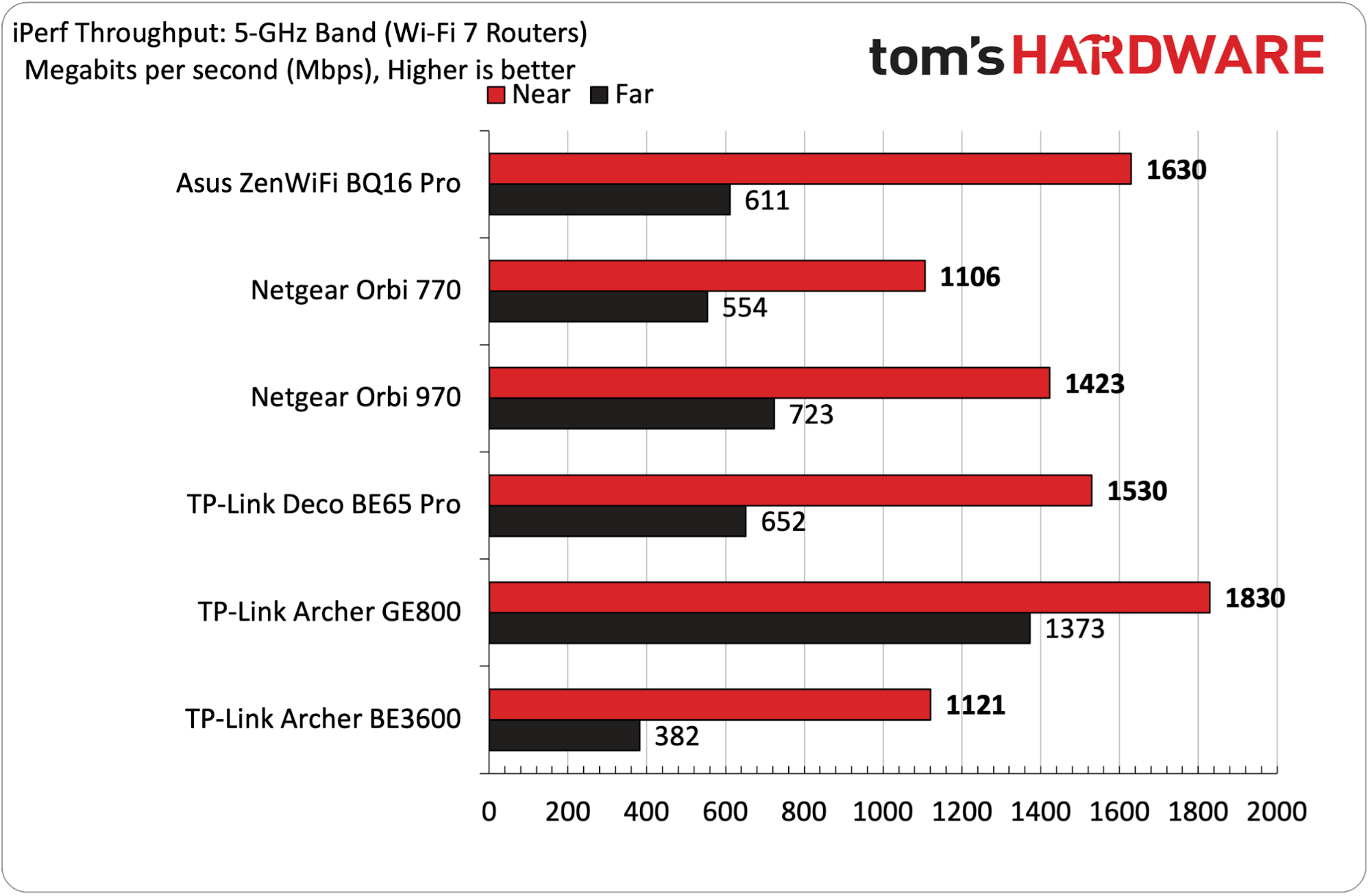






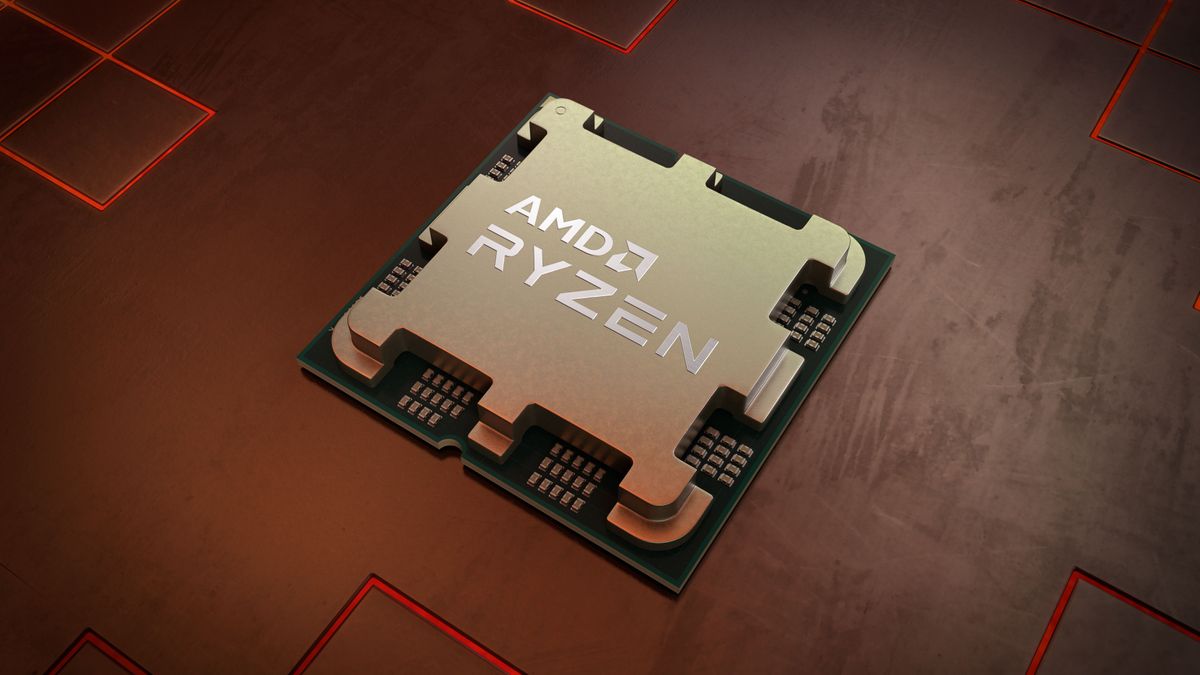
 English (US) ·
English (US) ·