
Following OpenAI's lead, Google released a slew of AI announcements ahead of the holiday season, focusing on agentic AI. The announcements included the highly anticipated Gemini 2.0, which is powering other advanced AI products, including Project Mariner.
Project Mariner is a research prototype built on Gemini 2.0 that explores human-agent interactions. It can automate tasks in your browser, acting like an AI agent by carrying out tasks delegated to it on the web for you. If it seems a bit complicated, the examples will really help bring it to life.
Also: Google's Gemini 2.0 AI promises to be faster and smarter via agentic advances
How does it work? Project Mariner lives in the web browser as an experimental Chrome extension and understands the contents of your screen, including images, code, forms, and more. On the right-hand window, you can type into the chatbot whatever task you want the agent to perform for you.
Once it understands your query, Mariner will navigate websites on your behalf in real time, reason through what it needs to do to carry out your task, and give you a view of its plan before making a process. According to Google, Project Mariner scored 83.5% working as a single agent setup when evaluated against the WebVoyager benchmark.
In a Google demo, the user has a Google Sheet open with four companies listed. Then, to find the contact information for each, the user asks the extension to do so instead of looking each one up for themself. They ask Mariner to "Memorize this list of companies. Then, find their websites and look up a contact email I can use to reach them. Remember these so I can use them later."
Then, the agent shows step-by-step how it plans to tackle the prompt while navigating the web so the user can see its reasoning process. It only works in the active tab, never in the background, and Google recommends there always be human supervision.
What you see as an end user is similar to when IT takes remote control of your computer, seeing the cursor move across your screen and actions being performed for you. Before performing sensitive actions, like placing an order, Mariner asks for user confirmation. Google reassures users that it's actively researching new types of risks and mitigations to make sure the tool is built responsibly.
Also: Google Labs just got a redesign. Here are 6 reasons to check it out
Since Mariner is still in its early phases, the extension is only available to a small group of trusted testers, but you can sign up for the trusted tester waitlist on the Project Mariner site. Until all users are given access, you can find many other AI experiments on Google Labs that are available today.

 1 week ago
6
1 week ago
6





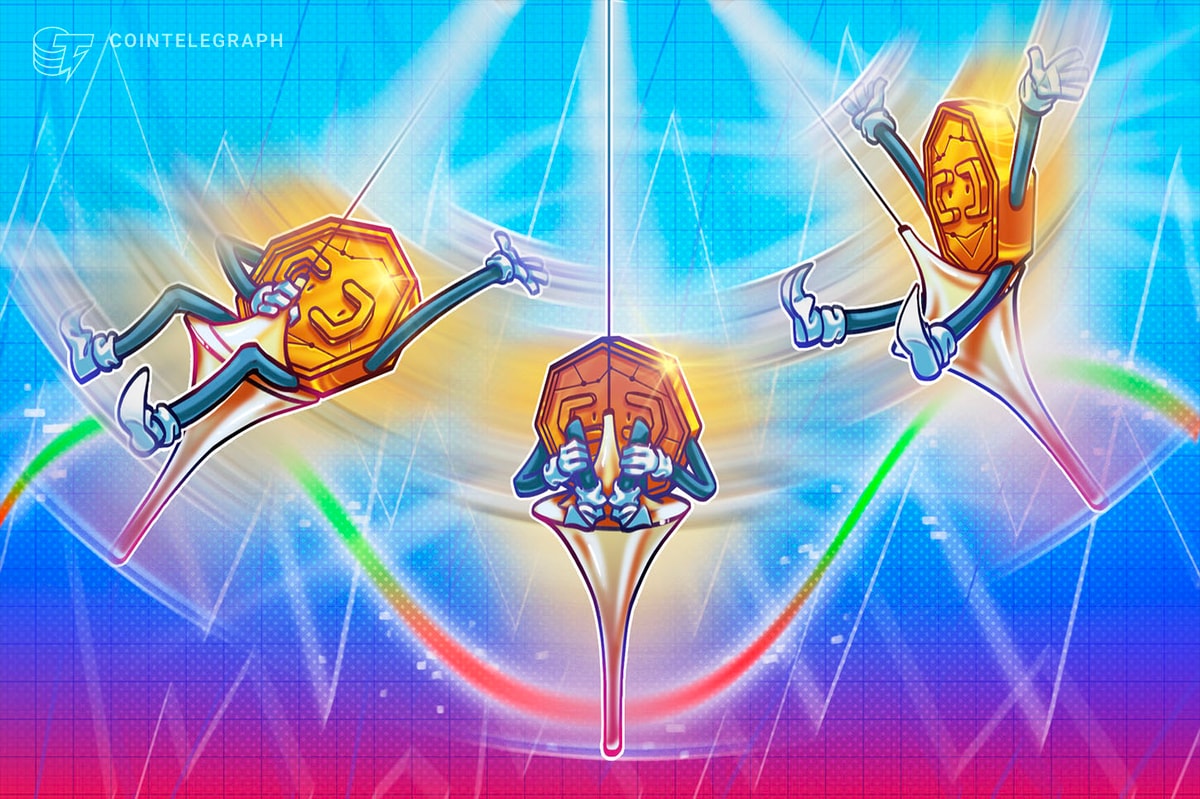


 English (US) ·
English (US) ·