When should you use Waze over Google Maps?
If you care most about avoiding traffic, hazards, and speed traps, Waze is built for that. It's faster at rerouting and more focused on the driver's needs. Here's quick decision tree if you're on the fence about which app to use and when.
Also: This hidden Google Maps feature is making people emotional - here's why
Use Waze if...
- You're driving and want the fastest possible route.
- You love seeing live, detailed road alerts (speed traps, hazards, cops).
- You enjoy customizing your experience (fun voices, avatars).
- You don't need walking, biking, or transit directions.
Use Google Maps if...
- You take public transit, walk, or bike.
- You want detailed business info and reviews.
- You want to use Street View and its historical timeline feature.
- You travel internationally or need offline maps.
- You want to use deep Gemini-powered AI voice assistance.
Can Waze be used offline?
Not really. Waze requires a data connection to function properly. It might cache part of a route but doesn't offer true offline maps like Google Maps does.
Does Google Maps show police like Waze?
Google Maps has some basic reporting tools for things like police, but it's not as detailed as Waze's real-time, user-generated alerts.
Can you use Waze for walking or biking?
No. Waze is strictly for drivers. If you're walking, biking, or taking transit, use Google Maps.
Does Waze have Street View or historical timeline data?
No. Waze doesn't support Street View or historical timeline data. If you want to visually explore a location before you go (like seeing what a building entrance looks like or checking parking availability), you'll need to use Google Maps, which offers full Street View integration. Google Maps also allows you to go back in time to see a place as it looked in the past (up to 20 years ago).
Does Google Maps or Waze have an Incognito mode?
Yes. Google Maps has an Incognito mode that lets you browse and navigate without saving your activity to your Google account, so your searches, routes, and visited places aren't recorded in your location history or personalized recommendations. Waze doesn't have a true Incognito mode, but you can go "invisible" by hiding your live location and username from other drivers.
Also: I ditched Google Maps for this free alternative that doesn't track me - or drain my battery
To enable Incognito Mode in Google Maps, tap your profile photo and select "Turn on Incognito mode." Meanwhile, in Waze, tap Menu > View Profile > Go invisible to hide.
Get the morning's top stories in your inbox each day with our Tech Today newsletter.

 3 weeks ago
14
3 weeks ago
14






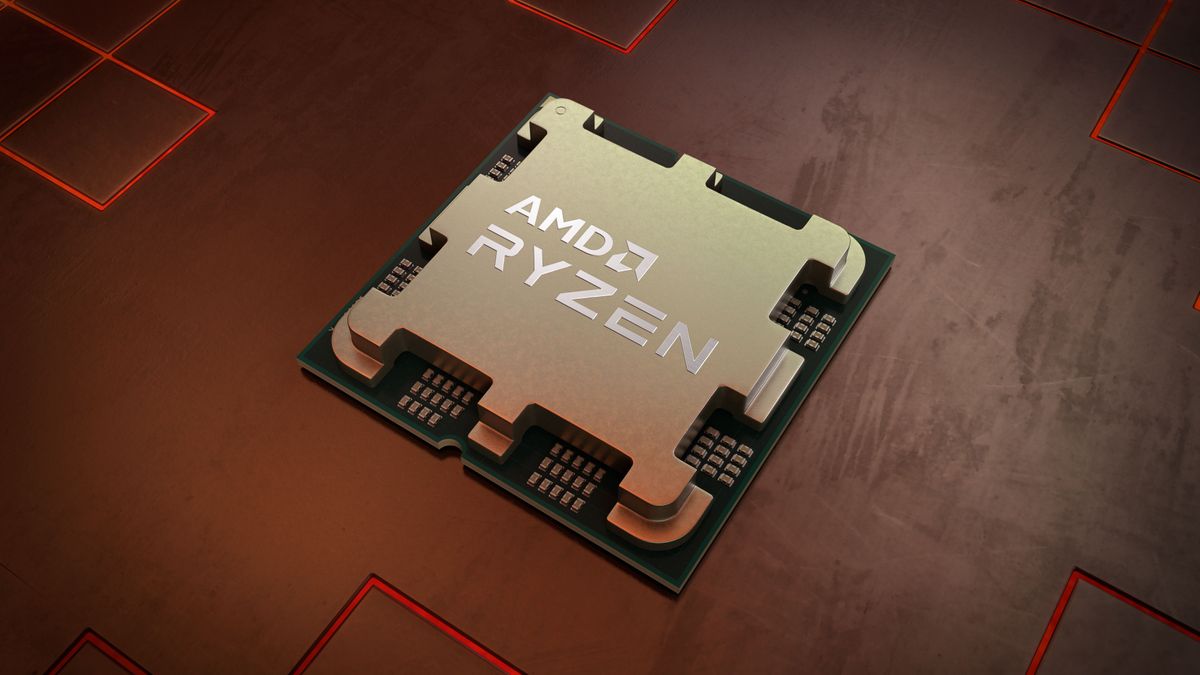
 English (US) ·
English (US) ·