I’ve been looking forward to playing Warhammer 40,000: Space Marine 2 for yonks, but had convinced myself that performance-testing it would have some of my lesser graphics cards quivering in their PCIe slots. All those onscreen 'Nids, yeah? And the stutterfest that was the recent preview build? Surely enough to make a Tech-Priest shed at least one oily tear.
But nah, turns out it’s fine. Pretty good, actually – perhaps not to the extent that you should tackle Space Marine 2 on a crusty notebook (or, for the record, a Steam Deck), but it runs decently on minimum specs and is noticeably more stable than in that preview. The only thing that might offend your PC’s machine spirit is some quality setting weirdness, where dropping or raising the graphics options can produce inconsistent results.
Fair warning then that this might be a 'whack on DLSS/FSR and be done with' kind of job, if it’s faster framerates you seek. But we’ll get to that further down; first, a newly post-launch sitrep of how Space Marine 2 performs on different hardware.
 Image credit: Rock Paper Shotgun/Focus Entertainment
Image credit: Rock Paper Shotgun/Focus Entertainment
Warhammer 40,000: Space Marine 2 PC performance and system requirements
I don’t know when every AAA game studio got together and shadow-caballed their way into agreeing on the Intel Core i5-8600K, Nvidia GTX 1060 and AMD RX 580 should be the standard minimum components for everything, but hey, at least there’s no nasty surprises here. I’d mainly advise taking heed of that SSD requirement: Space Marine 2 on a hard drive is mostly playable, but I was getting 3-4 minute load times and desynchronised lip flaps in cutscenes when I tried it. Some microstuttering, too, which simply wasn’t present on an SSD.
Warhammer 40,000: Space Marine 2 minimum specs (1080p/30fps)
- OS: Windows 10/11 64-bit
- CPU: AMD Ryzen 5 2600X / Intel Core i5-8600K
- RAM: 8GB RAM
- GPU: 6GB VRAM, AMD Radeon RX 580 / Nvidia GeForce GTX 1060
- DirectX: Version 12
- Storage: 75GB available space, SSD required
Warhammer 40,000: Space Marine 2 recommended specs (1080p/60fps)
- OS: Windows 10/11 64-bit
- CPU: AMD Ryzen 7 5800X / Intel Core i7-12700
- RAM: 16GB RAM
- GPU: 8 GB VRAM, AMD Radeon RX 6800 XT / Nvidia GeForce RTX 3070
- DirectX: Version 12
- Storage: 75GB available space, SSD required
Indeed, equip yourself with the right storage and the chances of stuttering, jittering, or otherwise hiccupping seem greatly reduced in this launch build. I’ve also only suffered one crash in all my hours of playing and benchmarking, and that was on the main menu – Space Marine 2 feels impressively solid, tech-wise, for a game that regularly fills your monitor with hundreds of gnashing, particle effect-spewing aliens.
PC-specific features don’t go very far beyond the basics, as while Nvidia DLSS and AMD FSR 2 are present and correct, their frame generation equivalents (DLSS 3 and FSR 3) are not. Ultrawide support isn’t quite ready yet either, apparently – the game’s DLC roadmap lists this as coming later in September. Still, Space Marine 2 can play nice with older PC hardware, including the min spec-listed GTX 1060. Using a particularly war-heavy early mission as a benchmark, I saw this card average 39fps on the Low preset, with TAA running at native 1080p. That’s 9fps higher the official target, and it crept up to a smoother 49fps with FSR upscaling on Quality mode.
The recommended spec’s RTX 3070 also overdelivered, scoring 67fps at native 1080p with Ultra settings. This is a fine GPU for 1440p, as well: I got 60fps at native res, still on the Ultra preset, and swapping TAA for Quality-level DLSS bumped that up to 66fps.
 Image credit: Rock Paper Shotgun/Focus Entertainment
Image credit: Rock Paper Shotgun/Focus Entertainment
Of all the hardware I tried, the only thing that decisively fell under to the Tyranid hordes and effects blizzards was the Steam Deck. This could sometimes manage 30fps on the Low preset and with FSR 2 on Performance mode, but teetered far too often into the twenties to be comfortable. There’s another, faster tier of FSR, Ultra Performance, but the standard Performance setting was already blurring details to the point where text and prompts were becoming illegible, so cutting the quality further isn’t really a viable solution.
At least more powerful handhelds, like the Asus ROG Ally X, should get by with the resolution set to 720p. And low-end kit won’t necessarily force you down to the lowest settings, as my RTX 4050-powered gaming laptop produced a playable 36fps at Medium/1080p without upscaling.
Likewise, you don’t need absolute top-tier hardware for the higher resolutions. Besides the RTX 3070’s spirited 1440p effort, the RTX 4070 Ti – which Nvidia markets as a Quad HD engine – managed 63fps at 4K, the Ultra preset getting a helping hand from DLSS on Quality. That’s just a few frames less than the RTX 4090’s 69fps on the same settings. Although, I did notice that when I dropped the RTX 4070 Ti back to 1440p duty, all other settings unchanged, it only rose from 63fps to 67fps. That suggests that Space Marine 2’s performance is heavily CPU-dependent, rather than purely reliant on the GPU, so make sure both components are up to par if you want to avoid bottlenecking a luxury graphics card.
 Image credit: Rock Paper Shotgun/Focus Entertainment
Image credit: Rock Paper Shotgun/Focus Entertainment
Warhammer 40,000: Space Marine 2 best settings guide
Space Marine 2’s generally painless preset performance does make it less crucial to spend time fine-tuning the settings, which is just as well, because ehhhh, uhhhh, ummm. How do I put this: y’know how in most games, dropping from the highest to lowest settings will make everything less pretty, but dramatically up the framerate? Space Marine 2 tries an innovative new approach of Not That, where the Low preset is only selectively less detailed than Ultra, and thus only runs slightly quicker.
You may see bigger differences if your PC has a newer/stronger CPU than my test rig’s Core i5-11600K, but with an RTX 4060 at native 1080p, the 63fps on all-Ultra settings merely rose to 70fps on Low. With, for what it’s worth, 65fps on High and 67fps on Medium. This presents a challenge to working out the best individual settings combination, as each option is only going to grant a tiny pinch of extra frames apiece. If any.
For the sake of comprehensiveness – and because let’s face it, I haven’t written anything on RPS in over two weeks – I’m still gonna run through how every individual setting affects performance. Specifically, how they changed that 63fps result on Ultra…
Render resolution/Resolution upscaling: This is arguably your single best bet for polishing up performance. Swapping from native-res TAA to DLSS upscaling, on Quality mode, boosted the RTX 4060 up to 68fps – a result that was equally matched with FSR 2 on Quality.
Motion blur intensity: This doesn’t affect performance either way, so switch it off if you please.
Texture filtering: The difference between Ultra and Low here was a measly 1fps in the latter’s favour.
Texture resolution: Again, dropping from Ultra to Low only yielded a tiny improvement to 1fps, so it’s not really worth cutting. The exception might be if you’re short on VRAM, in which case High is fine.
Shadows: This proved one of the more impactful settings to lower, but ditching Ultra for Low still only got the RTX 4060 up from 63fps to 66fps.
Screen space ambient occlusion: This one might actually be worth dropping, just not all the way. Whereas turning SSAO off entirely netted me 66fps, the Default setting was only just behind at 65fps, and looked a little better.
Screen space reflections: Disabling reflections got my RTX 4060 up to 66fps, though that’s a pretty stingy increase in exchange for a visible detail loss in certain areas. If you insist on cutting, just drop to Default instead.
Volumetrics: With 65fps on Low, this is another low-impact setting that’s likely not worth cutting outside of budget GPUs.
Effects: This produced 65fps on Low as well.
Details: With 66fps on Low and 65fps on Medium, this is yet another setting you should only drop if you’re badly struggling.
Cloth simulation: A paltry increase to 64fps on Low means you can safely leave those Astartes-pattern loincloths waving around at max quality.
 Image credit: Rock Paper Shotgun/Focus Entertainment
Image credit: Rock Paper Shotgun/Focus Entertainment
What’s frustrating about these settings isn’t so much the lack of extra performance they can unlock, but how all their little individual increases fail to add up when combined together. The tiny differences between presets are an example of this, as was what happened when I tried to test a custom setup that made cuts to shadows, details, and SSAO, while adding DLSS on Quality mode: all together, this only got me up to 68fps, equal to just using DLSS by itself. Damn and, to be certain, blast.
Basically, then, there’s not really a bespoke settings lineup that will work wonders on a wide variety of PCs. Instead, I’m going to suggest that you start with whichever preset gets you good-enough performance as it comes, then try the following settings one by one (and in descending priority) to see if they can smooth Space Marine 2 out any further.
- Render resolution: Quality,
- Resolution upscaling: DLSS or FSR 2
- Shadows: Low
- SSAO: Default
- Screen space reflections: Default
- Details: Medium
- Volumetrics: Low
- Effects: Low
I suspect most GPU/CPU combos will stop seeing improvements after just a couple of these, but lower-end rigs might still see some limited benefits.

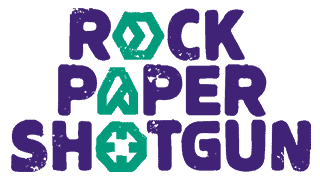 1 month ago
9
1 month ago
9












 English (US) ·
English (US) ·