Apple Intelligence is now available on macOS Sequoia 15.1, bringing Apple's AI tools to the Mac. Writing Tools, in particular, is incredibly useful on Mac, allowing you to proofread, rewrite, and change the tone of your writing easily. Now, those using Windows on a Mac can access Apple Intelligence Writing Tools thanks to an update to Parallels Desktop.
Parallels, the developer of Parallels Desktop, revealed the update in a blog post, saying: "Thanks to Parallels Tools, you can now use Apple Writing Tools to improve your texts in Windows apps such as Microsoft Word."
The blog post shows users how to get Apple Intelligence and use Writing Tools in the Windows virtual machine. To access Apple Intelligence in Windows, you'll need Parallels Desktop 20.1 and Apple Intelligence activated in macOS Sequoia 15.1. Once enabled, you can use Apple Intelligence Writing Tools in Windows – who would have thought we'd see the day?
Writing Tools in Windows can be activated by selecting text and using the keyboard shortcut Shift+Cmd+W. Alternatively, you can access Writing Tools from the macOS menu bar by clicking Edit, then Writing Tools.
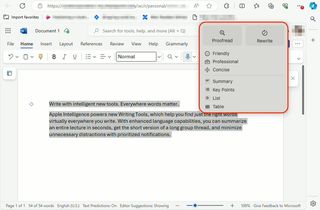
Writing Tools is one of the standout features of Apple Intelligence in macOS Sequoia 15.1, and being able to use the feature when you need to use Windows 11 on your Mac is a huge benefit.
Writing Tools works similarly to grammar tools like Grammarly but it's built into macOS, allowing you to use it whenever you need it and in most applications. Whether you're clicking the Apple Intelligence button in Notes, or selecting text to activate Writing Tools in Word, it's a powerful and easy-to-use AI feature that could become pivotal to your workflow. While Writing Tools is the only Apple Intelligence feature available on Windows via Parallels at the moment, hopefully, we'll see other Apple AI tools working on Windows in the future.
Parallels Desktop is priced from $99.99 /£89.99 (about AU$150).




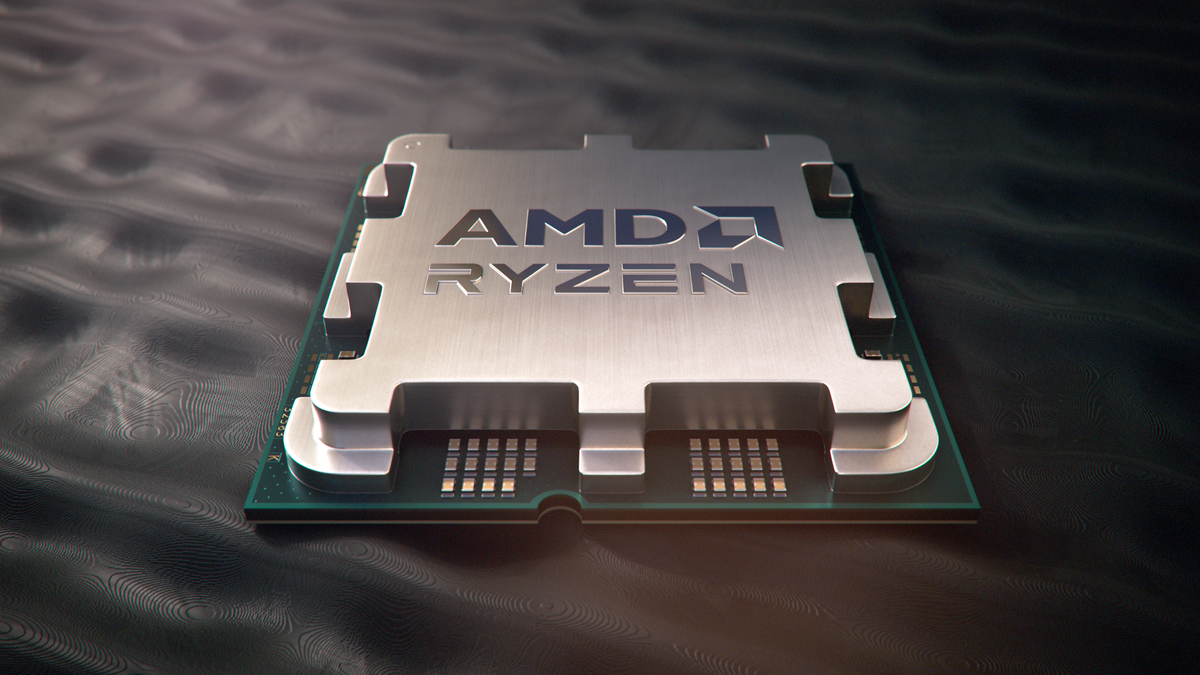

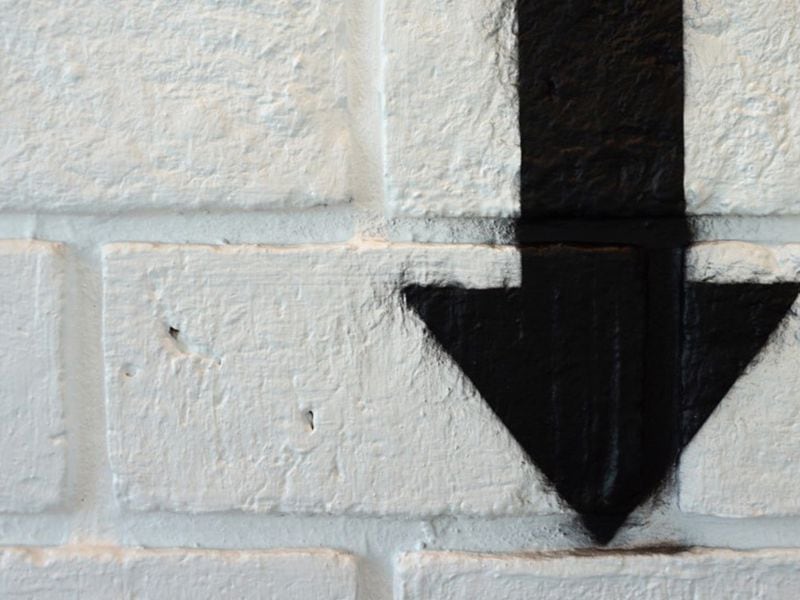
:quality(85):upscale()/2024/11/04/810/n/1922564/da875c20672911f51e8a59.58915976_.jpg)


 English (US) ·
English (US) ·