Nature, by its very essence, is unpredictable – sometimes I even feel it’s downright mischievous. You’ve surely experienced this yourself: The very essence of photography, the light, is also photography’s greatest challenge. Sometimes too little, sometimes too much, and sometimes simply boring. There may not be a perfect solution to difficult light, but you can often tackle it quite effectively with the use of off-camera flashes.
 To light this beetle, I used a Nikon SB-900 flash, a large Fomei diffuser and a Godox transmitter and receiver set. The slopes of Sumaco volcano, Ecuador. NIKON Z 9 + 10.5mm f/2.8G @ 10.5mm, ISO 1250, 1/50, f/18.0
To light this beetle, I used a Nikon SB-900 flash, a large Fomei diffuser and a Godox transmitter and receiver set. The slopes of Sumaco volcano, Ecuador. NIKON Z 9 + 10.5mm f/2.8G @ 10.5mm, ISO 1250, 1/50, f/18.0You’re probably familiar with harsh photos taken with a flash – whether from a point-and-shoot camera or a more serious camera with a pop-up flash. The subjects in such photos tend to be lit flatly and uninterestingly. And let’s not even mention the vampire-like red eye (if you’re photographing people) or the steel-gray eye (if you’re photographing birds) caused by the flash reflecting off the retina.
This dilemma is what led me many years ago to begin experimenting with off-camera flash. I wrote an article some time ago about how off-camera flash can be used when photographing people (“Free the Light – Use Off-Camera Flash!“) – and today, I’d like to discuss off-camera flash in nature photography. Just like in the previous article, the flash here will only be a supplementary light source to the existing natural light.
If you’re new to flash photography, you may also want to read our flash photography introduction before digesting the following article.
 For this little archer, I used basically the same technique as for the beetle in the previous photo. I underexposed the whole scene and used a Nikon SB-900 off-camera flash with a diffuser to illuminate the main subject. I “warmed” the flash light with an orange gel filter. NIKON D5 + Nikon AF-S NIKKOR 105mm f/1.4E ED @ 105mm, ISO 100, 1/160, f/1.6
For this little archer, I used basically the same technique as for the beetle in the previous photo. I underexposed the whole scene and used a Nikon SB-900 off-camera flash with a diffuser to illuminate the main subject. I “warmed” the flash light with an orange gel filter. NIKON D5 + Nikon AF-S NIKKOR 105mm f/1.4E ED @ 105mm, ISO 100, 1/160, f/1.6Camera Settings
To achieve predictable and consistent results, you’ll need to venture into fully manual exposure settings. All three pillars of the triangle – aperture, shutter speed, and ISO – are better to set manually when using a flash. Here’s a theoretical framework to get you started:
1. Aperture
Choose a value that suits your depth-of-field requirements. And besides its creative impact, aperture also controls the amount of light that reaches the sensor – your choice of aperture matters where both natural and flash light are concerned. (Shutter speed, as you’ll read below, is a bit different in that sense.)
2. Shutter Speed
Your chosen shutter speed will capture different amounts of natural light, no surprises there. However, it does not affect how much light from the flash ends up in your photo. The flash duration is simply too quick – it may fire for a mere 1/10,000 second or even faster. So shutter speed is a great tool to control the relative impacts of natural light versus flash light in your photo.
With almost every camera today, your fastest shutter speed is limited to approximately 1/200 or 1/250 second when using flash. A select few cameras have no such limitations, though (such as the Sony a9 III with its global shutter, or the Hasselblad X2D with its leaf-shutter lenses). If it is particularly bright, and you wish to use a faster shutter speed with most cameras, you still have options. You can use high-speed sync (at the expense of reduced flash power) or use an ND filter, for example.
 This small but beautifully colored weevil beetle caught my attention on the edge of a forest trail in Tatamá National Park, Colombia. You can see two flashes reflecting in its eye. These were kindly held for me by our driver and guide. NIKON D750 @ 105mm, ISO 250, 1/250, f/20.0
This small but beautifully colored weevil beetle caught my attention on the edge of a forest trail in Tatamá National Park, Colombia. You can see two flashes reflecting in its eye. These were kindly held for me by our driver and guide. NIKON D750 @ 105mm, ISO 250, 1/250, f/20.0If you’re shooting a moving subject, I recommend using your fastest sync speed, like 1/250 second, to minimize motion blur from ambient light. While the flash can freeze motion to some extent, blur can still occur if the intensity of the ambient light is close to that of the flash.
The only time you can completely ignore motion blur is when the flash is the only light source – this is because flash durations are typically much shorter than 1/250 second. For example, with the Nikon SB-910, the duration ranges from 1/880s (at full power) to 1/38,500s (at minimum power).
 The super fast wing movements of small birds, like this Coal Tit, can only be “frozen” with an extremely fast shutter speed or a quick flash burst. Notice that the shutter speed here is just 1/250s. Zásada, Czech Republic. NIKON D500 + 200-500mm f/5.6 @ 310mm, ISO 400, 1/250, f/13.0
The super fast wing movements of small birds, like this Coal Tit, can only be “frozen” with an extremely fast shutter speed or a quick flash burst. Notice that the shutter speed here is just 1/250s. Zásada, Czech Republic. NIKON D500 + 200-500mm f/5.6 @ 310mm, ISO 400, 1/250, f/13.03. ISO
There’s little new about ISO when it comes to flash photography. Raising ISO brightens the image, both in the natural light areas and in the flashed areas.
My typical recommendation is to set the shutter speed, aperture, and ISO that you want for the base exposure of the photo. Then, deal with flash separately as a way to finish highlighting important details in the photo.
Often, I will underexpose this base exposure by about 1 stop by lowering my ISO a little. Then the flash won’t blow out any details. (If you can’t lower the ISO further to achieve underexposure, use a faster shutter speed or an ND filter.)
 My base exposure – slightly underexposed by design. NIKON D810 + 24-70mm f/2.8 @ 24mm, ISO 400, 1/2500, f/5.0
My base exposure – slightly underexposed by design. NIKON D810 + 24-70mm f/2.8 @ 24mm, ISO 400, 1/2500, f/5.0 A young Torresian Imperial-Pigeon from the northeastern coast of Australia proved to be a remarkably patient model. After the first test shot (see photo above), it kindly waited while I set up my Nikon SB-900 flash, added an orange filter, and attached a diffuser. Not every bird is blessed with such patience! NIKON D810 + 24-70mm f/2.8 @ 24mm, ISO 125, 1/640, f/5.6
A young Torresian Imperial-Pigeon from the northeastern coast of Australia proved to be a remarkably patient model. After the first test shot (see photo above), it kindly waited while I set up my Nikon SB-900 flash, added an orange filter, and attached a diffuser. Not every bird is blessed with such patience! NIKON D810 + 24-70mm f/2.8 @ 24mm, ISO 125, 1/640, f/5.6Other times, my goal is to fill in shadows instead (see the example of ferns near the end of this article). In that case, your base exposure should not be underexposed – you’ll just expose like normal, making sure that you have not blown out any highlights in the photo. In bright conditions, you may hit a wall because of your base ISO and the 1/250 shutter speed limit, resulting in overexposure. In that case, you may need to use an ND filter or set a smaller aperture than desired.
Triggering the Flash
When using off-camera flash, you need to decide how you want to trigger and control the flash(es). Normally, flashes are attached to a camera’s hot shoe, which automatically activates and synchronizes their output. But that’s not the case with an off-camera flash. Basically, there are three ways to control off-camera flashes: via cable, via another flash, or via radio trigger.
1. Via Cable
For simple setups where you’re holding the camera in one hand and the flash in the other, an off-camera TTL flash cord is ideal. It transfers all information (including TTL) between the camera and the flash as if the flash were mounted on the camera. Another option is to use a sync cord. These come in lengths up to 10 meters. Make sure to choose cables compatible with both your camera and flash.
2. Via Another Flash
Many flashes can be triggered optically. That is, they fire whenever they detect another flash firing nearby. If you happen to have a DSLR with a pop-up flash, this can be a very convenient way to trigger an off-camera flash (for Nikon shooters, there’s more on this in our article Beginner’s Guide to the Nikon Creative Lighting System).
That said, my experience has been mixed with this technique. Triggering with another flash works reliably indoors, but it can be frustrating outdoors, especially in bright sunlight.
 About an hour before noon, the light conditions in Monument Valley were not optimal. So I underexposed the whole scene by about 0.7EV and used flash to illuminate the plant in the foreground. NIKON D90 + 18-200mm f/3.5-5.6 @ 22mm, ISO 200, 1/800, f/10.0
About an hour before noon, the light conditions in Monument Valley were not optimal. So I underexposed the whole scene by about 0.7EV and used flash to illuminate the plant in the foreground. NIKON D90 + 18-200mm f/3.5-5.6 @ 22mm, ISO 200, 1/800, f/10.0 This is what the whole scene would have looked like without the flash. NIKON D90 + 18-200mm f/3.5-5.6 @ 24mm, ISO 200, 1/800, f/10.0
This is what the whole scene would have looked like without the flash. NIKON D90 + 18-200mm f/3.5-5.6 @ 24mm, ISO 200, 1/800, f/10.03. Via Radio Trigger
As they say, save the best for last. Today you can go completely wireless by using a radio trigger to fire an off-camera flash. The distance between the camera and flash can be hundreds of meters, and the flash can even be hidden behind a rock or a tree (unlike the previous method). Bright sunlight doesn’t compromise reliability either. If you have older flashes (such as Nikon SB-800, SB-900), you’ll need both a radio transmitter (for the camera’s hot shoe) and a receiver (for the flash). Many modern flashes now have built-in receivers, so you’ll only need to buy compatible transmitter.
 On a radio transmitter such as this Godox XProN TTL, you can adjust the power of your flash. The receiver connected to the flash will then trigger it.
On a radio transmitter such as this Godox XProN TTL, you can adjust the power of your flash. The receiver connected to the flash will then trigger it.Flash Settings and Modification
Most modern flashes have an automatic or “TTL” (through the lens) mode. This mode can be very useful if you are quickly moving between different types of subjects, although I find that it’s very common to need to use flash exposure compensation to get the light exactly right.
If your subject isn’t changing frequently, I recommend using manual settings instead. It’s not difficult at all. Flash power can usually be adjusted in many increments, ranging from full power (1/1) to minimal output (such as 1/128). Start somewhere in the middle, at 1/16 power, and adjust up or down depending on the situation. Remember that you can also adjust the intensity of the light by placing it closer or farther from your subject!
To achieve a more natural look, it’s a good idea to use various light modifiers. Personally, I carry a simple collapsible softbox in my bag. It takes up minimal space, weighs next to nothing, and does a great job of softening the harsh shadows typical of bare flash.
 Diffusers increase the light-emitting surface of the flash, which helps to soften shadows. The larger the diffuser, the softer the light you get at the same distance from the subject.
Diffusers increase the light-emitting surface of the flash, which helps to soften shadows. The larger the diffuser, the softer the light you get at the same distance from the subject.Another important flash modifier is the gel filter. These filters attach in front of the flash, and they allow you to modify the color of the light from your flash. This is often used to make the flash’s color temperature more similar to the ambient light, such as using a warming filter near sunset. You can also use a gel filter to add unexpected colors to your photos, like red or blue, for creative effects.
If you find yourself using flash gels frequently, it’s worth spending a few extra dollars on a durable plastic clip-on version. I find it’s easier to work with and lasts longer.
 The orange gel filter I attached to the flash head balanced the color of the artificial flash light with the last remnants of natural light after sunset. California, USA. NIKON D90 + 18-200mm f/3.5-5.6 @ 18mm, ISO 250, 1/60, f/8.0
The orange gel filter I attached to the flash head balanced the color of the artificial flash light with the last remnants of natural light after sunset. California, USA. NIKON D90 + 18-200mm f/3.5-5.6 @ 18mm, ISO 250, 1/60, f/8.0Positioning the Flash and Lighting the Scene
Here’s where the creative part begins, and where (to me) the fun starts.
It can be possible to hold an off-camera flash in one hand while shooting with your camera in the other. For macro photography, this can be all that you might need in order to get light from a very different angle. You’ll soon end up mastering previously unnamed yoga poses if you do this sort of thing a lot.
If you’re not confident in your flexibility, you can enlist the help of a willing partner, whether it’s your spouse, a friend, or a passerby. Of course, a tripod or light stand is always a reliable assistant, as long as you have an adapter to attach the flash. In the forest, where branches abound, a small tripod with flexible legs can also come in handy.
 If you don’t want to take a tripod or light stand into the field, a helping hand will come in very useful!
If you don’t want to take a tripod or light stand into the field, a helping hand will come in very useful!Beyond just the direction of the light, experiment with its height and angle relative to the camera. The distance between the flash and your subject also plays a crucial role – not only does it affect the intensity of light, but also its softness or hardness.
Then there’s the critical factor of how you balance ambient light and flash light. The more you underexpose the ambient light, the more your flash-lit subject will stand out. Conversely, if you’re simply trying to brighten up shadows, your goal may involve a low flash power that barely looks like you used a flash at all.
Lastly, if you find yourself enjoying off-camera flash, there’s no need to limit yourself to just one light source. It’s possible to fire multiple flashes simultaneously. During long exposures, you can even use a single flash to fire multiple times and light up multiple areas. The principle is similar to using a flashlight.
 The fern on the left was almost completely in shadow. So I used a couple of flashes with a single off-camera flash to brighten up the shadows. With a long exposure of 10 seconds, there was no need to use the radio trigger. I just used the flash like a normal flashlight. Flashes like this SB-900 usually have a button to trigger them independently of the camera. Los Nevados National Park, Colombia. NIKON D750 + 11-16mm f/2.8 @ 16mm, ISO 200, 10 sec, f/20.0
The fern on the left was almost completely in shadow. So I used a couple of flashes with a single off-camera flash to brighten up the shadows. With a long exposure of 10 seconds, there was no need to use the radio trigger. I just used the flash like a normal flashlight. Flashes like this SB-900 usually have a button to trigger them independently of the camera. Los Nevados National Park, Colombia. NIKON D750 + 11-16mm f/2.8 @ 16mm, ISO 200, 10 sec, f/20.0As I’ve tried to show in this article, even in the untamed wild, you don’t have to passively accept the light nature provides. On the contrary, when you combine existing light with artificial light, their combination can lead to some truly captivating results. You are also embodying the essence of photography – drawing with light.
Now that you’re inspired to use off-camera flash, I wish you both good natural light and good flash light! And of course, I’d be thrilled if you shared your successes and challenges with me in the comments below the article.

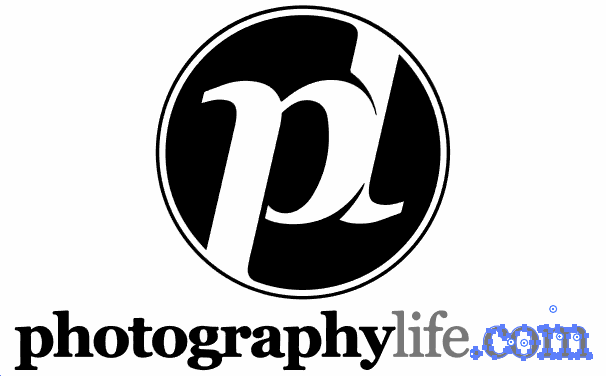 17 hours ago
4
17 hours ago
4





 English (US) ·
English (US) ·