Sword Fantasy is a new Roblox Action PvE game, that’s still in it’s early stage. Despite this, the game is freely available, generally forgiving to new players, and, most importantly, a lot of fun.
While you can go and figure things out on your own, there’s a lot to learn as a new player. That’s why we made this Ultimate Beginner’s Guide, so you can start playing this game with max efficiency.
Character Creation (or lack there of)
 Screenshot by Destructoid
Screenshot by Destructoid  Screenshot by Destructoid
Screenshot by Destructoid Screenshot by Destructoid
Screenshot by DestructoidWhen you first start the game, you’ll be greeted with a character creator screen. You’d assume you’ll be able to create you’re own character but, unfortunately, not only are you stuck with your default avatar look, but you’ll also be stuck with the default class (Swordsman). The game is still in Alpha, so this is subject to change.
Fortunately, you’ll be able to change your class, when you equip a different weapon, so don’t fret. For now, just select what you have and start playing.
Basic Controls in Ultimate Sword Fantasy
You can play Sword Fantasy with keyboard + mouse, and a controller. In our opinion, the controller works much better. While the keyboard + mouse do work well, there still isn’t a dedicated key to enable active camera (when the camera moves as you move the mouse). If you use a controller, you won’t have this issue (because it’s on by default). In short, if you don’t mind clicking and dragging your mouse to move the camera, you’ll be good with keyboard + mouse, otherwise, use a controller.
Here’s a list of key binds:
| Action | PC | Controller |
| Draw Weapon | 1 | D-pad Right |
| Run (Toggle) | Ctrl | L3 |
| Jump | Space | A |
| Attack | M1 | X |
| Skill 1 | E | RB + A |
| Skill 2 | R | RB + X |
| Skill 3 | X | RB + Y |
| Dash | Q | B |
| Store | G | N/A |
| Inventory | B | N/A |
| Skills | N | N/A |
| Quests | U | N/A |
| Players | P | N/A |
| Navigate UI | \ | D-pad Up |
How to Redeem Codes in Sword Fantasy
 Screenshot by Destructoid
Screenshot by Destructoid  Screenshot by Destructoid
Screenshot by Destructoid Screenshot by Destructoid
Screenshot by DestructoidRedeeming Codes is super simple. There is an option in the top-left of the screen (next to Group Rewards). Select this option, and a new window will pop up in the middle of the screen where you can enter your codes. Check out our Sword Fantasy codes list for all the latest working codes.
Sword Fantasy Progression
When you first spawn, you’ll see a few shops, a quest telling you to kill boars, and a few UI elements that are self-explanatory. For now, you should get familiar with the combat.
 Screenshot by Destructoid
Screenshot by Destructoid  Screenshot by Destructoid
Screenshot by Destructoid Screenshot by Destructoid
Screenshot by DestructoidOpen your inventory, select your level 1 sword, and equip it. Once you do, you still need to draw your weapon before you can use it. Once that’s done, go ahead and start killing boars. There isn’t much depth when it comes to fighting enemies yet. Just remember to face your foes and spam that attack button.
Keep fighting enemies like this and work on your quests. It’s not recommended to go for stronger mobs until you actually get a quest telling you to do so. This is a very grindy game, so get ready to kill the same mobs over and over again. Fortunately, the combat is still fun, so we didn’t mind this as much.
Dying and healing
When you first start, enemies (boars) will hit you hard. In fact, you’ll likely be able to last maybe two fights before you need to heal. Healing is done automatically by not taking damage. No, you can’t sit down, rest, or buy healing potions.
With that said… you can simply die, and respawn with full health. What’s the trade off? Nothing, at least not during this early in the game. Dying is more an inconvenience than a punishment. Dying sends you back to the starting location, and you’ll need to use an item in order to travel back (if you don’t want to walk back). So, while you’re in the starting area, feel free to throw yourself at wild boars, but be careful the further you travel. It may not be the most elegant way to progress, but it sure beats having to wait for your health to recover.
 Screenshot by Destructoid
Screenshot by Destructoid  Screenshot by Destructoid
Screenshot by Destructoid Screenshot by Destructoid
Screenshot by DestructoidLater, you’ll get more armor, better weapons and even other equipment that might boost your health recovery rate, such as a shield.
Gaining XP and Mastery
As you might suspect, you gain XP by killing enemies. Additionally, you also gain Mastery experience based on the weapon you’re using. This means that when you switch from your starter sword to a different weapon, you’ll start from Mastery level one. Don’t let this discourage you from trying out new weapons. Just because you’re mastery is low, it won’t mean you’ll do little damage. Always go for the weapon that does the most damage. Additionally, when you change weapons, you’ll also change your class.
 Screenshot by Destructoid
Screenshot by Destructoid  Screenshot by Destructoid
Screenshot by Destructoid Screenshot by Destructoid
Screenshot by DestructoidWhen you reach level 10 with a Mastery, you’ll unlock that weapon skill. This is going to take a while, so don’t worry about it too much.
Skills
When you level up, you get three skill points which you can spend on one of four skills. Feel free to spend them as you like but we highly recommend you invest a few points into Vitality and Strength, so you can take more hits and reduce your Sturdiness build-up.
Sturdiness
 Screenshot by Destructoid
Screenshot by Destructoid  Screenshot by Destructoid
Screenshot by Destructoid Screenshot by Destructoid
Screenshot by DestructoidYou may have noticed the Sturdiness bar at the bottom middle of the screen, and you may have even seen it build up and drop down as you’re fighting. So what exactly is it? Your sturdiness is your ability to withstand getting stunned. The more you are hit, the more your sturdiness builds up and once it’s full, you get stunned for a few seconds.
Once you reach the mines, you’ll likely get stunned all the time, so get used to it. Fortunately, it’s not a huge deal. Just invest some points into Strength, so you don’t get stunned in one hit.
Equipping better gear
As you mercilessly murder boars, wolves, and other creatures, you’ll automatically gain better equipment. Most of the time, you’ll get a better piece of gear, and you’ll need to level up to a certain point before you can equip it.
Don’t forget: items with a cyan background are rarer and better than common ones with a gray background.
Buying and selling items
 Screenshot by Destructoid
Screenshot by Destructoid  Screenshot by Destructoid
Screenshot by Destructoid Screenshot by Destructoid
Screenshot by DestructoidWalk into the circle of any vendor NPC and open the Beginner tab. This will show you the items you can buy (on the right), but also the items you can sell to them (on the left). Select all extra equipment, mob drops, or any other items you don’t need and turn them into gems. We don’t advise buying anything early on because you can usually get the same, or even better, gear as drops from killing mobs.
We suggest you sell anything you don’t need and use the extra crystals to buy fast travel items because you’ll likely need plenty of those.
FAQ
Are there private servers in Sword Fantasy?
No, there aren’t any private servers for Sword Fantasy yet, but they may get added as the game keeps developing.
How do you block in Sword Fantasy?
There is no block button in the game yet. Even though you can equip a shield, the main purpose of it is to increase your health regenration.
How to fast travel in Sword Fantasy?
 Screenshot by Destructoid
Screenshot by Destructoid  Screenshot by Destructoid
Screenshot by Destructoid Screenshot by Destructoid
Screenshot by DestructoidTo fast travel, you need to buy a Fast Travel scroll from Shodo, the vendor (it a feather as an icon), and buy a Travel Crystal. You can use a Travel Crystal after unlocking at least one more Fast Travel point to quickly reach far-away places you’ve previously visited.
Is there PvP in Sword Fantasy?
As of this writing, there is no PvP yet. The developers said they will add PvP at some point as a mode, but that the game will primarily be PvE focused.
That’s it for this guide. We’ll keep you updated as the game moves further along in the development. Good luck, and have fun!
Destructoid is supported by our audience. When you purchase through links on our site, we may earn a small affiliate commission. Learn more about our Affiliate Policy

 6 days ago
3
6 days ago
3

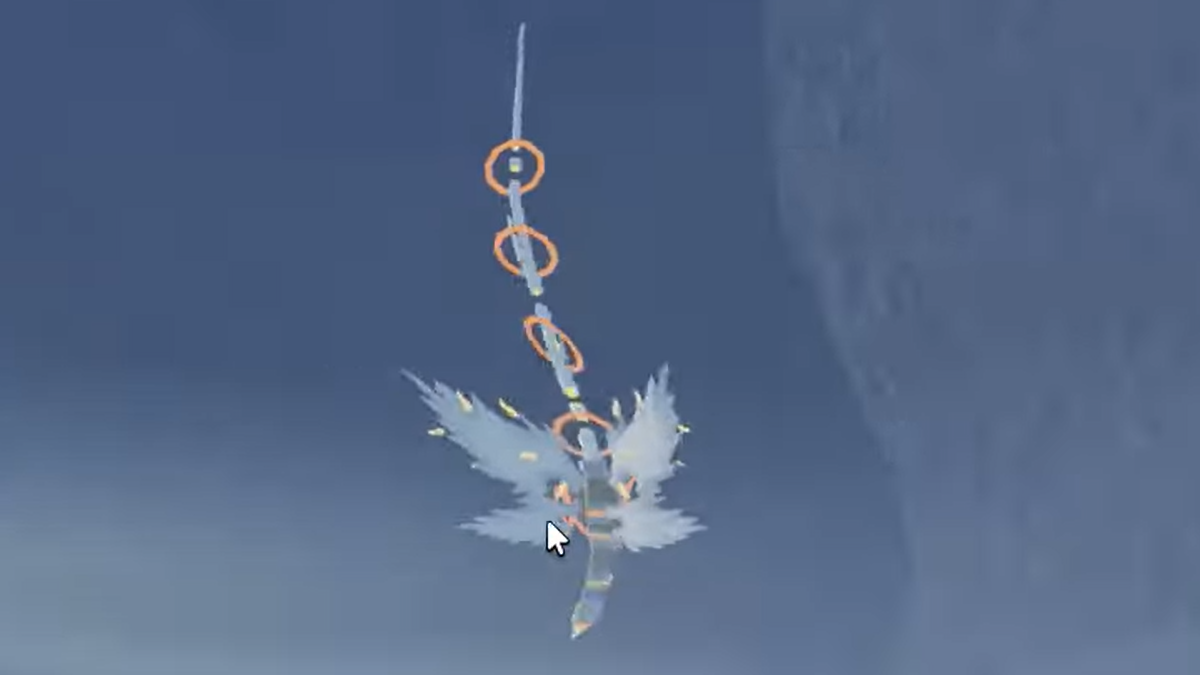






 English (US) ·
English (US) ·