We’re looking at an eye-catching AIO like none other today, sent to us by a new player in the cooling game: Tryx. While this new company only started business in February 2023, its team of 30 cooling experts has years of experience.
The AIO we’re looking at today is called the Panorama 360 ARGB, and it features a wrap-around 6.5-inch AMOLED display that uses a clever trick for a “3D” effect. It’s powered by Asetek’s 8th-generation liquid pump and three of Tryx’s 120mm ROTA fans.
There’s no question – this is definitely going to make our list of best CPU coolers, but is it worth the $349.99 asking price? Let’s take a quick look at the unit’s specifications, then we’ll dive into its features and the benchmarks.
Cooler specifications
Swipe to scroll horizontally
| Cooler | Tryx Panorama 360 ARGB |
| MSRP | $349.99 USD |
| Heatsink Material | Aluminum |
| Rated Lifespan | Unlisted |
| Socket Compatibility | Intel Socket LGA 1851/1700/1200/115x AMD AM5 / AM4 |
| Base | Copper |
| Average Maximum TDP (Our Testing) | ~275W with Intel’s i7-14700K |
| Installed Size (with fans) | 55mm (H) x 120 mm (W) x 399.5mm (D) |
| Warranty | Cooler: 6 years AMOLED Screen: 2 years |
Packing and included contents
The outside of the box features a minimalistic, but eye-catching design.
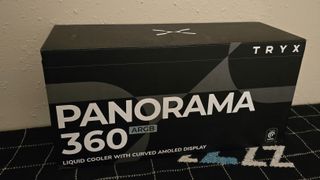
But when you open up the box, it presents a stunning bright surprise.

Underneath this bright flash of yellow, you’ll find the product we’re reviewing today and the boxes containing accessories required for installation.

Included with the cooler are the following:
- Three 120mm fans, pre-installed
- 2 grams of alpha-01 thermal paste
- 360mm radiator
- CPU block with integrated 6.5-inch AMOLED display and VRM fan
- Hardware ARGB and PWM controller
- Mounting for Intel and AMD platforms
- User manual

Features of the Tryx Panorama ARGB 360
▶ Eye-catching wrap-around 6.5-inch Anamorphic 3D AMOLED display

There’s one thing that immediately distinguishes this AIO from its competition, and that’s its one-of-a-kind 6.5-inch, 2240x1080 resolution 60hz AMOLED display. This seems to be the biggest display of any AIO on the market, it’s definitely the most eye-catching.

In all honesty, to describe this display as merely “eye-catching” is a bit of an understatement. The default pre-loaded visual options cleverly utilize the “true black” panel and curvature of the display to create a striking anamorphic 3D effect.
Included below is a clip demonstrating it in action, but this is one of those things you have to see in real life to understand just how striking it is, as it doesn’t totally translate to a 2D video.
Tryx Panorama AIO Animations - YouTube
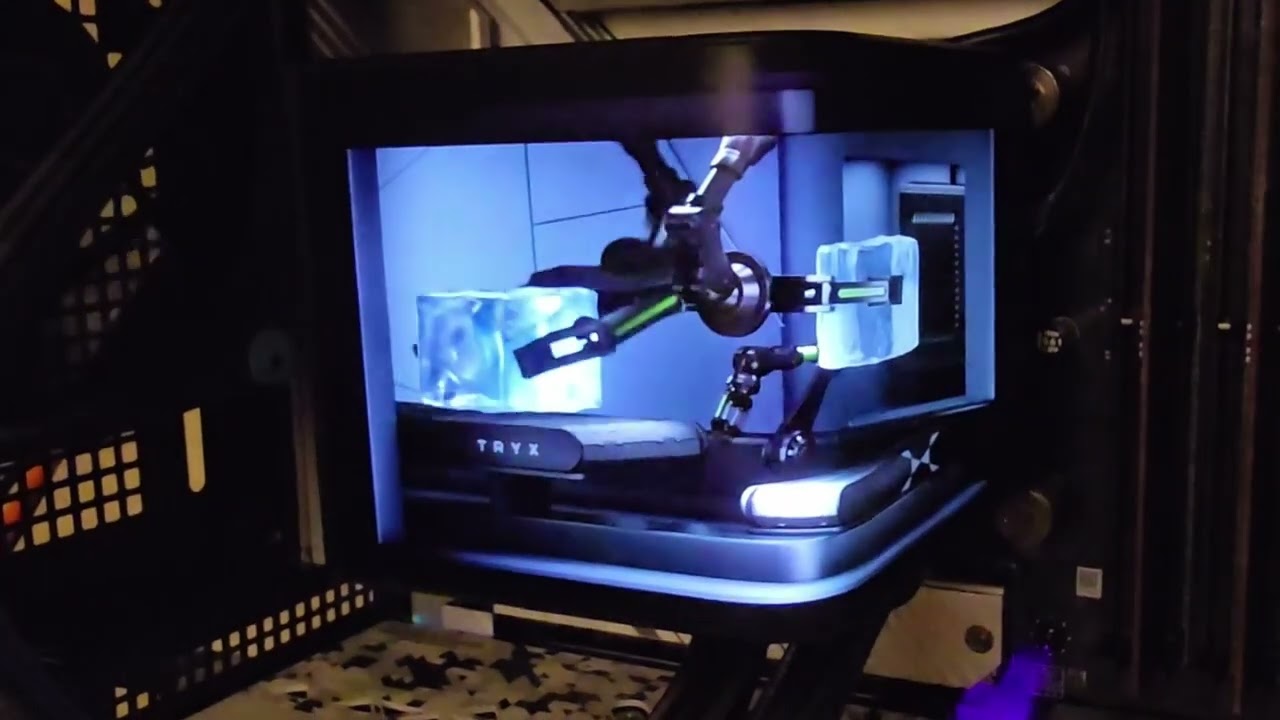

To control the display, you’ll need to download Tryx’s Kanali software. You can set the screen to display a variety of pre-loaded anamorphic 3D animations, or upload your own media. Various system statistics information of your choosing can be displayed, as shown in the product demo shown above.
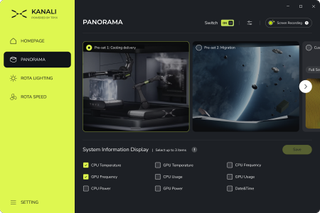
Tryx also includes a handy video guide demonstrating the features and how to use the Kanali software, which you can check out here.
▶ 8th-generation Asetek liquid pump with integrated VRM fan
Asetek’s 8th generation liquid pump powers the liquid flow of this AIO, and atop it sits an integrated VRM fan.

Normally I try to avoid copying and pasting information directly from the manufacturer in my reviews – at least other than product specifications – but I’ve included a page from this product’s media guide because it features valuable information and a detailed cross-section photo of the Asetek pump and VRM fan.
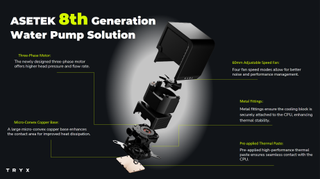
▶ Pre-applied and a 2g tube of extra thermal paste
While the AIO has pre-applied thermal paste for best performance, Tryx also includes a 2-gram tube of their high-performance alpha-01 thermal paste for additional cooler installations in the future.

▶ ARGB or non-ARGB variants available
The version of the AIO we’re looking at today includes ARGB lighting support on the included fans, but if you want a “plain” version, Tryx also includes a unit with grey-colored fans that do not include lighting support.
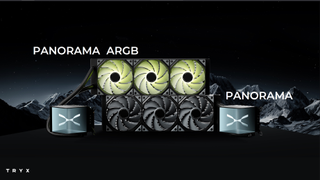
▶ ROTA Pro fans

There’s more to a cooler than just the heatsink or radiator. The bundled fans have a significant impact on cooling and noise levels, as well as how the cooler looks in your case. The included 120mm fans of the model we’re testing have ARGB lighting and infinity mirrors, but there are also plain grey non-ARGB variants available for purchase if you’re allergic to flashy lighting.
Swipe to scroll horizontally
| Model | ROTA Pro 120 |
| Dimensions | 120 x 120 x 25mm |
| Fan Speed | 500-2250 RPM ± 10% |
| Air Flow | Up to 81.32 CFM |
| Air Pressure | Up to 3.66 mmH2O |
| Bearing Type | FDB |
| Lighting | ARGB and non-ARGB variants available |
What I don’t like about the Panorama 360 AIO
👎 Relatively high minimum noise levels
Virtually every aspect of this cooler resonates high quality and high performance, but the lowest noise level I was able to record – no matter what setting I altered – was about 41 dBA. This isn’t loud per se, but it is loud as a minimum noise floor. This prevented a noise-normalized comparison test, as I test at 38.9 dBA for that purpose.
👎 High Price
At $349 USD, the Tryx is priced like the Ferrari of AIOs. Fortunately for the company, just like a Ferrari, it not only has eye-catching looks but also industry-leading performance. It’s hard to justify spending $349 for a liquid cooler, but there is no other product on the market quite comparable to Tryx’s Panorama 360 AIO.
Testing Methodology, and how my testing differs vs the competition
If you’ve been reading my reviews for a while, you’ll know that I do a few things to ensure my results are useful. To begin, I very strictly regulate the ambient temperature to 23 degrees Celsius during testing. I do not accept results at 22 or 24C as valid, even though in theory there won’t be much of a difference.
Some reviewers test CPU coolers on an open test bench, with the idea being to remove any variables other than the cooler. The problem with this type of testing is that with a typical use case – you know, with an enclosed case - the ambient temperature within will be higher than that of outside air – which adds difficulty to the cooler’s job.
Some test CPU coolers using a thermal plate, instead of using a CPU. This suffers from all the drawbacks of open bench testing but also doesn’t effectively emulate the heat from a CPU. A thermal plate generally evenly distributes heat, with a low overall thermal density.
CPUs, on the other hand, have most of their heat generated in concentrated hotspots. This is much more difficult to cool. Older CPUs are also poor candidates for cooler testing for the same reason – they were produced with larger manufacturing processes and may have lower thermal density in their hotspots as a result.
The problem with CPU-only testing
Testing with CPU-only loads provides good and useful information, but it doesn’t paint a complete picture of how a cooler will perform. Many workloads, and especially gaming, will stress both the CPU and GPU.
To test how well a CPU’s cooler will perform in these situations, I’ve added two tests – one with a light CPU and one with a moderate CPU load, both while running a full load on the GPU.
Testing configuration – Intel LGA1700 platform
Swipe to scroll horizontally
| CPU | Intel Core i7-13700K |
| Motherboard | MSI Z790 Project Zero |
| Case | MSI Pano 100L PZ Black |
| System Fans | Iceberg Thermal IceGale Silent |
| PSU | Silverstone HELA 1300 |
There are many factors other than the CPU cooler that can influence your cooling performance, including the case you use and the fans installed in it. A system's motherboard can also influence this, especially if it suffers from bending, which results in poor cooler contact with the CPU.
In order to prevent bending from impacting our cooling results, we’ve installed Thermalright’s LGA 1700 contact frame into our testing rig. If your motherboard is affected by bending, your thermal results will be worse than those shown below. Not all motherboards are affected equally by this issue. I tested Raptor Lake CPUs in two motherboards. And while one of them showed significant thermal improvements after installing Thermalright’s LGA1700 contact frame, the other motherboard showed no difference in temperatures whatsoever! Check out our review of the contact frame for more information.
LGA 1700 Installation

1. Place the CPU bracket against the rear of the motherboard. Secure it using the included standoffs.

2. Remove the screen from the CPU block, and then place the block against the standoffs. The Tryx cooler has pre-applied thermal paste, so you won’t need to manually apply it yourself. Secure it against the standoffs with the included thumbscrews.

3. Reattach the screen to the CPU block

4. I opted to connect the ARGB and PWM cords to my motherboard directly. However, if you prefer to use software control you may wish to use the included hardware ARGB and PWM hub provided by Tryx.
5. Attach the radiator to your case if you haven’t done so already, and power on the system!


 1 month ago
11
1 month ago
11
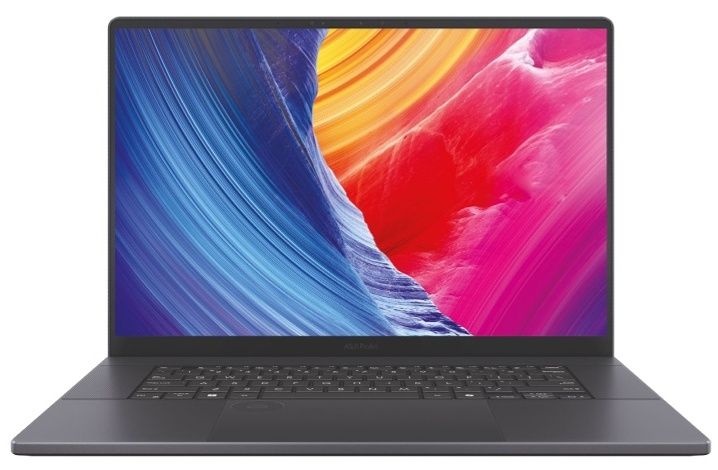




:quality(85):upscale()/2024/10/17/848/n/1922729/9dece426671163b35dcb11.60305022_.jpg)


 English (US) ·
English (US) ·