
8.5
TP-Link Deco W7200
Like
- Incredible performance for the price
- Easy setup, with satellites that join the mesh as soon as you plug them in
- Tri-band design and support for Wi-Fi 6 at an outstanding value
Don't like
- Bulky, somewhat bland-looking design
- Incoming wired speeds capped at 1Gbps
- Not the fastest pick for a gigabit network
Product details
- Wi-Fi Standard Wi-Fi 6
- Speed Rating AX3600
- Range Up to 5,500 sq. ft. (two devices)
- Wireless Networking Security WPA2, WPA3
- Bands Tri-Band (2.4 and two 5GHz)
The TP-Link Deco W7200 checks a lot of boxes that are rare to find in a single mesh system: Wi-Fi 6, tri-band design and a price under $200. But that's just on paper -- it got even better once I actually started testing it out.
Apart from making a breeze out of the setup process, with satellites that automatically join the mesh as soon as you plug them in, the W7200 performs like a champ. In my at-home tests, the system delivered fast, consistent speeds across my entire house and never once dropped my connection or got tripped up as I moved from room to room running speed tests.
The W7200 managed to outperform other tri-band Wi-Fi 6 mesh routers that cost a lot more, including the AX6600 version of the Arris Surfboard Max and Amazon's Eero Pro 6. It couldn't quite keep up with fancier, more expensive mesh routers when I tested it on a blazing-fast gigabit network, but on a slower, 300Mbps network that's a lot closer to the average internet speed in the US, it kept right up with routers like those. That includes the AX6000 version of the Netgear Orbi mesh router, a top-of-the-line system that sells in a two-pack for around $400. TP-Link gets you there for half the price.
That makes this the easiest mesh router for me to recommend ever, and a clear Editors' Choice-winner here on CNET. If you've been waiting for the right time to make the upgrade to mesh, or waiting for the right time to buy in on Wi-Fi 6, then wait no longer, because the 2-piece Deco W7200 system is worth every penny.
If you're shopping around for a mesh Wi-Fi system, chances are you're experiencing dead zones somewhere in your home. Mesh routers use multiple devices to spread a more reliable Wi-Fi signal from room to room, and offer the clearest, most noticeable home networking boost in most households.
Upgrading to a mesh router with support for the Wi-Fi 6 standard is a good choice in 2024. Brand new Wi-Fi 7 routers are still on the expensive side (like, a couple of car payments expensive), but Wi-Fi 6 models have come down in price significantly. A few years ago, I was commending Asus and Eero for bringing the cost of full-featured, tri-band Wi-Fi 6 mesh routers down to around $400 or so, which is a nice step in the right direction, but still too much for most folks. Now, the Deco W7200 gets you there for $200.
Enlarge Image
TP-Link's Deco app will walk you through setup in a matter of minutes.
Screenshots by Ry Crist/CNETFirst impressions
The TP-Link Deco W7200 sticks to the same, basic design as TP-Link's previous Deco devices, most of which are cylindrical or puck-shaped pieces of white plastic. They aren't ugly, but they aren't exactly eye-catching, either. I've seen cheap, no-name routers from the bargain bin that look more inspired.
TP-Link pitches that they're built to blend seamlessly into your home's decor, but the bulky, bland-looking build might lead some owners to stash them in closets or behind TVs, where they won't perform as well. It's a relatively minor quibble, but a more distinctive, aesthetically minded design would have gone a long way here.
The devices themselves are pretty plain-looking, and you'll only find two Ethernet jacks on the back of each one.
Ry Crist/CNETIf the first impression falls flat, it's the second impressions, which you'll form as you set the system up, that save the day. For starters, the Deco app is a clean, tidy-looking interface that makes simple work of guiding you through the setup process but my favorite bit comes once you've set the first device up as your main router and the time comes to add in the second device as a satellite extender. Just plug the thing in. It'll automatically find its way onto the mesh and start boosting your signal, no network scans, QR codes, IP addresses, button presses or taps in an app are needed.
The two Deco devices are identical, so you can use either one as the main router or as an extender. Together, the two can cover up to 5,500 square feet, TP-Link says, although I'd recommend budgeting one Deco device per 2,000 square feet for a stronger connection at range.
Don't let the W7200 branding fool you -- these are AX3600 devices, with the "AX" designating support for Wi-Fi 6 and the "3600" designating the combined top speeds of each of the system's three bands. You can only connect to one band at a time, so the true top speed isn't 3,600Mbps, but rather 1,802Mbps, which is the top speed of the faster of the two 5GHz bands (and keep in mind, that's a theoretical maximum based on lab-based tests, so your real-world speeds will be a lot lower). With the W7200 moniker, TP-Link is basically doubling down on the hyperbole by multiplying the already misleading 3600 part of the speed rating by the number of routers in the box. That's patently ridiculous, but I digress.
Watch this: Which Router Upgrade Is Right for You?
09:01
Each Deco device keeps it simple, with just two Ethernet jacks and a power port in the back. I would have liked to have seen a USB port there for people who need to plug in a printer or external storage, and a third Ethernet jack would have been nice, too. You'll need one of those jacks to connect the main router to your modem, so if you have multiple smart home dongles, media streamers, gaming consoles or other devices that require or would benefit from a wired connection to your network, you might need to pick up an Ethernet splitter. Still, a growing number of mesh routers these days are ditching the USB port, and some mesh routers don't have Ethernet jacks on the extenders at all, so it could be worse.
I'll also note that all of those Ethernet jacks cap the incoming wired speeds at 1Gbps. That's plenty by today's standards, but it's worth noting that multi-gig internet connections much faster than 1Gbps are now available from several of the top ISPs in the nation. As such, a more future-proofed design would have been great, though it's an understandable omission in a system that's priced as aggressively as the W7200. For now, you'll still need to spring for a system such as the Asus ZenWifi XT8 if you want multi-gig Ethernet jacks equipped for connections like those.
Enlarge Image
On a 300Mbps fiber network, the Deco W7200 (red) finished my speed tests in a close second to the top-performing Netgear Orbi AX6000 system, which costs more than three times as much.
Ry Crist/CNETA masterful mesh
All quibbles with the design and the inflated speed rating aside, it's time to talk about performance, and that's where the W7200 truly shines. The graph above shows you the average room-by-room download speeds from my at-home speed tests on a 300Mbps fiber network. The Deco W7200 (red) exceeded that number in every room I tested in, and finished in a very close second to our top-performing mesh router to date, the AX6000 version of Netgear Orbi (blue). That system costs more than three times as much as the Deco W7200.
On top of that, the Deco outperformed two other tri-band Wi-Fi 6 mesh routers that cost more, the Eero Pro 6 and the AX6600 version of the Arris Surfboard Max. Both of those cost at least $150 more than what TP-Link is asking. And, with its tri-band design, the W7200 leaves most dual-band systems that lack a dedicated backhaul in the dust, including the original Eero 6 and TP-Link's own Deco X20.
Enlarge Image
This graph shows the individual results of each speed test I ran with the W7200, and the results were highly consistent.
Ry Crist/CNETI would also expect the Deco W7200 to easily outperform the dual-band version of the Netgear Nighthawk mesh router and Nest Wifi, which doesn't support Wi-Fi 6 at all. I tested both of those systems before upgrading to Wi-Fi 6 testing equipment here at home, so I'll save the direct, numerical comparisons until I've had a chance to re-test them.
Average speeds are all well and good, but if you really want to understand how a mesh router is performing, you need to dig a little deeper. To that end, the graph with the dots here shows you the results of each of the individual speed tests that comprise those averages. I run multiple rounds of speed tests across multiple days during morning, afternoon and evening hours, so there are lots of dots in that graph. It's difficult if not impossible to see all of them because of how closely they overlap. That's consistency. I was hitting the same, impressive top speeds test after test, with very little variance save for the hallway bathroom and the master bedroom, where the system had to decide whether to direct my traffic straight back to the living room router or to route it through the bedroom extender. Even then, the variance made little to no difference in the quality of my connection.
Enlarge Image
It didn't matter if I started my connection close to the router and moved away (green) or if I connected far from the router and moved closer (yellow). Performance was just as strong either way, which is a very good result.
Ry Crist/CNETThat overall consistency includes testing rounds where I started my connection close to the router (in the living room) and then worked towards the back of the house, and also an equal number of testing rounds where I did the opposite, connecting far from the router (in the back bathroom) and working towards the front. That approach will often cause a mediocre mesh to trip over itself and get confused about which device to route my connection through, or which band to steer my traffic onto, but that wasn't the case with the W7200. Whether I started my connection up close or from afar, it always managed to optimize my connection and deliver the fastest speeds possible, with an overall front-to-back average of 350Mbps and a near-identical back-to-front average of 352Mbps.
I run the majority of those speed tests on a laptop that supports Wi-Fi 6, but I also make sure to run multiple sets of tests on a Wi-Fi 5 device, too. Wi-Fi 6 is backward compatible, so the W7200 and other similar Wi-Fi 6 routers can still connect with older devices like that, but those devices won't be able to take advantage of the new features that make Wi-Fi 6 faster and more efficient. In some cases, that can mean that speeds from a Wi-Fi 6 router to your Wi-Fi 5 devices will be as much as 30% slower than the speeds you'll see on a Wi-Fi 6 device.
With the W7200, the difference was minimal. My overall average with a Wi-Fi 6 device was 351Mbps, compared to 337Mbps with a Wi-Fi 5 device. That's only about 4% slower.
If the W7200 has a weak spot concerning performance, it'd be the upload speeds, which were slightly slower on average than I've seen with other, similar mesh routers. My home's fiber connection is symmetrical, so the uploads are capped at 300Mbps, the same as the downloads. Across all of my Wi-Fi 6 tests, the W7200 finished with an average upload speed of 249Mbps -- still fast, but notably lower than the averages I saw from the Netgear Orbi AX6000 (342Mbps), the Eero Pro 6 (296Mbps) and the Arris Surfboard Max AX6600 (261Mbps). Even the Asus ZenWifi XT8, another router I tested back before I was using Wi-Fi 6 gear here at home, finished with overall average uploads of 265Mbps.
Enlarge Image
Fancier routers like the Orbi AX6000, Eero Pro 6E, and TP-Link's own Deco XE75 will offer faster performance on a gigabit network, but the Deco W7200 isn't too far behind, and it keeps pace with the also-excellent Eero 6 Plus.
Ry Crist/CNETNot the fastest pick for a gigabit network
In 2022, I retested the Deco W7200 on a gigabit network (specifically, a fiber network with maximum download speeds of 940Mbps and maximum upload speeds of 880Mbps). Like before, the results from multiple rounds of tests were highly consistent, regardless of whether I started my connection close to the router or far from it.
The speeds weren't quite as strong as I've seen from other top-rated systems. Tested across the whole house, the Deco W7200 finished with average download speeds of 403Mbps and average upload speeds of 379Mbps, with close-range wireless download speeds about five feet from the router averaging in at 584Mbps. That puts it close to the also-excellent Eero 6 Plus, which finished the same tests with similar average downloads of 427Mbps and average uploads of 380Mbps, but noticeably faster average close-range downloads of 671Mbps.
Meanwhile, the pricier Netgear Orbi AX6000 was better able to separate itself from the Deco W7200 on a gigabit network, with average downloads of 614Mbps and average close-range downloads of 726Mbps. The same goes for the Eero Pro 6E and TP-Link's own Deco XE75, each of which also adds support for Wi-Fi 6E and the 6GHz band. Routers like those remain the true upgrade picks for a gigabit network, where your connection comes with enough bandwidth for high-powered models to really shine. Even so, the Deco W7200 held up well and held its own against the tough competition.
The verdict
Mesh routers promise a fast, reliable connection throughout the majority, if not the entirety of your home. The TP-Link Deco W7200 makes full use of Wi-Fi 6 and a tri-band design to deliver on that promise, with performance that's about as solid as I've seen from a mesh router. At $200 for a two-pack, it offers outstanding value. The only router I've tested that beats it in my tests outright costs more than three times as much.
The W7200 is a great system if your home is lucky enough to have a dedicated fiber connection with speeds up to a gigabit, but if you're living with download speeds of 100Mbps or less, then the W7200 is probably more than you need right now. The W7200 really doesn't cost that much more than the budget systems you might consider in its place, and that makes it easy to recommend for just about everyone. It's a strong top pick in the mesh category and one that isn't likely to fall until the competition figures out how to offer value that's as strong as this.

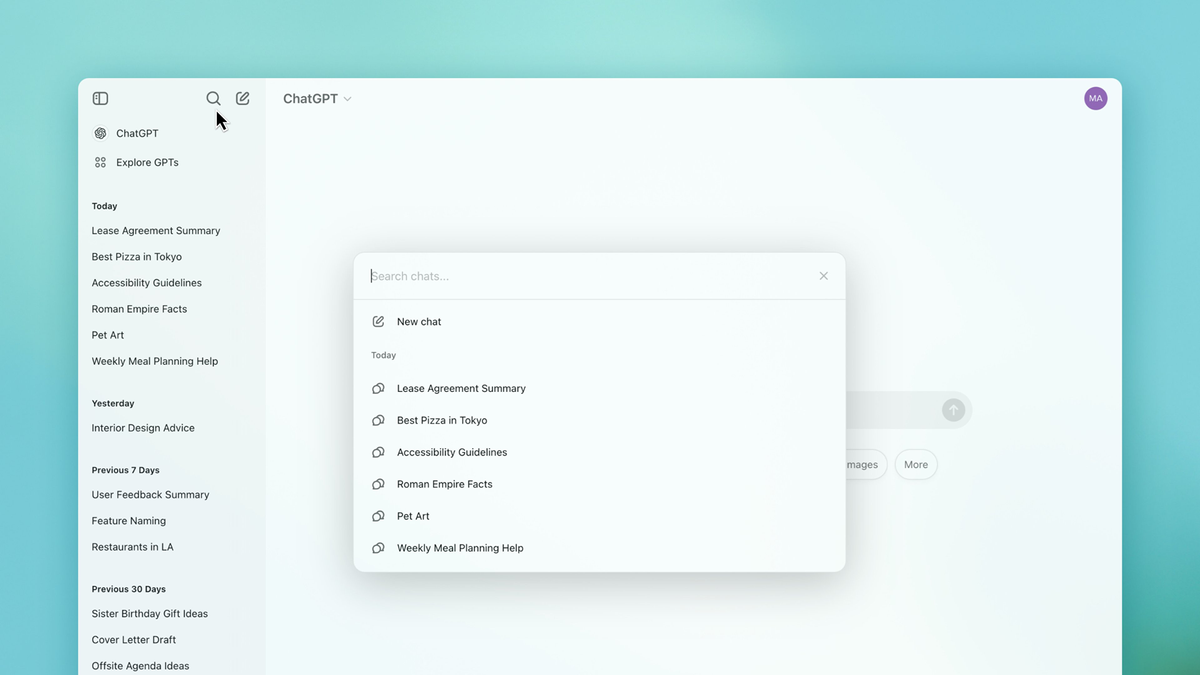


:quality(85):upscale()/2023/09/21/802/n/1922729/d9a11ce9650c8850437280.00070284_.jpg)

:quality(85):upscale()/2024/10/30/711/n/1922441/c62313206722590ade53c4.47456265_.jpg)


 English (US) ·
English (US) ·