The internet is already a vast, confusing place. It's helpful to know some of the technical terms your internet provider may use when trying to sell you a speed plan and if your Wi-Fi ever goes out, it's nice to know a thing or two about getting your router back online. If you've ever been confused about acronyms like DOCSIS, the difference between "Wi-Fi" and "internet," we've got you covered with a simple list of some of the most common home internet terms.
Most of the definitions on this page are linked to more in-depth stories or explainers if you're looking for more information. Use this guide as a companion on your home internet journey, especially when comparing plans from internet service providers. You’ll need to know about Mbps and Gbps when evaluating broadband speeds, whether a modem or router is included (or if you’ll have to rent one or both) and what to expect from the different types of internet technology. From fiber to fixed wireless, we’ve got you covered.
A
- Access points: Access points are Wi-Fi range extenders connected to the router via Ethernet cables running through your walls or ceiling. The wired connection lets you place Wi-Fi extenders in areas where the router's signal may not sufficiently reach, like on different floors or down in the basement. It often produces a stronger signal than standard Wi-Fi extenders too.
- ACP: This is shorthand for the Affordable Connectivity Program, a now-expired federal program that aimed to make broadband affordable for qualified low-income households. Participants in the ACP received $30 per month ($75 monthly on Tribal lands) off their home internet bills. Congress failed to renew the pandemic-era program, which over 23 million homes in the US utilized. That left countless households looking for affordable ways to get online.
Read more: Missing the ACP? Check out these Low-Cost Alternatives For All 50 States
B
- Bandwidth: Bandwidth is the amount of data an internet service can transfer in a certain amount of time. The concept is usually measured in megabits per second (Mbps) or gigabits per second (Gbps): 1 gigabit equals 1,000 megabits. Higher numbers indicate the potential for higher bandwidth, so 1,000Mbps home internet is “faster” than 300Mbps service. Your actual internet speeds will vary depending on your provider, equipment and network congestion, but bandwidth is a useful measurement for comparing plans and can give you an idea of how fast your internet will be.
Read more: What's a Good Internet Speed for Your Home?
- Broadband: Broadband is more than just any old internet connection. It’s a high-speed internet connection. In the US, the Federal Communications Commission has a specific definition for what counts as broadband. An internet connection needs to offer at least 100Mbps downloads and 20Mbps uploads. That’s a big boost over the previous benchmark of 25Mbps downloads and 3Mbps uploads. If your speeds are below the FCC threshold, you might want to shop for a faster option if you can get it.
Read more: The FCC Quadrupled the Definition of Minimum Broadband Speeds. Here's Why It Matters
C
- Cable internet or coaxial cable: Cable internet is one of the most common types. It delivers internet to homes through coaxial cables, usually consisting of copper wires surrounded by insulation and shielding material. It’s typically faster than DSL but doesn’t reach the top speeds of fiber internet. A cable connects to a modem (more on this later) at your home. Xfinity, Cox and Spectrum are examples of major cable ISPs.
Read more: The Best Cable Internet Providers in the US
D
- Data: Think of data as pieces of information or content. If you’re watching Netflix in your living room, you’re transferring video and audio data through your internet connection to your television at home. When shopping for home internet, consider how the ISP and plan you choose will handle your data. Gamers, for example, need to transfer data up and down quickly, so they might look for a fast fiber plan that prioritizes the speedy movement of data for both downloads and uploads.
Read more: The Best Internet Providers With Unlimited Data
- Data cap: Some internet providers limit the amount of data you can transfer each month. Some providers will slow your internet down once you reach the cap or charge an additional fee if you exceed it. That might not be a problem if you’re a casual internet user, but it can be annoying (and potentially expensive) if you move large files or lots of data through your connection. Take note of whether or not a data cap applies to your chosen home internet plan.
Read more: Managing Your Home Internet Plan's Data Cap
- DNS: This acronym stands for domain name system. A domain name represents the Internet Protocol address (more on that later) of a computer, server or website -- because typing in "cnet.com" is much easier than remembering and entering a long series of numbers, letters and punctuation. The DNS translates what we type into what the server needs to get you there.
Read more: Here's How to Test Your VPN
- DOCSIS: Data over cable service interface specification is a telecommunications standard to consider when shopping for a cable modem. DOCSIS allows your modem to deliver internet from your cable provider to your home. There are different versions of DOCSIS, so it’s important to get the right version with the right modem for your needs. The newer DOCSIS 3.1 standard supports faster speeds than the 3.0 version.
Read more: How to Choose Between DOCSIS 3.0 and 3.1 Modems
- Download speeds: The speed of your internet connection is measured in megabits per second (Mbps) but with two metrics: how fast it takes to download data and how fast it takes to upload data. Download speeds refer to the speed your home internet set-up downloads data. You can measure that speed easily for yourself with a speed test. Download speeds are also referred to as "downstream."
- DSL: The digital subscriber line is an older method of data transmission, but it’s still widely available in many parts of the US. It uses telephone lines (the same tech used for landline phone calls) to provide an internet connection. It has since been eclipsed by cable and fiber internet, both of which offer faster connections. CenturyLink is one of the most well-known DSL providers.
Read more: The Best DSL Internet Providers
E
- Ethernet: Ethernet is a computer networking technology most visible to home internet users through the use of ethernet cables to create a wired network. Ethernet allows for the transfer of data. For example, you might connect a desktop computer to a router using an ethernet cable. It has a reputation for speed and stability but requires running physical cables between devices. Some home networks use both wired ethernet and wireless components.
Read more: What's the Difference Between Wi-Fi and Ethernet Connections?
F
- Fiber internet or fiber-optic cable: Often just called "fiber," fiber-optic internet is a wired broadband connection delivered over fiber-optic cables as opposed to coaxial cables (cable) or telephone lines (DSL). Fiber-optic cables consist of a bundle of tiny glass or plastic strands that transmit data using light. They're capable of much faster top speeds than DSL or cable internet, and typically, uploads are as fast as downloads. Google Fiber, Quantum Fiber and Verizon Fios are examples of fiber ISPs.
Read more: The Best Fiber Internet Providers
- Fiber to the home: A fiber-to-the-home connection is one where the internet provider runs a fiber line directly to the home. This is important to know because some providers use a hybrid network where the internet connection runs through the fiber part of the way and then runs to the home through a coaxial cable. That usually means slower upload speeds and overall speeds than you might get with FTTH, which is desirable for its fast, symmetrical speeds.
Read more: Brush Up on How Fiber Internet Works
- Fixed wireless internet: Fixed wireless sounds like two words that shouldn’t go together, but it refers to the use of radio waves to wirelessly send data from a tower to a receiver mounted on or within your home. A direct line of sight to the tower is best. Fixed wireless is often associated with rural areas that don’t have cable, fiber or DSL infrastructure. Verizon and T-Mobile’s 5G home internet services are also a type of fixed wireless internet.
Read more: Learn How Fixed Wireless Stacks Up Against Other Kinds of Internet Connections.
- Frequency Bands: The frequency bands that your router uses to transmit data are radio waves. The most common Wi-Fi bands are 2.4Ghz, 5Ghz and 6Ghz. Wi-Fi 6 and Wi-Fi 6E are the most common current-gen version of Wi-Fi, though the rollout of Wi-Fi 7 is raising the bar for Wi-Fi technology. Confused about the differences? Not only do these versions support faster speeds, they increase the channel sizes (allowing for much faster speeds) and in the case of Wi-Fi 7, allow your router to use two bands at once (allowing for less congestion).
G
- Gateway: This is a modem and router combined into one device -- your "gateway" to the internet, if you will. Many providers, including AT&T, Optimum and Xfinity, offer gateway devices in place of separate modems and routers. Verizon and other 5G home internet providers also use all-in-one gateway equipment.
The T-Mobile Home Internet gateway serves as modem and router, though you can also plug in an existing router or mesh network.
Rick Broida/CNETRead more: Comcast Announces Its New xFi Advanced Gateway
- Geosynchronous orbit or geostationary orbit satellite internet: Satellite internet ISPs Hughesnet and Viasat use satellites positioned in high orbits to provide internet to their (mostly rural) clients. This type of satellite sits in the same spot above Earth. Hughesnet’s latest geostationary Jupiter 3 satellite, for example, hangs out 22,300 miles above the planet and covers much of North and South America. Viasat’s satellite fleet is also in a high Earth orbit and would appear to someone on the ground to stay in the same place. These satellites can each cover a large area with internet access.
Read more: The Best Satellite Internet Providers
I
- IP address: An internet protocol address is like a numerical fingerprint for internet devices and networks. Everything from your laptop to your router has an IP address for identification, so internet communications go to the right place. Your internet router has a unique public IP address, but you will also have private IP addresses assigned to devices like computers or televisions on your home network.
Read more: How to Figure Out Your IP Address
- ISP: This is shorthand for "internet service provider." That's the company you pay to get access to the internet. Different ISPs use different technologies to hook you up, so you might have a fiber, cable, DSL or fixed wireless ISP. Big names in the ISP world include Xfinity, Spectrum, Verizon, AT&T, Optimum, Cox and Frontier.
Read more: How to Find the Best Internet Providers in Your Area
L
- LAN: This stands for local area network. When devices in the home, at school or in a work office are connected to the same network, that's a LAN. A WLAN is also a local area network but wireless. Wi-Fi is a type of WLAN connection.
- Low Earth orbit satellite internet: We already discussed Hughesnet and Viasat and their geosynchronous satellites. Starlink does things a little differently with its low Earth orbit (sometimes called “LEO”) satellite constellation. Instead of using a few satellites that sit in one place in a high orbit (over 22,000 miles up), LEO employs thousands of small satellites that are on the move in relation to the planet’s surface. They orbit at a distance of about 342 miles above Earth. You can sometimes spot a Starlink satellite “train” trucking across the night sky under the right conditions.
Read more: Starlink vs. T-Mobile Home Internet: Clash of the Broadband Disruptors
M
- MAC address: This stands for media access control address. Each NIC (see below) has an identifier. This identifier is the MAC address.
- Mbps: Megabits per second (or Gbps for gigabits per second) is a measurement for data transfer over a network. Essentially, it’s your internet speed. For example, you might sign up for fiber internet that offers 1,000Mbps (1Gbps) downloads. You might get 10,000Mbps (10Gbps) speeds with fast fiber. Slow-poke DSL? You might max out at 100Mbps. Actual home internet speeds can vary, but it will help you compare plans.
Read more: What's the Difference Between Megabits and Megabytes?
- Mesh Wi-Fi: A mesh Wi-Fi system features a router and additional nodes that boost the signal from the router throughout your home. The benefit of a mesh system is that you can walk throughout your home with a wireless device, like your laptop or the new iPhone 16, and your device will automatically connect to the best signal output, whether that be your router or a node.
Read more: The Best Mesh Wi-Fi Routers
- Modem: The word “modem” is short for modulator-demodulator. It’s a piece of hardware that converts the data from your ISP into data your devices can use on your home network and vice versa. It acts like a translator that keeps your internet flowing. Modems are typically used for cable and DSL internet connections. If you sign up for 5G home internet from the likes of Verizon or T-Mobile, you will get a gateway device that combines the capabilities of a modem and a router.
Read more: Learn the Difference Between a Modem and a Router
- MU-MIMO: This acronym equates to multi-user, multi-input, multi-output. The majority of recent Wi-Fi routers have MU-MIMO capabilities, which divide the Wi-Fi signal into multiple streams. This accommodates multiple devices at once and potentially delivers extra bandwidth to those who need it.
N
- NIC: A network interface controller is a component in your computer or wireless device that enables it to communicate with a network.
O
- ONT: An optical network terminal isn’t the same as a modem but plays a similar role. It translates signals so your devices can use the internet. ONTs are used with fiber networks. You’ll still want a router to manage where the data goes.
Read more: How to Find the Best Fiber Internet Providers Near You
R
- Router: A router is one of the cornerstones of your home internet network. It connects to the modem and acts as a hub that routes data to and from the devices on your network. It’s essentially a network traffic manager. Most routers these days allow for wireless connections.
U
- Upload speeds: Upload speeds are a measurement of how quickly your home internet set-up is uploading data to the internet. For most connection types, upload speeds are typically much slower than download speeds. That's because most of our internet activity consists of downloading data. Still, you'll need at least 20Mbps upload speed to use Zoom, post on social media, submit homework or game online.
Read more: Should You Buy or Rent Your Router? The Wrong Decision Nearly Cost Me $1K
V
- VPN: A virtual private network establishes a private connection over a public network by encrypting your data and hiding your IP address. Using a VPN has many security advantages, but it may cost you a few extra bucks per month.
Read more: The Best VPNs for Streaming
W
- Wi-Fi: Wi-Fi is short for wireless fidelity. It’s a wireless communications technology that uses radio waves to connect devices like laptops, computers, smart thermostats, televisions and phones to the internet. In your home network, a Wi-Fi router is the go-between that helps your gadgets talk to the internet without having to physically connect them with a cable.
Read more: The Best Wi-Fi Routers
- Wi-Fi Extender: Even the best Wi-Fi routers can only do so much. That's where Wi-Fi extenders come in. Sometimes also called a Wi-Fi booster or repeater, Wi-Fi extenders increase the range of your Wi-Fi signal from the router. These devices often plug directly into an electrical outlet, but since they connect to your router wirelessly, you'll want to plug it in where there's still somewhat of a strong signal. Otherwise, there won't be much for the device to "extend."
Read more: The Best Wi-Fi Extenders
- WPA, WPA2, WPA3: Wi-Fi Protected Access is a built-in security protocol designed to prevent someone from hacking your router. WPA2 and WPA3 are updated standards, with WPA3 being the current version.
Read more: Yes, Your Wi-Fi Can Be Hacked. Here's What You Can Do
- WPS: This stands for Wi-Fi Protected Setup. Let's say you have a guest over, and they want to connect to your Wi-Fi, but you're not exactly comfortable sharing the password. WPS allows you to add their device, sometimes even on a separate network, often by simply pushing a router button or entering a unique PIN.
Z
- Zigbee: This wireless technology helps devices work together using a low-energy mesh network without requiring Wi-Fi or Bluetooth. You might encounter Zigbee in smart home devices. The Philips Hue Bridge device, for example, uses a Zigbee network. Most Ikea smart lighting gadgets also use Zigbee.
Numbers
- 5G: You'll hear the term "5G" connected to cell phones and home internet. It's shorthand for wireless mobile technology's "fifth generation" standard. Instead of requiring a cable or telephone line, the ISP uses radio waves for sending and receiving data. The newer 5G standard offers faster speeds, more bandwidth and lower latency (less lag) than the previous 4G technology. Look to mobile providers Verizon 5G Home Internet, T-Mobile Home Internet and AT&T Internet Air for wireless 5G home internet.
Read more: What Is 5G Home Internet?
- 802.11: The Institute of Electrical and Electronics Engineers maintains a list of industry standards for various technologies. Internet network connectivity falls in the 802.1 to 802.12 range, with the 802.11 designation pertaining specifically to wireless local area networks. So, 802.11 is a set of industry standards for Wi-Fi devices or routers. Looking at what comes after the "802.11" on a router will tell you what category of standards the device falls under. Wi-Fi 6, the previous standard, is 802.11ax. The newest router standard, known as Wi-Fi 7, is 802.11be. So, if you're in the market for a new router and want the latest and greatest, look for models with 802.11be.
Read more: How CNET Tests Wi-Fi Routers


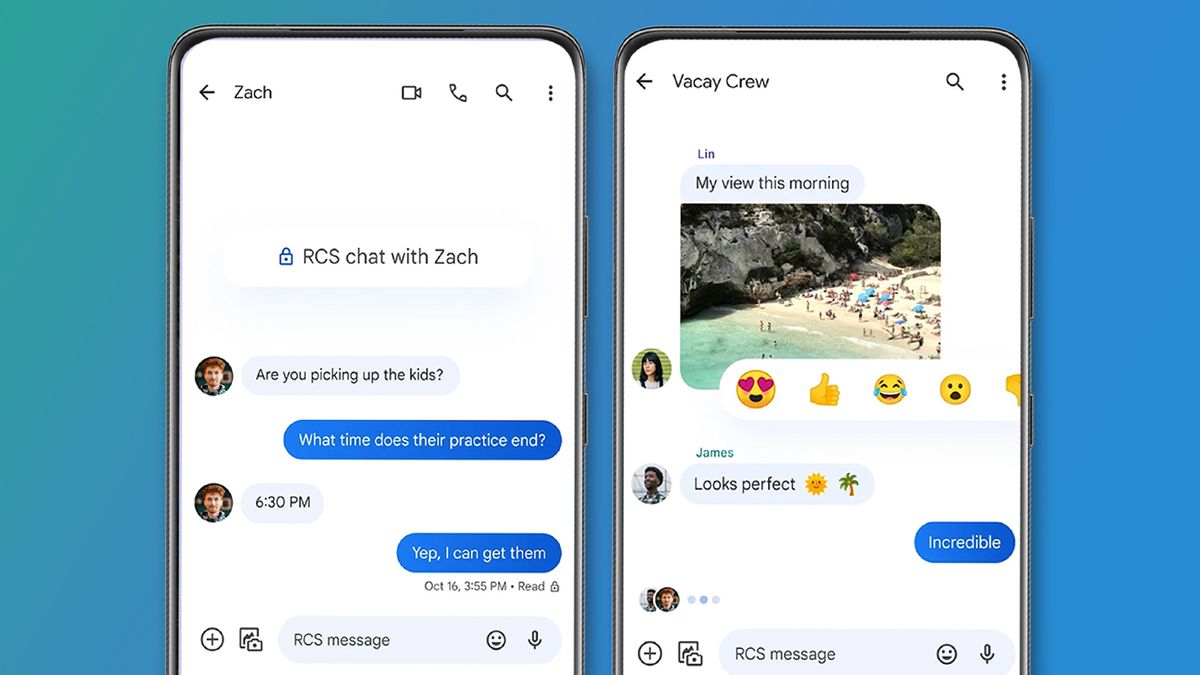



:quality(85):upscale()/2024/11/05/936/n/1922153/cc2bbd68672a8e1588a964.53876938_.webp)
:quality(85):upscale()/2024/08/06/667/n/1922794/4bc1ce8866b23aaf319c84.46755244_.png)

 English (US) ·
English (US) ·