With so many choices available among the best ultrawide gaming monitors, the traditional 32-inch 16:9 screen has become less common. This format has many pluses, with height being the most significant. That extra real estate comes in handy when you want to add document editing and graphics work into your day at the office.
When I received the Titan Army P32A2S2 for review, I thought, “Oh, another 240 Hz QHD monitor.” However, how many of these come in the 32-inch size? The number is relatively small, enough so that this example was a first for me. Lest you think it’s expensive, it is not. The price direct from Titan Army is currently a very reasonable $370. You get an IPS QHD panel with 240 Hz, Adaptive-Sync, HDR and wide gamut color. Let’s take a look.
Titan Army P32A2S2 Specs
Swipe to scroll horizontally
| Panel Type / Backlight | IPS / W-LED, edge array |
| Screen Size / Aspect Ratio | 32 inches / 16:9 |
| Max Resolution and Refresh Rate | 2560x1440 @ 240 Hz |
| Row 3 - Cell 0 | FreeSync and G-Sync Compatible |
| Native Color Depth and Gamut | 8-bit / DCI-P3 |
| Response Time (GTG) | 1ms |
| Brightness (mfr) | 350 nits |
| Contrast (mfr) | 1,000:1 |
| Speakers | None |
| Video Inputs | 2x DisplayPort 1.4 |
| Row 10 - Cell 0 | 2x HDMI 2.1 |
| Audio | 3.5mm headphone output |
| USB | None |
| Power Consumption | 34.6w, brightness @ 200 nits |
| Panel Dimensions WxHxD w/base | 30 x 19.9-23.5 x 11.3 inches (762 x 505-597 x 287mm) |
| Panel Thickness | 3.2 inches (81mm) |
| Bezel Width | Top/sides: 0.3 inch (8mm) |
| Row 17 - Cell 0 | Bottom: 0.7 inch (18mm) |
| Weight | 19.1 pounds (8.7kg) |
| Warranty | 1 year |
The P32A2S2 is billed as a Fast IPS panel, and I found a very well-implemented overdrive and extremely low input lag during testing. If you can run it at the full 240fps, your experience will be incredibly smooth and artifact-free. Adaptive-Sync works for gaming consoles as well as both FreeSync and G-Sync systems. It hasn’t been certified by Nvidia, but I had no issues during my review. The video processing here is top-notch.
The image is also top-notch, with a reasonably bright panel that tops out at a measured 377 nits in SDR mode and 391 nits for HDR content. No dimming or dynamic contrast is available, but contrast is above the IPS average at around 1,300:1. Color gamut volume is also high. I measured over 93% coverage of DCI-P3, which is above average for monitors under $400. Accuracy is fair out of the box and approaches reference level with a small tweak to color temperature.
External features include a solid and adjustable stand and soft LED lighting in the form of two bars across the back. There are no internal speakers or USB ports. But the latest video interfaces grace the input panel. You get two DisplayPort 1.4, two HDMI 2.1 ports, and a 3.5mm headphone jack.
For game enhancements, you get the full suite with aiming points, a refresh rate indicator, timers, and a night vision mode. You can set the crosshairs to change color automatically to remain in contrast with the background.
The P32A2S2 offers tremendous speed, low input lag, and a great picture on a big screen for $370. And as you’ll soon see, it performs well above its asking price.
Assembly and Accessories
The P32A2S2’s carton is so plain, I had to look around the side for the sticker that told me the model number. The look is generic, but most users will be buying these online so it’s of little matter. Crumbly foam protects the contents which require a Phillips-head screwdriver (not included) for assembly. The panel snaps on, and if you prefer to use an arm, a 100mm VESA mount with fasteners is included. A small external power supply delivers the volts, and you get a DisplayPort cable.
Product 360

The P32A2S2 is simply styled with just a green Titan Army moniker at the front. Underneath the bottom right corner, you’ll see a glowing power button. Red means standby, and blue means the power is on. More lighting appears in the back in the form of two thin LED strips that emanate from the central attachment point. Shiny red trim sets off the top of the upright, and the cast aluminum base is finished with a pebble-textured powder coat.
The stand is fully adjustable with 5/15 degrees tilt and 15 degrees swivel along with 3.6 inches of height. Movements are firm and sure but somewhat restrictive. There isn’t much range there, but the panel sits nice and high which is a rarity in my experience. You can set it perpendicular to the desktop and have the screen’s center at eye level.
The input panel is low and centered with the ports facing back instead of down, making it easier to plug cables in and out. You get two HDMI 2.1 and two DisplayPort 1.4 inputs. There are no internal speakers or USB ports, but you can plug headphones into the 3.5mm jack.
OSD Features
The P32A2S2 has four control keys for OSD navigation. The menu has the look of a gaming monitor with its angular shape and bright green outlines. You’ll have no trouble reading it from far away thanks to its high contrast.

Pressing any key reveals a quick menu with input selection and brightness options. You can program the functions of the middle two keys in the OSD. Another press of the leftmost button opens the full OSD with its eight sub-menus.
The P32A2S2 has ten picture modes labeled for specific game types or tasks. Standard is the default and best choice. It comes fairly close to standard for color gamut and gamma, but its grayscale runs a little red. This is easily fixed in the Picture Settings menu by using one of the custom color temp memories. There are also fixed presets and gamma options too. You can access a Low Blue Light mode for reading if you prefer its warmer color temp and reduced brightness.
HDR options are found in the Game+ menu. Auto is the best choice because then the P32A2S2 will switch signal modes automatically. Alternatively, you can choose Game or Movie HDR modes, but I saw little change when I tried them.
In the Picture Enhancement section is the Adaptive-Sync toggle along with contrast, color and shadow tweaks. The Night Vision Mode is a shadow enhancer with fixed and dynamic options. Use it to brighten shadow detail if you can’t see in the dark. The overdrive has four levels. Topspeed reduces blur the most but has a slight ghosting effect. Level 3 strikes the perfect balance and at 240fps, I saw no blur or artifacts. The P32A2S2’s overdrive is superb.
Play enhancements are in the Game Aid section and include a refresh rate indicator that appears in the top right corner of the screen. It’s a good thing the P32A2S2 is large because it’s a big graph that shows the frame rate in real-time with an EKG-like trace. You also get a set of crosshairs that can be fixed in color or made dynamic to remain in contrast with the background. Timer and stopwatch functions help manage your gameplay session. The LED light bars in the back are called Game Illumination. They turn and off and glow a steady red. The middle two control keys can be reprogrammed from their default settings to provide convenient access to things like picture mode, overdrive, HDR and more.
Titan Army P32A2S2 Calibration Settings
The P32A2S2’s image looks a little warm and out of the box, and my initial grayscale measurements showed red errors in most of the brightness range. This is an easy fix in one of the user color temp slots where I only had to reduce the red slider by one click to achieve visual perfection. Gamma is very close to the reference so it can be left on its default setting of 2.2. The one and only color gamut choice covers over 93% of DCI-P3 and will be more than colorful enough for both SDR and HDR content. There is no sRGB mode available. My SDR settings are shown below.
For HDR signals, the P32A2S2 automatically switches if HDR is set to Auto. There are two additional modes called Game and Movie. They make little difference to the image, so I recommend leaving it set to Auto. It too is a tad warm in tone but close enough to reference for a satisfying picture. There is no dynamic contrast or dimming to increase contrast, so the HDR image looks much the same as SDR.
Swipe to scroll horizontally
| Picture Mode | Standard |
| Brightness 200 nits | 54 |
| Brightness 120 nits | 30 |
| Brightness 100 nits | 23 |
| Brightness 80 nits | 15 |
| Brightness 50 nits | 5 (min. 39 nits) |
| Contrast | 50 |
| Gamma | 2.2 |
| Color Temp User | Red 49, Green 50, Blue 50 |
Gaming and Hands-on
Gaming on a large monitor is always more fun whether it’s an ultra-wide or a jumbo 16:9 screen like the P32A2S2. The extra height is a real advantage with flight simulators, but it also helps enhance shooters when the map has a lot of altitude changes. Hopping across different platforms, I could always see above or below my position which gave me an advantage.
The low input lag here is simply astounding. While a few milliseconds may not seem like much, it does manifest in melee scenarios when aiming and avoiding are equally important. Making a quick turn to evade an incoming missile was second nature. And putting the crosshair precisely on the target before firing can only be a good thing. The P32A2S2’s gameplay and feel are among the best I’ve experienced.
I played many rounds of Doom Eternal in HDR mode and was pleased with the saturated color and crisp detail. Though QHD resolution in a 32-inch monitor means 92 ppi, I never noticed any softness or smear. That’s primarily due to the 240 Hz refresh rate and the 240 fps frame rates I maintained in games. You won’t need the very most expensive video card to achieve this thanks to the lower pixel count. The P32A2S2 has a very precise overdrive which keeps motion resolution very high without artifacts. Motion blur is nearly non-existent.
The SDR image is equally colorful, mainly because the P32A2S2 lacks an sRGB mode. I don’t expect most users to mind this. Colorful monitors are a thing today, and nearly all of them maintain their full native gamuts for SDR content. By industry standards, they’re over-saturated, but my picky videophile sensibilities are not offended. The P32A2S2 is very colorful, and its accuracy is more than good enough for a pleasing and satisfying image.
For fine graphics work, I would lean more towards an Ultra HD display in the 32-inch size. The P32A2S2 is good for most Photoshop tasks but if you’re working on fine art photography for example, its pixel density is a bit low. It’s fine for text-based productivity though. I had no problem browsing the web, editing in Word or dealing with spreadsheets.
Takeaway: The P32A2S2 is a solid all-around display with excellent color and very good contrast for productivity. Gaming is a real pleasure thanks to very high motion resolution and super low input lag. You can thank Titan Army’s precise overdrive and its selection of internal components for that. As a gaming display, it is extremely well-suited for competition. For the money, you’ll be hard-pressed to find a better 32-inch 16:9 monitor.
MORE: Best Gaming Monitors
MORE: How We Test PC Monitors
MORE: How to Buy a PC Monitor

 4 days ago
11
4 days ago
11
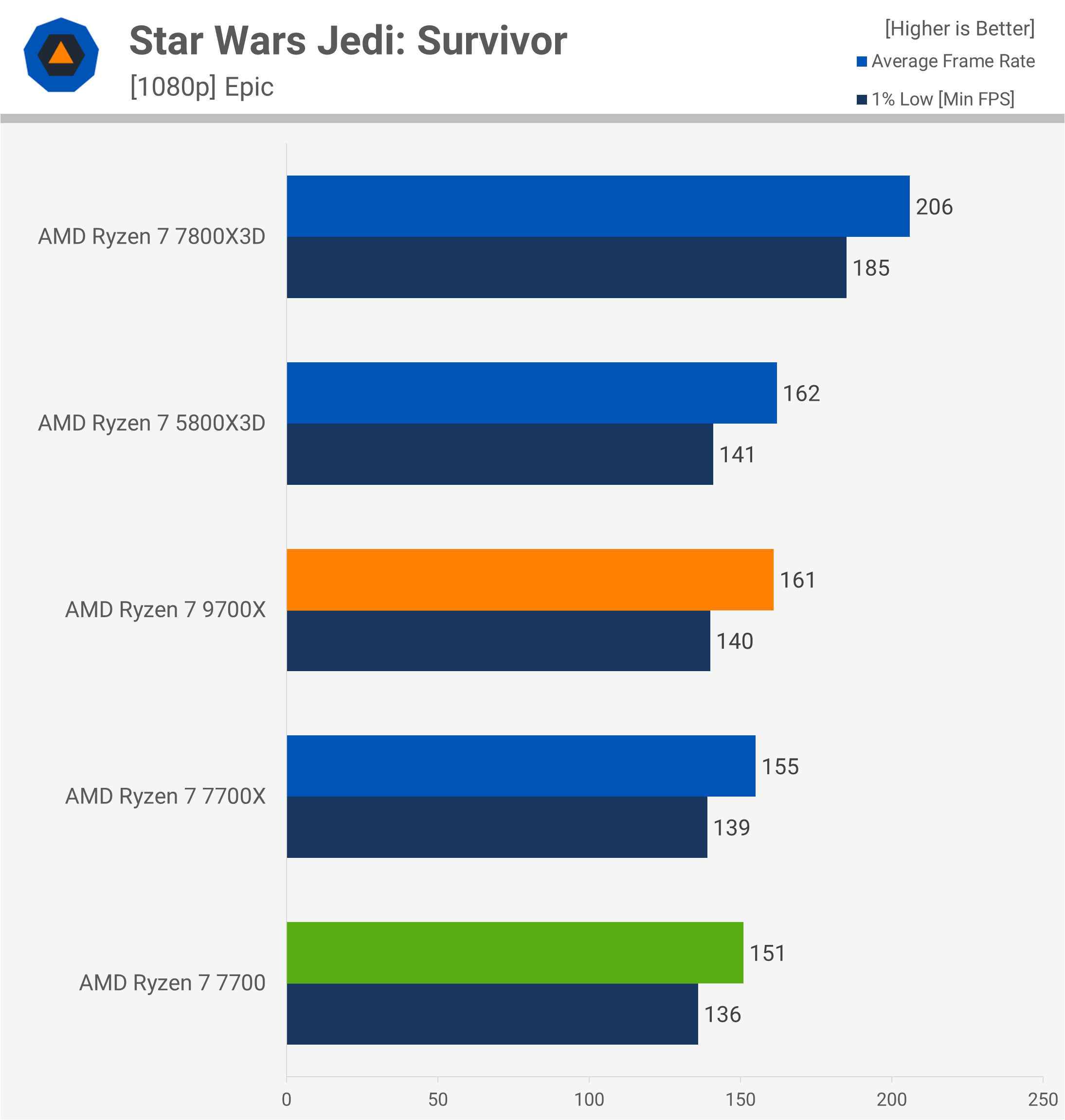
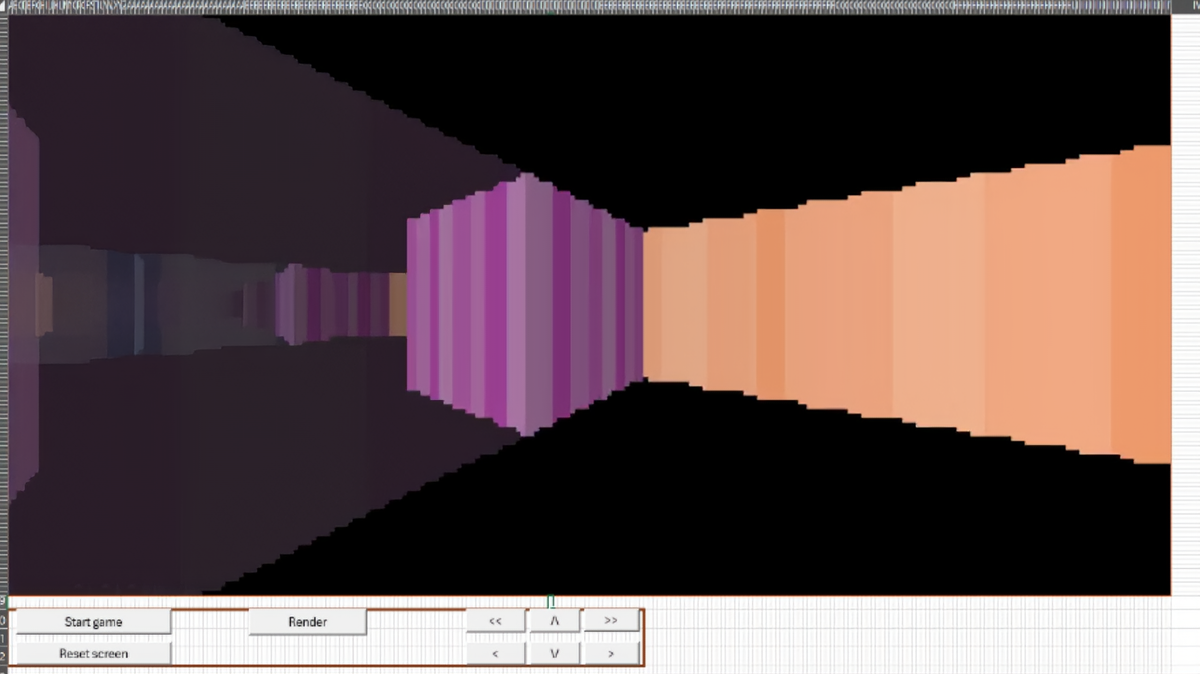



:quality(85):upscale()/2024/10/17/848/n/1922729/9dece426671163b35dcb11.60305022_.jpg)


 English (US) ·
English (US) ·