Keeping organized is crucial for all of us — that's why maker and developer Jaeheon Shim put together this amazing Raspberry Pi-powered organization system. Using one of our favorite microcontrollers, the Raspberry Pi Pico W, he's developed a standalone calendar display that outputs to a low-power Inky Frame display panel from Pimoroni. Shim has dubbed his customizable creation Inky Dashboard.
This organizer is packed with a few features and can be modified and tweaked depending on what programs you want it to sync with. Shim opted to make the project entirely open source, as well, which means you can make it yourself, send it to a friend, or just dig really deep into the source code to see how it works. It's built around Pimoroni's Inky Frame, which we absolutely loved when we had the chance to review it, but you could swap it out for another panel with a little bit of work.
According to Shim, the panel is programmed to update automatically every half hour. Because it's an e-ink display, the last update will remain on the screen even if the device loses power. It's designed to work with a couple of different applications including Todoist, a to-do list making application, as well as various calendars like Google Calendar or Microsoft's Outlook.
The main board powering the operation is a Raspberry Pi Pico W which is surface mount soldered to the frame's PCB. The exact Inky Frame model Shim has implemented is the 7.3-inch version which has support for 7 colors. This is ideal for an organizer as it can make it easier to differentiate appointments at a glance.
The display interface was designed using Light and Versatile Embedded Graphics Library (or LVGL for short). Shim also created a server that runs separately from the Pico to access the different apps and gather data for the Pico. The Pico just needs to connect to the server periodically to retrieve the data and update the organizer. This code has been made open source, as well, and can be found over at GitHub.
If you want to get a closer look at this Raspberry Pi project, head over to the Inky Dashboard project page where you can find build instructions as well as a full features list. Be sure to follow Shim for any future updates to this handy Pico organizer.

 1 week ago
12
1 week ago
12


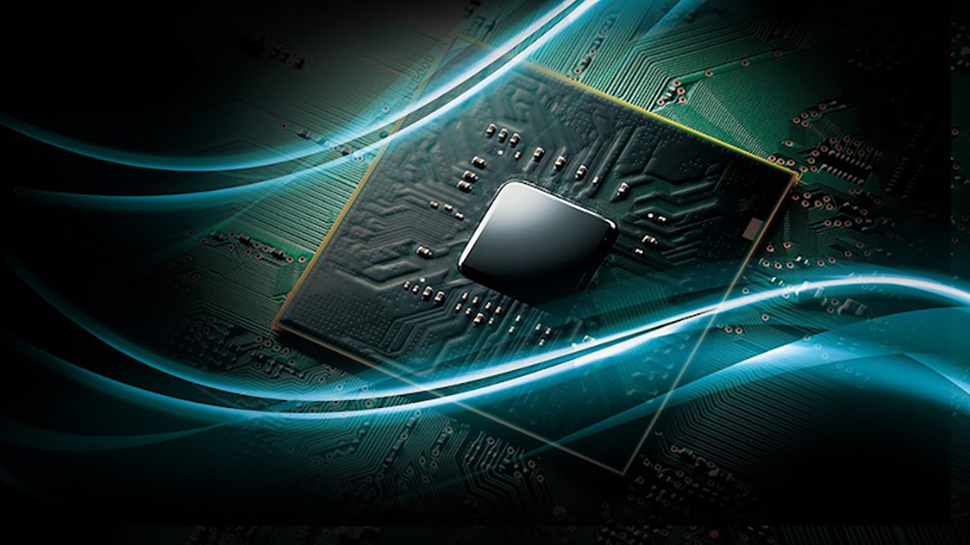





 English (US) ·
English (US) ·