Philips Hue Dimmer Switch: two-minute review
TechRadar Smart Home Week
This article is part of TechRadar's Smart Home Week 2025. From lighting and switches to robot vacuums and smart thermostats, we're here to help you pick the right devices to make your life easier, and get the most out of them.
The main function of the Philips Hue Dimmer Switch, as its name suggests, is to adjust the brightness of your Philips Hue lights without the need to use a mobile app or smart speaker command. However, it can also do a lot more thanks to its customizable buttons (particularly those above and below the main dimmer control).
It's not quite as flexible as the Philips Hue Tap Dial Switch, but it puts scenes and time-based controls at your fingertips, and is one of the best smart switches for your home lighting setup.
Setting up the switch is a piece of cake. Like almost all Philips Hue accessories, it has a QR code printed on the back, which you scan using the Hue app to identify the device. You'll then be instructed to hold the top button for three seconds until the status light on the switch blinks orange, and within a few moments the switch will be added to your home.
Once that's done, you'll be asked which lights you want the remote to control. Signify (the company behind Philips Hue) recently added a new feature that prompts you to create a room or zone when adding an accessory if you haven't done so already, which prevents an issue where some users found themselves unable to use all of the switch or sensor's features later on.
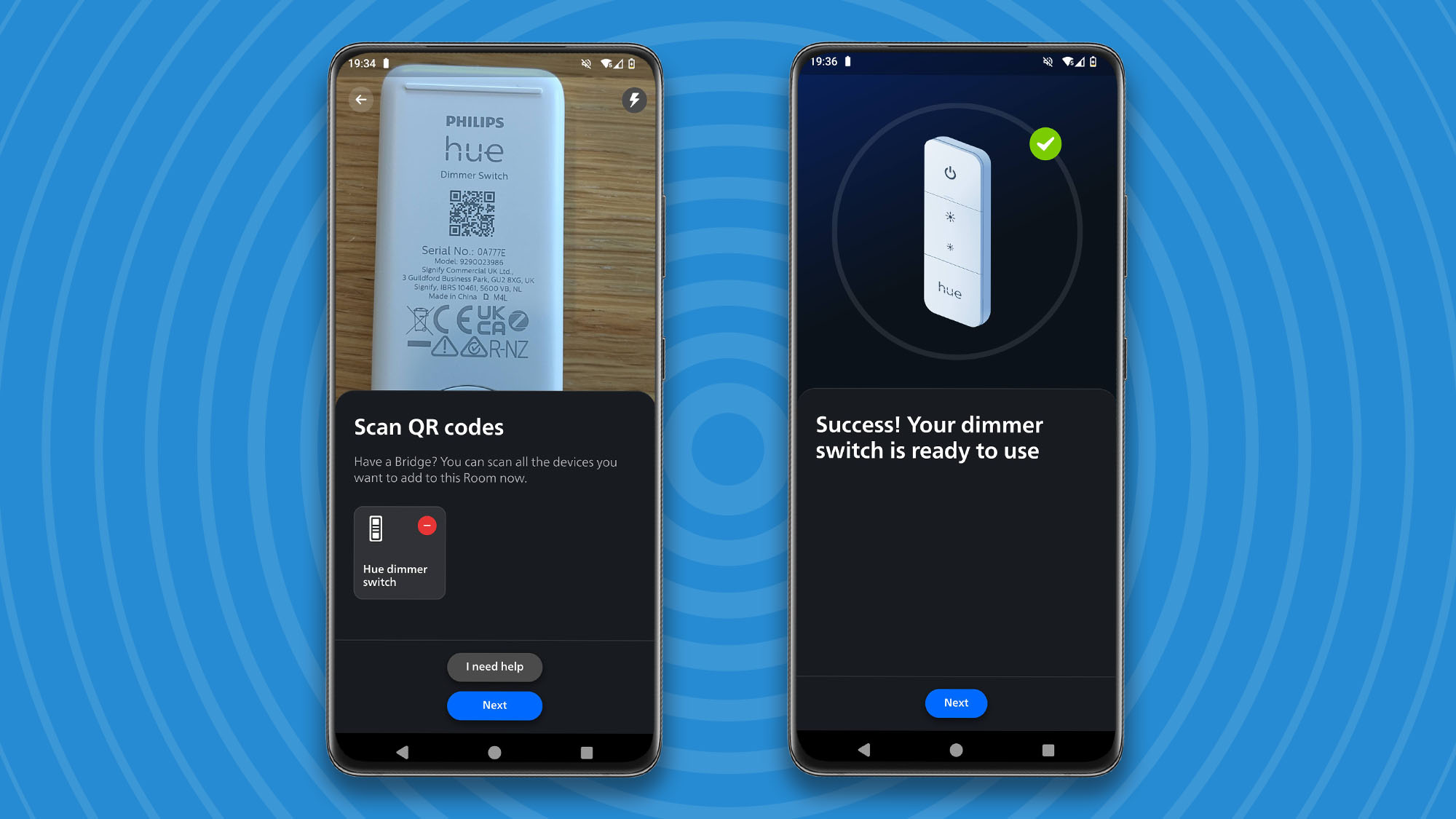
With that done, it's time to configure the buttons. The brighten/dim controls can really only be used for that purpose, which is what differentiates the Dimmer Switch from the Tap Dial. However, you have a lot more choice when it comes to the top 'power' button and the 'Hue' button at the bottom.
As standard, the top button lets you turn your selected lights on or off, but you can choose different settings depending on the time of day. For example, you might want your lights to turn on fully during the day, but have them come on at a lower brightness level at night to avoid jarring you or your partner awake.

The bottom button cycles through a set of scenes. The default option includes a selection of different light temperature and brightness settings, but you can choose any scenes you like – either presets from the gallery, or custom-made. You can also decide the order in which your favorites should appear as you tap the Hue button to scroll through them.
It's all very simple to configure, and once it's set up, all members of your household will be able to access use and settings with a familiar physical control. Smart lighting just got a lot more accessible.

Philips Hue Dimmer Switch: price and availability
- One of the cheaper Philips Hue smart switches
- Available globally from Philips Hue and third-party retailers
- Often sold at a discount or as part of a bundle
The Philips Hue Dimmer Switch is widely available, and can be bought direct from the Philips Hue store, or from third-party retailers.
The Dimmer Switch is one of the cheaper controllers in the Philips Hue range, with a list price of $27.99 / £19.99 / AU$39.95. For comparison. the Philips Hue Smart Button (which can perform just one function when pressed and another when held) costs $32.99 / £19.99 / AU$49.95, and the four-button Philips Hue Tap Switch Mini is $49.99 / £44.99 / AU$79.95.
The Dimmer Switch is often available at a discount, and is frequently included in bundles with the Philips Hue Bridge and a selection of smart light bulbs. You'll find all of today's best offers below.
Philips Hue Dimmer Switch: design
- Can be used as a remote or mounted on a wall
- Lightweight and comfortable to hold
- Can be mounted with screws or no-drill options
- Only available in white
The Philips Hue Dimmer Switch is a lightweight rectangular device that can be used as a handheld remote, or attached to a backing plate for use like a regular light switch. It's held on the plate with a magnet, so you can easily remove it if you want to control your lights from your sofa.
The plate offers a choice of mounting options: there are holes in the back so you can attach it to the wall using screws (not supplied), it has two strips of strong 3M tape so you can stick it up in seconds, and it's magnetic if you want to attach it to your fridge (for example). I used the adhesive tape to attach it to the wall near my blinds and it didn't budge, even when knocked.

The buttons have a pleasing click when pressed, and the handheld device weighs just 70g, including the button cell battery that's preinstalled.
My only criticism of the design, and it's a small one, is that the Philips Hue Dimmer Switch is only available in white. Many other Philips Hue accessories are also available in black, so it's a shame not to have that as an option.
Philips Hue Dimmer Switch: also consider
Philips Hue Tap Dial Switch
If you want more flexibility, this circular switch offers four programmable buttons, plus a customizable dial that you can use to dim your lights, or adjust their color. Like the Dimmer Switch, it can be wall-mounted or used as a handheld remote control.
Read our full Philips Hue Tap Dial Switch review
Philips Hue Smart Button
Smart lighting controls don't come much simpler than this: a single customizable switch that can perform your favorite function with a press. The most obvious use is to switch your lights on and off, but why not get creative in the app? Note that Signify has recently redesigned the Smart Button, making it larger and more angular, but retaining the same functions as the original model.
Read our full Philips Hue Smart Button review
Should you buy the Philips Hue Dimmer Switch
Buy it if
You live in a household with others
If your family or housemates aren't quite as tech-savvy as you, this switch will let them use your Hue setup's different lighting settings with a familiar physical control.
You don't want to replace your existing switches
Some smart switches (such as the TP-Link Tapo Smart Switch) are designed to be hard-wired into your home. This has its advantages, but the Philips Hue Dimmer Switch gives you a lot more options when it comes to placement, and there's no DIY necessary.
Don't buy it if
You only want to turn your lights on and off
The Philips Hue Smart Button is a simpler option if you don't need four customizable controls, and can often be found for a lower price than the Dimmer Switch.
You're on a tight budget
This is relatively cheap for a Philips Hue accessory, but if you really want to keep costs down then you can pick up a simple Zigbee smart switch that will work with your lights (though it won't be as customizable).
How I tested the Philips Hue Dimmer Switch
I connected the Philips Hue Dimmer Switch to the smart lights in my living room, and mounted it on a painted wall using the 3M tape provided. I experimented with different options for controlling my ceiling and entertainment lighting within the Philips Hue app, assigning various functions to the switch's buttons. My partner, who isn't familiar with the Hue app, also used the switch to control the lights and shift between different lighting scenes.
First reviewed June 2025

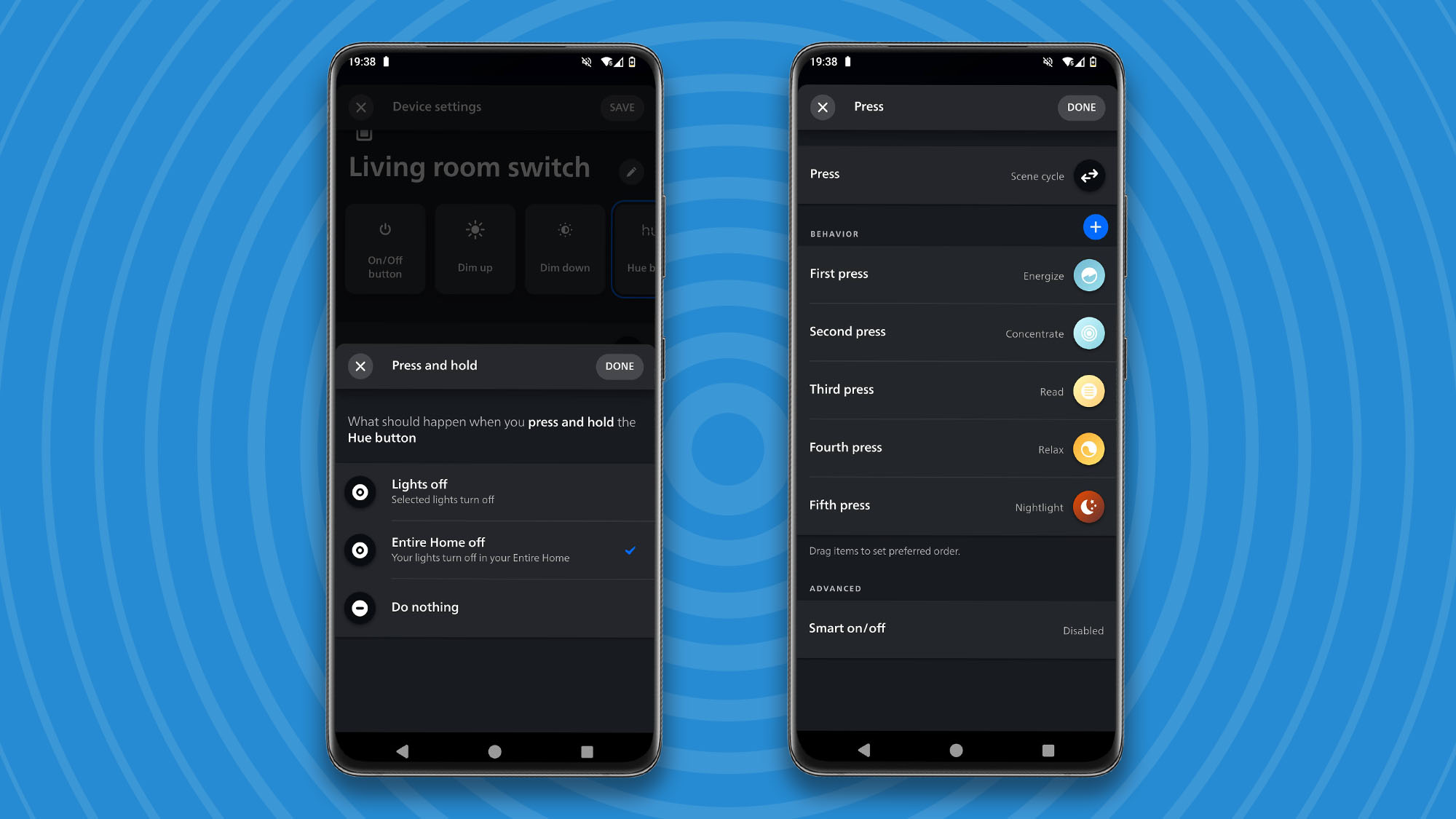






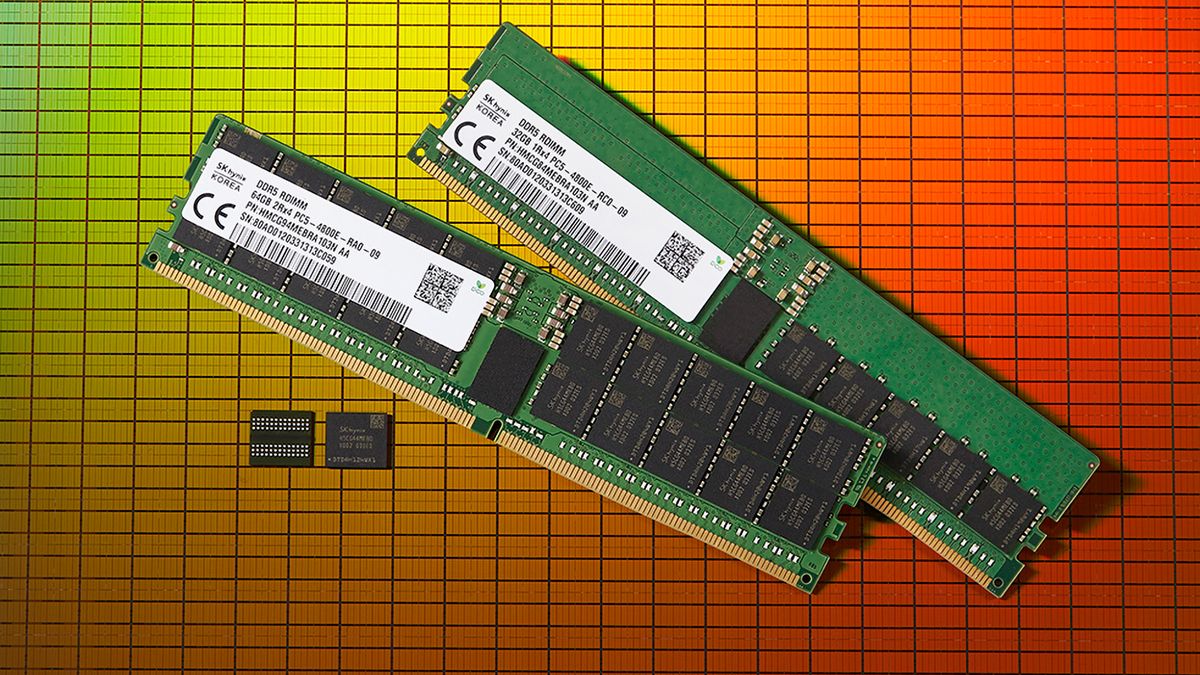





 English (US) ·
English (US) ·