Follow ZDNET: Add us as a preferred source on Google.
ZDNET's key takeaways
- Synex Linux is a minimal distribution for several use cases.
- Synex boots fast, runs smoothly, and is very stable.
- You can download, install, and use Synex for free.
It's a fairly safe bet to say that Linux is the most flexible operating system on the planet. There isn't an instance I can think of where Linux won't shine. From general use, enterprise, development, creativity, small businesses, IoT, cloud, network, appliances… the list goes on.
So when a distribution comes out to say that it's geared toward small and mid-sized businesses, it better have something to back that up. When I decided to kick the tires of Synex, I thought I'd first sum up the key features of the distribution, which are:
- Minimalist design, focusing on simplicity and essential applications
- Performance and stability inherited from its Debian base
- Four desktop environments from which to choose (KDE Plasma, GNOME, Xfce, and LXDE)
- Simple installation
- Targeted at those who want a simple, straightforward experience.
OK, that's all fine and good, but it sounds like several distributions based on Debian. That being said, is there anything that makes Synex stand out?
I installed both Synex GNOME and Synex KDE to see what I could find.
Also: The only antivirus I trust on Linux - and it's free to use
Out of the gate
With both the GNOME and KDE Plasma take on Synex, the first thing I noticed was that the installer was very much in line with the installer found on most Debian-based distributions (minus those based on Ubuntu). Other than it being as simple to install as any Linux distribution, there was really nothing outstanding to speak of during the installation. It took maybe five minutes to get the OS up and running.
Once the installation was completed, here were the first differences I discovered:
- With the GNOME version, I had to reboot to apply the available upgrades.
- With the KDE Plasma version, I did not have to reboot.
- Both versions included the desktop software app (GNOME Software and KDE Discover) as well as the MX Package Installer.
- Both versions included a minimum number of preinstalled applications.
The GNOME take on Synex is clean and dark.
My immediate question was, "How would this distribution appeal to small and mid-size businesses?" I can certainly see how it might be a good option for general usage. Even with the minimal install base, there are plenty of options for installing apps (two GUI app stores and Flatpak), which should appeal to average users. You'll also find Flathub integration with GNOME Software as well as KDE Discover, so you won't have to touch the command line for app installation.
The problem there, however, is pointing new users to the tools necessary for installing applications. To that end, I would love to see a Welcome tool included. Given that does not exist, users will have to poke around the Application Overview (GNOME) and the KDE Application Launcher (KDE Plasma) to locate the tools for installing applications.
Again, I ask, what sets Synex apart and could help make you migrate from Windows to Linux?
Also: How to easily switch your PC from Windows to Linux Mint - for free
Patience not required for bootup
It took me a while to figure it out. It's not one thing that sets Synex apart for all types of users. Instead, it's the sum total of the distribution.
- Synex allows you to decide what apps are installed (so you don't feel like anything is being forced upon you).
- Given that Synex is based on Debian, it's incredibly stable.
- Synex (both versions I tested) is very fast.
- Bootup is incredibly fast. I timed both Synex KDE and Synex GNOME at 12 seconds.
That bootup time is impressive, and is one of the main reasons why I can see this distribution being a solid option for businesses, where every second counts. Even Pop!_OS on my System76 Thelio cannot compete with that startup time. For anyone who has to regularly shut down and start their computer, Synex would be a great option, simply because you're at the login prompt in seconds.
I tend to walk the fence on Linux distributions that ship with the bare minimum of software preinstalled. I've always believed that users who are new to Linux would benefit from having at least a core collection of apps, such as LibreOffice, Thunderbird, GIMP, and Bitwarden preinstalled. For business users, I would add Slack, Zoom, and even (gulp) Microsoft Teams.
GNOME Software makes installing apps very simple.
However, the more I used Synex, the more I realized the benefit of not shipping with a collection of preinstalled apps. By going this route, users (or businesses) can choose exactly the software they need, without having to deal with the added bloat they'll never use. Often, those unneeded applications can slow down boot times, so why add them?
Also: I was already a Pop!_OS fan - but the new beta is stunning
A change of heart
When I first logged into Synex (both GNOME and KDE Plasma versions), I questioned the viability of the distribution. However, the longer I used them, I found myself having a change of heart. This attitude adjustment came by way of the fast boot times, the speed at which the OS runs, and the simplicity it offers. Once you have the OS installed, you can easily make it your own (without having software or default configurations that might make your head spin in confusion).
So, yeah, I'm really digging Synex and can now see why it might be a solid option for all types of users. If, however, there was one user type I would say should skip this distribution, it would be gamers. Because of the minimalist nature of Synex, you won't find any software to make gaming easier preinstalled. If you're a gamer, stick with one of the several Linux distributions geared specifically for that purpose.
In the end, Synex impressed me, and I would happily recommend it to anyone who is willing to poke around an app store to install the software needed to be creative, organized, productive, or entertained.
You can download one of the four different Synex spins for free and install it as a virtual machine or on a spare computer to see if it fits your needs.
Keep in mind that Synex hails from Argentina, so you'll need to make sure you select your specific language during the installation.
Also: This Fedora spin is perfect for one particular kind of new Linux user

 3 weeks ago
42
3 weeks ago
42







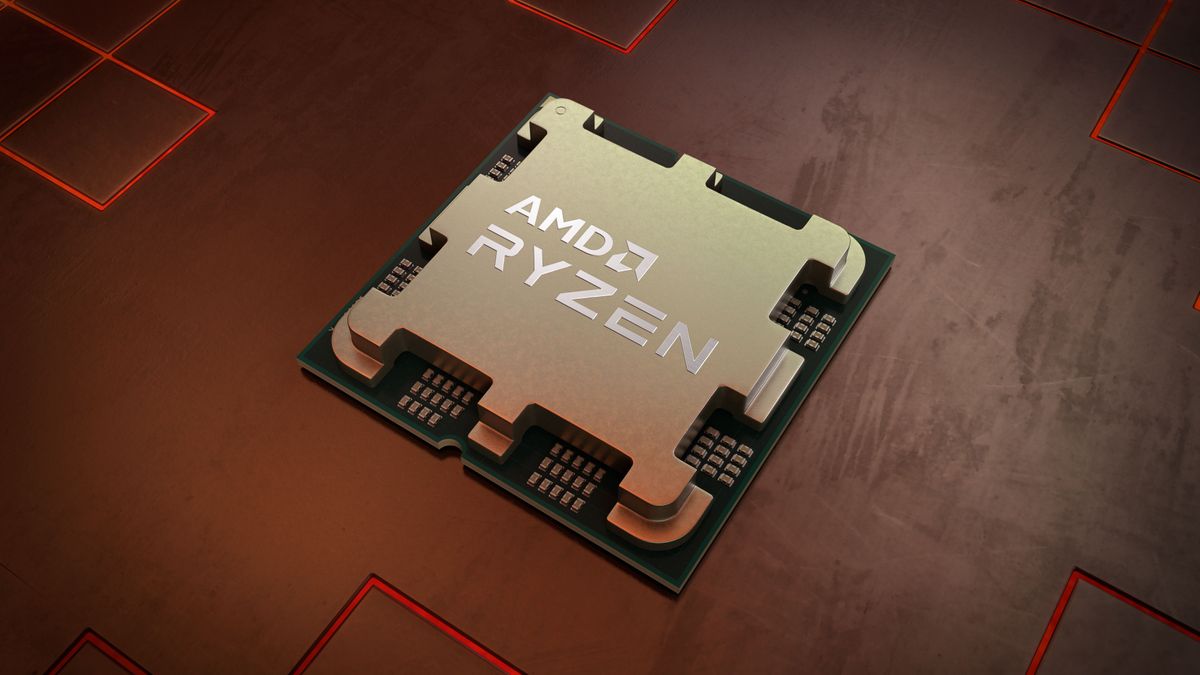

 English (US) ·
English (US) ·