ZDNET's key takeaways
- ChatGPT's Advanced Voice Mode is now available for free users.
- With the feature, users can access a conversational voice assistant.
- Advanced voice, now known as ChatGPT voice, replaces Standard Voice Mode.
While OpenAI's new large language models (LLMs) in ChatGPT, such as GPT-5, which just launched today, typically steal the spotlight, some of the best gems are found in the less talked-about features, like Advanced Voice Mode.
Also: GPT-5 is finally here, and you can access it for free today - no subscription needed
(Disclosure: Ziff Davis, ZDNET's parent company, filed an April 2025 lawsuit against OpenAI, alleging it infringed Ziff Davis copyrights in training and operating its AI systems.)
During its Summer product release Thursday, OpenAI announced that Advanced Voice Mode, the AI-powered voice assistant that mimics a human conversation, is now available to all users, including free logged-in users, for the first time. The feature will replace Standard Voice Mode on Sept. 9 and is now being referred to as ChatGPT Voice.
Also: ChatGPT can now talk nerdy to you - plus more personalities and other upgrades beyond GPT-5
Since the feature launched in September of last year, it has become one of my favorite features, and I reach for it nearly every day. If you are wondering what the new experience will be like, why you should use it, and how it compares to Standard Voice Mode, keep reading below.
What are the Advanced Voice Mode perks?
If you have ever used a voice assistant like Siri and become frustrated that it does not understand what you are asking unless you word it very specifically, AI-powered assistants, such as ChatGPT Voice, address that issue. With ChatGPT Voice, you can pause as you are thinking while speaking without the assistant assuming your train of thought is over or cutting you off.
Also: I mapped my iPhone's Control Button to ChatGPT - here are 5 ways I use it every day
You can also talk to it like you would a human with non-linear, train-of-thought commands. For example, instead of "What is the weather?" you could say, "I am going on a run today in Brooklyn and am wondering what the weather is like so I know what to wear," and ChatGPT Voice would understand your request. To continue to aid that free-flowing dialogue experience, Advanced Voice supports multi-turn conversations, so you can keep the conversation going as long as you'd like without losing prior context.
Another benefit is that it has the context of your surroundings with video and screen share options, which helps the assistant understand its surroundings and use that context to provide more informed and relevant answers. Part of Thursday's wave of updates is that ChatGPT Voice can better adapt to the user, better understanding their instructions and adjusting to their speaking style in the moment.
How to access Advanced Voice Mode?
To access it, click the waveform icon next to the text bar on ChatGPT. If it's your first time using it, you can select which voice you want to chat with. Even though it is free to use, it will require you to log into your OpenAI account, which is also free to make. OpenAI also said paid users will still have "much higher usage limits," with no specification of how much exactly.
Get the morning's top stories in your inbox each day with our Tech Today newsletter.

 2 months ago
33
2 months ago
33






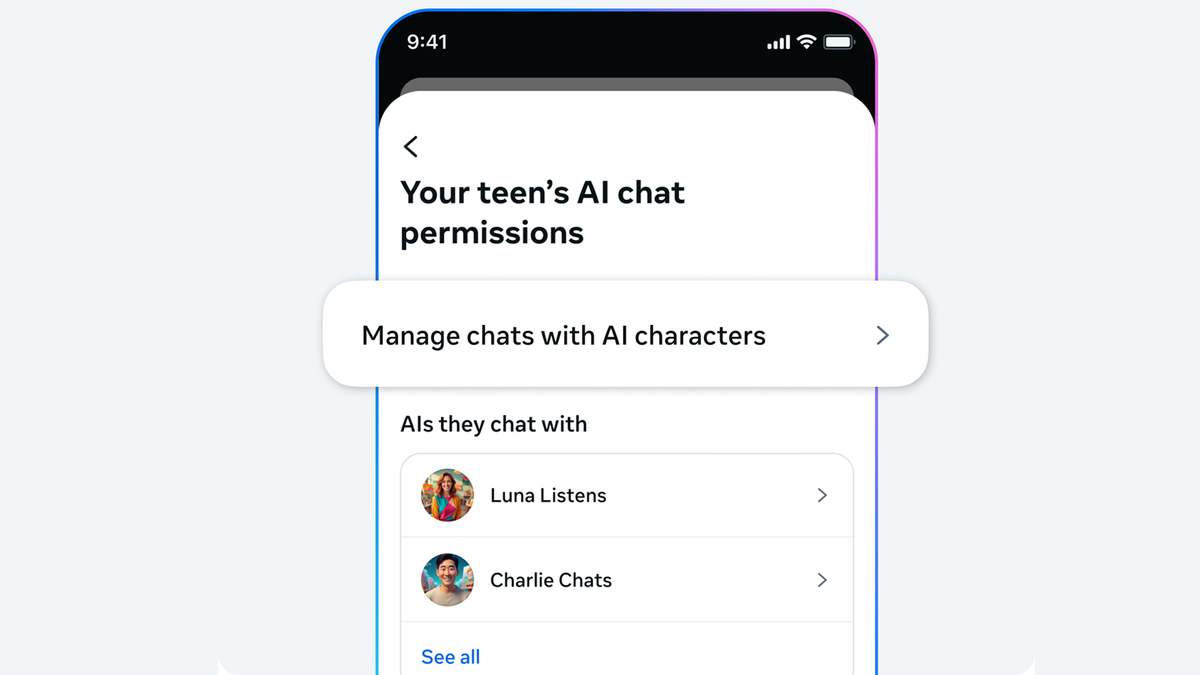

 English (US) ·
English (US) ·