I spend a lot of time looking for Linux distributions that fit in certain niches, and one of the most important niches is those open-source operating systems that can serve the general public.
When looking for such distributions, I tend to consider those based on Ubuntu first, which one might think is limiting, but there are hundreds of distributions with that base. Every so often, however, I run into a Debian-based distribution that fits the bill. That makes perfect sense, given Ubuntu itself is based on Debian.
Also: This city is dumping Microsoft Office and Windows for OnlyOffice and Linux - here's why
RefreshOS is one such Linux distribution, and version 2.5 proves that it has what it takes to be a distribution for the masses.
RefreshOS is solid, fast, and well-designed, with a minimal (KDE Plasma) desktop that offers a pleasant, easy experience right out of the box. Everything, from the installation to usage, is user-friendly and simple. This is exactly what a Linux distribution for the average user should look like.
Also: This free Linux distro is the easiest way to revive your old computer. How it works
RefreshOS even takes Debian one step further by adding your user to the sudo group, so you don't have to change to the root user to run admin tasks. That change from the basic Debian release makes a big difference for users who might not be familiar with Linux.
And that is exactly the point -- a Linux distribution that offers the incredible stability of Debian, with the user-friendliness of Ubuntu. That's not to say Ubuntu isn't stable (it is), but Debian has always been one of (if not the) most stable OS on the planet.
But what else does RefreshOS do that makes it special?
Let's take a look.
The desktop
RefreshOS takes KDE Plasma and configures it such that it resembles just about any desktop environment you might have ever used. It offers a rather Windows 7-like layout that is also highly configurable (as is the way with Plasma). But, out of the box, the desktop will be immediately familiar to anyone who has used a computer in the past two decades.
Also: 4 ways the latest KDE Plasma release is better than ever - and how to try it yourself
It's got a panel, a start menu, a system tray, clickable icons - you know the drill. Yes, it does (like so many Linux distributions) default to a dark theme (why???????), which is easily changed in the System Settings app.
The RefreshOS desktop is about as easy as it gets. What better promotion does a Linux desktop need?
The apps
Out of the box, RefreshOS includes everything you need to get started. You'll find the LibreOffice office suite, a calendar, contact manager, KDE Connect, an RSS feed reader, the GIMP image editor, KMail, VLC media player, a terminal, a speech synthesizer, a text editor, and several utilities.
What's interesting about this is that RefreshOS isn't a collection of the usual KDE Plasma apps. Instead, it's kind of a mixed bag, such as the Nemo file manager (instead of Plasma's Dolphin) and the Pluma text editor (instead of Kate). Those choices could have been made to simplify things, or just because the developer(s) preferred those apps over the KDE Plasma defaults. Either way, all of the apps come together to make a well-rounded collection of tools for everyday usage.
As far as the web browser is concerned, you get Brave.
Brave browser is a bold (and smart) choice for the default.
Bold choice… but I like it.
Seeing as how Brave is one of the more secure browsers on the market, this inclusion makes perfect sense.
The tweaks
The developers of RefreshOS didn't just make a simple desktop OS by combining KDE Plasma with Debian. Instead, they made some important tweaks to the OS, including pre-tuned defaults for permissions, power settings, and user access.
Also: Ready to ditch Windows? 'End of 10' makes converting your PC to Linux easier than ever
There are also a few refinements that have been made to KDE Plasma, such as the custom theme, a custom splash screen, and a cleaner overall user experience. As well, the developers made the decision to go Snap and Flatpak-free, so everything is installed via the apt package manager. For anyone who depends on proprietary apps (such as Slack and Spotify), it will then be necessary to install either Snap or Flatpak.
Fortunately, that's made considerably easier by opening Discover (the Plasma app store), going to Settings, and then installing the backends for either Snap or Flatpak (or both). Once you've done that, make sure to add the Flatpak central repository (you'll find a button above where you added the backends, where you can click to add Flatpak).
It's fairly simple to add Flatpak and Snap to RefreshOS.
And don't forget, this is KDE Plasma, where you can tweak the desktop to look and feel exactly how you want. The developers have even added a pair of extra menu-type options, such as the Plasma Drawer, which is a full-screen customizable launcher with app directories and a built-in search.
This reminds me of GNOME's app overview and I'm really liking it.
The conclusion
If you were to ask me who RefreshOS was designed for, I'd probably answer, "You." That says quite a bit about how well this Linux distribution is designed. If you don't need to work with proprietary software, you can be productive as soon as you log in for the first time. If you need some non-free apps, just add Flatpak and Snap into the mix and you're good to go.
RefreshOS is a real gem of an operating system that can serve users of all types, right out of the box.
If you're looking for a new Linux distribution or are looking to finally migrate away from Windows, I would highly recommend checking out RefreshOS 2.5. Download an ISO now and enjoy this outstanding desktop OS.

 3 months ago
41
3 months ago
41

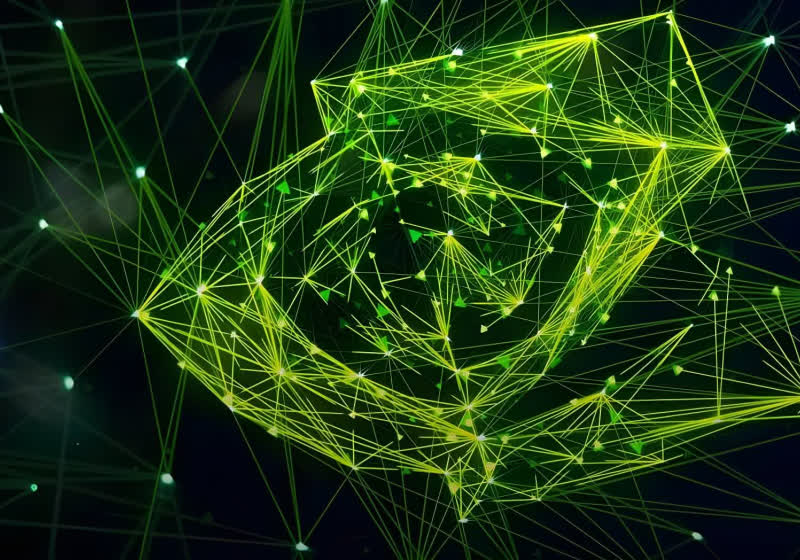

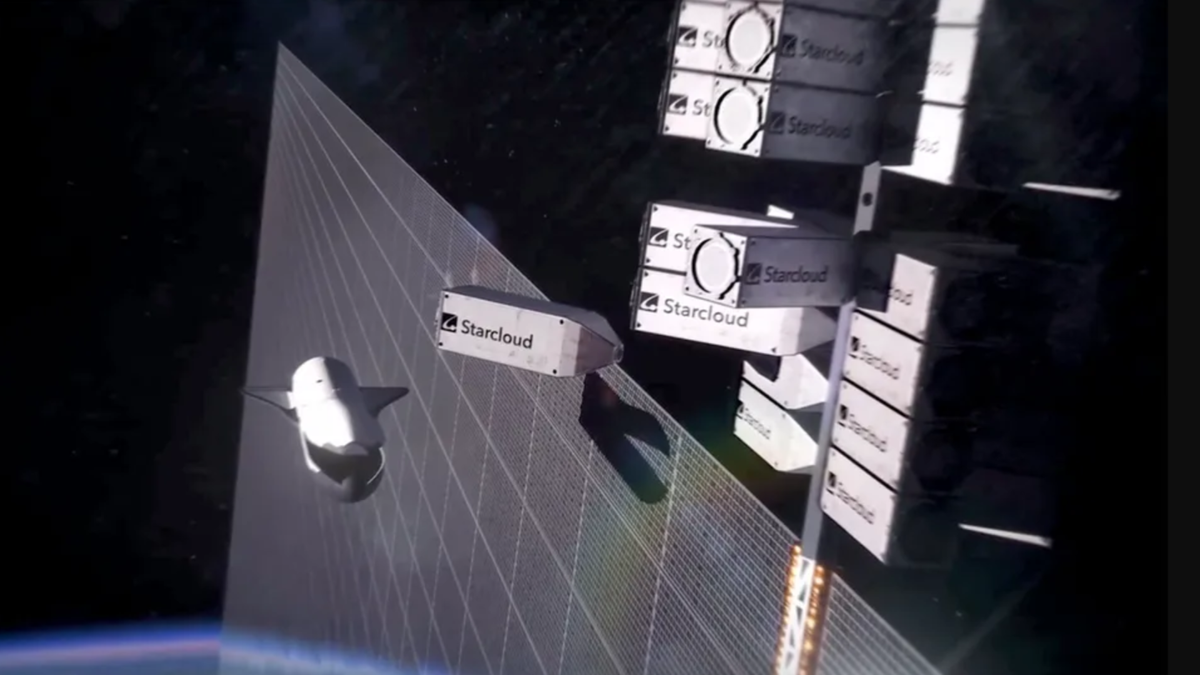




 English (US) ·
English (US) ·