Since the average cost of cable and internet per month is about $142.82 (and only increasing), more and more people are turning to cutting cable out of the picture. But you have to be smart about it because substituting cable with streaming services can also add up: a recent CNET survey shows that Americans spend over $1,000 per year on subscriptions.
Also: I changed these 6 TV settings to give it an instant speed boost (and why they work)
I cut ties with cable when I moved two years ago, and I'm currently saving $100 a month by doing so. Products like streaming devices and smart TVs have helped me make the transition from cable TV to streaming. Here are my tips and tricks for getting rid of cable once and for all, along with the gadgets you need.
By now, most people have a favorite streaming device, and in this household, we are Roku people. I prefer Roku over other streaming devices like Fire TV stick or Google Chromecast because it is simple and straightforward to use. I also don't have Google or Alexa smart home devices, so there's no need to stay in those ecosystems.
Also: Should you buy a Roku streaming stick in 2025? Here's my buying advice after testing one
Plug in the Roku stick to your TV and download the apps you want, and it's all there, all the time. I've found that Roku is super fast compared to the Fire TV stick's lag, which I often experience at my mom's house.
Pluto TV is 100% free, which is why I chose it over other streaming options. While it doesn't necessarily have "live" TV to tune into (you won't get regular channels like E!, TLC, ESPN, etc., or live events like award shows and sports games), it does satisfy the action of scrolling through channels to see what's on with more than 250 channels to choose from–from reality TV and crime shows, to movies and even local news.
Also: The best live TV streaming services
During football season, we tried out YouTube TV as another live TV alternative, but due to its high-capacity 4K streaming, it increased our internet bill by almost $100 extra a month…so be mindful of that when choosing a streaming service–you might end up paying as much, if not more than, cable TV.
CNET's survey shows that a majority of Americans (61%) are spending subscription money on streaming services, so be mindful when choosing which service is right for you and pay attention to free ones like Pluto, Plex, and Tubi.
Going with the theme of Roku, I went with a TCL Roku TV for our guest bedroom TV, but there are other options from Toshiba, Samsung, Insignia, and more built in with streaming capabilities right off the bat–no streaming stick required. I plugged the TV in, signed directly into Roku, and it was set up in seconds. How easy is that?
Most smart TVs come with Dolby Atmos support for cinema audio quality or Dolby Vision for crystal clear pictures. The other benefits of smart TVs is that aside from built-in streaming, you can set up voice controls via Alexa, Hey Google, or even Siri with an Apple HomeKit speaker to cast to the TV, control smart home devices, and more.
Wi-Fi extenders are a must if you're going to cut cable and use more internet to stream instead. To keep up with all the streaming of four TVs across our three-story home, I installed a Wi-Fi extender from TP-Link in the basement living area to limit the amount of buffering while binge-watching a series on Netflix.
Also: Slow internet at home? 3 things I always check first for faster Wi-Fi speeds
Look for a Wi-Fi extender that can handle multiple devices simultaneously, covers the right amount of square footage you need, and works with your specific Wi-Fi router.
Since this specific Wi-Fi extender is TP-Link, it is important to note that TP-Link is currently the subject of a probe by US authorities. As reported by the Wall Street Journal, the investigation relates to whether or not TP-Link home routers are connected to cyberattacks that potentially pose a national security risk. A ban is also being considered.
I've been covering tech for six years now, and I know the ins and outs of all top products and gadgets. When making product recommendations, I always suggest those that I have personally gone hands-on with and have had good experiences with.
These specific products I've recommended here are ones I own and have used over the past two years since cutting ties with cable TV.
It depends on where you live and your specific internet provider, but for reference, I use Xfinity and pay $65 per month for internet. In addition, I pay $8 per month for Netflix and $15 per month for Prime Video (as part of our Amazon Prime membership). In total, that comes out to $88 per month. For reference, when I had cable, I was paying $150 per month for internet and cable (plus around $30 more for additional streaming services), meaning I am now saving around $100 per month by cutting cable.
I'm not going to lie to you–I share accounts with some family and friends for other streaming services so I don't have to pay additional subscriptions, which definitely saves an additional $40 a month (something to consider if you want to split a service with a group of your friends).
While I've never tried Philo TV, it's ZDNET's top pick for the best cheap live TV streaming service, at just $28 per month. Philo offers unlimited DVR, so you can rewind and fast-forward through commercials on your recorded programming. Even without the DVR, most of the platform's shows and movies remain available on demand for a few days after their first live airing.

 6 months ago
108
6 months ago
108
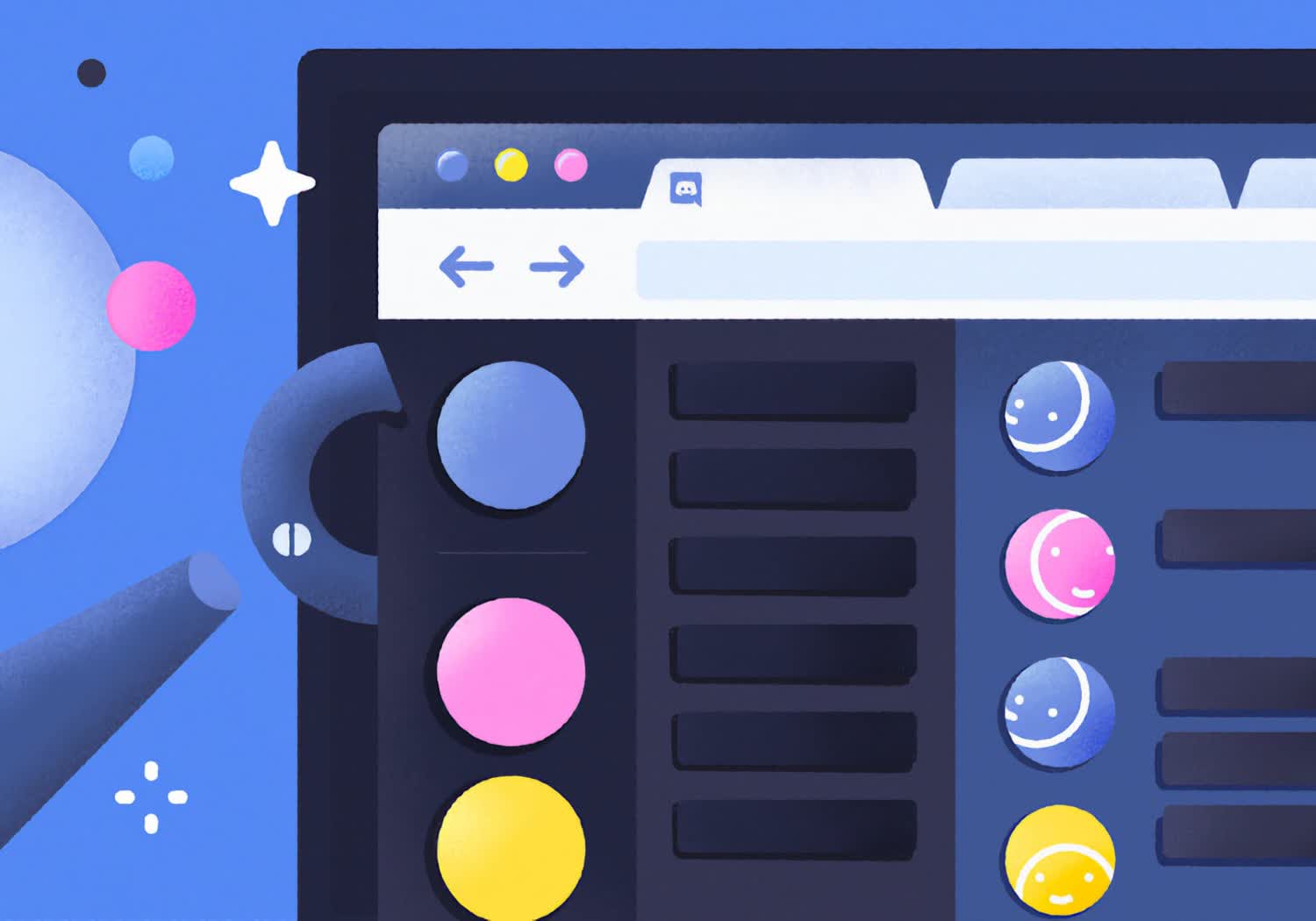


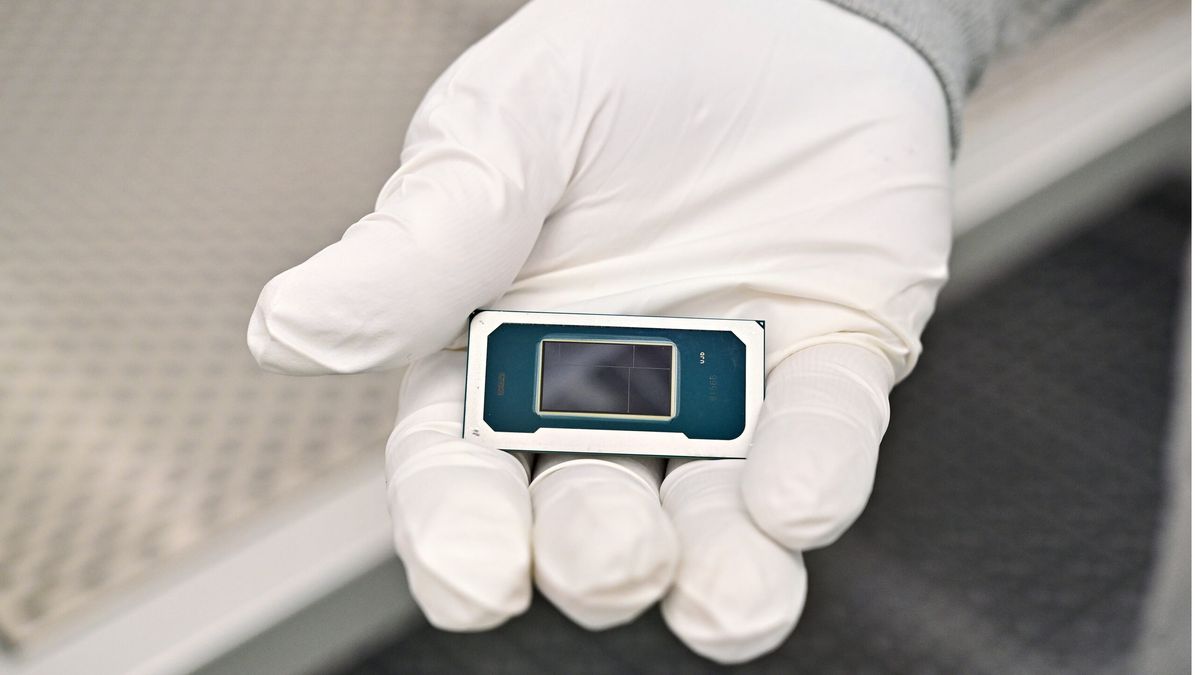
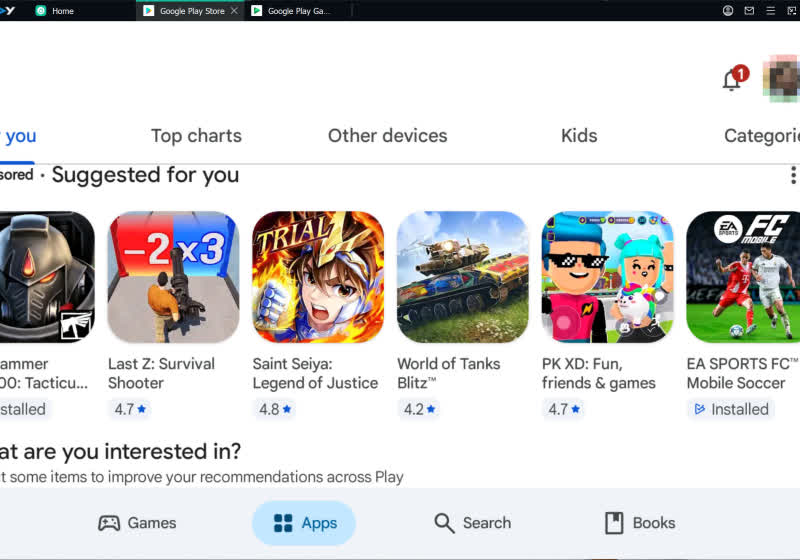


 English (US) ·
English (US) ·