Follow ZDNET: Add us as a preferred source on Google.
ZDNET key takeaways
- There are plenty of Linux distributions to choose from.
- Many of those distributions are general purpose.
- These distributions are all free and simple to install.
When you think of all-around operating systems, Linux should come to mind. It might seem a bit illogical, but when you've used Linux as long as I have, you know the truth (especially after having spent a week with Windows 11).
Also: The only antivirus I trust on Linux - and it's free to use
Linux can serve so many purposes, which goes a long way to make it a great option for all-purpose operating systems. But what makes for an all-purpose operating system? From my perspective, it would be:
- Easy to use
- Doesn't require much work
- Offers all of the software you need
- Can run on a wide variety of hardware
- Has built-in security that doesn't require much work
- Easily updated
Sounds reasonable, right? That being said, let's talk about which Linux distributions fit the mold.
1. Ubuntu
If you thought Ubuntu wouldn't be on this list, think again. Ubuntu is one of the most all-around Linux distributions on the market. This distribution checks all the boxes and then some. And although the UI might be a bit foreign to users accustomed to the likes of Windows or MacOS, it's easy enough to figure out within minutes of first logging in.
Also: The easiest way to try out Ubuntu Linux
Ubuntu also uses the HWE (Hardware Enablement) kernel, which means it works well on modern hardware, while at the same time works beautifully on older machines as well. Ubuntu has access to a repository with a vast amount of software, as well as Snap packages. Ubuntu also includes AppArmor for rock-solid security (along with the usual Linux permissions system, which certainly helps).
Finally, Ubuntu simplifies upgrades with an automated system, and both apt and Snap make upgrades easy; there's no way you'll struggle with keeping your system up to date.
You can download an ISO of Ubuntu Desktop for free.
2. Linux Mint
Linux Mint is one of the most user-friendly operating systems available, bar none. On top of being user-friendly, it's also as reliable as Ubuntu (or Debian, depending on the version you choose), and the Cinnamon desktop won't trip up anyone coming from Windows. Not only is Linux Mint about being an option for new users, but it's also a great option for the seasoned user, such as my brilliant colleague Steven Vaughn Nichols, and if it's good enough for Steven, it's good enough for anyone.
Also: How to easily switch your PC from Windows to Linux Mint - for free
Linux Mint enjoys all the benefits of Ubuntu Linux, with the addition of some nice additions, such as sane defaults, which is the default configuration that includes several user-friendly-focused settings designed to be intuitive and "just work" out of the box. Those configurations include networking, power management, and printing. Linux Mint doesn't ship with a root password for heightened security and includes system management tools like the Update Manager and report viewer to help users maintain and manage their computer.
Linux Mint has all of the software found in the standard repositories, as well as those from Flatpak and AppImages. Linux Mint also happens to be a great distribution for both newer and older hardware.
You can download a Linux Mint ISO for free.
3. Zorin OS
Zorin OS is a very special Linux distribution because it gives you everything found in Ubuntu Linux but allows you to select from different layouts. If you prefer a Windows-like layout, a KDE Plasma layout, GNOME, or XFCE, Zorin OS has you covered. You can even pay for the Pro version and get six more different layouts. But Zorin OS isn't just about the layout -- it's also about being incredibly user-friendly.
One way Zorin OS makes for a great general-purpose OS is that it can detect when you download a Windows .exe file and suggest an open-source alternative for the app in question. Zorin OS also includes Wine for running Windows applications.
Also: Zorin simplifies the task of installing Windows apps on Linux. Here's how
Zorin OS also benefits from all of the security features found in Ubuntu, so you know it's secure and reliable. You'll also have access to all the software you need from the default repositories, as well as both Snap and Flatpak, so you know there are tons of apps to choose from and install. No matter if you have an older system or more modern hardware, Zorin OS will work with it. With Windows 10 support ended, Zorin OS had a banner week with over 100,000 downloads within two days after October 14 (with 72% of those downloads coming from Windows machines).
Like with Ubuntu and Linux Mint, there's not much you can't do with Zorin OS.
Download an ISO from Zorin OS for free.
4. Pop!_OS
I've been using Pop!_OS for nearly a decade and have rarely found something it could not do. But one of the main reasons why I place System76's distribution on the list is that it offers an ISO for NVIDIA cards and one for AMD. What that means is that you won't have to worry about installing drivers for your GPU of choice. But Pop!_OS isn't just about the GPU. Pop!_OS works well on both older and modern hardware (although it really shines on modern machines) and is a very balanced distribution for newer and older users.
Also: I was already a Pop!_OS fan - but the new beta is stunning
As with all Ubuntu-based distributions, you'll have access to a ton of software (from apt, Flatpak, and AppImages), so you won't lack for apps. I've been using the new System76 COSMIC desktop, and it has elevated what Pop!_OS has been to another level of user-friendliness and efficiency. In all the years that I've used Pop!_OS, I've never run into something that it couldn't do, from the simple to the complex. Like all of the distributions on this list, Pop!_OS is very easy to upgrade, especially with the COSMIC desktop.
Because COSMIC is written in Rust, it's very fast, which includes the Pop Shop (the Pop!_OS app store). One thing to keep in mind is that COSMIC is still in beta, but it's quite stable.
You can download Pop!_OS for free.
5. Fedora Linux
Many would argue that Fedora Linux has no business on such a list, but I disagree. Fedora Linux might be a bit too bleeding edge for some, but that also means that it's going to include recent releases of a lot of software, so you'll get plenty of apps with the most modern features. Fedora Linux also happens to be one of the fastest Linux distributions (that uses a full desktop environment) on the market. Fedora runs well on older and newer hardware and includes SELinux, which is an incredibly powerful security layer.
Also: This Fedora spin is perfect for one particular kind of new Linux user
The only caveat to using Fedora is that you might have to add the EPEL repository to install some software titles, but most of your standard apps will be found in the standard repos. You'll also get Flatpak, so there's a ton of open-source and proprietary software to install. Fedora also has several spins you can choose from, such as the Fedora KDE spin, Fedora XFCE, Fedora Cinnamon, Fedora MATE-Compiz, Fedora i3, Fedora LXQT, Fedora LXDE, Fedora SOAS, Fedora Sway, Fedora Budgie, Fedora Miracle, and Fedora COSMIC. Thanks to those spins, you can be certain that you'll find a desktop environment that best suits your needs.
Fedora 41 might be the fastest iteration of the OS I've ever tested.
You can download an ISO of Fedora Linux or one of the many Fedora Spins for free.
Get the morning's top stories in your inbox each day with our Tech Today newsletter.

 1 month ago
18
1 month ago
18







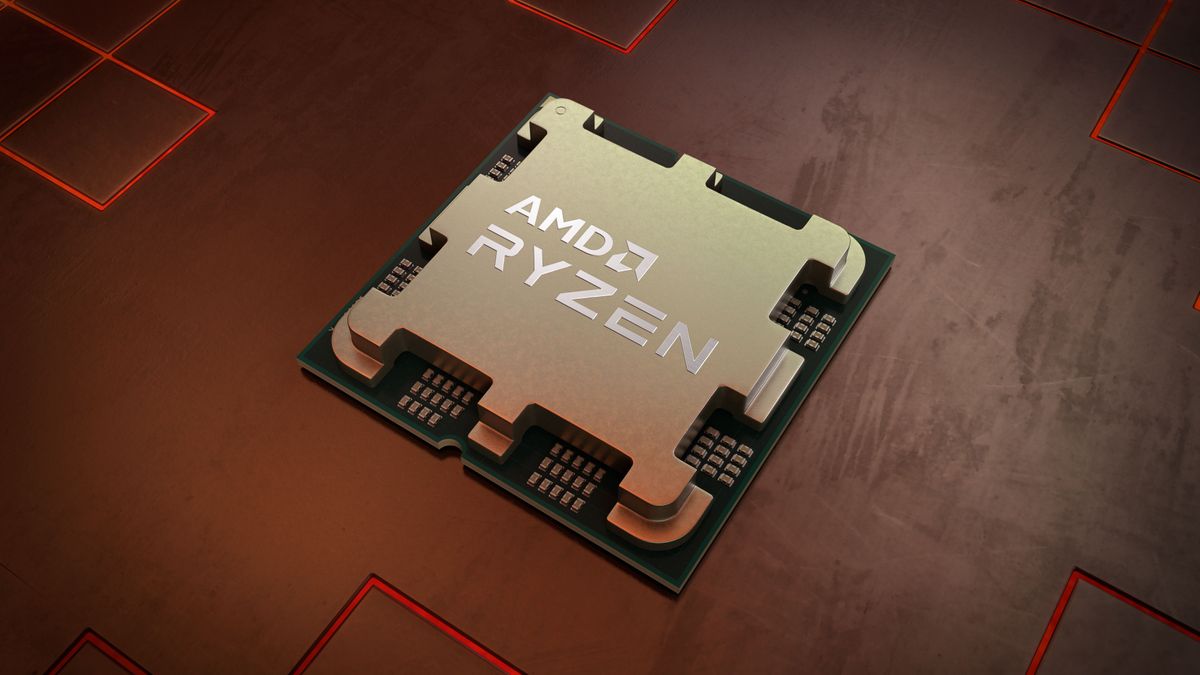
 English (US) ·
English (US) ·