Eaton SmartPro Tripp Lite UPS: 30-second review
I’ve noticed that lately, possibly since the introduction of SSDs, if the power is cut to a PC, a file might become corrupted, but the operating system is usually unaffected.
But would you take that chance with a server or network hardware on a customer-facing or point-of-business system?
If the answer is no, then the Eaton SmartPro Tripp Lite UPS I’m reviewing here might be worth including on the budget, as it’s built specifically for providing the time to shut a system down gracefully.
The catchily named Eaton SMX1500XLRT2UN is a 2U high industrial UPS that can be rack mounted or floor standing, has power outputs for up to eight mains-powered devices, and 1500VA of battery capacity on tap to keep those devices running should mains power fail.
That capacity can be increased either with one of the other SmartPro Tripp Lite models or with an expansion battery that connects to a 48V/50A connector on the rear.
This top-of-the-line model also supports WEBCARDLXE, USB, and even a DB9 serial cable for those who prefer to telnet into infrastructure.
It allows the Eaton SMX1500XLRT2UN to be part of a greater disaster management plan, giving IT professionals the ability to make the best strategic choices in the event of power loss.
This equipment isn’t easy to handle, and the price isn’t especially low, but it's built for the job and not a battery borrowed from an alternative purpose, making one of the best UPS around.
Eaton SmartPro Tripp Lite UPS: Price & availability

- How much does it cost? $1454 / £1460
- When is it out? Available now
- Where can you get it? Direct from Eaton or through online retailers like Amazon.
The cost of a UPS of this type is directly impacted by the size of the battery, and what features for managing that stored power are provided.
As the Eaton SMX1500XLRT2UN is a top-tier unit in its particular series, it comes at a slight premium due to the extra features like WEBCARDLXE.
That makes the basic price around £1460 Inc VAT in the UK, and $1454 in the USA. In the UK and Europe, Eaton sells mostly through retail partners, but in the USA, this hardware can be bought directly from Amazon.
It should be noted that although the same model number, the US version is designed for 120V equipment, whereas in the UK and throughout Europe it outputs 230V.
Personally, if you are unfamiliar with UPS technology and want to get the right one for your installation, it is best to talk to a partner, because they’ll provide you with all the options and additional information about replacement batteries and expansion.
If you don’t need their expertise, then Amazon will work if you live in a region where these devices are sold through them.
The immediate response to many seeing this price will be that a 1500VA battery can be found for $225, so why pay this much for this equipment?
The devil is in the details, as they say. However, the battery component of this equation is a relatively small part of the exercise, and a 1500VA battery with this type of management, configuration, and expansion potential is likely to cost much more than $1500.
The APC SRT1500RMXLA is similar, with an asking price of $ 1,473 for the 120V model, for example.
There are only a limited number of brands that make these types of devices, and therefore, the price variance is limited.
You can buy cheaper units with roughly the same battery capacity, but they won’t have the features of this hardware and generally aren’t intended to handle the power demands of an entire rack at a moment's notice.
- Value: 4 / 5
Eaton SmartPro Tripp Lite UPS: Specs
Swipe to scroll horizontally
Part No. | SMX1500XLRT2UN |
Rack Size | 2U |
Topology | Line-interactive |
Phase | Single-phase |
Nominal output | 208V |
Voltage options | 200/208/220/230/240V |
Max current | 10A |
Outlets | 8x C14 |
Size | 591.8 x 505.5 x 223.5 mm (W x D x H) |
Weight | ?19.5kg |
Accessories | Mounting rails, legs, power cables, USB cable, D89 cable |
Warranty | 2-year warranty, 3-year with registration |
Extended battery | Yes, 48V/50A |
Eaton SmartPro Tripp Lite UPS: Design
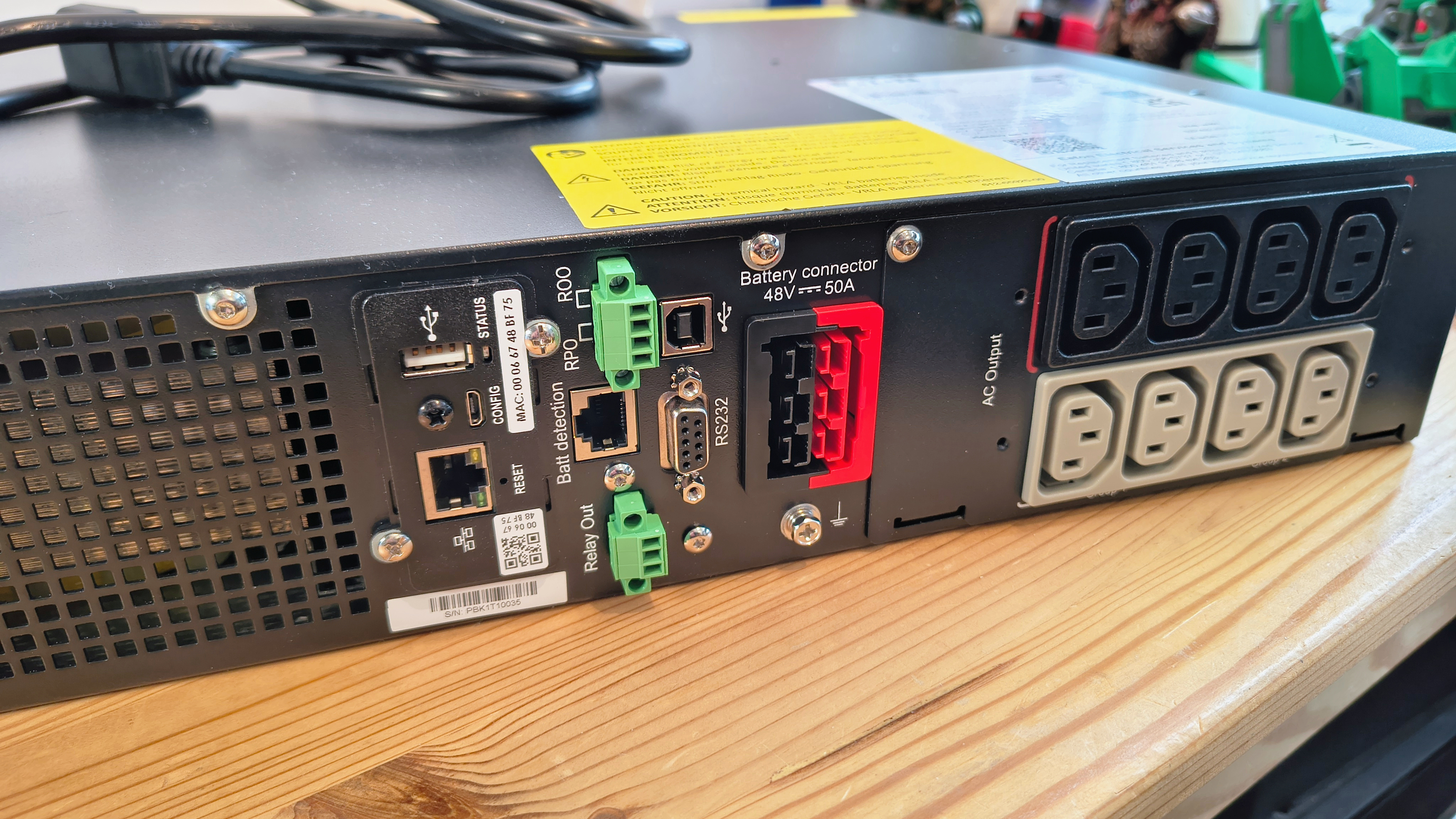
- Heavy duty
- Floor or rack
- Excellent connectivity
The elephant in this room, or something almost as heavy, is the size and mass of this UPS. Its quoted weight is 43.1lb (19.5kg), but if you deploy it to a rack, then the mounting rails add even more weight.
My recommendation would be to never install one of these without the help of another person, because even removing it from the packaging isn’t easy.
Once this giant square metal box is extracted, it can be oriented in two different ways. It can be vertically mounted using two L-shaped feet, provided that they screw into the sides. Alternatively, it is sized to be installed in a 19-inch rack, being 2U high.
For those wanting to rack mount this UPS, I’d strongly suggest putting it in the lower section of the rack, because having this much mass high up is inadvisable. On the subject of stability, it comes with sliding rails that enable easier access to the rear once it's installed. But again, since this will move the centre of gravity, it's another reason not to put this high up in a rack. There are side brackets that securely attach it to the rack, but my concern is that if the rack isn’t securely bolted to the floor, it might overbalance.
On the front of the unit is a plastic facia panel that must be removed before installation; it simply pulls off. Behind it is the battery, and for safety reasons, it is shipped disconnected.
A notable feature of this design is that the entire battery pack can be replaced, extending the unit's life. Once the battery is connected, the facia can be replaced.
One significant feature of the front is a small display on the right side of the unit that features simple button controls. As the UPS can be floor-standing, this would put the display on its side; however, Eaton's approach to this problem made me chuckle.
The obvious solution would be a menu feature for orientation, but Eaton engineers made a cradle for the display that, with the help of a screwdriver, the panel and buttons can be popped out and then put back in after being rotated by 90 degrees.
Interestingly, the Eaton Tripp Lite logo on the other end can also be twisted to be readable in an upright position.
My only issue with the screen is that it isn’t especially bright, and the menu system it allows for navigation is remarkably basic. However, most IT professionals using this equipment are likely to utilise more feature-rich interfaces.
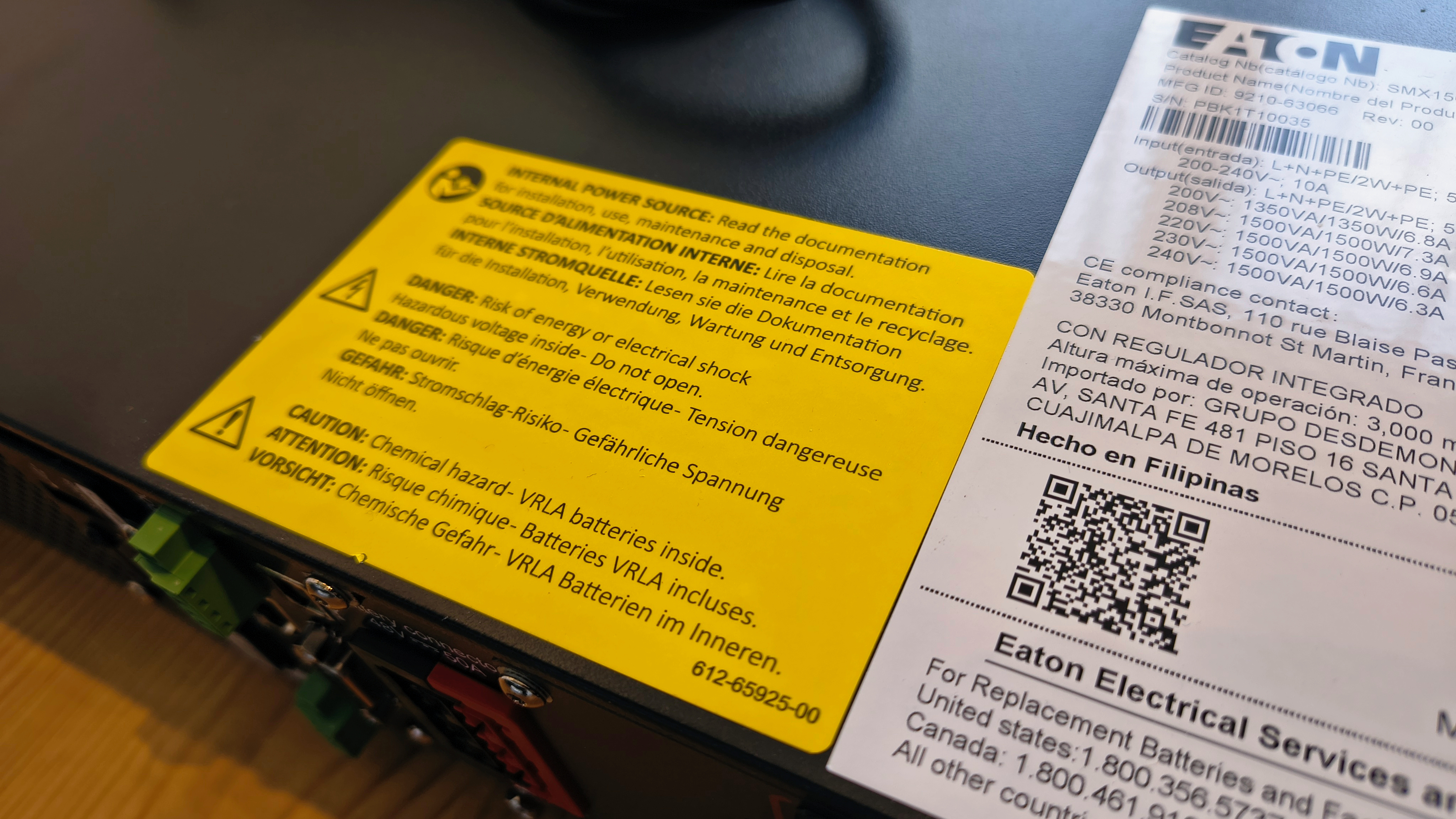
Where this UPS becomes substantially more interesting is on the rear, where all the external connections are located.
Using standard IEC male-to-female cables, the SMX1500XLRT2UN features eight power outlets on its rear, and retaining clips are provided to prevent accidental disconnection. That’s great, but unless the server or other hardware has similar retainers on its power inputs, then it's only half the answer.
What the rear panel also offers is a wide range of potential connections, including two flavours of USB, Ethernet, and even DB9 serial.
Most engineers will probably be fine with LAN access, but the USB option adds the possibility of a server shutting down before the battery is exhausted, even with the use of a software tool.
There is also a substantial port for adding an additional battery, and these come in some large capacities that might keep a substantial server cluster up for more than a few minutes.
From a design perspective, the SMX1500XLRT2UN is built for purpose, possibly overbuilt, and it offers all the bells and whistles that server admins are looking for.
- Design: 4 / 5
Eaton SmartPro Tripp Lite UPS: User experience
- Command line
- WEBCARDLXE
Lots of things about this hardware made me laugh, but not in a bad way.
I’ve not been an IT Manager for twenty-five years, but there are features in the SMX1500XLRT2UN designed for exactly the type of thinking that was prominent when I was, and even before that.
What I’m referring to here is the PowerAlert Device Manager (PADM) Version 20 Command Line Interface, for its full title. Once you’ve established a network connection to the UPS, it’s possible to connect via SSH via a terminal tool and issue commands.
How many commands? A ridiculous number. The Eaton provided PDF that documents them and what they do runs to 230 pages, and some pages have multiple commands.
Since I left all this insanity behind me some considerable time ago, it’s a struggle to understand why anyone would want to do this. However, conversely, I could imagine a scenario where installing a large number of these and being able to create a script that runs through all the settings you might want to make for all of them could be useful.
Another approach to that problem is a software tool called the PowerAlert Mass Configuration Utility, which allows you to log in to each UPS by its IP number and then make global changes. To implement multiple changes, an XLM file containing a configuration can be saved and then executed on new hardware devices when they are added.
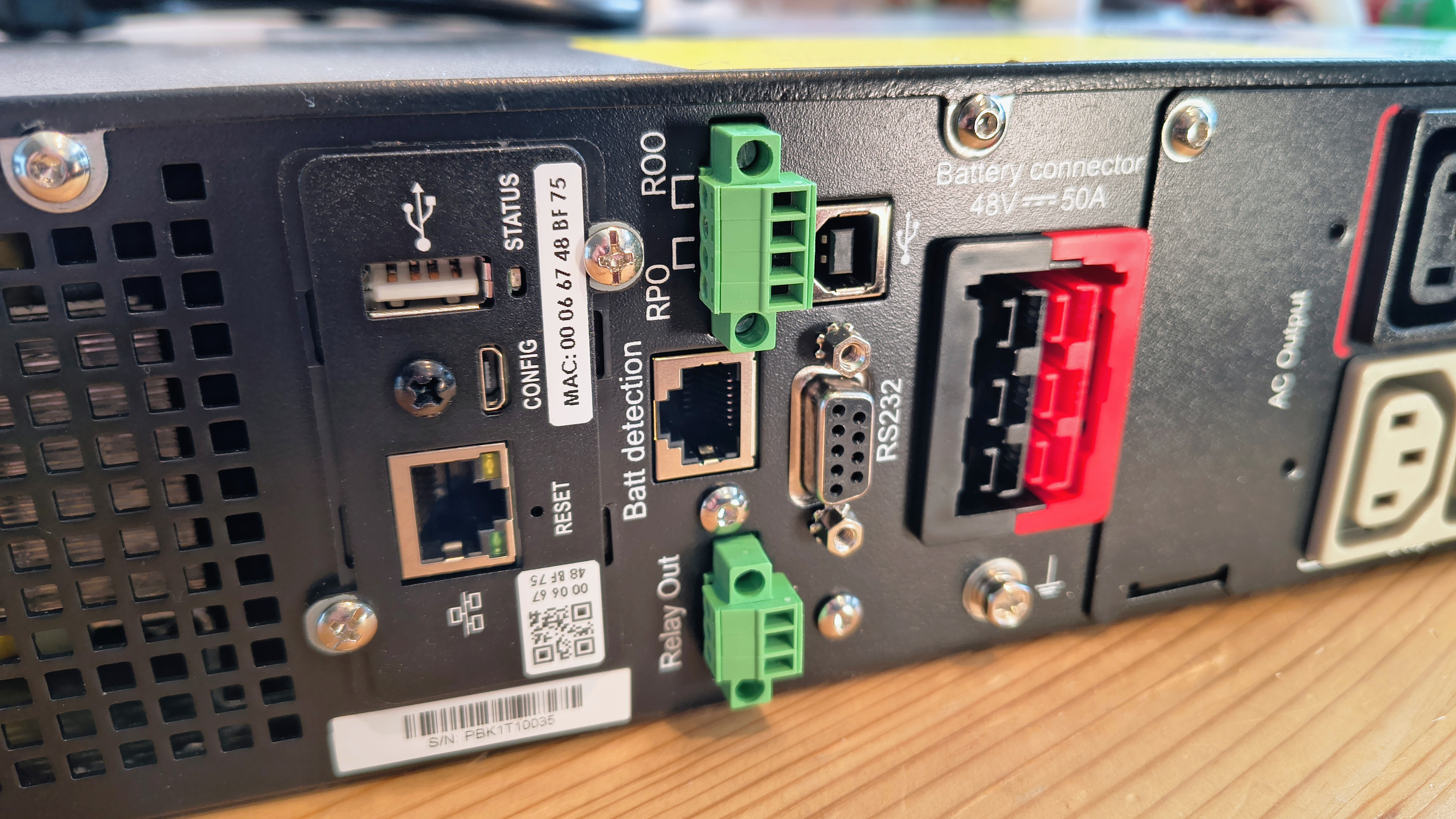
The only issues I have with this software are that it looks like it was designed when Windows XP was supported, and it can’t cope with making changes to different UPS models.
While it doesn’t offer the granularity of the command line or mass-appeal of the app, there is a much more approachable web interface, WEBCARDLXE, that provides the monitoring and easy access that more modern IT professionals would probably gravitate.
What’s missing here is a Cloud service model, although Eaton does offer the PowerAlert Element Manager, which consolidates management utilities for Eaton LX Platform devices.
PowerAlert software offers a complete set of tools designed for overseeing and safeguarding power across different settings, whether from an individual computer or a whole network.
From an IT perspective, the user experience, with the exception of WEBCARDLXE, is somewhat dated. However, Eaton is selling into an ultra-conservative environment that is decidedly anti-change. And therefore, their support for older-thinking and methods is probably serving them well.
- User experience: 4 / 5
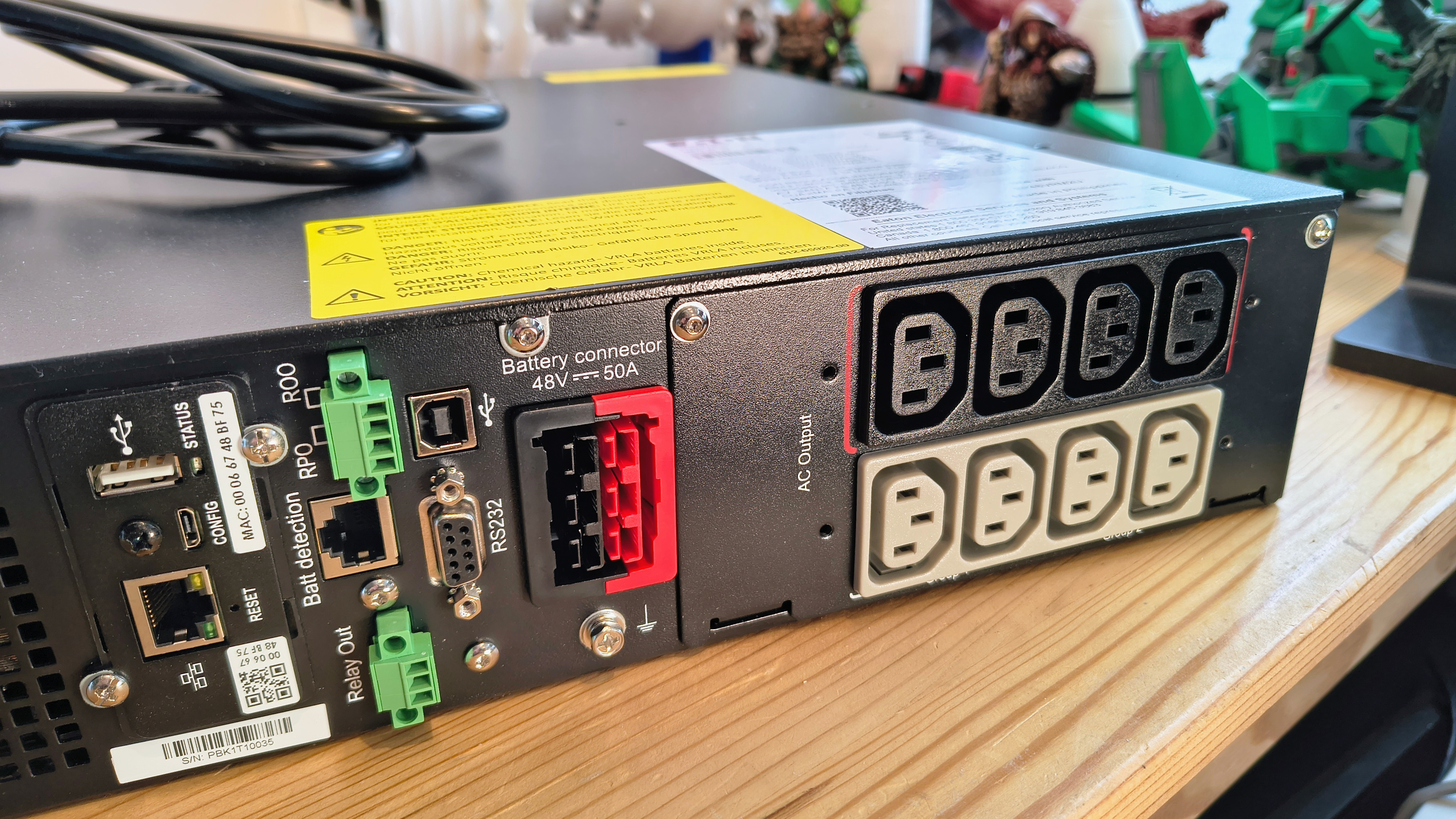
Eaton SmartPro Tripp Lite UPS: Final verdict
When I first received this item, I was slightly underwhelmed with it, because compared with a battery system like those offered by EcoFlow for home use, it seemed positively prehistoric.
However, I’ve come to appreciate this hardware more, even if I think there are some things to be learned from the likes of the EcoFlow Delta line and similar products.
What this hardware does exceptionally well is provide a decent window of opportunity to elegantly achieve the landing with servers and other network devices, rather than everything entirely faceplanting when the power suddenly disappears.
What it isn’t built for is to keep that equipment running for a sustained period, although Eaton has some alternative options directed more towards those objectives.
With all the connectivity, the servers should be aware of the power loss scenario and have a failsafe that can shut them down in a controlled manner before the SMX1500XLRT2UN is entirely exhausted. Additionally, it's possible to expand the unit to provide a larger time window before that becomes necessary.
What concerns me is that, should you shut a system down during a power loss and then power returns, you need to pray that the power doesn’t go out again within the next 4.5 hours. That seems an inordinate amount of time to restore 1,500VA of power, something the EcoFlow Delta 2 can achieve in under an hour.
That said, the SMX1500XLRT2UN is designed to remain on trickle charge for long periods, whereas the battery architecture of the EcoFlow equipment was designed to be fully exhausted daily. That might well be the reason it takes so long to restore, so I can’t make an apples-to-apples comparison. Faster recovery should be something that Eaton needs to consider, as it creates a significant period of vulnerability after a power loss.
Another point that surprised me about this hardware is that it lacks wireless networking or Bluetooth capabilities, which would enable remote monitoring without the need for physical wires.
I’m not sure why Eaton isn’t interested in wireless networks, but interference can’t be the issue, I’m sure.
An interactive phone application that alerts IT staff to a potential power loss would be ideal, but to achieve that with this equipment is somewhat convoluted. Additionally, it assumes that the computer running the Webcard application, along with its network hardware, including the Internet, is also protected from power loss.
The interconnected nature of this UPS and the hardware it maintains is part of the strategic thinking that needs to be established before it's deployed; otherwise, this is merely an expensive battery.
Eaton SmartPro Tripp Lite UPS: Report card
Swipe to scroll horizontally
Value | For this hardware spec, this is the price | 4 / 5 |
Design | Built to last and can have its battery replaced | 4 / 5 |
User experience | CLI, global update app and Web UI | 4 / 5 |
Overall | Lacks modern thinking, but does what it needs to | 4 / 5 |
Should I buy a Eaton SmartPro Tripp Lite UPS?

Buy it if...
You need a power loss strategy
This isn’t a cheap UPS that promises to keep the power on for a few minutes and your PC safe; it’s much more than that. If you want to have a complete power-loss plan, this is a building block for precisely that.
You like flexible solutions
The ability to bolt extra battery capacity to the basic UPS, and extend battery running time, enables the power support to expand with the hardware it's maintaining.
Don't buy it if...
You don’t use racks
While this UPS can be floor-standing, it’s designed for racking, and not just any cheap model. If it were accidentally knocked over and hit someone, it could easily break an ankle.





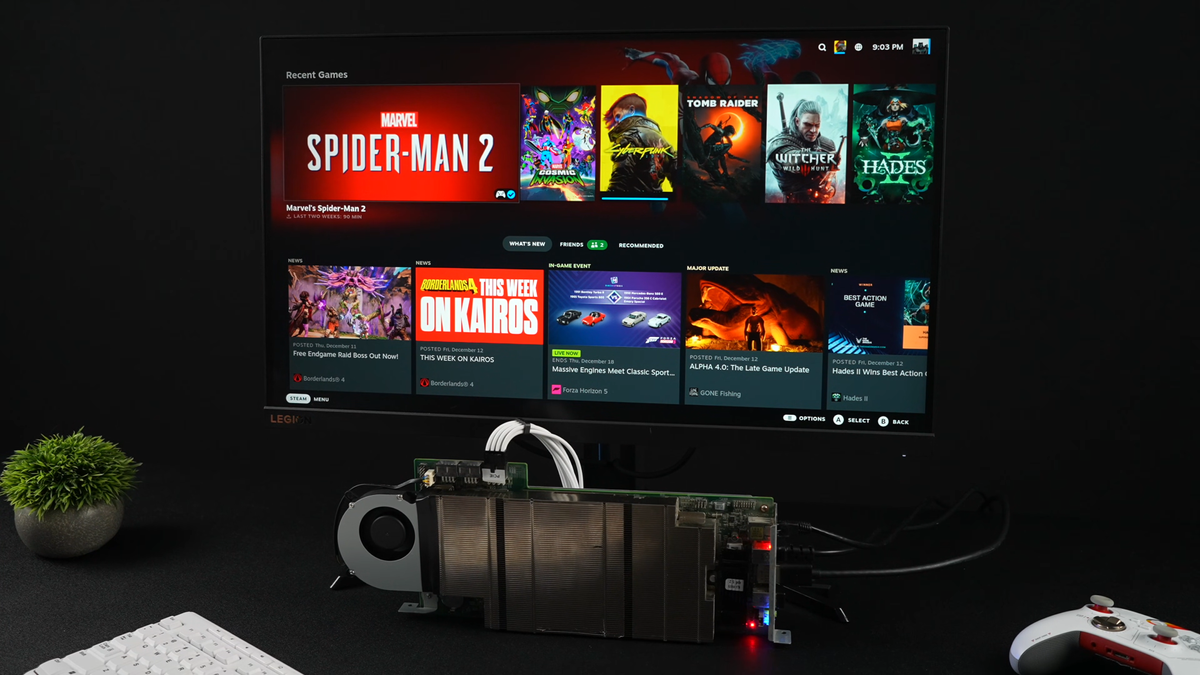

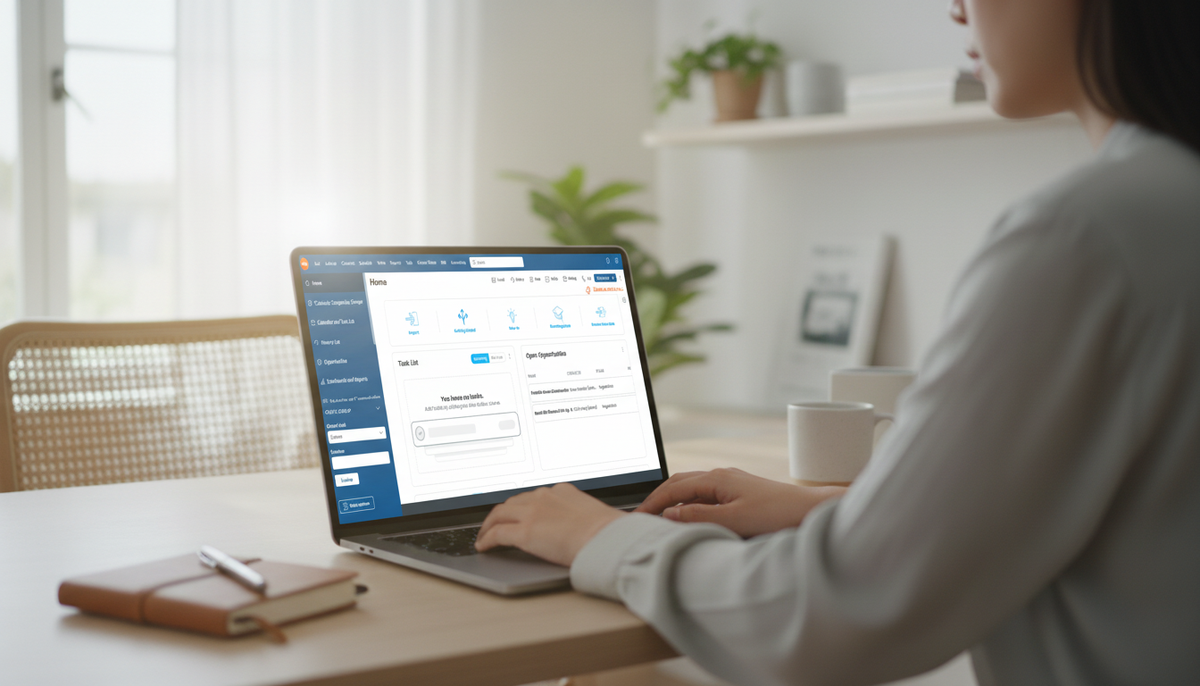


 English (US) ·
English (US) ·