Xbox is in a bad place right now. To fix its flagging hardware sales, Xbox intends to eventually offer us a console that could potentially marry the PC’s versatility with a console’s easy-breezy nature.
Our first glimpse of this was with the Asus ROG Xbox Ally X handheld. Compared to the other small-scale Windows PC gaming devices released this year, it offers a better experience overall. But despite the “Xbox” branding, it’s still nowhere close to what you truly want from a console. Windows is still beat by the SteamOS experience championed by Valve if you’re looking for convenience and—hell—even performance.
If you boil down the console gaming experience, you’ll find it’s centered on simplicity. The console gamer wants to be able to sit down, grab their controller or handheld, press the power button, and have immediate access to all their games. Before the ROG Xbox Ally, Windows 11 handhelds were stuck in the mire of the desktop, where one would inevitably have to engage the touchscreen to access installers, delete unwanted popups, or change necessary settings. The Xbox Ally brought us the “full screen experience” (FSE), a version of Windows that balloons every app to the full width of the display. It also centered the Xbox app as your main hub for hitting up any of your game launchers or getting straight into your favorite titles.
For PC players, the FSE is an evolution of what they were already used to with Windows. For console players who have never tried PC gaming, it seems like a paper wrapper on a bloated pile of unnecessary apps. And still, Xbox is treating its new OS with the kind of exclusivity you expect for any of its consoles. The FSE is currently tied to the Xbox Ally and Xbox Ally X. Microsoft has previously been unwilling to confirm when the experience would officially come to handhelds like the Lenovo Legion Go, MSI Claw, or the original ROG Ally and Ally X. Lenovo previously confirmed the handheld version of Windows would be officially available by spring on the Legion Go 2, and based on my own sources, that still seems to be the case. What’s more important in the meantime is how Microsoft can improve the experience. Weeks after the Xbox Ally launched, there’s a lot more work that needs doing.
The Windows FSE needs more TLC
 Microsoft tried to tie the entire handheld experience around the Xbox app. It doesn’t even let you navigate side-by-side menus with the bumper buttons, like SteamOS does. © Adriano Contreras / Gizmodo
Microsoft tried to tie the entire handheld experience around the Xbox app. It doesn’t even let you navigate side-by-side menus with the bumper buttons, like SteamOS does. © Adriano Contreras / GizmodoYou can get an unofficial version of the FSE on third-party handhelds. It requires upgrading to the latest 25H2 update, downloading apps like Vivetool and hooking up a mouse and keyboard while you follow one of several online guides. I went through the process of installing it on the Legion Go 2. There, you have access to the same Game Bar options with a press of the left-side Legion L button, while the Legion R key still triggers the Quick Settings menu for adjusting device settings. It works, though with less finesse than the device with the extra Xbox button on the side.
And still, even with the FSE, it’s not what you truly want from any device that labels itself an “Xbox.” There are some menus in the Xbox app you can’t navigate with the shoulder buttons like you can on both Xbox Series S and Series X. You’ll still receive annoying popups from some apps. However, the worst offense is the lingering issues when putting the device to sleep or waking it up. While Microsoft has seemingly fixed initial issues I had where the Xbox Ally X would deplete battery when asleep, the handheld still suffers from severe insomnia. In some cases the handheld will continue to play music from a game once I hit the power button, then reawaken the screen like it keeps waking from routine night terrors.
All that compounds the issues when Valve’s SteamOS—formatted first for the Steam Deck—remains the easiest handheld operating system you can use today. It’s available to download on handhelds like the original ROG Ally, the Legion Go and Legion Go S, though it doesn’t currently support the chip shared by both Legion Go 2 and Xbox Ally X—namely the AMD Ryzen Z2 Extreme. Which brings us to Bazzite. It’s a Linux-based OS modeled on SteamOS, but it’s open source and is routinely updated by a few passionate developers who have made sure it runs well on all the most popular handheld PCs. It’s also an easier experience than anything you can get with the FSE.
Bazzite is a better ‘console’ than Windows FSE
 Bazzite offers a close experience to SteamOS, and it enables better performance than Windows with the FSE. © Kyle Barr / Gizmodo
Bazzite offers a close experience to SteamOS, and it enables better performance than Windows with the FSE. © Kyle Barr / GizmodoI dual-booted Windows 11 and Bazzite on the Legion Go 2. Installing both can be a pain in the ass, even when following a guide. But it’s so, so worth it in the end. With a few tweaks, the handheld now has access to everything you want. The FSE is there for Xbox games and those few lingering titles with anti-cheat systems incompatible with Linux. Bazzite is there for… well everything else, especially since it emblemizes what’s best about consoles.
Consoles are supposed to reward players who stay loyal to the brand. The transition from a SteamOS device to Bazzite is seamless. I rammed my Steam Deck’s microSD card into the Legion Go 2, and Bazzite recognized all my games as well as the Proton already available. Of course, none of my various plugins like Decky Loader were available at my fingertips, but with a little more effort that can be remedied. Hell, I can even add Steam’s custom startup movies on Bazzite. The Xbox Ally lacks any custom themes that help make the device feel more personal.
Consoles promise you’ll get an easy experience that doesn’t require you to micromanage your in-game graphics settings for the best result. Players simply want the best visuals possible without sacrificing performance too much. To that point, Microsoft promised the FSE would enable better performance in games than base Windows. Judging from my experience with the Legion Go 2, that means a difference of between three or as much as seven better fps, depending on the title. However, games running on Bazzite perform better than they do on Windows. In Cyberpunk 2077 running on Steam Deck settings and 30W TDP, I could get 53 fps in benchmarks compared to 51 fps on Windows running at 35W (Bazzite limits me to 30W in settings, so if it eventually unlocks the full wattage the boost could be even more).
Microsoft needs to format games for its handheld
 ‘The Outer Worlds 2’ is not scaled well for a 7-inch display, unless you enjoy squinting. © Kyle Barr / Gizmodo
‘The Outer Worlds 2’ is not scaled well for a 7-inch display, unless you enjoy squinting. © Kyle Barr / GizmodoBazzite beats Windows FSE in all those categories. The only thing missing is the ability to play your Xbox games (there are several ways to sideload titles from Epic Games Store). And that’s where you would imagine Xbox and Asus would have done more. This month, Xbox published The Outer Worlds 2 and Ninja Gaiden 4. Outer Worlds 2 can run relatively well on medium settings, netting just above 40 fps for most environments at the highest possible TDP (you’ll naturally get less if you’re trying to conserve power). At the same time, the game wasn’t scaled well for this 7-inch screen. Even when you manually scale text size and on-screen UI higher, text on all those data pads and computer terminals is still hard to make out.
Ninja Gaiden 4 is one of those games you hope to play at 60 fps, just to make sure your timing is as accurate as possible when encounters make you white-knuckle the Xbox Ally’s controller-like grips. Again, you can push the game up to around 40 fps on medium settings in some of the more narrow environments. It will look great at these settings, and for the casual gamer it may be running fast enough. But it’s missing a dedicated setting built for the Xbox Ally X that would offer a stable frame rate without any potential dips. If this was truly an “Xbox,” like it claims to be, then it would offer something like the Nintendo Switch 2 did with Cyberpunk 2077 and Star Wars Outlaws, which both run extremely smoothly in either handheld or docked modes.
 This game works well enough on handheld, but it would have been better with device-specific graphic settings. © Adriano Contreras / Gizmodo
This game works well enough on handheld, but it would have been better with device-specific graphic settings. © Adriano Contreras / GizmodoXbox did add one thing Bazzite doesn’t have. Both these games, as well as a host of games on Xbox Game Pass, now support advanced shader delivery. This preloads game shaders when you download each title, meaning it’s faster to get into them once you hit the play button. Outer Worlds 2 indeed loads much, much faster than it did the first time I installed it on the Xbox Ally X.
We can cut Microsoft a little bit of slack. It’s easy to forget how buggy and glitchy SteamOS was at launch. The FSE needs more time in the oven. If the company keeps at it, the FSE may eventually be able to rival SteamOS or Bazzite for the sake of simplicity. The one thing these handhelds cannot possibly match to current consoles is price. This Legion Go 2 with the highest-end specs costs $1,350, somehow more ludicrous than the ROG Xbox Ally X at $1,000. At that price, these handhelds should be excessively convenient. You should feel like you’re riding in the console lap of luxury, rather than cursing out your handheld every time you try to put it to bed.









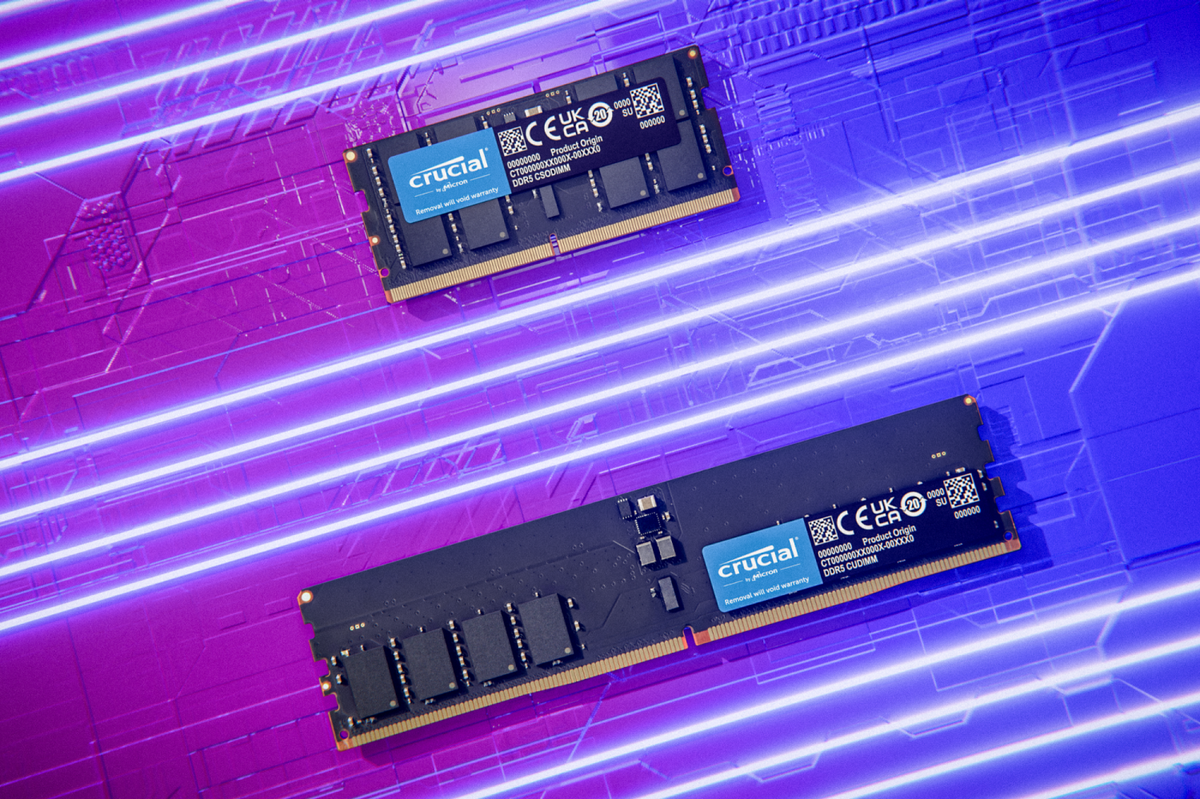
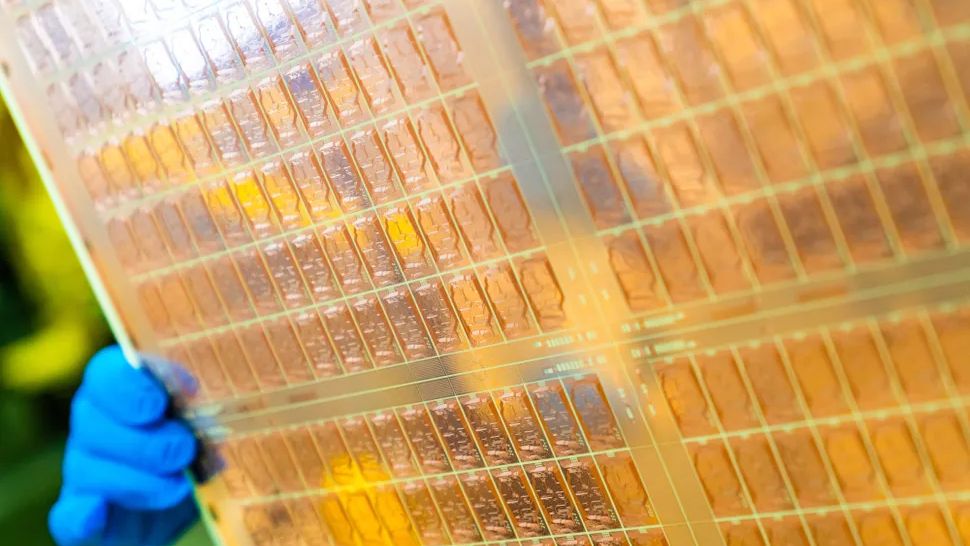

 English (US) ·
English (US) ·