The holidays and new year are just around the corner, and vloggers only have one chance to make a stellar first video of 2025 for YouTube, Instagram, or TikTok. But even folks who don't vlog can make good use of a quality video camera, which can enhance the quality of a home zoom setup, professional how-to videos, or video chats with faraway family and friends. (Not to mention, they make the perfect holiday gift for the vlogger in your life.) Regardless of your follower count or years of experience, a top-quality vlogging camera will take your video content to the next level.
Also: The best streaming lights: Expert tested for beginners and pros
What is the best vlogging camera right now?
I've worked in the creative space recording, streaming, and broadcasting content for 10 years, and have tested and reviewed numerous vlogging cameras. My pick for the best vlogging camera currently on the market is the Sony ZV-E10 II, which checks all the boxes you need for the creative task of vlogging. Read on for the rest of my top picks so you can find the best option.
The best vlogging camera of 2024
I've been upfront regarding my preference when it comes to today's camera bodies, and I still prefer Canon cameras because of how they feel in my hands. I've always found vlogging cameras to be a bit of a challenge when it comes to handling, as I have large hands, but, what Sony has done in its last two iterations has been outstanding. The ZV-E10 II is still considered a "small" camera, but it's comfortable for using as a vlogger.
The ZV-E10 II packs a 26-megapixel APS-C image sensor, which is great for street photography, but the image processor is great for video creators as it allows for 422 10-bit video creation--a much higher quality of video than most cameras. If a vlogger is looking to create a certain aesthetic in their video, they have the option to shoot in S-Log3; a LOG format that's lets creators get the most dynamic range and color grading flexibility they can from their footage. In my experience, S-Log3 was a joy to work with in post-production as an input gamma. The ability to control and recover highlights is a great advantage.
This camera makes it super easy to shoot in portrait or vlogging mode, as the LCD rotates with you depending on how you're shooting. This allows you to see important settings and meters with ease while you're shooting. Unfortunately, I found the LCD to be a little dim and not easy to see in bright sunlight. So no, it's not a "perfect" camera, especially when you consider the micro HDMI port on it. I really wish camera manufacturers would stop installing these feeble ports. Just install a full-size HDMI port. Even with these gripes, the ZV-E10 is a great value considering everything that's packed into it as well as the actual output you get as a vlogger.
Review: Sony ZV-E10 II review
Sony ZV-E10 II tech specs: 26-megapixel APS-C image sensor | 4K60 video recording | 120FPS slow motion video | E Mount for lenses | Designed for vloggers
Read More
Show Expert Take Show less
The Insta360 X4 isn't a vlogging camera in the typical camera form many of us are used to. It's a 360 camera shaped more like an early model, "candy bar" smartphone. It has great build quality with weather sealing, making it no problem to shoot with this in a slew of different weather conditions. You can hold the Insta360 X4 while recording, but you'll get more unique footage if you shoot with the camera on a selfie stick in 360 mode.
When shooting in 360 mode, your selfie stick isn't shown in the footage, thanks to the software stitching the 360-degree scene together. When you're in post-processing, you can create dynamic, moving shots by key framing the rotation and position to fit your story. It's not always the easiest process in post, but with patience, you can create captivating footage.
Review: The most versatile camera I've tested costs $499 and is not from Sony or Canon
Insta360 X4 tech specs: 8K resolution | 360-degree video | Up to 72-megapixel still image capture
Read More
Show Expert Take Show less
The ZV1 II camera is a great option for someone who has been vlogging for a bit, but is looking to upgrade their image quality. This camera is not perfect, but for the price point you'll get a solid device that can capture good-looking video.
One con of the ZV1 II is that its body lacks image stabilization. This can be crucial with vlogging while moving or if you try to capture a photo of a fast-moving object. Still, the best vlogging camera also doesn't have in-body image stabilization, so that's not necessarily a dealbreaker. The image sensor is only 20 megapixels, but that's plenty of resolution for most people's needs, since most content is viewed on a mobile device.
Sure, it's easy to use, but you can spend a couple of hundred dollars more and get the hands-down best vlogging camera—the Sony ZV-E10 II.
Review: The Sony camera I recommend to most people is not the model you're thinking of
Sony ZV1 II tech specs: 4K video | 20-megapixel image sensor | Compact form factor | Easy to use
Read More
Show Expert Take Show less
The Canon R50 is another great entry into vlogging. This mirrorless camera shoots in 4K like most quality cameras these days, but it also has great image quality for those wanting to shoot photos. The APS-C image sensor clocks in at 24-megapixels and allows for shooting oversampled 4K video. This means the 4K won't look like it's cropped in or shot on a smartphone.
Unfortunately, there's no 60 frames per second in 4K, but 120 frames per second HD is available for smooth slow motion footage. Want to capture still images? Great. You can at 12 frames per second and this camera has a view finder to assist with that.
The body is your typical compact mirrorless body, which includes a Vari-angle touchscreen for proper vlog framing, but the side grip on the right side is a touch smaller than what other camera manufacturers are offering. This grip reminds me of the less expensive Canon R100 body.
Review: The camera I recommend to most new photographers is not a Sony or Nikon
Canon R50 tech specs: 24-megapixel image sensor | 4K video | 12 frames per second image shooting
Read More
Show Expert Take Show less
The Canon Powershot V10 vlogging camera raised a lot of eyebrows at launch. The form factor isn't that of a typical camera, yet it's akin to an ol' school flip phone. The phone's "flip" is dual purpose, as it has two hinges: one to fold the LCD up and out for selfie or portrait mode, and the second is a kickstand that allows the creator to set up the camera on a flat surface without mounting it to a tripod. There is a "1/4-20'' thread on the V10 if you're looking to mount it on a tripod, but know that it forces you to only shoot in portrait mode.
The camera has stabilization software for video, but this will introduce about a 10% crop into the image. It provides okay video and a slight upgrade over your smartphone, but the autofocus will make you forget about your smartphone for vlogging. It's pretty snappy in my experience.
This camera is aimed at the creator who is looking to ease into vlogging, but wants a step up from their phone quality while having the familiar comfort of holding something like a smartphone to create content. It's somewhat too small for my hands, but it's still an interesting bit of kit from Canon.
Review: One of the best vlogging cameras I've tested is a Canon shaped like a flip phone
Canon Powershot V10 tech specs: 4K video | 35mm focal length equivalent | 60 frames per second HD video
Read More
Show Expert Take Show less
My pick for the best vlogging camera overall is the Sony ZV-E10 II. Use the guide below to help you determine which might be right for you. Tech specs aside, I also suggest that you consider comfort. What camera feels good in your hands?
| Choose this best vlogging camera... | If you want... |
| Sony ZV-E10 II | To capture the highest quality video. Shoot in a LOG video format for the ultimate in dynamic range and color grading. |
| Insta360 X4 | 360-degree video for ultra versatility in post-processing and shooting from multiple angles with just one camera. |
| Sony ZV1 II | Pick-up-and-shoot video and photo with a simple user interface and controls. |
| Canon R50 | Quality video footage and a camera with great photography capabilities. |
| Canon Powershot V10 | The comfort of holding a smartphone with no distractions from notifications and apps while shooting video. |
Not all cameras perform the same. Nor do they feel the same. When considering vlogging cameras, you have several options and variables to mull over.
- Build quality: In short, how well is the camera put together? Does the body feel like cheap plastic or a sturdy composite? Vlogging cameras can get put into some rough scenarios or accidental drops. Build quality matters.
- Battery life: There's nothing worse than picking up your camera for a shoot, only to realize you have about four minutes of record time available. Well, maybe not having an SD card is pretty bad, but I digress. Your camera should have good battery life to be able to shoot for a minimum of 90 minutes. You'll get more than that in most cases.
- Video capability: Are you looking to shoot in 4K? Or is HD sufficient? Do you need a large sensor, or does a one-inch sensor suffice? Creators can't expect to vlog in a low-lit nightclub scenario on a small image sensor. Understand the low-light capabilities of your prospective camera -- not just the resolution.
- Price: This is a big variable. If your budget is around $1,000, you have a lot of options. You'll begin to sacrifice features and specs as you go below $1,000, but you should still be able to find great value in less expensive camera bodies.
I thoroughly enjoy testing cameras. When it comes to vlogging, you have to consider things beyond the scope of resolution. Vlogging is an event in itself. Yes, it's easy to get started, but when you're vlogging in certain scenarios, you'll need to know your camera can keep up with you.
For example, how's the audio going to sound if you're shooting in a windy location? I can answer that for you -- horrible. So, your camera will need to have an audio jack that allows you to install a shielded microphone to help cut down on mic rumble.
Another example -- sometimes a scenario will look better in slow motion. Vlogging isn't just filming yourself. There's also b-roll to help enhance the story you're telling. So, I like to check if there's any slow-motion capability in the cameras I test. Not all have 120 frames per second recording. Some don't even have 60 frames per second. This may or may not matter to all creators, but it's worth noting.
When discussing products I've not had my hands on directly, I lean on my trusted colleagues in the creator space that have had hands-on time with a particular camera. They're great resources and will always give me the honest truth about the vlogging camera at hand, without a sales pitch.
Yes. Alternatives can vary depending on budget and use case. As previously mentioned, your budget is key. If you're in the market to spend $1,000 or more, the options are overwhelming.
Don't forget, this can also include a smartphone, as most flagship smartphones are within this price range, and they all have interesting computational video capabilities to compete with dedicated cameras.

 2 days ago
3
2 days ago
3

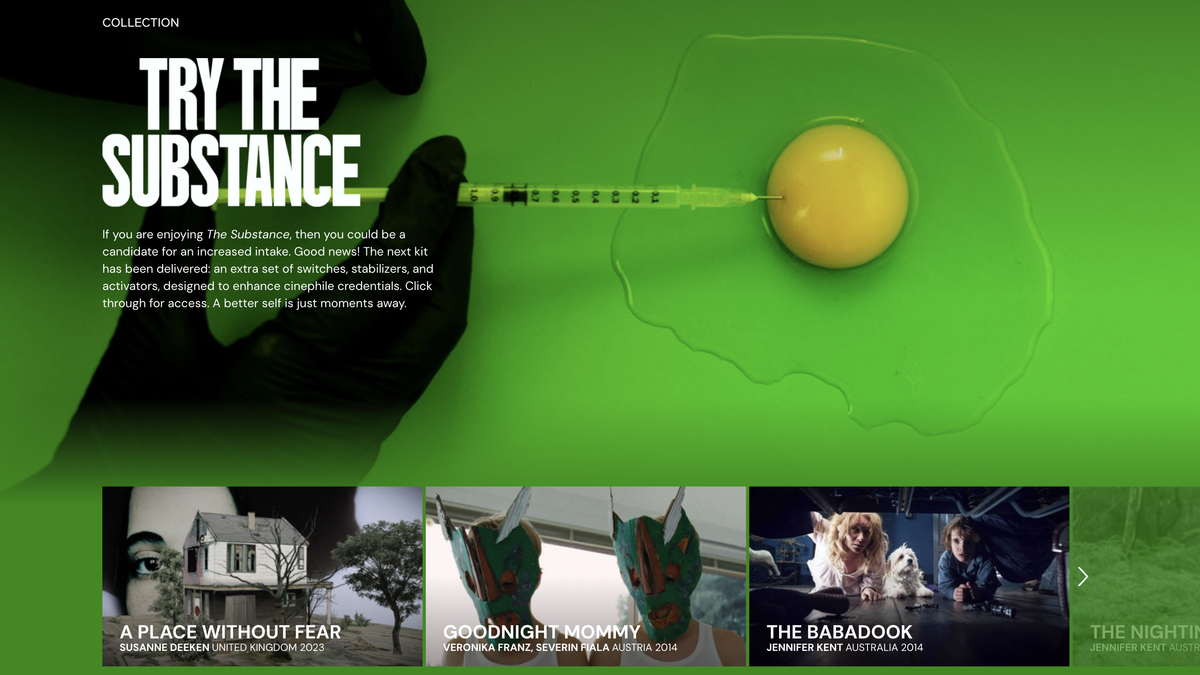
/cdn.vox-cdn.com/uploads/chorus_asset/file/25784220/247333_EOY_Package_Check_In_CVirginia_PODCASTS.jpg)





 English (US) ·
English (US) ·