Serving tech enthusiasts for over 25 years. TechSpot means tech analysis and advice you can trust.
When you buy through our links, we may earn a commission.
What an eventful year it has been for laptops! Not only did Intel release its 14th-gen Lunar Lake processors, but Team Blue also launched the Intel Core Ultra 200V. Like AMD's Ryzen AI 300 Series, artificial intelligence is a major focus for these chips, alongside improved power efficiency. Meanwhile, Apple continues to impress with its own silicon, unveiling the incredibly powerful M4 series.
Another most significant development was the arrival of Qualcomm's Snapdragon X series, which reintroduces Arm-based chips to Windows PCs – this time as a direct competitor to Apple's SoCs. Several of our top picks feature these Snapdragon chips.
Our updated guide to the best laptops is a complete refresh, featuring all-new models. We've also expanded the gaming laptops section to provide more options. Whether you're looking for raw power, productivity-focused performance, portability, or a budget-friendly choice, you'll find it here.
- Best Ultraportable
- Best Windows Ultraportables
- Best Budget Laptops
- Best for Productivity
- Best Gaming Laptops
- Best Budget Chromebook
Best Ultraportable
Apple MacBook Air 13 M3

Not only is the new MacBook Air M3 the best ultraportable laptop you can buy right now, it's also the best laptop for most people. Apple's lightest notebook has consistently topped this category over the years, and the latest version offers even more performance while still delivering excellent battery life.
Most people know what to expect with a MacBook Air: a sleek, well-built design that now measures just 0.44 inches thick, a weight that makes it easier to carry (2.7 pounds for the 13-inch version), a gorgeous screen, and plenty of power.
There's actually little difference between the M2 and M3 MacBook Air models. Both have the same vibrant Liquid Retina IPS display that boasts a 2560 x 1664 resolution and can reach 500 nits, though the new model now supports up to two external displays when the lid is closed.
The latest MacBook Air includes Wi-Fi 6E connectivity, and there's also a new Midnight color option. Other features, such as the excellent Magic Keyboard and haptic touchpad, dual USB-C ports with Thunderbolt 4, a 1080p webcam, and Touch ID, remain unchanged from the M2 model. It also supports up to 24GB of unified memory.
Apple has been excelling in performance and efficiency since transitioning to its own Arm-based SoCs, and the M3 stands out thanks to its 3nm fab process. Apple claims it delivers 20% faster CPU performance and 25% faster GPU performance compared to the M2 chip. While most former M2 users may not notice huge differences, the improvements are clearly visible in demanding applications.
Battery life is another standout feature, often surpassing that of the M2 MacBook Air despite the extra power. You'll be able to browse the web for nearly 20 hours on this machine without needing a recharge.
The only real downside to the MacBook Air M3 is how similar it is to the M2 version, aside from the performance boost from the new SoC. Some might argue that saving $100 by opting for the base $999 M2 Air instead of the $1,099 13-inch M3 makes more sense, and M1 MacBook Air laptops can still be found for even less. It's also worth noting that Apple discontinued the 15-inch M2 Air earlier this year, so the M3 is now the only option if you want a brand-new 15-inch Air from Apple.
With its near-perfect blend of power, design, display, battery life, and price, the latest MacBook Air is truly the ultimate ultraportable laptop.
Best Windows Ultraportables
Microsoft Surface Laptop and Dell XPS 13

Plenty of people will always prefer a Windows laptop, and thankfully, there are several excellent ultraportable options that can compete with the MacBook Air. Our current favorite is the latest Microsoft Surface Laptop (2024 model, 7th generation).
The big change in the new Surface Laptop is a major one: it's the first of the new Arm-based Snapdragon X-powered notebooks, offering performance and battery life comparable to the MacBook Air.
Design changes in the Surface Laptop are subtle – thinner bezels, a larger haptic trackpad, and a slight tweak to the chassis that makes it more comfortable to carry. The stunning 13.8-inch (3:2) 2304 x 1536 IPS display – or 2496 x 1664 on the 15-inch model – features a 120Hz refresh rate and touchscreen functionality, outperforming the 60Hz non-touch MacBook Air M3 in both aspects. It's also brighter than its predecessor, reaching 600 nits.
The most significant updates are inside the laptop. The new 10-core Snapdragon X Plus and 12-core Snapdragon Elite SoCs deliver more than 20 hours of video playback on the 15-inch model. Performance is equally impressive, with the Snapdragon chips outperforming some Intel Core Ultra 7 counterparts in certain benchmarks.
Other specs include up to 64GB of RAM, 1TB of storage, two USB-C ports, one USB-A 3.2 Gen 2 port, a 3.5mm headphone jack, a 1080p webcam, Wi-Fi 7, and a Surface Connect port for charging and docking. The 15-inch model also adds a microSDXC card reader.
Being Arm-based means some legacy x86 applications require emulation, which can cause performance issues or they may not run at all. You won't want to try playing games on it, either.
Microsoft markets its Copilot laptops as AI-focused, and the Snapdragon Elite SoCs are well-equipped in this area. However, most people don't buy laptops solely for these features. For that reason, we are judging this laptop based on the features and convenience it offers today. Its build quality, display, price point, form factor, and long battery life are all top-notch.
Snapdragon PCs are in their infancy, but Arm compatibility on Windows devices has improved significantly, offering a robust ecosystem of native applications and enhanced emulation capabilities. With Windows 10 support ending next year, Arm-based laptops are likely see a bigger boost.
If you want an Intel option
Dell XPS 13
If you want the choice of an Intel or a Snapdragon processor, check out the Dell XPS 13. Both are available in the latest version of this long-standing favorite. The new XPS 13 features a premium aluminum and carbon fiber build, ensuring a sleek, stylish, and durable design that remains light at just 2.6 pounds. The screen, particularly the 3.5K OLED option, looks fantastic, complemented by the razor-thin bezels of the InfinityEdge display.
Performance is another highlight. Processor options include up to the Intel Core Ultra 9 288V and the Snapdragon X Elite X1E-80-100, both of which are efficiency-focused. Choosing the Snapdragon option also improves battery life.
Sadly, the XPS 13 only has two ports (both USB-C) and the webcam remains at 720p. It can get pretty toasty, too.
Specs-wise, the memory goes up to 64GB and storage ranges from 512GB to 2TB. It's not cheap, either: prices start at $1,299 for the Snapdragon models, $1,399 for the Intel Core Ultra models.
Best Budget Laptops
Asus ZenBook 14 OLED and Acer Aspire 5

It really says something about technology's trickle-down effect when you can now get an OLED, touchscreen laptop for as low as $625, and the Asus ZenBook 14 OLED really does offer these things.
The ZenBook 14 OLED comes in a wide variety of models and specifications. For students or those on a tight budget, you can opt for the Ultra 5 125H version (UX3405) that was recently discounted on Amazon. OLED screens are always a bonus, and this one is particularly impressive in its 14-inch 1920 x 1200 form factor. The display reaches an impressive 550 nits of max brightness in HDR mode and covers 100% of the DCI-P3 color gamut, although it's limited to a 60Hz refresh rate in this base model.
At a lightweight 2.82 pounds and measuring 0.59 inches thick, it's easy to carry around campus or while traveling. The mostly aluminum body feels sturdy, and the keyboard is comfortable, featuring white backlighting.
Efficiency is a key feature of Intel's Meteor Lake chips, with the 14-core, 28W TDP Ultra 5 125H offering 12 – 15 hours of battery life on a single charge. While it's not the most powerful processor, it handles lighter tasks like student work with ease. It's not going to run many games very well, of course.
Additional features include Wi-Fi 6E, Bluetooth 5.3, Harman Kardon speakers, a 1080p IR privacy webcam, two Thunderbolt 4 ports, one USB-A 3.2 input, an audio jack, and an HDMI 2.1 port.
The ZenBook 14 does lack an Ethernet port and an SD card slot, which are nice extras to have, but it still stands out as a top pick at this price point. For those willing to spend more, a model with the more powerful Intel Ultra 7155H is $848.
Even cheaper
Acer Aspire 5
For an even more affordable option, consider the Acer Aspire 5, which is just $429 on Amazon (model A514-56M-576D).
The laptop comes with a 15-inch screen with a 1920 x 1200 (16:10) resolution, which is great for the price as you get more vertical space – handy for web browsing and working with documents or spreadsheets. The IPS panel also offers good viewing angles and color reproduction.
Powered by Intel's Raptor Lake Core i5-1335U CPU, the Aspire 5 handles everyday tasks like web browsing, document editing, media consumption, light editing, and multitasking smoothly. Its Xe Graphics G7 (80EU) is sufficient for less demanding games.
The Aspire 5 also excels in connectivity, with a varied port selection that includes USB Type-A, USB Type-C with Thunderbolt 4 support, HDMI 2.1, and an Ethernet LAN port – features often missing in budget laptops. It also includes Wi-Fi 6, Bluetooth, a backlit keyboard, and an optional fingerprint reader for added security.
The screen could be brighter, and there's a lot of plastic in the body, but that's usually expected at this price point. However, the compact design, decent performance, and array of connectivity options make it a versatile choice.
Best Productivity Powerhouse
Apple MacBook Pro 16 M4

The MacBook Pro 16 has also been updated with Apple's latest silicon. The MB Pro M3 was already a powerhouse, but the M4 takes it to another level. The M4 chip is the star of the show, delivering remarkable speed with a up to 16-core CPU and up to 40-core GPU (in the M4 Max configuration). It handles intensive workloads like video editing, 3D rendering, and machine learning tasks with ease. There's also hardware-accelerated ray tracing and a 16-core Neural engine.
The sleek unibody aluminum design remains unchanged, but now you get an extra Thunderbolt port (three total) and support for Thunderbolt 5 (120Gb/s). It also features HDMI 2.1, an SD card slot, MagSafe 3, and a 12-megapixel webcam.
The Liquid Retina XDR display is another standout feature, offering stunning brightness, deep blacks, and exceptional color accuracy. The 16-inch screen (3456 x 2234) is perfect for creatives and professionals who need an expansive workspace and precise visuals. The notch remains divisive and unavoidable, and it doesn't include Face ID though the fingerprint reader on the power button works just fine.
Display support is amazing. The M4 Max model can support up to four external displays: three with 6K resolution at 60Hz over Thunderbolt and one with 4K resolution at 144Hz over HDMI.
As with all of Apple silicon-powered laptops, battery life is exceptional, coming in at over 20 hours for regular use.
A laptop for professionals comes with pro-level prices. The 16-inch M4 MacBook Pro base model, which comes with 24GB of memory, is $2,499, while the M4 Max starts at $3,499. With memory configurable up to 128GB and storage going up to 8TB, prices can get ridiculous.
Compared to the previous MacBook Pro M3 model, the performance boost is noticeable but not groundbreaking. We often see MacBook users upgrading after two or three generations, so those rocking M1 Pro models will be more enticed to make the leap with good reason.
The MacBook Pro M4 is the best productivity machine you can buy right now. However, if you don't need the absolute best, look for some good deals on M3 and M2 MacBook Pros as well.
Best Gaming Laptops
Razer Blade 16 and Alienware m18 R2

Razer is keeping its signature aesthetic with the Blade's slim all-metal chassis that exudes quality, though it is slightly thicker than some slimmer laptops. The 16-inch display carries thin bezels and is complemented by one of the best touchpads found on any laptop. Razer also includes a slimmer 330W power brick with RTX 4080 and RTX 4090 configurations, which is a welcome addition.
That display is one of the highlights of the new Blade. Buyers can choose between a full HD+ (2560 x 1600) 240Hz OLED panel with G-Sync or a more expensive dual-mode mini-LED panel that switches between 4K at 120Hz and full HD+ at 240Hz. Both options are fantastic for gaming.
It's often said that Razer is the Apple of the PC world: it makes solid and stylish products with a price tag to match. The latest Blade 16 is a prime example – a gorgeous, powerful gaming machine that starts at $2,699 and can be configured to over $4,000.
Under the hood, the Blade 16 comes with a 24-core Intel Core i9-14900HX and RTX 4070 as standard. The GPU can be upgraded to an RTX 4080 or 4090, though the RTX 4080 is probably as high as you should go given the flagship GPU's limitations in a tight chassis. This machine can generally tear through all but the most demanding of games – it's simply not not a miracle-maker for 4K gaming at max settings when managing significant heat output.
The laptop's cooling system effectively manages heat during intensive tasks. However, under heavy loads, the fans can become noticeably loud, which might be distracting in quieter environments. And like all hardcore gaming laptops, battery life is not its strong suit.
Ports include one USB 3.2 Gen 2 Type-C, one USB4 with Thunderbolt 4 support, an HDMI 2.1 port, an SD card reader, and an audio jack. While the 2024 Razer Blade 16 excels in delivering top-tier performance and boasts a stunning display within a refined design, the price remains one of the few drawbacks.
All out power
Alienware m18 R2
If power is your number one priority and you're looking for a massive machine that is essentially a gaming desktop replacement, then Dell's Alienware m18 R2 is an excellent option. This utter beast of a laptop offers blistering gaming performance combined with a QHD+ (1600p) 165Hz display, with an FHD+ 480Hz option for those who demand ultra-fast response times.
Like the Razer Blade 16, the Alienware R2 packs an Intel Core i9-14900HX with GPU options reaching the RTX 4090, though it starts at a cheaper $1,899. The RGB-lit alien head logo and a light ring at the rear add to the futuristic look, and you can even add a Cherry MX mechanical keyboard to complete the desktop replacement theme.
The Alienware R2 can be configured with up to 64GB of DDR5 RAM and 8TB of storage. Thankfully, the cooling system manages things well, keeping everything cool when gaming, though the fans can get loud under heavy load in this laptop, too.
Port selection is huge, including three USB 3.2 Gen 1 Type-A ports, two Thunderbolt 4 ports and one USB 3.2 Gen 1 Type-C port. The screen could be brighter, it's heavy, and the audio is underwhelming, but this powerhouse of a machine will take all you can throw at it.
More worthy alternatives
Razer also offers its own 18-inch monster. The largest version of the Razer Blade is another excellent choice. It features a slick chassis and 300Hz 2560 x 1600 mini-LED or 200Hz 4K IPS display options. Inside there's an Intel Core i9-14900HX processor and up to an RTX 4090 GPU, and 32GB RAM as standard. It also has Thunderbolt 5 support, Wi-Fi 7, and a slew of other features that make this a perfect combination of beauty, power, and functionality. Shame about the $3,099 starting price.
If you're looking for something slightly less powerful, not as large, and cheaper, check out the Asus ROG Strix G16. The Strix 16 has a QHD+ (2560 x 1600) IPS panel with a 240Hz refresh rate. The Core i9 14900HX can be paired with a GeForce RTX 4060, RTX 4070, or RTX 4080 Laptop GPU.
You also get user-replaceable RAM and storage and plenty of ports. And while some love the cyberpunky, flashy stylings, they can be polarizing. One of the most appealing elements is the price: starting at $1,379.
Finally, the Asus ROG Zephyrus G16 is a beautiful, well-made, light, and slim gaming laptop that stands out for its looks alone. But the 115W TDP in the RTX 4090 model is insufficient, so it's best configured with cards further down the Nvidia hierarchy. It also features an Intel Core Ultra 9 185H processor for improved efficiency. The ROG Zephyrus G16 starts at $2,399.
Best Budget Chromebook
Lenovo Flex 5i Plus and IdeaPad Flex 3i Chromebook

Not everyone needs a laptop with enough power to make a Pixar movie. For those after something cheaper and more basic, Chromebooks are a great option, and one of the best is the Lenovo Flex 5i Chromebook Plus. Lenovo is a top name when it comes to budget Chromebooks, having won this category last time with the ThinkPad C13 Yoga.
The Lenovo Flex 5i Chromebook Plus offers more features than most Chromebooks. First, it's a 2-in-1 touchscreen, meaning the 14-inch 1920 x 1200 display can rotate 360 degrees to fold flat against the keyboard, allowing it to be used as a tablet. Its bright and vibrant screen makes it ideal for this form factor.
The Flex 5i strikes a good balance between performance, build quality, and affordability. The aluminum lid and sturdy plastic chassis feel premium at 3.5 pounds, and the hinge moves smoothly between laptop, tent, and tablet modes. The keyboard is a standout feature, with responsive keys, good travel, and backlighting, making typing comfortable. The trackpad, however, is less impressive.
The laptop is powered by a Core i3-1215U, 8GB of RAM, and 128GB of storage. It boots quickly and handles typical Chromebook tasks with ease, though it can struggle with more demanding workloads like playing Android games. Battery life is listed at around 10 hours, though mileage will vary.
Additional features include a 1080p webcam, one USB-A 3.2 port, two USB-C 3.2 ports, a headphone/microphone combo jack, a microSD card slot, Wi-Fi 6E, and Bluetooth 5.1. There's also stylus support, though it doesn't come with a pen. The Lenovo Flex 5i Chromebook Plus is currently available for $499 (went as low as $410 during Black Friday), making it an excellent deal for a Chromebook packed with so many features.
Even cheaper
Lenovo IdeaPad Flex 3i Chromebook
If you like the 2-in-1 design but want something even more affordable, the IdeaPad Flex 3i Chromebook is a popular choice at $299. The screen is smaller, but the 12.2-inch Full HD+ touchscreen is decent for this price range, offering sharp visuals and good color reproduction. Internally, there's an Intel N100 processor, coupled with 4GB of RAM and up to 128GB of eMMC storage.
Connectivity includes two USB-C ports, one USB-A port, a headphone jack, Wi-Fi 6, a 720p webcam, and a microSD card reader. Battery life is also around 10 hours. The hardware means the IdeaPad Flex 3i is designed for little more than browsing, streaming, and light work such as word processing. But it's a worthy contender for those who want something simpler and students on a tight budget.
There's also a non-Flex, Intel Celeron N4500 version that's $50 cheaper. Last year's ThinkPad C13 Yoga Chromebook winner is still a viable option for around the same price.










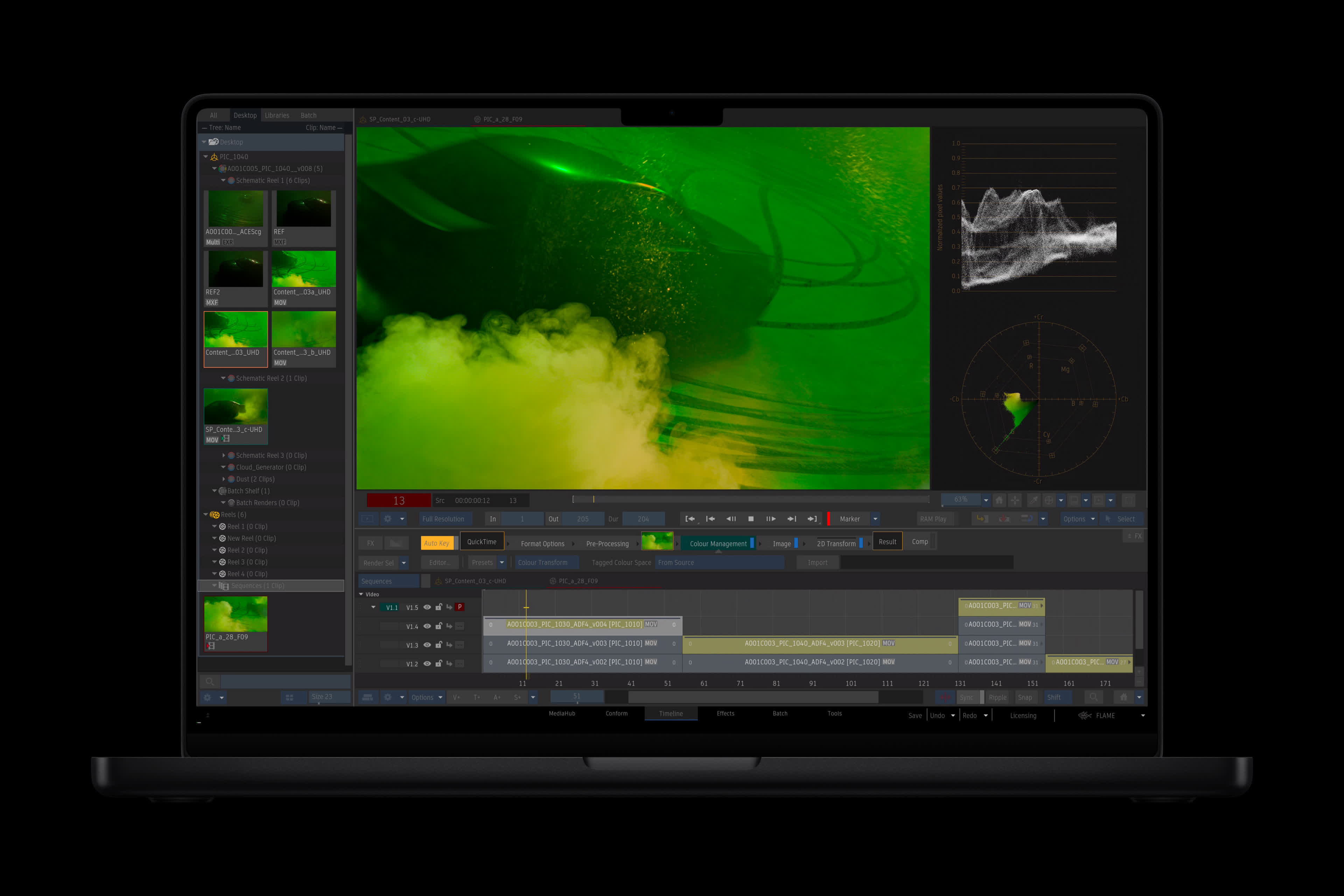









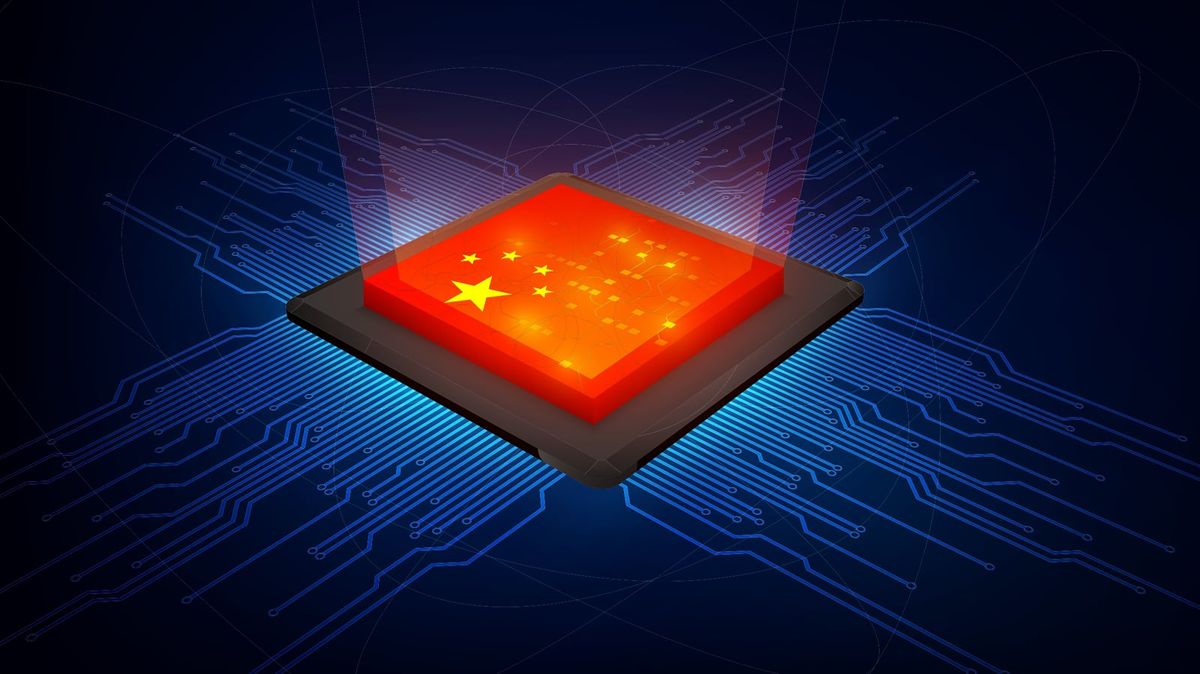







 English (US) ·
English (US) ·