Over time, our PCs become cluttered with software to the point that speed and responsiveness is severely impacted. In addition, our systems may also become bogged down with inert registry entries, hidden files, and fragmented, leftover files.
Regular clean-ups are an important part of keeping our PCs operating at their best and freeing up space. There is a better way than relying upon your operating system's default uninstaller for a deep clean. Specialized software uninstallers that can provide a cleaner uninstall of legacy software and remove some of the bloat from your system securely and effectively.
What is the best free software uninstaller right now?
The best free software uninstaller is Revo, a nuts-and-bolts free app for the Windows operating system. It offers a range of scanning options and removal tools and will clean up leftover files on your behalf. The free option will suit many users, but you also have the option of signing up for advanced editing tools through Revo's $24.95 Pro subscription.
While I compiled my top recommendations for the best software uninstallers of 2025, I tested and measured each option's security, speed, stability, and user feedback.
Also: The best password managers: Expert tested
The best free software uninstallers in 2025
One of the best free software uninstallers available is Revo. The basic, free program comes with a massive range of features that will suit most users. These include rapid program uninstallation, a scan for leftover files, safe and forced uninstalls, and Hunter Mode. This feature helps you recognize and deal with potentially unwanted programs, but it's often quicker just to use the main user interface.
Additional cleaning and optimization tools are included, but the main strength of this software is its solid uninstallation process. Unfortunately, Revo is only available for Windows machines, so Mac users will have to look elsewhere. Still, users say Revo is useful when the standard Windows installer doesn't finish the job correctly.
Also: Best Windows antivirus & best Windows VPN
The free program is fine for quick cleanups, but if you want your software to go further with real-time system changes monitoring, batch uninstallation, a backup system, and more, you will want to opt for Revo's $24.95 Pro version.
A free trial or portable version of this software -- transported via USB -- is also available.
Revo features: Range of scanning tools | Backups | Real-time monitoring | Hunter mode | Support available | Free USB portable version
Read More
Show Expert Take Show less
Geek Uninstaller is another Windows-compatible software uninstaller that you can download and use for free.
This option has proved popular for many years with users, many of whom report good results and a reliable system. Another benefit is how lightweight the software is, taking up only 7MB of space on 32-bit or 64-bit Windows machines.
For usability, I give Geek Uninstaller top marks, although the interface is somewhat dated. You can choose between downloaded software or Microsoft Store apps for removal. There are also useful data points included such as the date of installation and file size.
Another bonus is the firm's release notes, which show that Geek Uninstaller is constantly updated with bug fixes and improvements.
The free version is solid on its own, but there are some useful functions locked behind a paywall such as an uninstallation wizard and batch removal. You can purchase a lifetime license for $24.95 for Geek Uninstaller Pro, but you will be sent to another website with the software branded under a different name.
The Pro version of GeekUninstaller is called "Uninstall Tool" and has been developed by CrystalIDEA Software based on the original developer's code.
Geek Uninstaller features: Various scanning tools | Search function | Small file size | Leftover scans | Registry file removal | Simple interface
Read More
Show Expert Take Show less
While many free software uninstallers are focused on the Windows operating system, a few reputable options exist that specialize in cleaning up machines in Apple's ecosystem.
Pearcleaner, inspired by Freemacsoft's AppCleaner and Sun Knudsen's Privacy Guides, is one such app. Once downloaded from GitHub and given the necessary permissions, Pearcleaner displays apps of interest, file sizes, dates of installation, and more. You can also exclude specific files and folders from the search.
While I'm on my MacBook Pro, this is my favorite uninstaller to use. It's free, quick, safe, does the job and, as a bonus, it's open source. The app receives frequent updates according to GitHub changelogs.
Pearcleaner features: Mac-ready | Open source | Modern interface | File and folder exclusions | Support for bug reports, feature requests | Sentinel monitor
Read More
Show Expert Take Show less
Wise Program Uninstaller is another decent Windows program uninstaller and one that you should consider if you want a sleek user interface for software management.
Coming in at around 10MB in size, this option allows you to safely or forcefully uninstall programs. When the software launches, you will see a list of installed programs and apps alongside their initial install dates and file sizes.
The software includes a repair function that allows users to try and fix files and return them to normal operations. Leftover files, including fragmented logs and registry files, are also wiped from your system.
Wise Program Uninstaller is completely free.
Wise Program Uninstaller features: Scanning tools | Leftover file deletion | App fixes | Registry file removal | Safe and forced uninstallation | Modern user interface
Read More
Show Expert Take Show less
Software uninstaller | Price | Basic scan? | Registry cleaner? | Extra cleaning tools? |
Revo | Free and paid plans | Yes | Yes, separate free program | Yes |
Geek Uninstaller | Free and paid plans | Yes | Yes | No |
Pearcleaner | Free | Yes | N/A | No |
Wise Program Uninstaller | Free and paid bundles | Yes | Yes | No |
Choose this software uninstaller… | If you want… |
Revo | The best free software uninstaller overall. While Revo is limited to Windows machines, it comes with a wealth of cleanup options and tools for free including a portable version. |
Geek Uninstaller | A lightweight, barebones software uninstaller. This tiny program packs a punch and comes with every basic function you need to quickly clean your system. |
Pearcleaner | A free software uninstaller for the macOS ecosystem. It's free, open source, and easy to use. |
Wise Program Uninstaller | A free, simple file uninstaller with repair features. If you want to quickly view, manage, and resolve software uninstall problems, try this one out. |
When you are looking for a third-party, free software uninstaller, consider these factors:
- Security: Ensure you only choose software uninstallers offered by reputable, trustworthy services with a long pedigree of happy users. There are too many "uninstallers" online which are nothing more than bundled nuisanceware or worse.
- Compatibility: Whether you're a Windows or macOS user could determine the best uninstaller for you. Check that your chosen software is compatible with the operating systems you frequently use.
- Scanning: Do you just want a quick scan, or do you want software able to reach the depths of your system to wipe clean years of fragmented, useless files? Consider which features are the most important to you.
- Free or paid: You don't need to pay for a third-party software uninstaller, but if there are advanced features hidden behind a paywall that you want, think about parting with some cash.
In compiling this list of the best software uninstallers, I combined experts' opinions with thorough research and customer feedback. I also leaned on our own experiences with uninstalling software.
When selecting the best software uninstallers, these are some of the most important factors that determine the best options for you:
- Functionality: I want software uninstallers that can do more than a quick scan at the same level as default operating system uninstallers. I like to see deep scanning tools, registry cleanups, and file shredding capabilities on offer.
- Batch cleanups: I've included tools able to handle multiple uninstall tasks at once, saving you time.
- Limits: You get what you pay for, and this also means that there is usually a trade-off with free software. I won't include software that impacts your privacy, has shady marketing practices, or is suspected of being malware.
- Open source: I prefer open source software uninstallers when it comes to free software as this reduces the risk of any unwanted or malicious code. As we know, little in life is truly free, but there are generous developers out there that have taken the time to provide us with genuine, useful, and free software.
- Options for paid plans: While this article highlights the excellent free options on the market, some also have premium plans that users may want to investigate.
Yes, as long as you pick a software uninstaller from a reputable company. We don't recommend that you just hop on a search engine and download the first thing you find. There are too many "software uninstallers" that are nothing more than bloatware, adware, or malware.
Yes. Many software uninstallers will also offer to remove leftover, scrap files and registry entries during the removal process. They may also delete hidden files linked to the software you are trying to uninstall.
You need to be very careful when you select a software uninstaller. To avoid downloading and executing malicious software disguised as a helpful utility, consider our recommendations for trusted software and conduct your own research into whether or not a free uninstaller is legitimate. If you're unsure, running an antivirus scan on the executable before installation is also worth doing.
Many people simply rely on their operating system's default program and file remover. However, over time, legacy files and registry entries from old or deleted software can clog up your system and potentially degrade its overall performance. Unless you're planning a fresh install of your operating system (OS) every year or so, I'd recommend exploring standalone software uninstallers to keep your system as clean as possible.
Other software uninstallers worth considering
- In May, we updated the information available on all of our recommendations and added BCU as a popular alternative option. We also revised our FAQ section.

 5 months ago
139
5 months ago
139
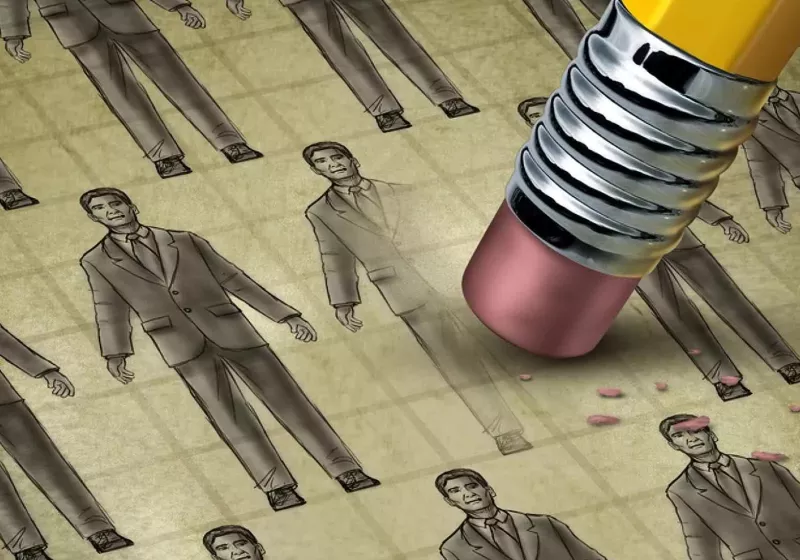







 English (US) ·
English (US) ·