
Windows 10's end of life is coming in 2025 and that means you have to hope your machine can run Windows 11, buy a new computer, or try something different -- like Linux.
Also: Your Windows 10 PC can't be upgraded? You have 5 options before support ends in 2025
Linux shouldn't be considered a last-choice alternative, either, because it's every bit equal to Windows or MacOS. It's reliable, secure, user-friendly, and free. What more do you want?
I know: You want an operating system that looks and feels like Windows 10. That makes perfect sense because you've been using Microsoft's OS for a long time and change is often hard.
Which distribution is right for those seeking a seamless transition from Windows to Linux? There are quite a few choices out there; I'll show you what I consider your three best options.
1. Wubuntu
Wubuntu is, hands down, the best option for those planning to leave Windows 10 behind. The goal of Wubuntu is to mimic Windows 11 -- not Windows 10! -- and it does a stellar job.
Also: This Linux distro is so Windows-like, it even comes with Microsoft apps
The good news for those still using Windows 10 is that Wubuntu is a near-perfect middle ground (between 10 and 11) and will serve you very well. Not only does it look and feel eerily similar to Windows 11, but it includes some key Windows applications, such as Office, PowerShell, Microsoft Edge, Active Directory support, Microsoft Teams, and OneDrive support. Wubuntu also includes Flatpak, which allows you to install a large number of applications, such as Slack and Spotify.
Wubuntu uses the KDE Plasma desktop, so it's not only beautiful but high-performing -- and more flexible than anything Microsoft has ever produced. Wubuntu includes tools that enable you to connect your Android phone to the desktop (for file sharing, notifications, and more) as well as Steam (for playing games).
Wubuntu is open source and free to download and install on as many computers as needed.
2. Linuxfx
Linuxfx uses the KDE Plasma desktop environment to mimic Windows 10 -- and does a very good job of it. This Windows-like Linux distribution includes a set of tools the developers have dubbed PowerTools, designed to help users adapt quickly to a new operating system. These apps were developed to simulate Windows equivalent tools, such as the Control Panel, a complete Android subsystem (with a Play Store), and OneDrive.
Also: The best laptops: Expert tested and reviewed
Linuxfx is a free Linux distribution, but there's also a Pro Version ($35) that adds appearance and control of Windows-inspired themes, Windows-style Control Panel and Settings, improved support for .exe and .msi applications, Active Directory graphical support, native graphics support for OneDrive, Android Subsystem (with graphics acceleration), PowerTools security and enhancement updates, and improvements to the Copilot and ChatGPT subsystem. If you want to get as close as possible to the Windows 10 experience with Linux, the Pro version is the way to go.
You can download and use Linuxfx for free on as many machines as you need.
Linuxfx does a brilliant job of mimicking either Windows 10 or 11.
3. Zorin OS
Although the goal of Zorin OS isn't to replicate Windows 10, it does offer several desktop layouts, including a very Windows-like UI. If you pay for the Pro edition ($47.99), you get additional layouts, such as one that looks and feels like Windows 11.
Also: Ready to ditch Windows? 5 factors to help you decide between Linux or MacOS
Here's one of the primary reasons why I am including Zorin OS: You can start out using the Windows 11-like layout and, as you grow accustomed to the open-source OS, you can switch it up to have a desktop that resembles MacOS or one of the straight-up Linux environments (such as GNOME or KDE Plasma). The Zorin OS desktop is based on GNOME but the developers have made it far more flexible than your average GNOME desktop. The free version of Zorin OS comes with four desktop layouts and the Pro version adds six more. Of those 19 layouts, four are Windows-like (Windows Classic, Windows, Windows List, and Windows 11). One of those options is sure to satisfy the Windows user in you.
ZorinOS Core can be downloaded and installed for free and the Pro license can be purchased from the official ZorinOS site.
This is just one of the many desktop layouts available in Zorin OS.

 1 week ago
4
1 week ago
4






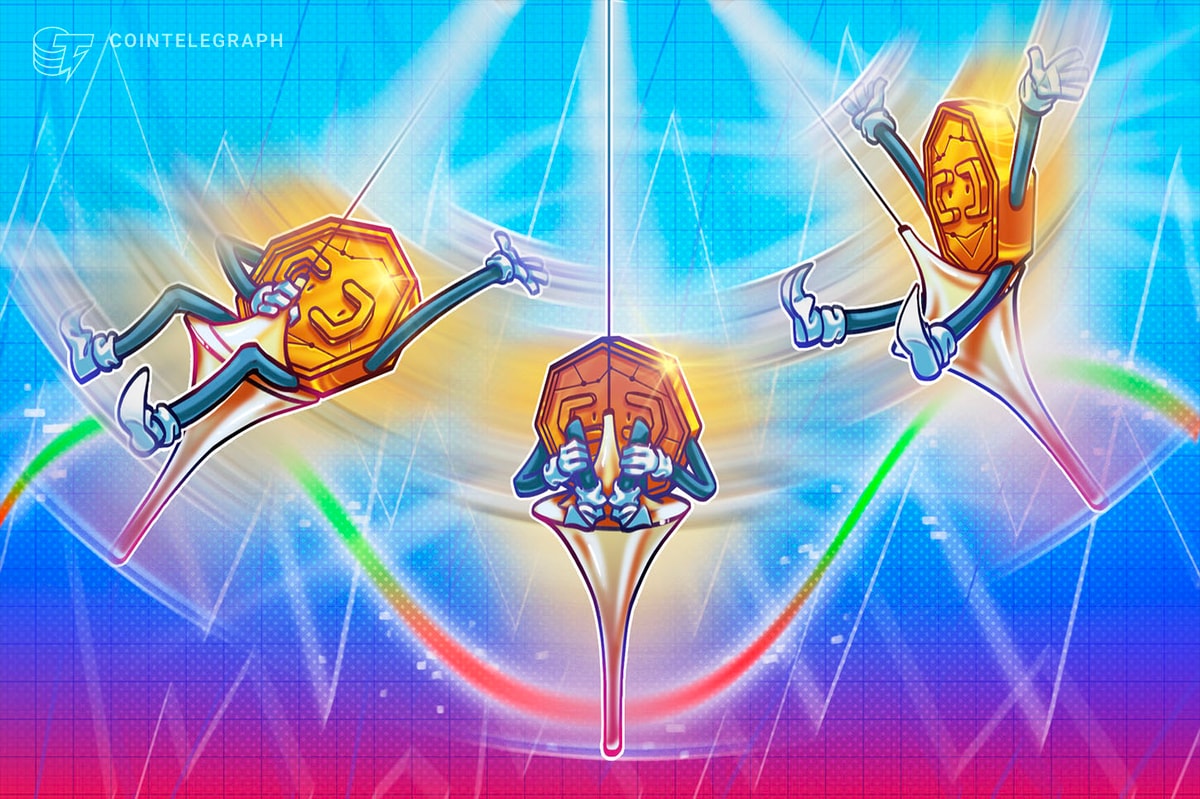

 English (US) ·
English (US) ·