Who said that using one of the best VPN apps needs to affect what you can and cannot do online?
While VPN connections are great for keeping you anonymous on the internet and letting you access otherwise geo-restricted content, they are notorious for creating some issues with certain online services or websites. Surfshark has then developed Bypasser to help you get the best of the two worlds – the security of VPNs and flexibility on the standard internet – within a couple of clicks.
While the Bypasser feature was already available for its Windows, Android, and web extension app, the provider has recently added the option also to its iPhone VPN. Support for macOS devices is also on its way.
What is Surfshark Bypasser?
"With the introduction of Bypasser for iOS, we are giving our users the power to manage their internet connection with ease," said Justas Pukys, Senior Product Manager at Surfshark. "This feature allows certain IP-sensitive websites and services to bypass the VPN, ensuring users can access these online destinations directly while maintaining security where it is most crucial."
If you're familiar with other VPN services, you may remember a feature called split tunneling. Surfshark Bypasser, Pukys explains, is the provider's branded version of the split tunneling feature.
No matter what you want to call it, this feature allows you to decide which data to encrypt with a VPN and which to transmit directly.
Surfshark Bypasser is the provider's branded version of the split tunneling feature
Let's imagine you need to certain websites and services that block VPN connections, like your online bank or your account page on a government site. You can use Bypasser to exclude those sites' traffic from the VPN.
"This allows the user to access the content without restrictions while still maintaining VPN protection for other online activities," Pukys told me.
How to use Surfshark Bypasser
Using Surfshark Bypasser on the iOS app couldn't be easier.
All you need to do is open the app and head to the Settings tab you find on the left-hand side of the panel. Click on VPN settings and then on Bypasser.
Once there, tap on Add website to insert the site you wish to exclude from the VPN connection. You can easily review your choice by removing or adding new websites right from the Bypasser tab.

As mentioned earlier, Surfshark subscribers using other platforms have been able to use Bypasser for some time now. The provider previously launched the feature on Windows, Android, and its VPN web extension app.
The new release gives more VPN flexibility to Apple users, too, as they can take advantage of the feature when using their iPhone or iPad devices. Better still, Pukys said: "We are also working on implementing this feature for the macOS operating system."


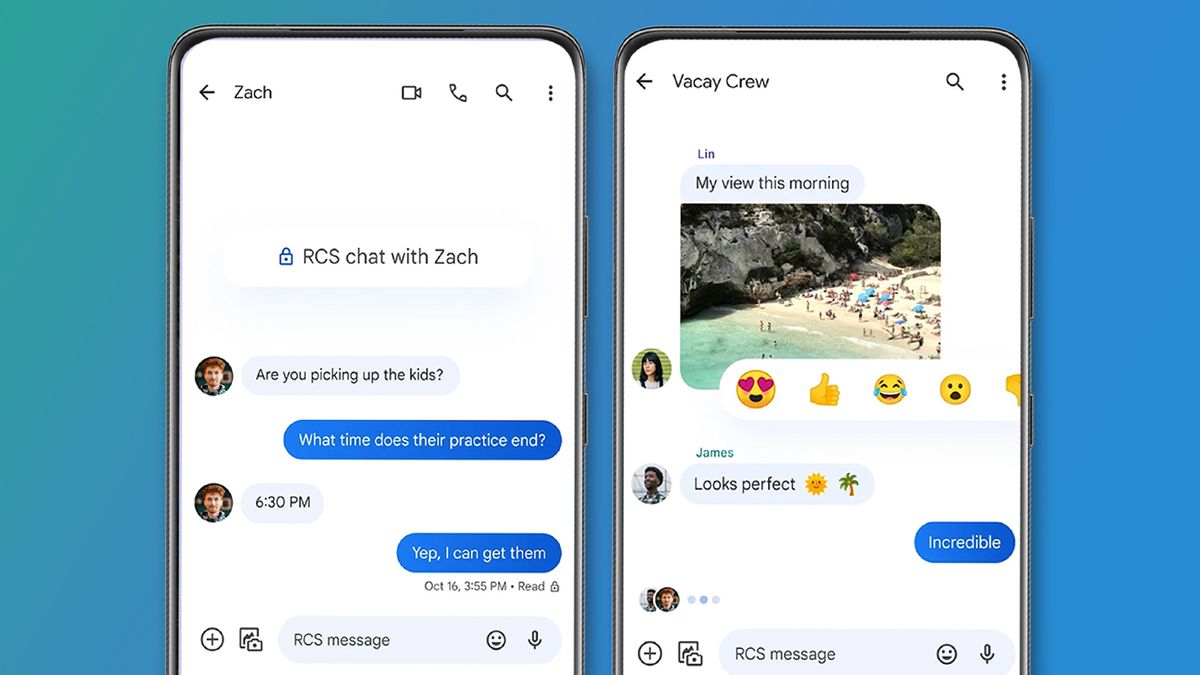



:quality(85):upscale()/2024/11/05/936/n/1922153/cc2bbd68672a8e1588a964.53876938_.webp)
:quality(85):upscale()/2024/08/06/667/n/1922794/4bc1ce8866b23aaf319c84.46755244_.png)

 English (US) ·
English (US) ·