The 12-inch Surface Pro is the most iPad-like hybrid tablet Microsoft has made yet, but to get there the company had to make plenty of compromises. Clocking in at 1.5 pounds, it weighs almost the same as the 12.9-inch iPad Pro, and its 7.8mm thickness also makes it the thinnest Surface ever. But it's also running a slower processor than last year's 13-inch Surface Pro, and is stuck with a far worse screen. Its keyboard, which is once again sold separately for $149, also doesn't angle up for ergonomic typing.
So was that all worth it for a more compact $800 Surface Pro? It depends on what you're looking for. If you've been hankering for an incredibly light Windows tablet that can occasionally transform into an adorable 12-inch laptop, the Surface Pro is a success. Just don't expect too much from it. Much like the ASUS ZenBook A14, its weight and thinness is notable, yet it's also chock full of compromises.
The Surface Pro is light, thin and can handle basic work just fine. It's also as cute as a button, so you probably won't mind that it has sub-par performance and a lesser screen than the 13-inch model.
Pros
- Lightweight and thin design
- Relatively low starting price
- 16GB of RAM standard
Cons
- Slow processor
- Keyboard is an extra $150
- Screen could be better
- No Surface Connect port
What's new in the 12-inch Surface Pro
The Surface Pro 12-inch is basically a shrunken version of the 13-inch model: It's a half-pound lighter and 1.5mm thinner. Hence, the iPad comparison. In your hands it feels a lot more like a genuine tablet, whereas previous Surface devices have always felt a bit clunky, as if they were laptops shoved into a slate-like case (which, admittedly, they were).
Qualcomm's eight-core Snapdragon X Plus is the major driving force behind this redesign. As a low-power Arm chip, it allowed Microsoft to build a more compact tablet, rather than sticking with its older cases which had to support hotter Intel chips. Even last year's 13-inch Surface Pro, which was also powered by Qualcomm hardware (the 10-core Snapdragon X Plus and 12-core X Elite), wasn't a huge departure from earlier Intel models.
Similar to the MacBook Air, the Surface Pro 12-inch is also fan-less, which could be an issue if you're working in warm environments. Sure, it also means the device is completely silent, but honestly I haven't had many issues with fan noise in other modern ultraportables. It mainly becomes a problem in gaming systems and high-end workstations, but those devices also run hot, so fan noise is inescapable.
Since the goal was to make the 12-inch Surface Pro smaller and cheaper, Microsoft also downgraded its screen a bit. There's no OLED option like there is with the 13-inch Surface Pro, and its LCD maxes out at a 90Hz refresh rate, instead of 120Hz. The resolution is also scaled down to 2,196 by 1,464 (3.2 million pixels, 220 pixels per inch), which is a far cry from the 2,880 by 1,920 (5.5 million pixels, 267ppi) screen on the larger model. While the smaller Surface Pro's screen is nowhere near as sharp as the 264 ppi Retina Display on the iPad Pro and iPad Air, it doesn't look like a cheap LCD either. Colors pop, and it's still decently bright in the sun. But it's not ideal if you're doing serious photo or video editing, both for its size and its merely adequate resolution.
Another surprising step down? This Surface Pro doesn't have a magnetic Surface Connect charging port. Instead, you'll have to charge it over one of its two USB-C ports. Oh, and speaking of charging, Microsoft only includes a USB-C cable in the box — you'll have to supply your own AC adapter. You could pick up the over-priced 45W Surface USB-C charger for $70, but I'd recommend looking at one of the many cheaper and more powerful offerings in our fast charging guide instead.
Last, but not least, Microsoft also designed a new 12-inch Surface Pro keyboard. Even though it should just be bundled with the Surface Pro (who the hell is going to buy it without a keyboard?!), Microsoft once again says it's offering consumers a "choice" by making you pay an extra $150 for this accessory.
Obviously, the company wants to market an $800 Surface Pro, which would be impossible if the keyboard were actually bundled. But it's still a deceptive practice by Microsoft, one that's inherently anti-consumer and ultimately continues to hurt hurt the credibility of the Surface lineup. It would be another story if other companies were building their own keyboards that could magnetically latch onto the Surface — Microsoft wouldn't comment when I asked if that was a possibility.
In-use: An adorable Surface for the basics
The 12-inch Surface Pro didn't surprise me with the zippiness I saw in the Snapdragon X Ultra-powered 13-inch model. And it certainly didn't blow my mind like the Apple M1-powered MacBook Pro. Instead, the smaller Surface is simply... fine. It handled my typical workflow — juggling a few dozen browser tabs, Evernote, Spotify and light image editing — without much issue. But I could tell from its benchmarking performance that I couldn't really stress it much.
Honestly, though, slow performance has always plagued 12-inch laptops, like Apple's last MacBook. You're not buying a tiny laptop for speed, you're buying it because it's cute and super portable. And in that respect, the 12-inch Surface Pro succeeds. Together with the 0.3 pound Surface Keyboard, the entire Surface Pro package weighs around 1.8 pounds. That's still around 0.2 pounds less than the 13-inch Surface Pro on its own, without a keyboard! Needless to say, it was easy to throw the 12-inch Surface Pro into my messenger bag to get work done around town. After a while, I completely forgot I was carrying it.
And while I didn't expect much from the new Surface Keyboard, I found it to be pleasant and responsive to type on. I was worried that the keys would feel more cramped than the 13-inch model, but my fingers couldn't tell much of a difference. I definitely miss having a larger trackpad, but the 12-inch keyboard is still smooth and accurate. If you want a bit of stylus action, you can also snag the $130 Surface Slim Pen, which magnetically mounts to the top of the tablet. I've personally fallen out of love with tablet styluses in general, but the Surface Pen worked fine for doodling and hand-writing notes on the 12-inch Surface Pro.
As a standalone tablet, the Surface Pro is once again adequate, but it’s held back by Windows’ small touch targets and general inaccessibility to slates. It’s not a tablet that I’ll casually browse like an iPad, instead I typically use the Surface Pro in laptop form and then yank off the keyboard to read longer articles.
PCMark 10 | Geekbench 6 CPU | 3DMark Wildlife Extreme | Cinebench 2024 | |
Microsoft Surface Pro 12-inch (2025, Qualcomm Snapdragon X Plus) | 12,300 (Applications) | 2,315/10,915 | 3,140 | 108/530 |
Microsoft Surface Pro 13-inch (2024, Qualcomm Snapdragon X Elite) | 12,615 (Applications) | 2,769/13,842 | 6,430 | 120/770 |
ASUS Zenbook A14 (Qualcomm Snapdragon X) | 12,127 (Applications) | 2,113/10,316 | 3,287 | 96/540 |
Microsoft Surface Pro 10 for Business (Intel Core Ultra 5 135U, Intel graphics) | 5,772 | 2,085/8,827 | 2,546 | 90/524 |
Back to those benchmarks: Much like the Zenbook A14, which practically mirrored the Surface's results, the 12-inch tablet is a true lightweight. But at least it comes in a bit cheaper than the A14, even including the additional Surface Keyboard. Both systems scored around the same on the Geekbench 6 CPU and GPU tests, though the Surface Pro was a bit faster for single-threaded performance. They're also both poor 3D performers, with some of the lowest 3DMark Wildlife Extreme scores we've seen in years.
Given its size and weak hardware, though, I don't think anyone will have any gaming expectations for the 12-inch Surface Pro. Cloud streaming would be the best option for a system like this — I was able to launch Halo Infinite via the Xbox app in about 15 seconds, and the campaign streamed smoothly over Wi-Fi with no hiccups. You may find a handful of light games that work on the Surface Pro, but due to its Arm architecture, popular titles like Fortnite and Overwatch 2 won't even launch. (Not that I expected them to perform very well, either.)
Unfortunately, as I was trying to test the Surface Pro's battery in PCMark 10, I kept running into strange software errors. I'll keep trying to complete that test, but for now I can say its battery reached 53 percent after around eight hours of benchmarking. As for real-world performance, it had about 30 percent of battery life left after I used it for an entire workday. Microsoft claims the 12-inch Surface Pro should last 16 hours. In our testing, the 13-inch model ran for 12 hours and 15 minutes in PCMark 10.
Should you buy the 12-inch Surface Pro?
The 12-inch Surface Pro is something you buy with your heart, not your brain.I could tell you that the 13-inch Surface Pro is a far faster and more capable computer. I could tell you that the larger Surface is a steal while it’s on sale for $800 at Best Buy, which is $200 less than its typical base price. But none of that really matters if you just want a cute Windows PC you can take anywhere.
I wouldn’t blame you for being confused about Microsoft’s pricing strategy, though. The company recently removed its cheapest 13-inch Surface Pros from its online store, which led to reports that the company actually increased Surface prices. For now, we’re in a strange situation where both the 12-inch and 13-inch models are selling for $800.
One outcome to all of this? Microsoft might just be selling through its existing stock of base 13-inch models, so eventually your cheapest option is the $1,400 configuration (which is currently on sale for $1,030).
Wrap-up
The Surface Pro is light, thin and will keep up with most of your basic productivity tasks. It's also incredibly adorable, so much so that you probably won't mind that it has sub-par performance and a lesser screen than the 13-inch model. Microsoft has finally designed a Surface PC that actually feels like an iPad, and for some people, that alone is a reason to buy it.

 7 months ago
67
7 months ago
67




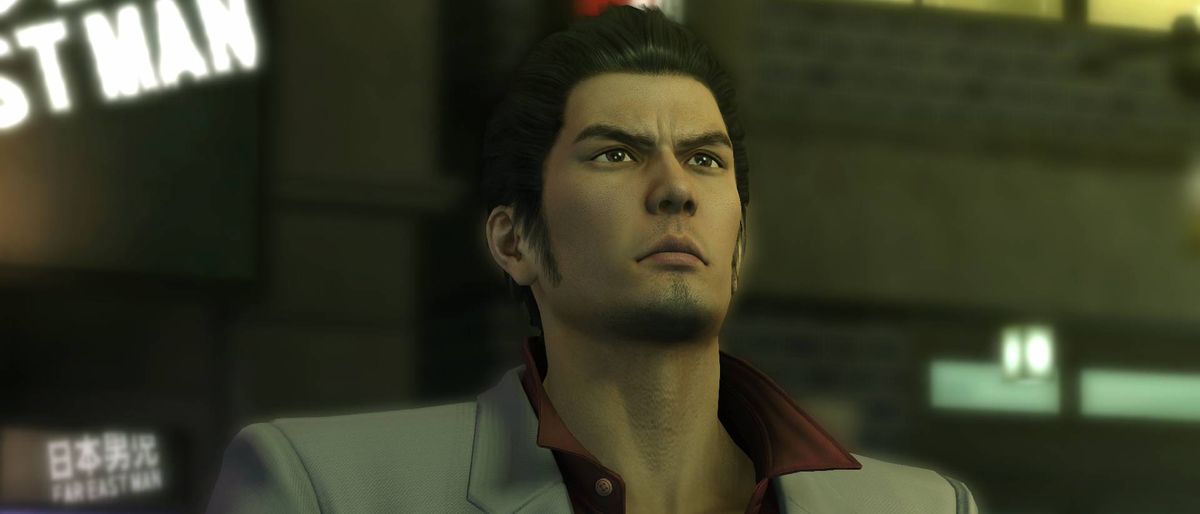


 English (US) ·
English (US) ·