Valve’s latest Steam Client Beta has upped the ante when it comes to GPU monitoring, claiming its in-game overlay now delivers more accurate utilization readings than Windows Task Manager. According to Valve, Task Manager has historically under-reported GPU usage, particularly for games that launch auxiliary processes alongside the main one. Steam’s revamped overlay captures all these processes, trims sampling errors, and aligns its stats more closely with trusted third-party tools like MSI Afterburner.
The reason Task Manager can be inaccurate is that it measures GPU usage on a per-process basis and relies on the GPU driver to report statistics according to the WDDM specification. Games that split work across multiple processes can therefore have portions of their GPU activity missed, and certain workloads can appear less intensive than they actually are. By aggregating usage across all related processes, Steam’s overlay provides a fuller and more precise picture of a game’s GPU demands:
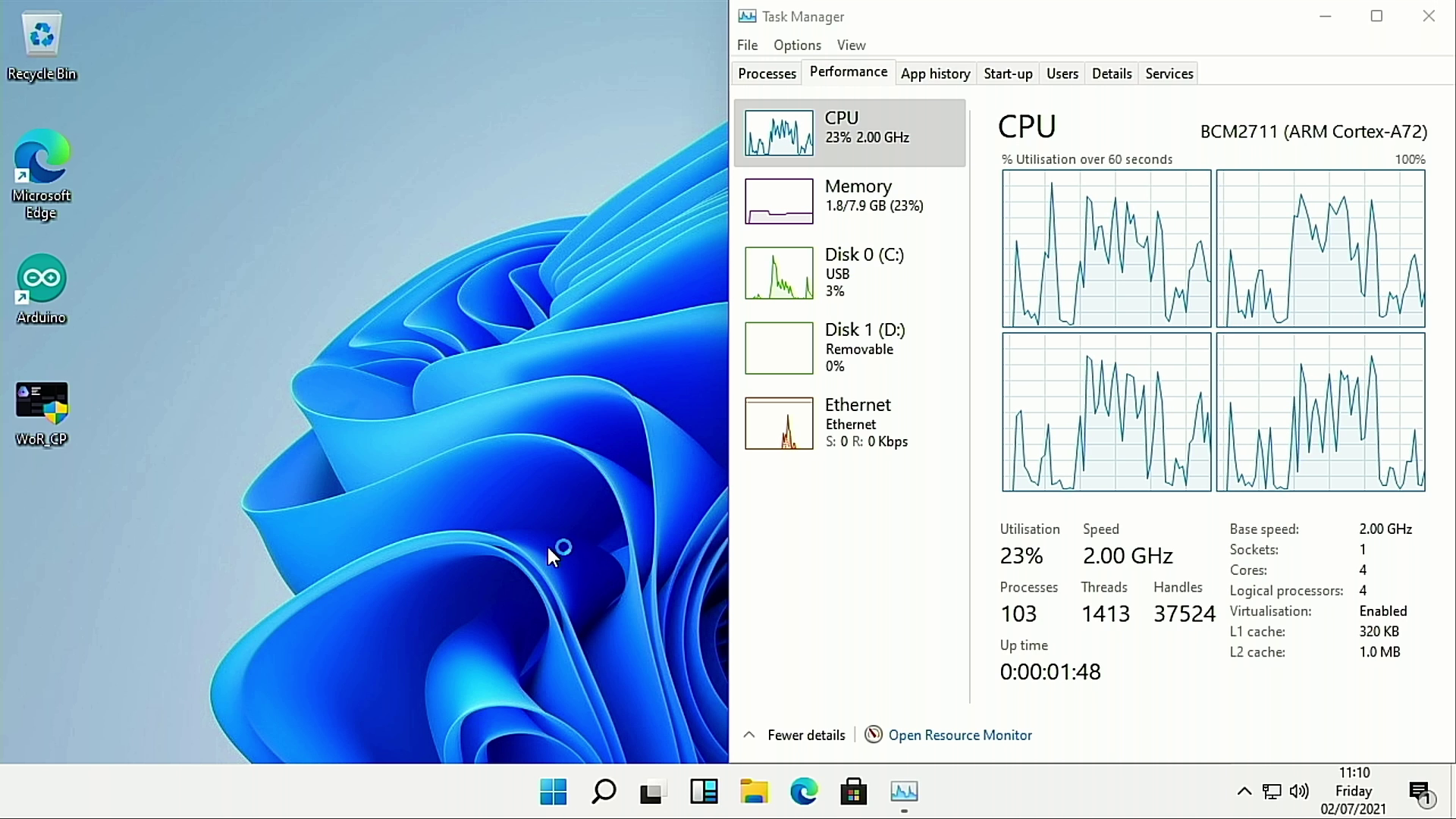
The quote above has since been removed from the patch notes page because Valve’s confidence didn’t last long under public scrutiny. Just a couple of days later, the beta update introducing this more accurate GPU tracking was quickly pulled from distribution. Now, the patch note reads: "It was later re-released to roll back a GPU utilization monitoring change that needs more testing." The inconsistency here suggests Valve is still validating the feature before pushing it stable, despite the bold messaging upfront.
This update follows earlier expansions to the overlay launched back in June, which introduced frame-level granularity like distinguishing between native frames and those generated by DLSS/FSR, alongside real-time readings of CPU load, RAM usage, clock speeds, and frame timing graphs. Those features have already transformed Steam’s HUD into one of the most comprehensive in-game instruments—effectively matching tools like MangoHud and MSI’s RivaTuner.
Combine that with the recently-added ability to display CPU temperature (on both Windows and Linux), enabled by a trusted CPUID-derived kernel driver, and it becomes clear: Valve is moving aggressively toward making the Steam overlay the central tech monitor for gamers, even if it means wading deeper into system-level access. This kind of behavior is commonplace in business today, where a dominant player will develop a homegrown version of something that was previously offered by a third party, essentially eliminating any need to venture outward.
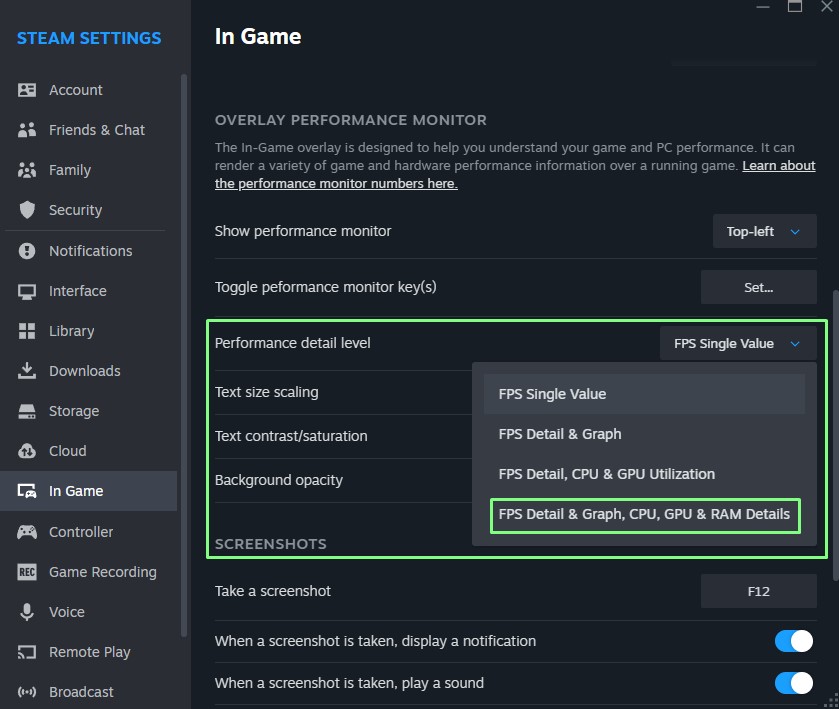
That being said, gamers deeply invested in performance tuning, bottleneck diagnostics, and optimization, having accurate, server-less telemetry available via Steam—without relying on extra apps—could be a game-changer. It shifts hardware monitoring from niche third-party community tools into mainstream accessibility so newcomers and those less technically-inclined can also see the inner-workings of their computer, and more importantly, perhaps cultivate a new interest in it.
Still, users should tread carefully—especially when updating the GPU metrics which may still be unstable. Not to mention this is (was?) part of the beta client, meaning it's already early access and not meant for the general public. If it was pulled from even this channel then there's likely some serious tuning Valve is still experimenting with. But if the feature becomes widely available, in-game performance diagnostics just got a lot smarter for a lot more people. If you want to check out the performance overlay right now, see our guide on how to enable it.
Follow Tom's Hardware on Google News to get our up-to-date news, analysis, and reviews in your feeds. Make sure to click the Follow button.

 3 months ago
77
3 months ago
77

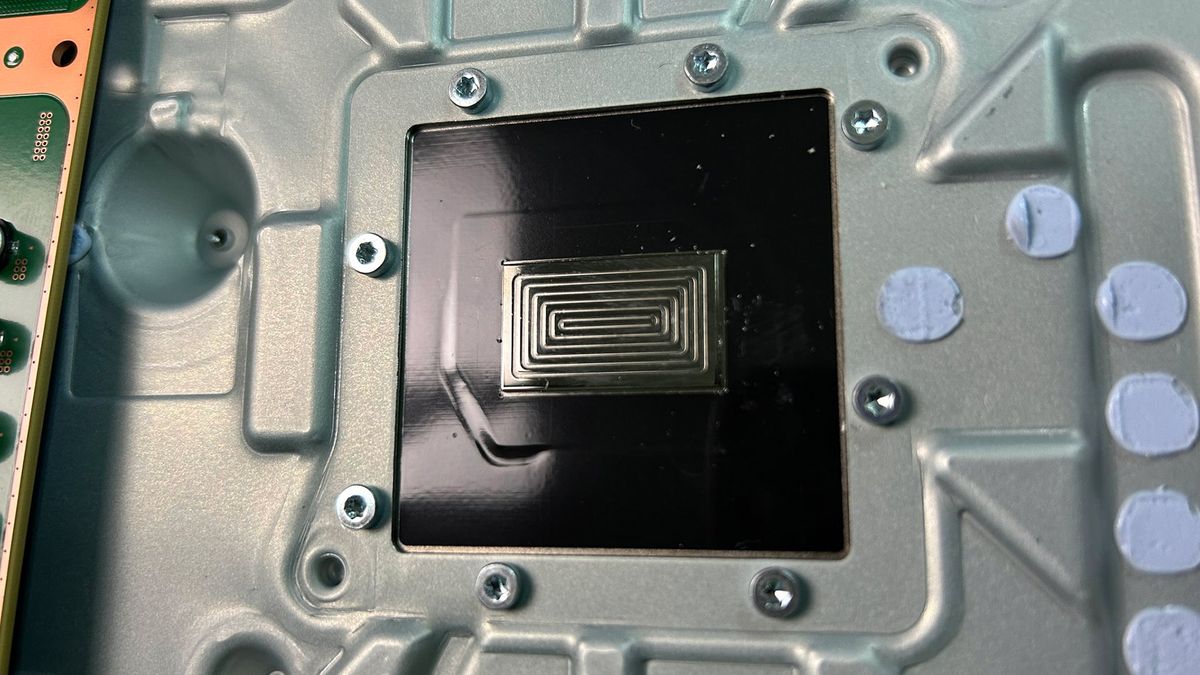




 English (US) ·
English (US) ·