Solus Budgie makes for a wonderful desktop that anyone could easily use.
Every so often I ask myself, "What is the thing that keeps people from using Linux?" Typically speaking, the answer is that they don't know much about the open-source operating system. Second, comes the fact that it's hard to find any big-box store that sells PCs pre-loaded with Linux. Third? The command line. Yep, the command line.
Consider this: you tell someone about this incredible operating system they could use to escape the flaws, security issues, and costs associated with Windows, but the catch is that they might have to use the command line.
Also: 8 things you can do with Linux that you can't do with MacOS or Windows
When was the last time you encountered a new user who wanted to work with the command line? My guess is never.
That's why, when I look at Linux distributions that could be suited to new users, I always consider if they'd have to use the command line and, if so, how that would happen. To that end, I intentionally avoid using the command line during these review periods to ensure the distro is viable.
The good news is the latest release from the developers of Solus has proved it's easy to use. To that end, I decided I would intentionally not even open a terminal window during my Solus testing period.
I was surprised that I honestly didn't need it. Sure, I could have used it but we're talking need here.
I downloaded the Budgie version of Solus (because that desktop holds a special place in my heart) and found it's an ideal environment for people coming to Linux from Windows 8, 10, or 11.
The Budgie desktop is a favorite of mine because it can be tweaked to your heart's content. If you prefer a Windows-esque desktop, Budgie has you covered. If you prefer a MacOS-type layout, it's just a few configuration options away.
Also: How to replace Windows with Linux Mint on your PC
I would say, however, that the new user is best served by leaving the desktop alone… for now. Allow yourself to get familiar with how Budgie works out of the box before you change the settings. For those who are curious, you would need to do these things to get a MacOS-like desktop:
- Enable dock mode for the panel in the Bottom Panel settings section of Settings.
- Create a new panel for the top (within Settings) and add the Icon Task List, System Tray, Notifications, Status Indicator, Clock, and Raven Trigger applets.
- Remove the System Tray, Notifications, Status Indicator, Clock, and Raven Trigger applets from the bottom panel.
That should do it.
Also: The best Linux laptops
Now, back to my experience with Solus.
I've used Solus before (also with the Budgie desktop) and always found it a treat. It's one of those Linux distributions that doesn't assume anything about the user, so it comes off as a very generic desktop OS -- and that's a good thing.
Anyone could use Solus. For those with zero experience with Linux, Solus is just a typical operating system with everything you need to be productive, entertained, or creative. And if something is missing, there's the Software Center, where you can install apps.
The Software Center is also where you deal with updates and install third-party apps (some of which are closed source).
Also: UbuntuDDE weds Deepin Desktop with the latest Ubuntu for a beautiful, user-friendly distro
From the Third Party section of the Software Center, you can install apps like Android Studio (development environment for Android), EnPass (password manager), GitKraken (Git GUI), Google Chrome, Google Earth, Insync (file sync tool), Moneydance (finance manager), Ocenaudio (audio editor), Plex Media Server, Slack, Spotify, Sublime Text, TeamViewer, and more.
You can install thousands of software titles from the Software Center.
I believe the thing that helps make Solus 4.6 stand apart is that there's not much that makes it stand apart. That sounds a bit contradictory but think about it this way: the developers of Solus have created an operating system that just works without any complication or unfamiliar territory.
Also: Thinking about switching to Linux? 10 things you need to know
Windows users don't have to deal with the command line, so why should those who use Linux? They shouldn't have to and that's the point. Besides the terminal not being a necessity, the Budgie edition of Solus creates a no-nonsense desktop without the usual bells and whistles often associated with Linux.
Yes, I love a Linux desktop distribution with all sorts of tricks, but I also understand the need to get back to basics and use what works. That's exactly what Solus does.
Is there a missing piece?
When I consider if a Linux distribution is right for new users, I compare it to Windows and how easy it is to migrate from one to the other. I also consider whether users will want or need to install Windows applications on Linux, which requires Wine (and a few other bits).
Solous 4.6 tries not to complicate the situation. An average desktop user barely does anything outside of a browser. Because of that approach, the need to install Windows apps is far less pressing. From within a browser window, you can be productive and entertained, take care of banking, manage your schedule, and do just about anything else you need to do.
Also: 5 ways to save your Windows 10 PC in 2025 - and most are free
From that perspective, it doesn't take an über-powerful operating system to do the job, it just takes one that works -- and the Budgie edition of Solus 4.6 does just that.
From my perspective, Solus isn't missing a thing.
What's included?
Out of the box, you'll find apps like Firefox, LibreOffice, Celluloid (movie player), Hardware Drivers (install or remove drivers for hardware), Rhythmbox Music Player, and much more. For those who like to know such things, Solus 4.6 ships with kernel 6.10.13-304. Although not the most recent release, it's still a modern kernel that offers outstanding hardware detection, performance, and security.
One thing to remember is that Solus doesn't use the apt or dnf package managers and opts for the eopkg tool. I only mention this fact in passing because my goal was to approach Solus as if the command line was optional.
However, for those of you who prefer the command line, you'll want to look into the ins and outs of eopkg, which is surprisingly simple. For example, to install the Audacity audio editor on Ubuntu, the command is:
On Solus, the command is:
Should you try it?
If you're even slightly curious about Linux, I highly recommend you give Solus 4.6 a try (especially the Budgie version). I'm convinced you'll find it a delight to use, with a next-to-zero learning curve. Solus is a great option for almost any user, from those with zero Linux experience to those with years under their belts.
Solus is well-rounded, easy to use, reliable, secure, and performs like a champ. What's not to love?

 1 week ago
5
1 week ago
5


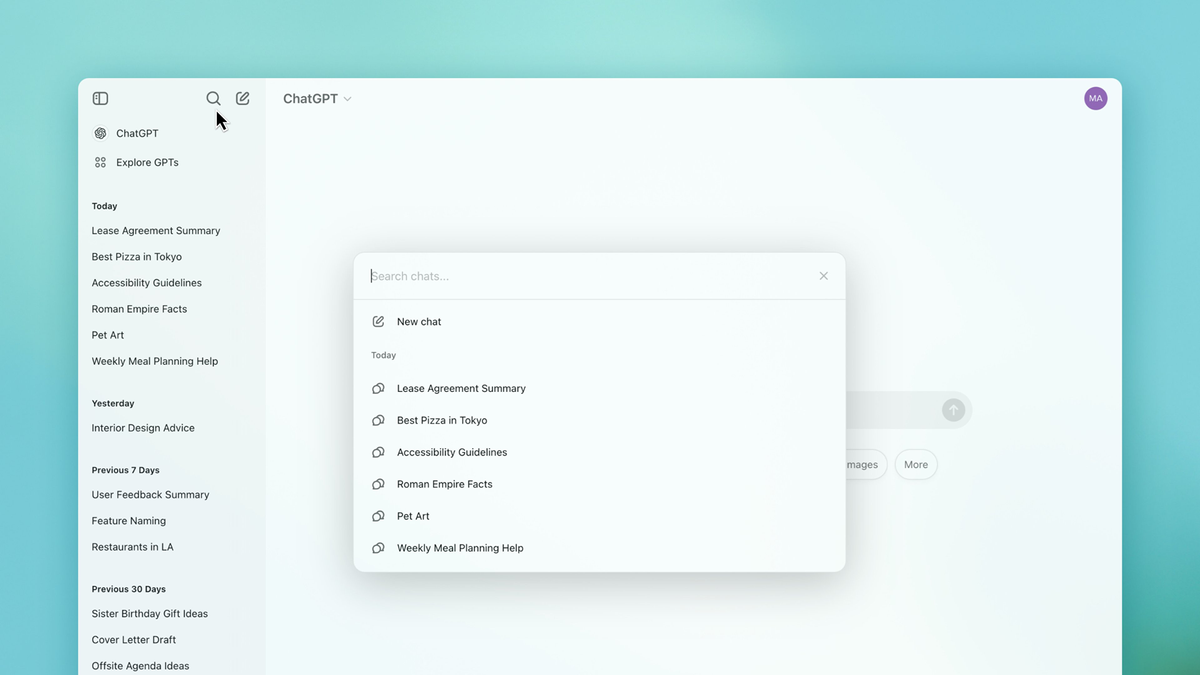

:quality(85):upscale()/2023/09/21/802/n/1922729/d9a11ce9650c8850437280.00070284_.jpg)
:quality(85):upscale()/2024/10/30/955/n/42301552/28e49c1e6722ab5b973b38.46745005_.jpg)

:quality(85):upscale()/2024/10/30/711/n/1922441/c62313206722590ade53c4.47456265_.jpg)

 English (US) ·
English (US) ·