Ring Pan-Tilt Indoor Cam review: two-minute review
The Ring Pan-Tilt Indoor Cam is suitably priced at $79.99 / £69.99 / AU$129. It offers a range of customizable features and can rotate and tilt, providing a good insight into the goings-on at home.
The Ring Pan-Tilt Indoor Cam is available in black and white for all regions, but the US has the added benefit of Blush, Charcoal, and Starlight color options, too. As the name suggests, the rotating and pivoting mount beneath the camera allowed 360-degree panning and 169-degree tilting, providing a larger viewing area than static cameras.
The Ring Pan-Tilt Indoor Cam has many things in common with the Ring Indoor Cam (2nd Gen), which at the time of writing holds the top spot in our selection of the best indoor security cameras. Although its days may be numbered, as the Pan-Tilt Indoor Cam can do the same job, plus is capable of viewing a far wider area.
The privacy cover worked well, cutting off the camera feed and audio instantly whenever required, then sending word via the Ring app, meaning I’d know straight away if it was being tampered with.

There is no way to store recordings locally, so if one wanted to see an occurrence after the fact, paying for a subscription would be the only way to do this. Without a subscription, the Ring app can still send instant notifications, show a live view, and access the two-way talk feature.
The pan and tilt functions worked well, and I got a clear view thanks to the 1080p HD resolution, but the Color Night Vision didn’t live up to its name. Unlike some cheaper cameras, the Ring Pan-Tilt Indoor Cam had no problem handling movement, with no visible pixelation or lag, but it’s a real shame that the Ring Pan-Tilt Indoor Cam is missing motion-tracking.
The audio wasn’t exceptional, but I was still impressed with the quality on the live view and recorded footage; conversations were easy to decipher and I didn’t find the sound not aligning with the image at any point.
The Ring Pan-Tilt Indoor Cam isn’t the cheapest option out there, but it’s suitably priced for the features and app support it offers. It’s regrettable that there’s no way to store footage locally so an extra fee is required for access, and that Ring has missed a trick by not including a motion-tracking function, but overall it’s good value for money.
If you’re in the market for something different, such as an outdoor-suitable camera or one with motion tracking, we have some highly-rated recommendations in our pick of the
best security cameras.
Ring Pan-Tilt Indoor Cam review: price and availability
- List price: $79.99 / £69.99 / AU$129
- Availability: US, UK, and Australia
- Release date: mid 2024
Released in 2024, the Ring Pan-Tilt Indoor Cam has a list price of $79.99 / £69.99 / AU$129, putting it toward the premium end for a single indoor camera. However, with its ability to sync with multiple other Ring home security devices, great picture quality, and good audio, it’s not overpriced. The Ring Pan-Tilt Indoor Cam is available at Amazon, Ring, and other third-party retailers.
Something to bear in mind when considering the Ring Pan-Tilt Indoor Cam is that there is no option to store recordings locally, so if you want to review footage after the event has happened, you’ll need to pay for a subscription. You do get a complementary 30-day subscription to Protect Plus, though. If you intend to use your Ring Pan-Tilt Indoor Cam without a subscription, you’ll still have access to Instant notifications, the live view, and the two-way talk feature via the Ring app or website, plus a one-year limited warranty.
- Value score: 4.5 / 5
Ring Pan-Tilt Indoor Cam subscription options
Ring Protect Basic:
Up to 180 days of video storage, download up to 50 videos at once, snapshot capture, package alerts, person alerts, and rich notifications.
Price: $4.99 / £4.99 / AU$4.99 per month, or, $49.99 / AU$49.95 per year per, Ring device.
Ring Protect Plus:
Has the same benefits as Protect Basic, plus (no pun intended) advanced video features, enhanced notifications, Home and Away modes, and extended warranties.
Price: $10 / £8 / AU$15 per month, or $100 / AU$150 per year. Covers all Ring devices at one location in the UK and Australia, or all Ring Home cameras and doorbells at one location in the US.
Ring Protect Pro (currently US only):
Offers everything in Protect Plus, as well as 24/7 alarm monitoring, alarm cellular backup, 24/7 backup internet with optional extra data, digital security by Eero Secure, and Ring Edge with local video storage. Please note an additional purchase of the Ring Alarm Pro is required to make use of some of these benefits.
Price: $10 per month or $100 per year, for all Ring devices at one location, US only.

Ring Pan-Tilt Indoor Cam review: specifications
Swipe to scroll horizontally
| Price | $79.99 / £69.99 / AU$129 |
| Resolution | 1080p HD |
| Motion detection | Yes – customizable in app |
| Dimensions | 2.37 x 2.37 x 5.78 inches / 60 x 60 x 147mm |
| Audio | Two-way audio with noise cancellation |
| Connectivity | Wi-Fi |
| Power supply | Plug-in power, USB-C in, USB-A Power Adapter |
| Privacy cover | Yes – audio and visual |
| Field of view | 143-degree diagonal360-degree pan169-degree tilt |
| Storage | Cloud only – paid subscription required |
Ring Pan-Tilt Indoor Cam review: design and features
- 360-degree panning and 169-degree tilting
- Efficient privacy cover
- No motion-tracking
In the UK and Australia, the Ring Pan-Tilt Indoor Cam is available in either black or white. I’m a little jealous of our friends over the pond because in the US there are additional options like Blush, Charcoal, and Starlight, which is a cream color.
Setting up the Ring Pan-Tilt Indoor Cam was blissfully quick and simple, in essence, all I needed to do was install the Ring app, scan the barcode on the back of the camera, connect it to my phone via Bluetooth, and then connect it to the Wi-Fi. Voila.
Unsurprisingly, as Ring is owned by Amazon, the Ring Pan-Tilt Indoor Cam can be linked to an Amazon account, and accessed through devices like the Amazon Show 8 (3rd gen).
Being able to access the camera through a browser is a big plus in my book because it enabled me to see the live view and recorded footage on a bigger screen. I had no problem viewing things on my phone though, as it was easy to zoom into areas on the app, on both live and recorded footage.

The camera itself doesn’t look dissimilar to the Ring Indoor Cam (2nd Gen), except now it has the new mount that allows it to, you guessed it, pan and tilt, offering a far broader coverage when viewing live. The Ring Pan-Tilt Indoor Cam has a couple of placement options, either on a flat surface, or attached to the wall or ceiling using the included mounting plate, bracket, raw plugs, and screws.
I was surprised there isn't a motion tracking feature on the Ring Pan-Tilt Indoor Cam; some older and cheaper indoor cameras have this function. It’s curious to me that the camera has the benefit of being able to see almost anywhere, but there’s no way for it to be set to track a potential intruder (or a mischievous pet) unless it’s moved manually using the directional arrows through the app.
Despite this, the motion sensors proved effective on the lowest sensitivity setting out of the three available. I would quickly get a ping on my phone and Apple Watch whenever a person was spotted in the space, and I was able to set privacy and activity zones so that I wouldn’t get constant notifications when I was testing the Ring Pan-Tilt Indoor Cam in our busy office.

Customizable home and away modes are available as part of the Plus subscription, so I could change the settings using just one button on the dashboard. By default, Home mode is set to stop detection motion, and recording, and Away mode enables these settings again.
The attached privacy cover was easy to open and close, instantly disconnecting the video and microphone feed when shut and notifying me whenever it was shut or reopened. In addition to this, for added privacy, there was another handy feature available that enabled me to disable the microphone at all times so only visual footage was captured.
In all, the Ring Pan-Tilt Indoor Cam is feature-packed and well-designed, but I can’t help but wonder why Ring neglected to include a motion-tracking feature, considering the scope of view this camera has to offer.
- Design and features score: 4 / 5
Ring Pan-Tilt Indoor Cam review: performance
- Good quality audio and video
- Notifications kept me well informed
- Efficient activity and privacy zones
The Ring Pan-Tilt Indoor Cam kept me in the loop with all the comings and goings at home and in the office, and once I’d mastered the settings, I could pretty much be left to do its own thing.
Speaking of the settings, the app wasn’t the most user-friendly in that respect, but otherwise, it’s responsive and worked well. There seemed to be a few ways to access similar things, and occasionally it took some hunting around to find a specific setting that I wanted to change.
Setting up the privacy and activity zones was straightforward; unlike some other cameras that can be limited to square zones, the Ring app offers a six-point selection area, so I had a bit more control to fit the zones around awkward spaces. There was one occasion when the app had a wobble, and got stuck on updating the snapshot to apply the zones onto, but the simple trick of turning the app off and on again solved the issue. These zones did their jobs well in action and helped to stop constant notifications of a person being detected, as I was working within view of the camera.

The recordings were easy to access through the history button on the dashboard. Each recording was labeled; for example, it stated if it was recorded through live view, or a person was detected, and the device the recording came from, which would come in handy if I had a complete Ring setup. The event history can easily be filtered from tabs at the top of the screen, making it easy to view certain event types, such as motion or person detection, device types including alarms and smart lighting, and single devices.
I was pleased with the picture quality on the live view and recorded footage. A slight fisheye distortion was present toward the edges due to the wide lens, but apart from this, the images looked clear and high-quality. The camera handled movement well, with no lag or pixelation.
I tested out the siren, which was easily enabled by pushing a button on the app via the device's home screen; this caused the camera to make a loud security alarm sound, which I imagine could be capable of scaring off an unwanted guest.

The name Color Night Vision is a little misleading; in low light, say, when shutting the blinds and turning off the lights in the office, it enhanced the colors on the live view really well, but we had the ambient light from our monitors to help this along. In full darkness, the feed is black and white just like many other night-vision-enabled cameras. The image quality is still great, but it is not in color like the name of this feature suggests.
I was pleased with the audio quality, other than a little bit of tinniness. Words and activities were easy to identify, and I didn’t experience any issues with the alignment of the audio and footage; whereas with past cameras I’ve encountered misalignments between what’s happening on screen and the audio recordings.
Overall, the Ring Pan-Tilt Indoor Cam did a great job, though I’d have preferred to have the ability to track motions, rather than staying static. A decent amount of customization options were available for me to fine-tune, and it detected and recorded everything I expected it to, providing me with a high-quality visual and satisfactory audio representation of what had been going on in its vicinity.
- Performance score: 4.5 / 5
Should I buy the Ring Pan-Tilt Indoor Cam?
Swipe to scroll horizontally
| Price | The Pan-Tilt Indoor cam is a reasonable price for the features and picture quality, however, the paywall that restricts access to recordings is unfortunate. | 4.5/5 |
| Design | The camera’s ability to pan and tilt is convenient but it seems Ring missed a trick with the lack of motion-tracking. | 4/5 |
| Performance | The picture and audio quality were good, and the camera handled motion well, but the Color Night Vision proved a little underwhelming. | 4.5/5 |
Buy it if...
You want a good view
With the Pan-Tilt Indoor Cam, you get a better view of its surroundings thanks to its 360-degree rotation and 169-degree tilting, making it a better option than static cameras for keeping an eye on things.
You want a built-in alarm
If you’re looking at the live view and you spot something untoward, this camera has a siren built in that can be enabled through a button on the app. It makes a lot of noise, so should make for a good deterrent.
You want to see the details
The picture quality is really good on the live view and recordings, and it’s possible to zoom in with both. The footage didn’t display any lag or pixelation from movement either, which is a big plus.
Don't buy it if...
You require motion-tracking
Surprisingly, the Pan-Tilt Indoor Cam doesn’t have motion-tracking capabilities. Considering its impressive viewing range when moved manually, it seems that Ring really missed a trick here.
You don’t want to pay a subscription fee
While the subscription makes sense if you have a range of Ring security devices, giving access to stored footage in one place, if you want a one-off camera for a single purpose, it would be beneficial to have a local storage option such as a microSD card.
Ring Pan-Tilt Indoor Cam review: Also consider
Swipe to scroll horizontally
| Price | $79.99 / £69.99 / AU$129 | $36 / £56 / AU$59.99 | £49.99 |
| Camera resolution | 1080p | 1080p | 1080p |
| Motion detection | Yes – customizable | Yes – customizable | Yes – customizable with tracking |
| Dimensions | 2.37 x 2.37 x 5.78 inches / 60 x 60 x 147mm | 2.05 x 2 x 2.3 inches / 52 x 51 x 58.5 mm | 3.5 x 3.5 x 4.3 inches / 90 x 90 x 107.4mm |
| Audio specs | Two-way audio with noise cancellation | Two-way audio and sound detection | Two-way audio |
| Connectivity | Wi-Fi | Wi-Fi | Wi-Fi |
| Privacy cover | Yes – cover cuts audio and visual | No | Yes – camera rotates to base |
| Field of view | 143-degree diagonal360-degree pan 169-degree tilt | 121-degree diagonal | 102-degree diagonal |
| Storage | Cloud only – subscription required | Cloud subscription and local – up to 128GB microSD (with restrictions) | Cloud subscription and local - up to 128GB microSD (with restrictions) |
| Power supply | Plug-in power, USB-C in, USB-A power adapter | Plug-in power, micro-USB in, USB A power adapter | Plug-in power |
Wyze Cam v3
A good alternative if you want to store footage without needing to pay, the Wyze Cam v3 has the added benefit of local storage of up to 128GB via a microSD card. However, the footage is limited to twelve seconds without a subscription. It also offers sound detection, though its sensitivity is limited, and audio quality was unsatisfactory. It also has IP65-rated water resistance and a rubber sleeve around the camera's inlet, so it can be used outdoors too. You can see the full review of the Wyze Cam v3 here.
Imou Rex 3D
Another alternative with local storage is the IMOU Rex 3D. It offers 355-degree rotation plus 90-degree tilt capabilities, so is a great option to consider if you’re looking for well-performing motion tracking, something that the Ring Pan–Tilt Indoor Cam is sadly lacking. Unfortunately, this camera only appears to be available in the UK at present, although it looks to be available from third-party retailers in the US. Why not take a look at how the Imou Rex 3D performed in the full review?
How I tested the Ring Pan-Tilt Indoor Cam
- I tested it for a week at home and in a busy office
- I tested the sound and video quality, live and recorded
- I tested the ease of setup, usability, privacy settings, and motion detection
I reviewed how easy the Ring Pan-Tilt Indoor Cam was to set up, and tested its panning and tilting capabilities.
I tested the Ring Pan-Tilt Indoor Cam in our busy TechRadar reviews office along with a quieter area of my home to establish how sensitive the motion detection was, and how efficient the privacy and activity zones were.
I tested the frequency of notifications and reviewed live and recorded footage, paying close attention to the visual and sound quality, and evaluating how well the camera handled movement.
I observed how well the Night Color Vision worked in different environments, testing how well it performed in darkness and with varying levels of ambient lighting.
I compared the Ring Pan-Tilt Indoor Cam against our previous camera reviews, and benchmarked it against other indoor cameras I am currently testing.
Read more about how we test.
First reviewed October 2024


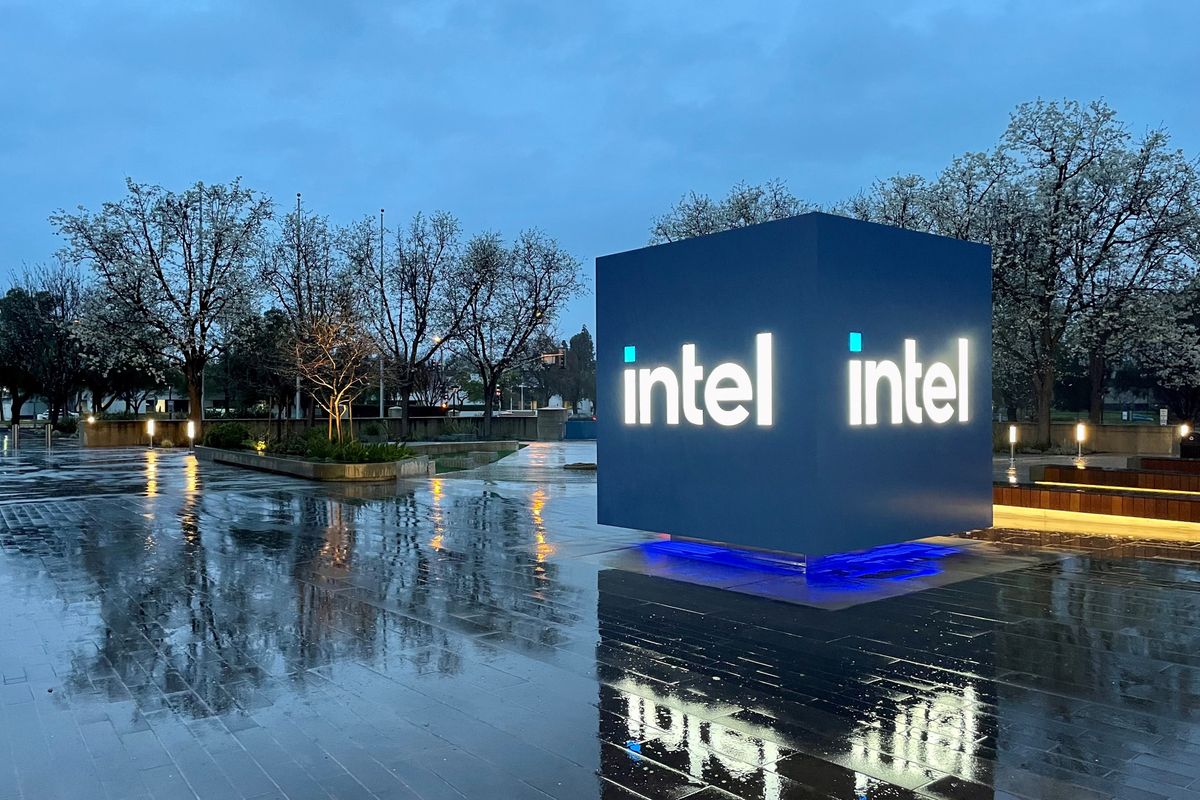

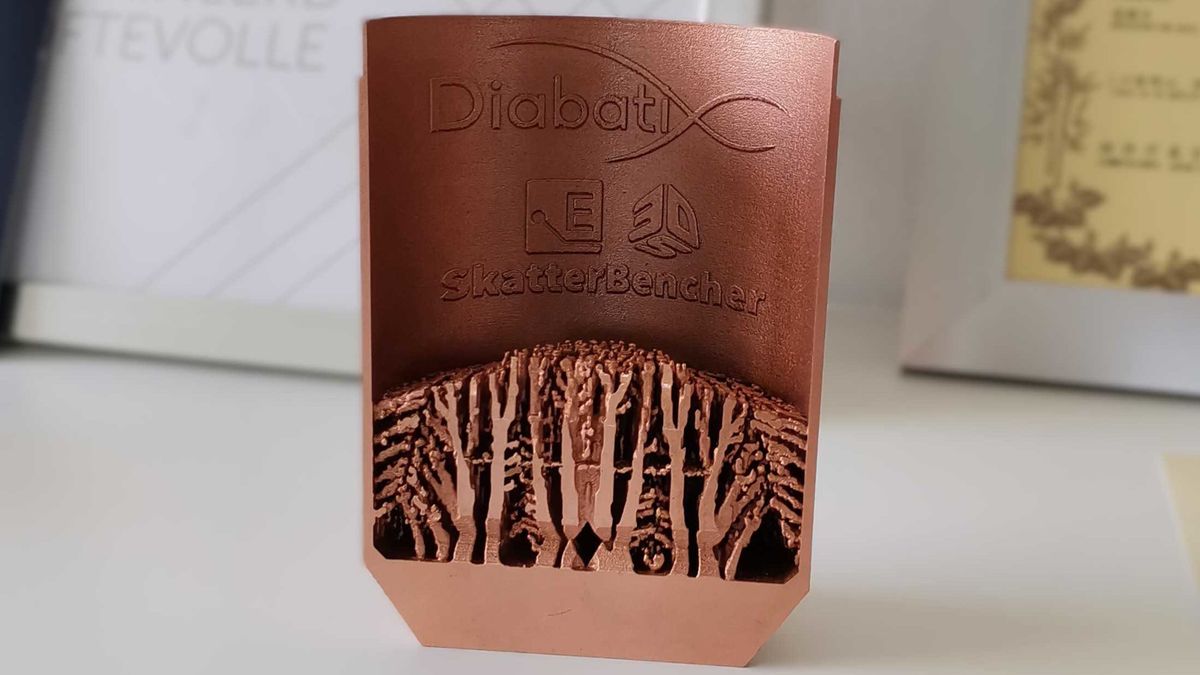


:quality(85):upscale()/2024/10/31/831/n/49351773/b7bf33836723d2f0643c55.51137847_.jpg)


 English (US) ·
English (US) ·